Get Google's Digital Wellbeing in your app drawer with Pixel Shortcuts

Without a doubt, one of our most beloved features of Android Pie is Google's new Digital Wellbeing platform. The data and tools it provides really do help to make a difference in the way you use your phone, but as well as it works, its current implementation is a bit wonky.
After signing up for the beta on your Pie-powered phone and downloading Digital Wellbeing from the Play Store, it doesn't actually show up in your app drawer. Instead, you have to hop into your phone's settings to access it. Thankfully, developer Chris Lacy (creator of the fantastic Action Launcher) has created a new app called Pixel Shortcuts that fixes this.
After downloading Pixel Shortcuts, you'll see a list of system apps that are installed on your phone but don't appear in your app drawer. You can toggle these apps on to permanently stay in your app drawer or just add a simple home screen shortcut.
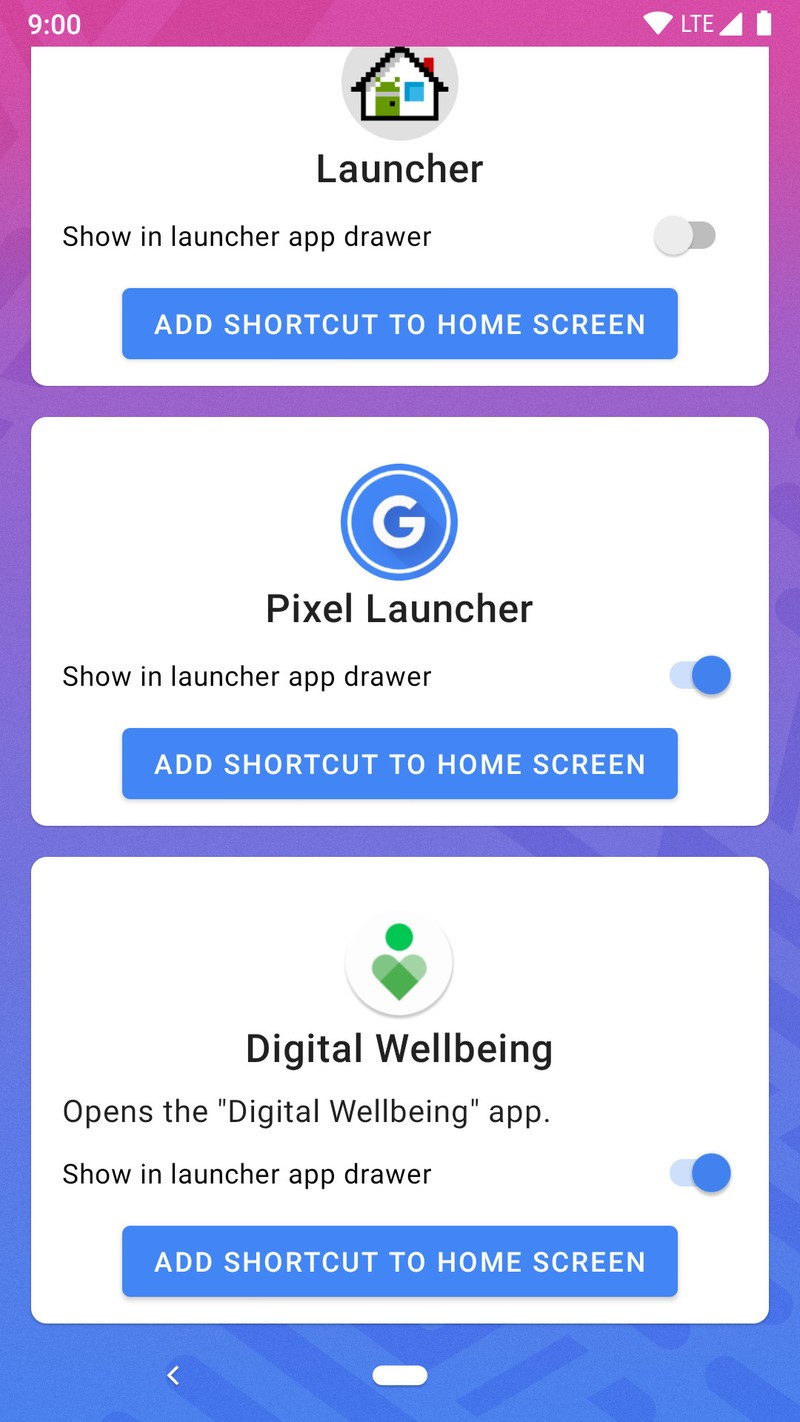
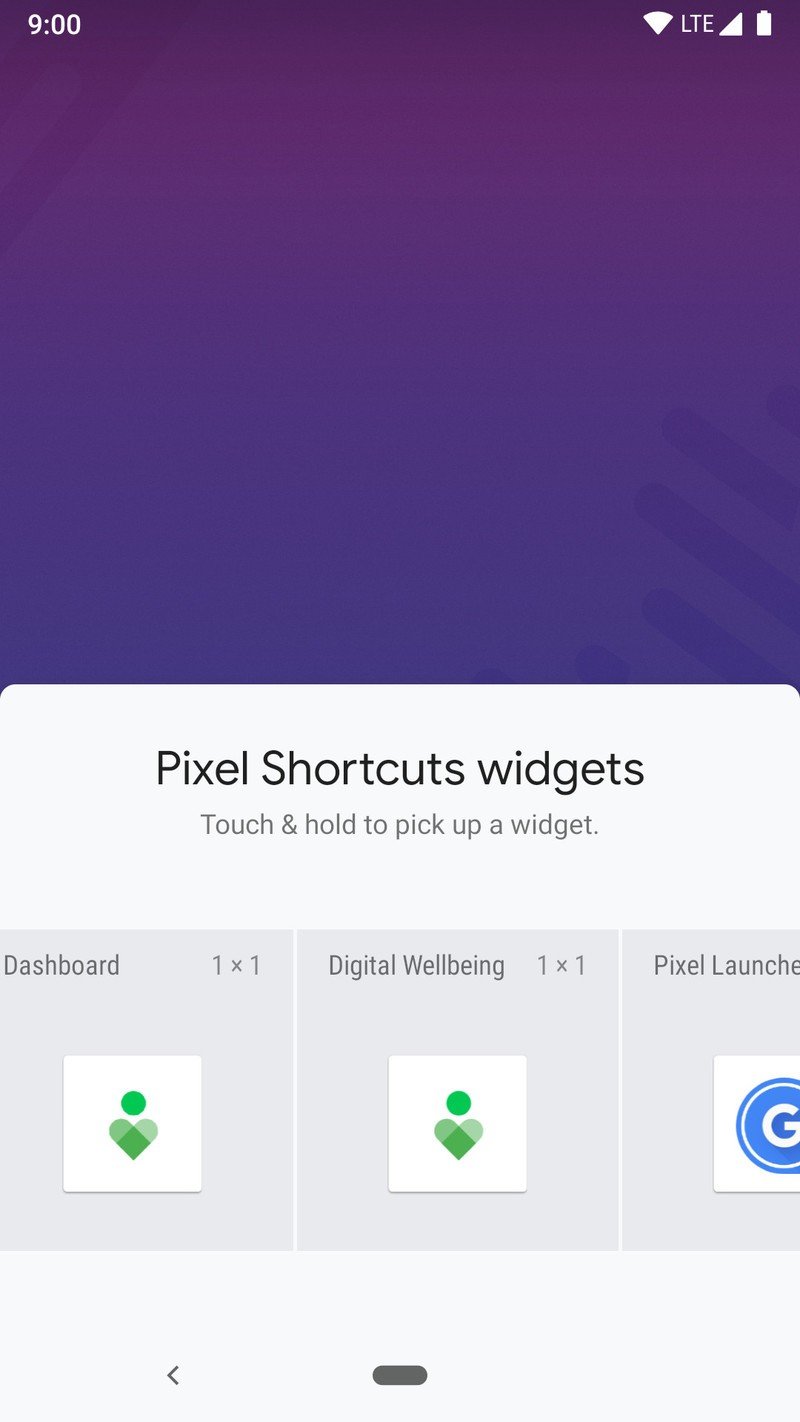
Pixel Shortcuts is 100% free to download, and just to be clear, this will not let you get Digital Wellbeing on a phone running Oreo or later. You still need Digital Wellbeing installed on a Pixel phone running Pie for this to work.
Assuming you've got a compatible phone that's running Digital Wellbeing, feel free to download the app now so you don't have to keep jumping into your settings just to see your phone usage.
Download: Pixel Shortcuts (free)
Be an expert in 5 minutes
Get the latest news from Android Central, your trusted companion in the world of Android
Joe Maring was a Senior Editor for Android Central between 2017 and 2021. You can reach him on Twitter at @JoeMaring1.

