Google's Pixel Launcher will now auto-name folders with the March feature drop

What you need to know
- Google has added auto-folder classification into the Pixel launcher.
- Dragging similar apps into a new folder now leads to the folder name populating with what Google thinks is an ideal category for the apps.
- It's available for devices with the March feature drop installed.
Google didn't detail all the new quality of life features it added with the new Pixel feature drop. As spotted by the folks over at Android Police, the firm has added auto-name suggestion for apps which are dragged into folders.
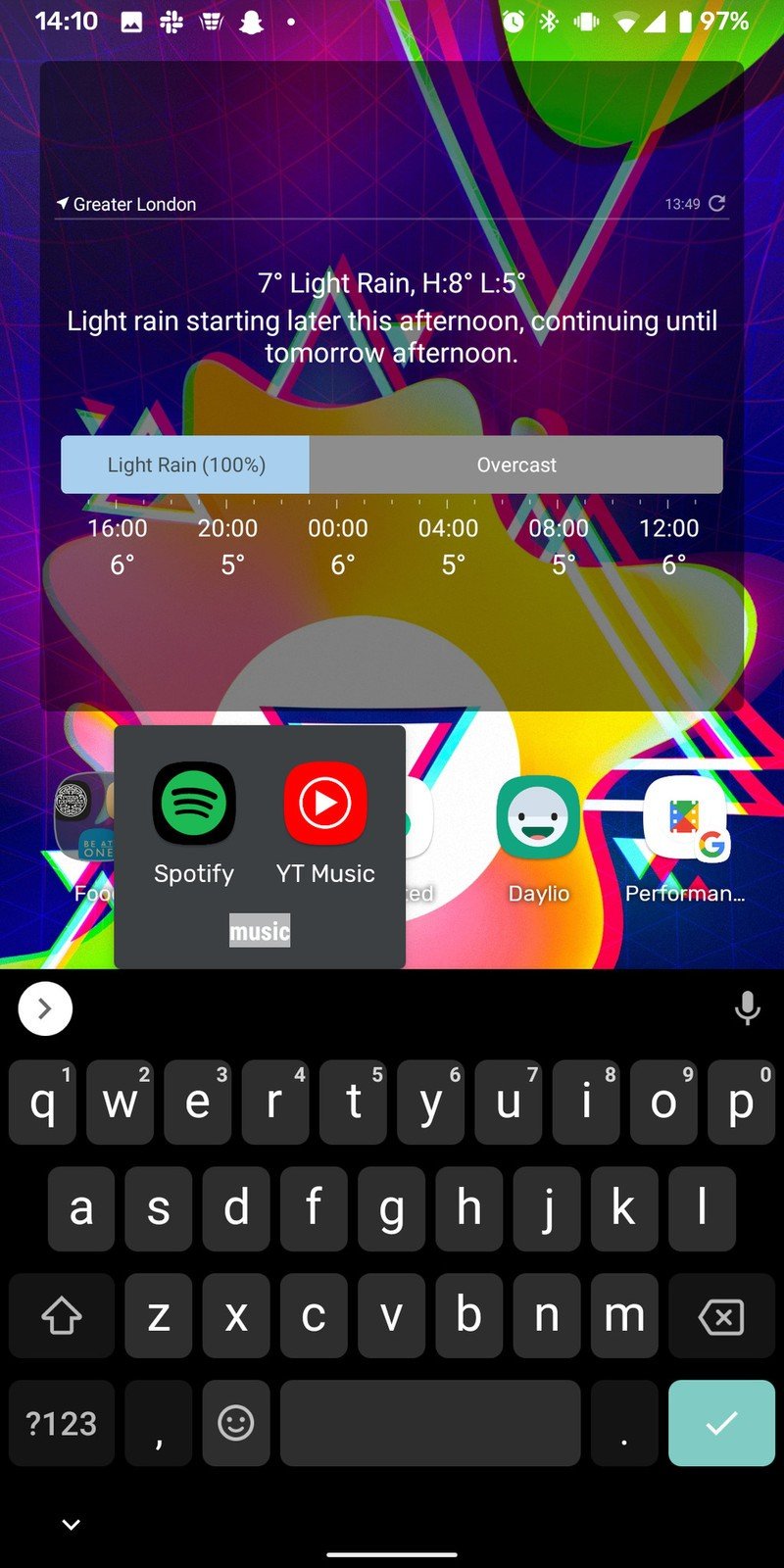
If you've used some OEM launchers and even some third-party launchers like EX launcher, you'll find that some offer the feature to automatically group similar apps into folders on your home screen.
Now, while the Pixel Launcher doesn't quite have that, it does have a similar feature now. if you drag two apps of a similar function to create a new folder, Google will automatically name it. For instance, dragging YouTube Music and Spotify together creates a "music" folder. It doesn't work with all apps, I dragged two fitness apps by the same app developer into one folder, and Google was unable to categorize it. So what it does is that it needs to.
You don't need to do anything if you've got the Pixel March feature drop, just drag and drop your apps as usual, and folder names should auto-populate if Google detects a similarity.
Alongside this small change, the March feature drop also adds in 168 new emoji, scheduling for dark mode, faster access to cards and passes via a long press on the power button, more Motion Sense gestures for the Pixel 4 and 4 XL, and Car Crash Detection for users in the UK and Australia.
Be an expert in 5 minutes
Get the latest news from Android Central, your trusted companion in the world of Android

