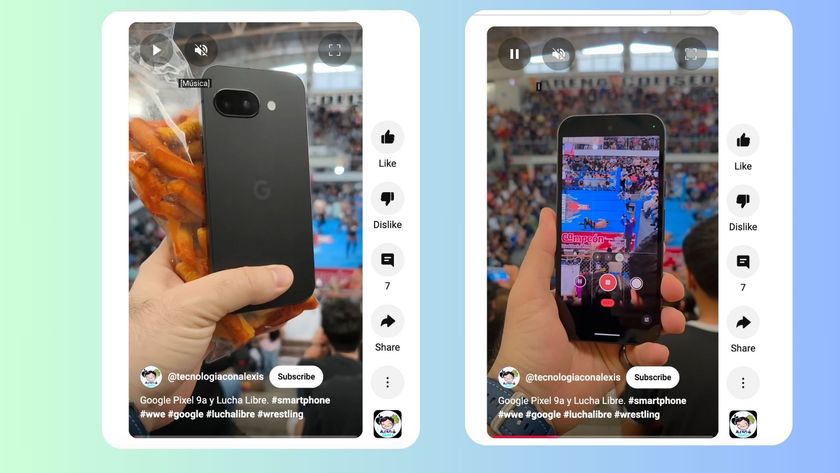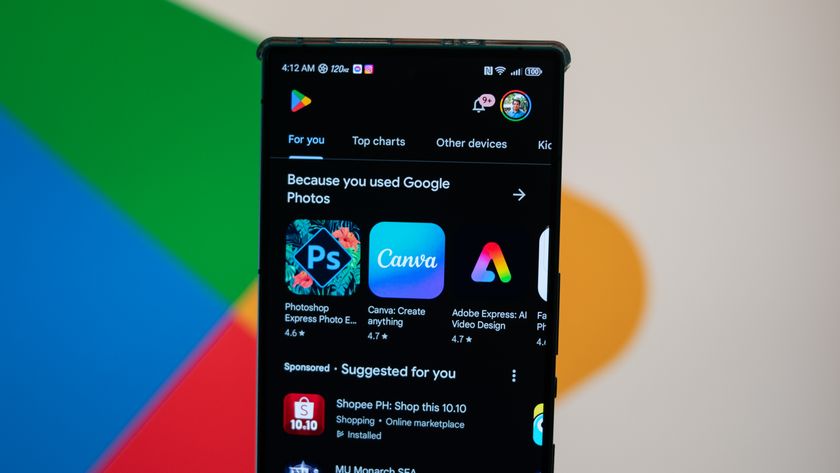Pixel C versus Nexus 9: Age before beauty in this tablet showdown

In many respects Google now has competing product lines. There's Nexus, which since 2010 has represented Google's vision of Android on both a hardware and software level. And now there's Pixel — or, more specifically, the Pixel C tablet — which ... well, we're still not entirely sure where the Pixel C fits in. It's an obvious cousin to the Chromebook Pixel — right down to the Google-colored LED on its back.
But unlike the Chromebook Pixel the Pixel C doesn't run Chrome. It's decidedly an Android product and for all intents and purposes (so far, anyway) might as well be a Nexus. Stock Android, nearly identical to Android 6.0.1 on the Nexus 9. (The on-screen buttons are the lone visual difference.) Factory restore image, just like a Nexus. (And hosted on this same page, no less.
But the Pixel C and the Nexus 9 are two very different devices.
The look and feel
The Pixel C looks like the display got lopped off a Chromebook Pixel, packaged up and sent on its way. It's got the same anodized aluminum. It's got the same edges, for the most part. The same curves. (The same barely curved edges, really.)
The Nexus 9, meanwhile, has a much warmer feel. Soft-touch plastic will do that next to metal, any day of the week. Ultimately that makes it more comfortable for longer periods of time. On the other hand, the Pixel C is very much meant to be used with one of the optional keyboard cases. Or at least it's highly suggested. It's not that it's uncomfortable to hold, it's just not as comfortable as the Nexus 9.
Some of that has to do with its size — 10.2 inches to the Nexus 9's 8.9 inches. (That's the diagonal of the display.) But it has more to do with the materials, and how the Nexus 9 starts its curve to the edge a bit sooner.
Be an expert in 5 minutes
Get the latest news from Android Central, your trusted companion in the world of Android
Then there's the matter of weight. The Nexus 9 starts at 425 grams, while the Pixel C starts at 517 grams. Google's official cover for the Nexus 9 (which is what I use on it) takes the total weight up to 560 grams — just 8 percent over a naked Pixel C. (The $129 Nexus 9 Keyboard Folio, which we don't really recommend just because of how cramped it is, takes things up to 769 grams.)
The Pixel C doesn't have a lightweight cover, at least not from Google. That, in our opinion, is a pretty big misstep. There are two keyboard covers available, though. (Both for $149.) The "Pixel C Keyboard" — which uses magnets to very smartly affix itself — raises the total weight to 916 grams and adds another 5.5mm to the 7.5mm tablet. It keeps the display protected when not in use, but you have to slide it off the display to open things back up — and we're already seeing scratches from tiny pieces of grit. That's not good, to put things mildly.
The Pixel C Folio Keyboard adds leather and a proper back plate — and the tablet is meant to just live in here full-time, but again affixed with magnets — more than doubles the thickness to 14.5mm and takes the weight up to 908 grams.
Either way, you're essentially doubling the Pixel C's weight and thickness with either choice. Whereas the Nexus 9 can sort of just slip into a bag alongside a laptop (I carry a 13-inch MacBook Pro), the Pixel C and keyboard are a lot more conspicuous. The leather Folio Keyboard is a safer choice — with almost zero chance of scratching the screen. The metal keyboard cover looks better and is thinner — but has gouged our Pixel C.
And we left our photos largely in their un-edited state here. That's what my Nexus 9 looks like after a year of being lugged around all over the world. The finish is wearing off some. It looks like it's been used. It'll be interesting to see if the anodized aluminum on the Pixel C shows that sort of wear. (Though the front of the display already is looking like it's been rode hard and put up wet.)
Choose wisely.
Display
As far as square-footage goes, the Pixel C wins out at 10.2 inches diagonally. (And, yes, the Nexus 9 isn't quite a full 9. We've been OK with that.) That is, so long as bigger is better. The Nexus 9 took a little getting used to after two years of 7-inch Nexus 7s — not to mention the different aspect ratio. We went from (roughly) 16:9 — OK, 16:10 and 8:5, to be exact — on the two ASUS models to 4:3 on the HTC-made Nexus 9. That introduced the dreaded letterbox on a lot of videos, and that remains on the Pixel C with its oddball 1:√2 aspect ratio (that's 1 to the square root of 2).
But really it's all about the pixels here. The Pixel C with its 2560x1800 resolution has a few more pixels per inch than the Nexus 9 (308 vs. 281), and combine that with a less-yellow temperature and whatever other magic is being performed, and you have a display that's crisper, not as washed out and really makes colors pop.
You've got NVIDIA's Tegra X1 system to thank at times as well. For games that have been optimized for Tegra, you'll end up seeing more detail on the Pixel C than you will on the Nexus 9. That might not matter when you're using them separately. But side by side, it's noticeable.



Performance
A confession: I had to look up what processor is inside the Nexus 9. I've been using that tablet for more than a year and for the most part have had no issues with it, outside of some heat while playing graphic-intensive games. (And that's exacerbated by the thinness.) And so I was a little surprised to be reminded that it's running NVIDIA's Tegra K1 system. And on paper the K1 is behind the Tegra X1 that's running in the Pixel C.
The Nexus 9 is the dual-core configuration of K1, with a couple Denver CPUs and 192 CUDA cores for graphics. X1 cranks things up to an oct-core (A57 and A53) processor and 256-core Maxwell GPU.
So what's all that mean for you, actually using the things? Performance on paper is one thing. But it all has to work well with the software. And right now, in the early days of the Pixel C, it definitely seems as though Android 6.0.1 is working better on the Nexus 9, with fewer hangups and app crashes.
But that's not to say you might not see a difference, particularly in games that have been optimized for the Tegra system. Again, you might well see more detailed graphics on the Pixel C, as we have with some titles. On the other hand, you might not notice unless they're side by side. But on normal, everyday tasks? The Nexus 9 probably has a slight edge here, if only for stability on both the OS and application front. Some things just don't play nice in landscape. (Too many things, actually.)
The bigger difference in day-to-day use comes with the battery, though. The Pixel C (again, by benefit of being bigger) has roughly 35% more battery capacity than the Nexus 9. It also charges faster, going from near-dead to full in about 2.5 hours. That makes a big difference in the middle of the day, should you need to juice up. If you charge overnight? Not as big a deal. But I'll take the Pixel C in this round. (And as an added bonus you can charge other devices off the Pixel C. Slowly.)
And it's worth a semi-annoying reminder that the Pixel C uses the new USB-C standard, which will start seeing more traction in 2016.
Speakers
And finally we've got the speakers. HTC has long been the industry leader on this front, thanks to its "BoomSound" feature in phones. And that mostly carried over to the Nexus 9 and its front-facing speakers.
The Pixel C has its speakers on the side, and they do a pretty good job of directing sound forward and not just shooting it out laterally.
But given the overall size of the Pixel C there's a noticeable lack of depth when you compare it to the Nexus 9. It doesn't sound bad — it just doesn't sound as good. Highs are decent, but there's just not as much low end.
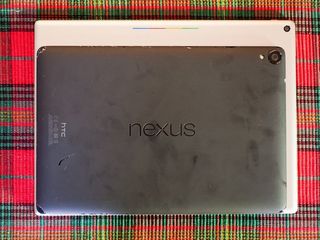
The bottom line
We wouldn't, as the saying goes, kick the Pixel C out of bed. It's a very compelling tablet on just about every front. But its increased size and weight over the Nexus 9 is something to take into consideration. As is the state of the software at this point.
And while we understand Google pushing keyboards on us at first, we still believe not having a more traditional (and much thinner and lighter) cover at launch was a big mistake, particularly given the method by which you have to continuously remove and stow the metal keyboard cover, sliding against the display as it does. Google needs to release a more standard cover, and soon.
And then there's the matter of price. The top-end 32GB Nexus 9 retails on the Google Store for $479 — $20 less than the base model 32GB Pixel C. And you can get the same SKU on Amazon for as low as $300. That's going to be a no-brainer for a lot of folks.
On the other hand, the Nexus 9 is a year old. Newer is almost always better, at least in terms of how long the device will ultimately last you. But we'll not begrudge anyone at this point who's finding it hard to choose the Pixel C over the Nexus 9.





The raw data
| Spec | Pixel C | Nexus 9 |
|---|---|---|
| OS | Android 6.0.1 | Android 6.0.1 |
| Display | 10.2-inchLTPS LCD | 8.9-inch IPS LCD |
| Resolution | 2560x1800(308 ppi) | 2048x1536(281 ppi) |
| Aspect ratio | 1:√2 | 4:3 |
| Processor | NVIDIA Tegra X1 | NVIDIA Tegra K1 |
| Storage | 32 or 64GB | 16 or 32GB |
| Expandable | No | No |
| RAM | 3GB | 2GB |
| Rear camera | 8MP | 8MP |
| Front camera | 2MP | 1.6MP |
| Fingerprint | No | No |
| Battery | 9243 mAh* | 6700 mAh |
| Optional LTE | No | Yes |
| Dimensions | 242 x 179 x 7 mm | 154 x 228 x 7.95 |
| Weight | 517 g(1.139 lbs) | 425 g(0.936 lbs) |
| Keyboard weight | 399 g (metal)391 g (folio) | 135 g (cover only)344 g (folio keyboard) |
| Combined weight | 916 g (metal)908 g (folio) | 560 g (cover)769 g (folio keyboard) |
* For ease of comparison, battery size converted from watt-hours using 3.7V for calculation