PinOut: Tips and Tricks

PinOut is an endless pinball game made by Mediocre, the same fine folks that gave the world Smash Hit. You work your way through section after section of futuristic pinball bliss trying to race against the countdown timer — featuring bumpers, rails and scattered power-ups and mini games
Looking to become a PinOut pinball wizard? Here's our best tips and tricks to get you going.
- Always be aiming for the dots
- Use your flipper wisely
- Choose the right power-up for you
- Save your progress with a premium upgrade
- Make the most of your mini games
- How about that music, eh?
Always be aiming for the dots
The timer is your adversary in PinOut, and the best way to extend your play is to aim for the rails lined with dots. Each dot you collect in PinOut adds one second of time to the timer. Flippers are typically lined up to perfectly hit at least one rail, so you'll want to quickly determine which flipper has the better angle on hitting the time extension rail, so you can add some time to the clock as you move on to the next section.


Use your flippers wisely
The in-game physics are pretty good, but not quite as realistic as... well, real-world pinball. You can use this to your advantage by learning the timing required to hit the ball at precise angles. Often times you'll need to hit the flipper when the ball is right at the tip, which takes some practice to get down. For precise shots where you want to take the time to aim, tap and hold to keep the flipper up and cradle the ball until you're ready to take your shot.
Choose the right power up for you
As you progress through the game, you'll run across a few bonus targets. Some will trigger mini-games (which we'll get to soon), and others let you pick between two power-ups. You'll need to figure out which of these works best with your style of play. Early on, your choices are going to typically be slow motion, which slows down the pace of play, and time freeze, which freezes the timer for ten flipper hits.
I personally found the slow motion power up threw off my rhythm more than anything else, but you may find it helps improve your shot accuracy. Other power-ups you'll discover later in the game include Motion Link (time only moves when the ball is in motion), Push (changes the controls, allows you to swipe to hit the ball, even away from the flippers), Warp (lets you skip part of a section), and Time Doubler (doubles your time bonuses from dotted rails).
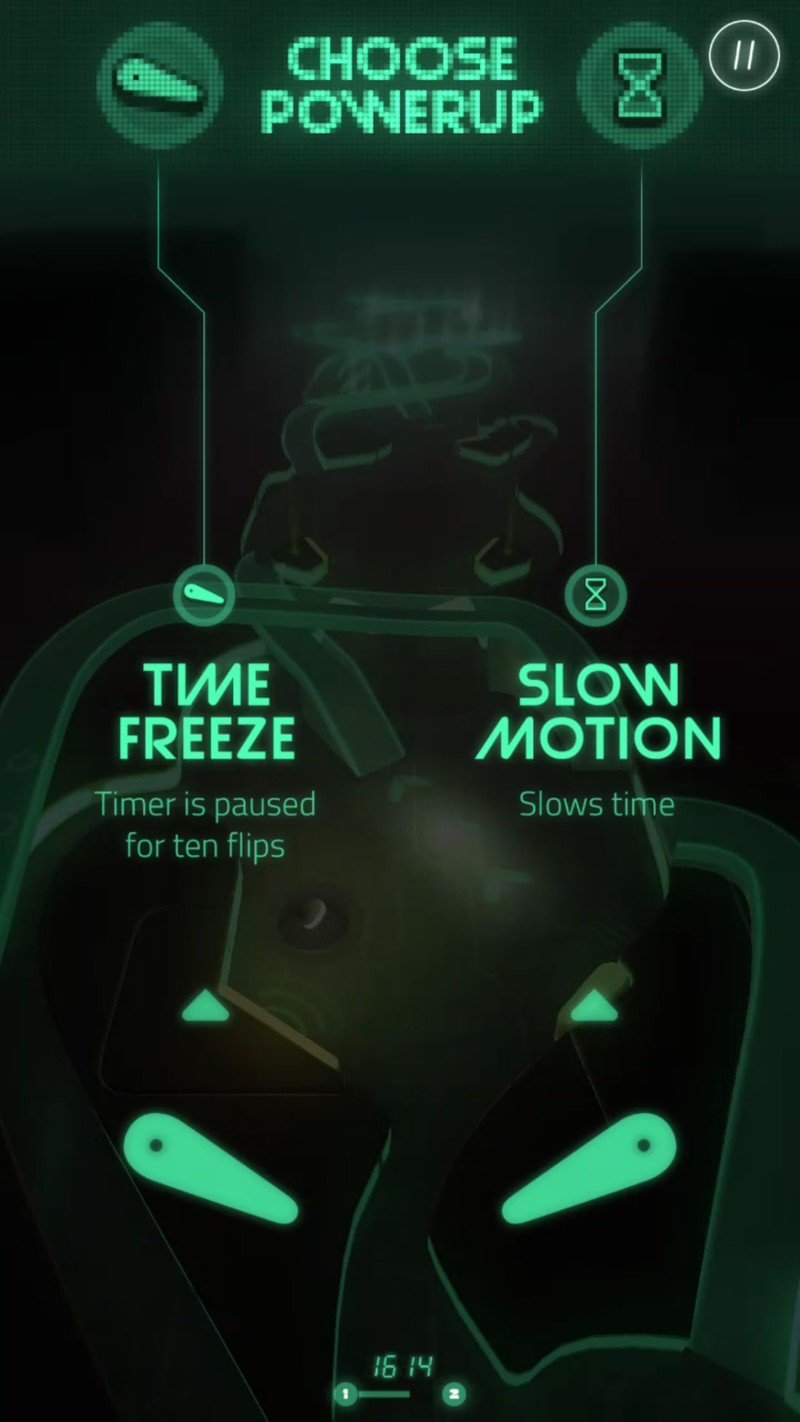
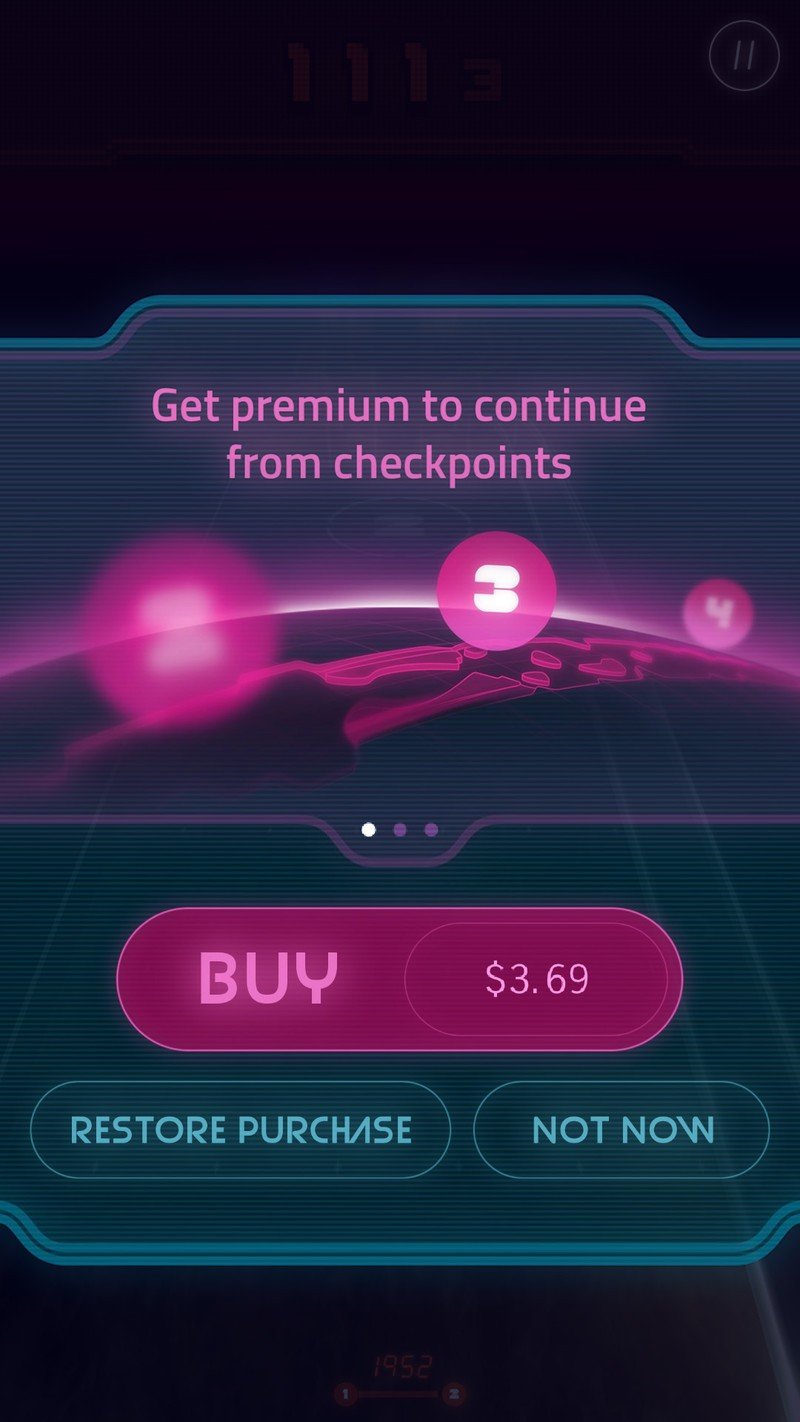
Save your progress with a premium upgrade
If you've become hooked on PinOut, you might want to consider paying the in-app charge to upgrade to the premium version. This lets you start the game from a previously reached checkpoint, letting you skip over the earlier levels and focus your efforts on reaching further checkpoints. Again, it's not necessary to upgrade to premium to really enjoy the game, but if you really like a game, it never hurts to show the developers some love.
Be an expert in 5 minutes
Get the latest news from Android Central, your trusted companion in the world of Android
Make the most of your mini-games

Occasionally you'll come across a bonus target that will trigger a quick mini-game that will play at the top of the screen. You find your first one, Lazer Racer, after reaching the first checkpoint. It's a simple little racing mini-game where you use the flipper controls to switch lanes and avoid crashing into other cars. For every set of cars you pass, a bonus second will be added to the timer. The better you get at playing Lazer Racer and the other mini games you'll come across in later stages, the more time you can bank early.
How about that music, eh?
On top of the fun gameplay and sharp graphics, PinOut features a pretty awesome soundtrack! It was composed by Douglas Holmquist, and If you're digging the tunes as you play, you'll be happy to know that the whole soundtrack is available on BandCamp.
What are your best tips and tricks?
Do you love PinOut as much as we do? Let us know your strategies in the comments!
Marc Lagace was an Apps and Games Editor at Android Central between 2016 and 2020. You can reach out to him on Twitter [@spacelagace.

