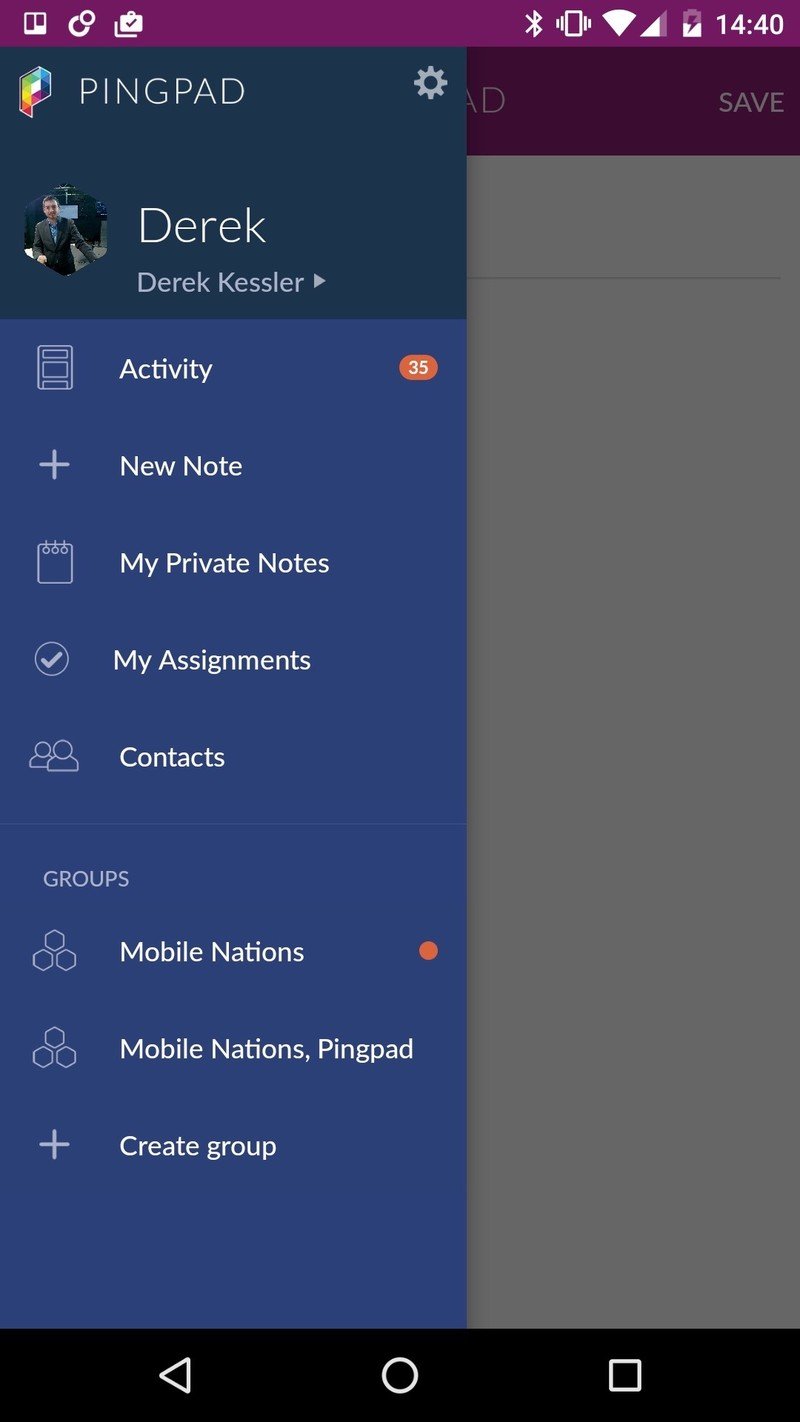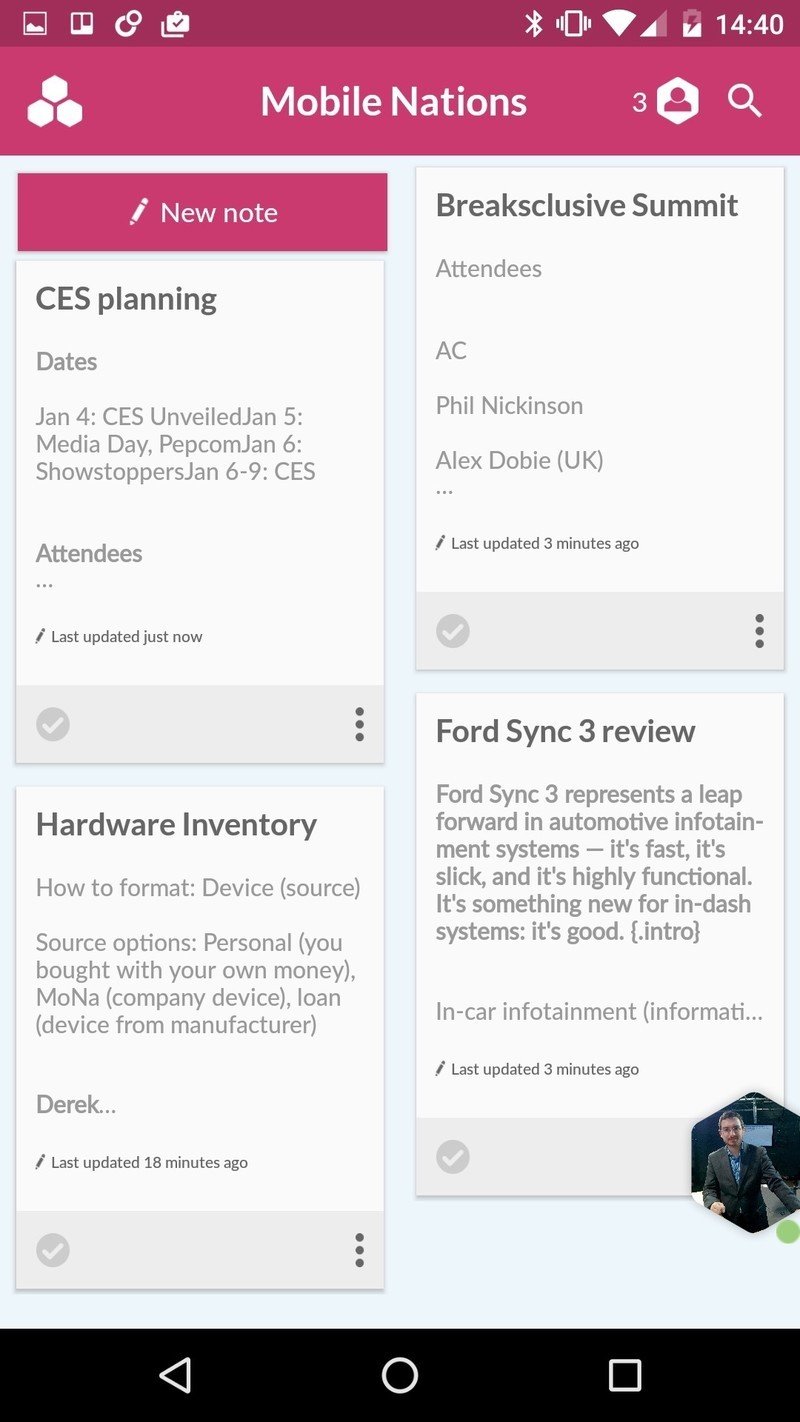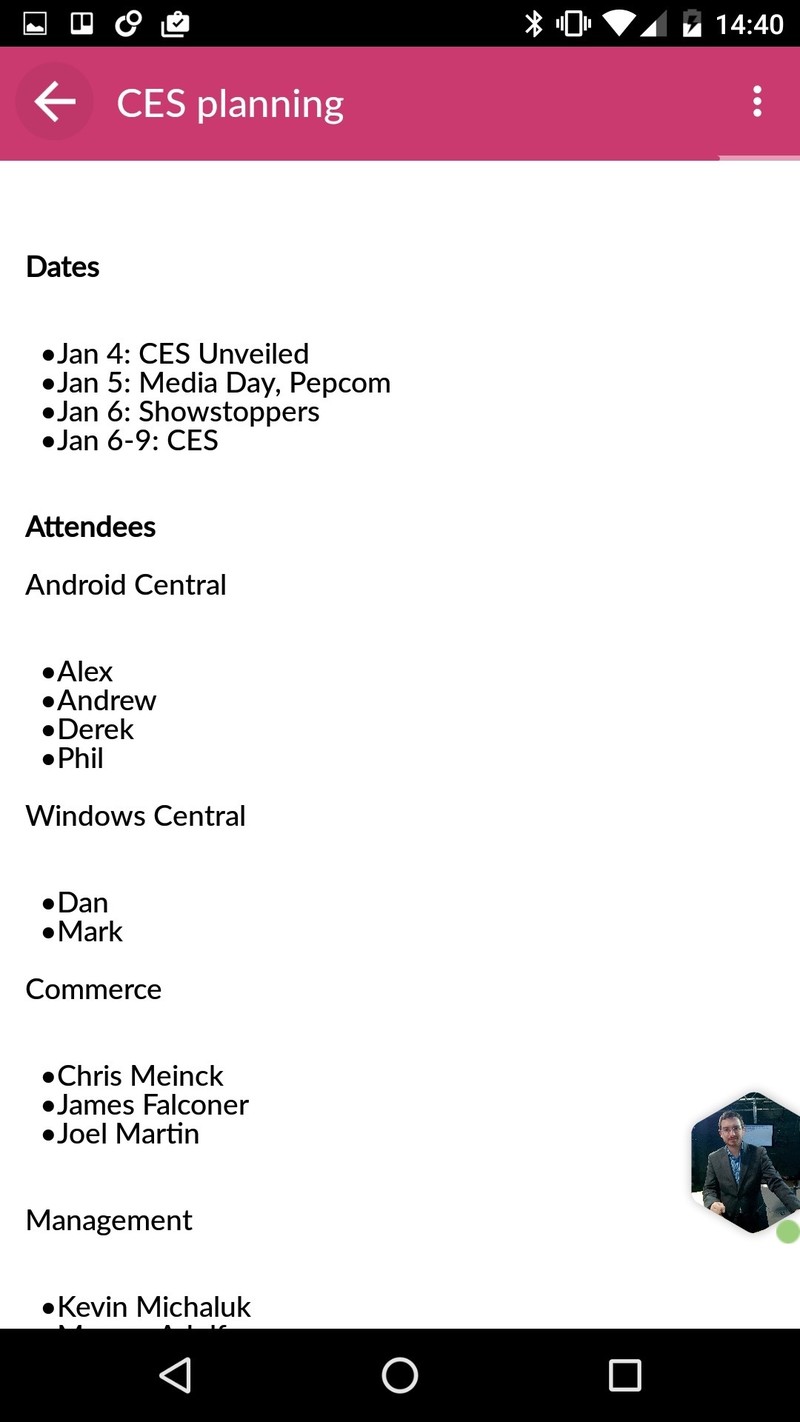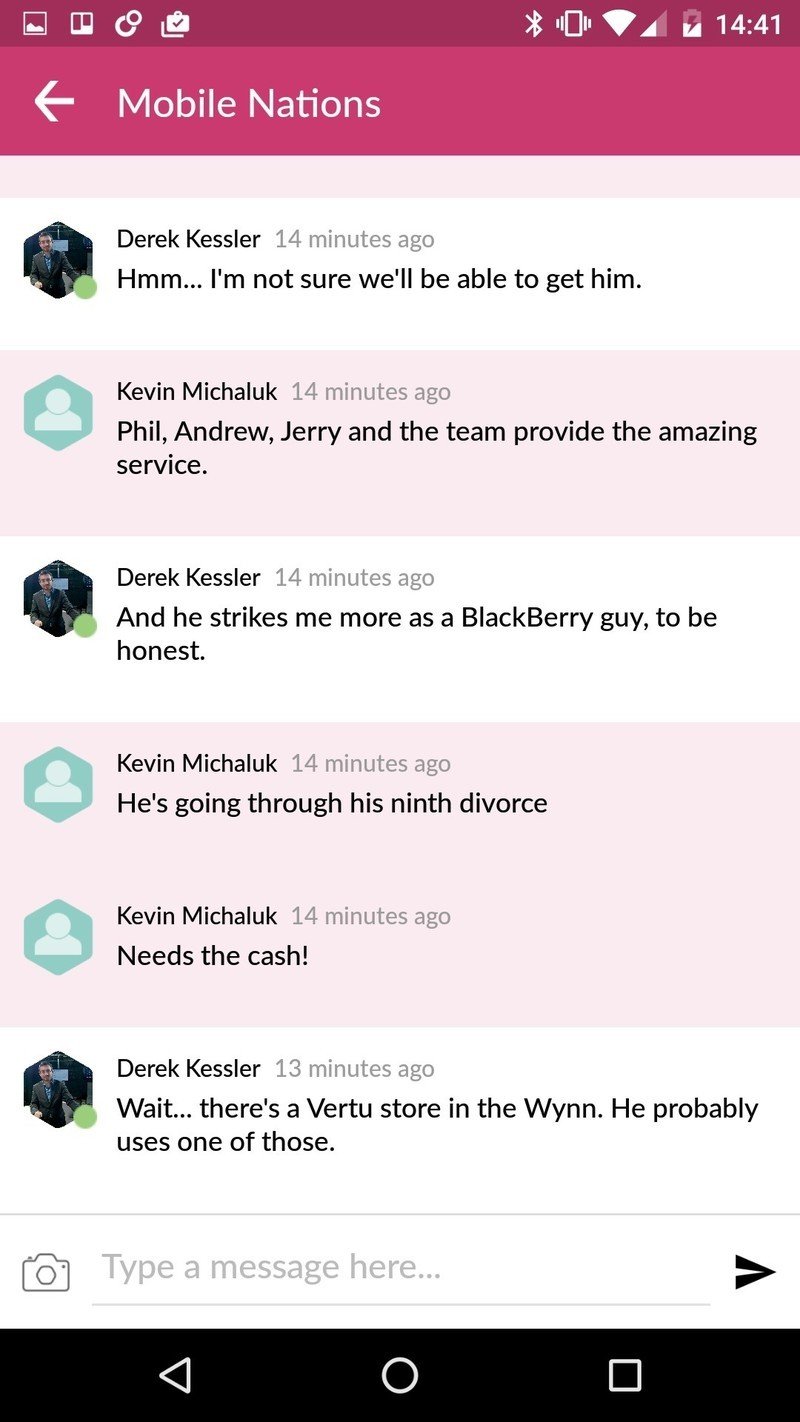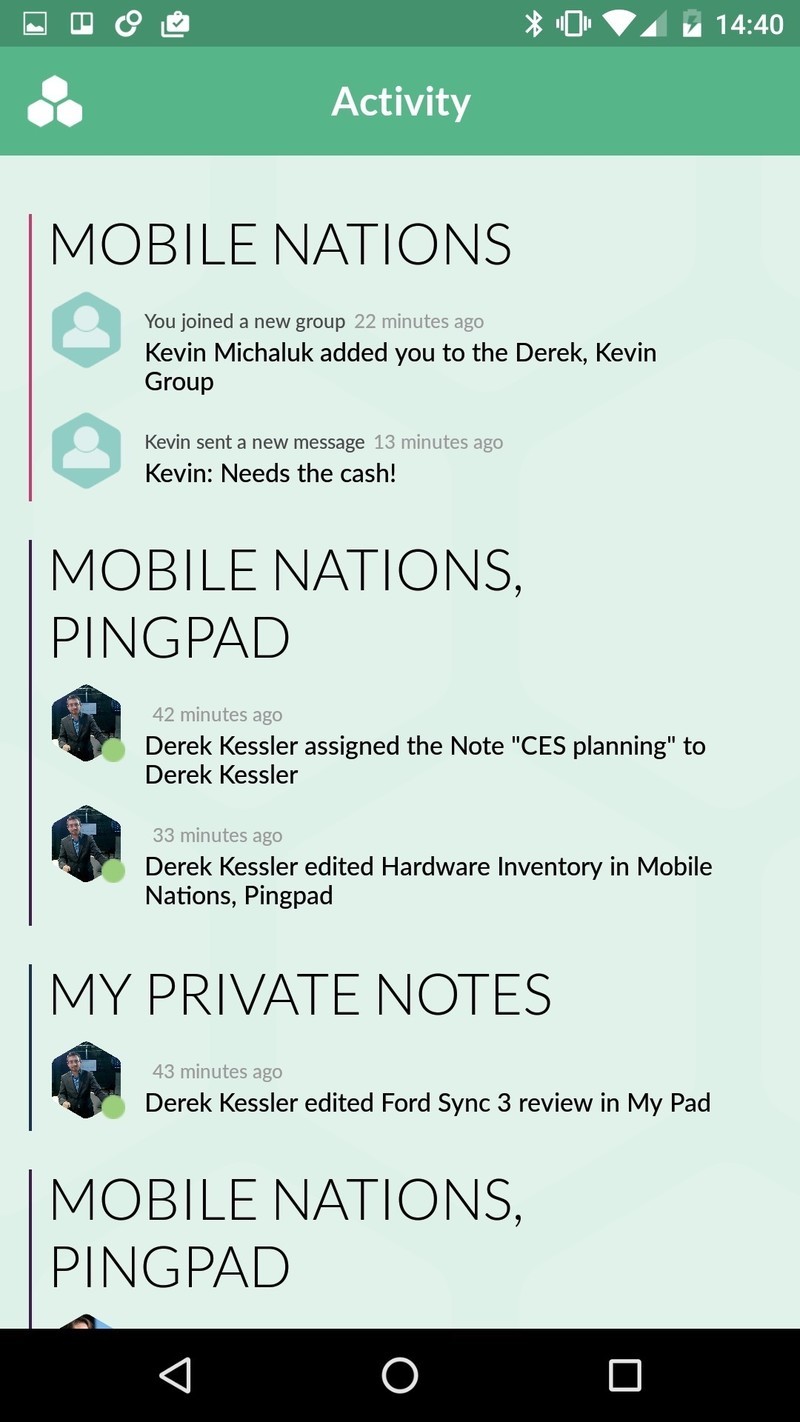Take a look at the apps on your phone right now. In your launcher you probably have apps for messaging with friends and for work, cloud documents and collaboration, a note-taking app or one for memos, email, calendar, and more. You're bouncing between apps to get things done — multitasking between chat and notes and documents and back again. While that's easier and faster than ever, there's one service that's trying to bring all of that into one spot: PingPad.
The premise is simple: shared collaborative documents and private notes combined with person-to-person and group chat. PingPad isn't trying to be all things to all people, but they are working to reduce the bouncing between apps that defines the modern smartphone experience. And while services like Google Docs and Slack have seen adoption in the corporate space, PingPad is training their sights on the consumer market. They think there's space for an easy-to-use collaborative app with built-in chat, and once you start to think about it, they're probably right.
PingPad exists as a service with apps for iPhone and Android along with a desktop web interface. Co-founder and CEO Ross Mayfield admits that PingPad doesn't have the same document-editing feature set as Google Drive or the comprehensive chat features of WhatsApp or Facebook Messenger, and that's fine. That PingPad brings chat features and document collaboration together, that's what's important here, and it does that well.
Collaboration is really what PingPad's all about, and the key to good collaboration is communication, which the integrated chat easily enables. Chat in PingPad is always nearby, floating to the side of your notes list and just a few taps away when in a note. The advantage is pretty straightforward: the same people that are collaborating in a group are also in that group's chat. There's no worry about sharing a doc with all the right people or getting everybody onto the same chat service. It's all in one app.
When it comes to document editing, PingPad's capabilities are basic, but enough for most users. You get the standards of formatting (bold, italics, bulleted and numbered lists, etc), but the collaborative features are where it really stands out. You can see at a glance who wrote what into a note thanks to PingPad's color-coded highlighting of contributions. And when you need to share a note, that's a breeze too — as a web-based service, every note has a URL. It's thus easy to share links to notes in your chat or even to other apps. Tap the link, it opens the PingPad app straight to that note.
By default, PingPad sends you notifications of everything that happens. Every edit, every new note, every message, every assignment. It can be a bit overwhelming, especially since PingPad also by default sends all those notifications to your email. When you're collaborating and chatting at the same time, that can be a lot of notifications in a very short time. It's frustrating that you can't yet get granular with notifications in PingPad (your options are limited to toggling email and mobile push), and that email notifications continue to pile in while you're actively using the app. That's fixable and something we hope is addressed in a future update.
PingPad takes a step beyond mere chat and document collaboration with the ability to assign notes to group members. Assigned notes are still visible to everybody in the group, but it does make it easy to see who is responsible for whatever's being planned in that note. Adding users to groups is accomplished in two methods: you can send an invitation to somebody who isn't part of your PingPad groups and they can register with their phone number, or you can pluck from your existing PingPad contacts to create a new group. It's also worth noting that PingPad lets you create private notes as well, in case you're not in the mood for collaboration.
Get the latest news from Android Central, your trusted companion in the world of Android
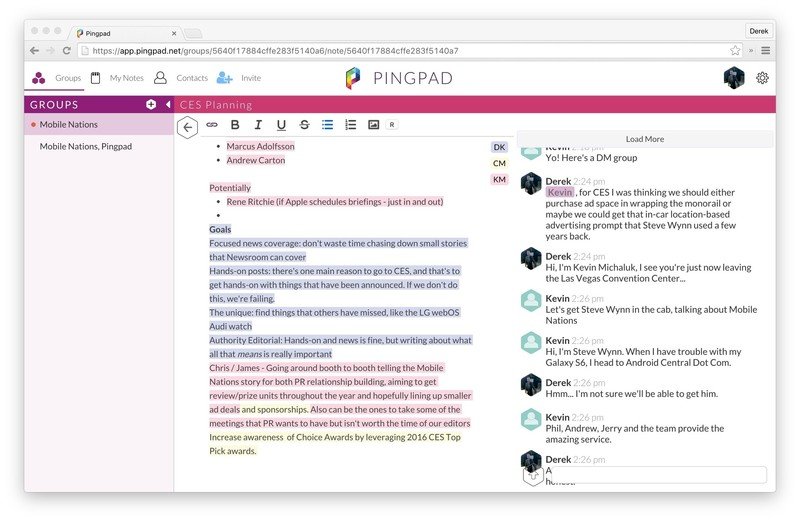
I hear you right now — you've got Evernote, you've got Google Docs, you've got Hangouts messages... why would you use PingPad? Because it's all that in one place. The use case for something like work is pretty obvious, but in the short time that PingPad's been on the market they've seen a good amount of positive feedback from college students.
Education, especially when working in a study group or on a group project, is where an app like PingPad can flourish with its cross-platform nature and the ability to quickly form groups and assign tasks. Not to mention that it's free to use, and if there's one thing college students love, it's free things. Eventually, PingPad plans to introduce and charge for premium features, but for now the tools PingPad offers are completely free.
PingPad can't and won't be everything to everybody; instead it's enough for anybody. Be it a study group, colleagues at work, your family, or just a group of friends planning your next adventures, PingPad's goal is simple: take what you do in 3 or 4 different apps and put it into one place. And at that, PingPad succeeds.

Derek Kessler is Special Projects Manager for Mobile Nations. He's been writing about tech since 2009, has far more phones than is considered humane, still carries a torch for Palm (the old one), and got a Tesla because it was the biggest gadget he could find. You can follow him on Twitter at @derekakessler.