Android Central Verdict
Bottom line: Phyn Smart Water Assistant isn't just designed to save you money on water usage; it can also alert you in case of big pressure changes or leaks in your pipes, saving you from further financial disaster caused by flooding. Individual appliance monitoring and hot and cold water line monitoring round out a good overall product.
Pros
- +
Can monitor hot and cold lines individually
- +
Water pressure alerts
- +
Leak detection alerts
- +
Per-appliance water usage statistics
- +
No subscription fees
Cons
- -
Takes weeks to get accurate water volume readings
- -
Power cable is super short
- -
No water shut-off valve
- -
Only supports 2.4GHz networks
Why you can trust Android Central
Phyn has been in the smart water monitoring game for some time and already makes one of the very best smart water monitoring systems available. But that system, called Phyn Plus, is also one of the most expensive water monitors on the market. Phyn Smart Water Assistant aims to deliver a far lower-cost product by swapping out a key feature: the water shut-off valve.
Phyn Smart Water Assistant, unlike its bigger, more expensive brother, is designed to simply monitor your home's water pipes — not to shut them off if a problem is detected. That puts it in direct competition with products like Flume 2, but the big difference there is that Phyn Smart Water Assistant actually connects to your home's pipes under a sink to directly monitor water flow using two highly-specialized valves. That makes it a more do-it-yourself project than Phyn Plus, but a little more involved than Flume 2. Does it strike the right balance between the two?
See hot and cold
Phyn Smart Water Assistant: What I like
When it comes to monitoring your home's water usage, Phyn Smart Water Assistant can do something that other smart water monitors cannot: it can monitor your hot and cold water lines individually. That's because Phyn Smart Water Assistant is installed under a sink instead of on the main water line or at the water meter. This gives it a unique insight into how your pipes are run and how water flow operates and might just save your home from disaster.
It can monitor your hot and cold water lines individually, giving Phyn a big advantage.
Installing Phyn Smart Water Assistant was easy enough, although you're going to need to turn the water off at each valve under your sink and unscrew the flexible hose pipe. After you screw Phyn's monitoring sensors onto the water valves, you'll attach the flexible pipe from your sink to the other side of Phyn's sensors. The processing box is mounted somewhere else under your sink — probably the left or right side, if it's similar to mine — and then plugged into an outlet to deliver constant power.



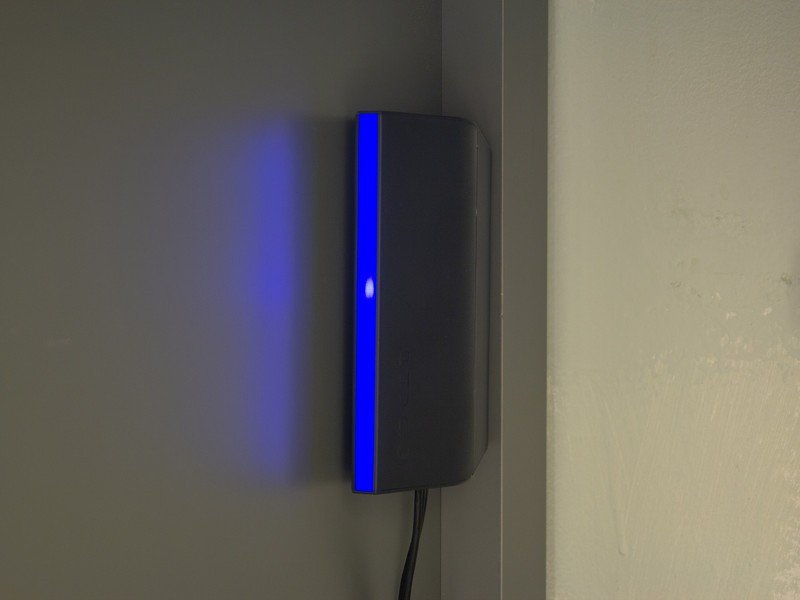
Within the app, you'll find real-time water monitoring that's separated out into hot and cold water lines, complete with the water temperature and the water line pressue of each. Both of those statistics are invaluable information — particularly the water pressure component — as they can help identify problems right away. If your home is anything like mine, you'll almost immediately identify an issue with the hot water lines.
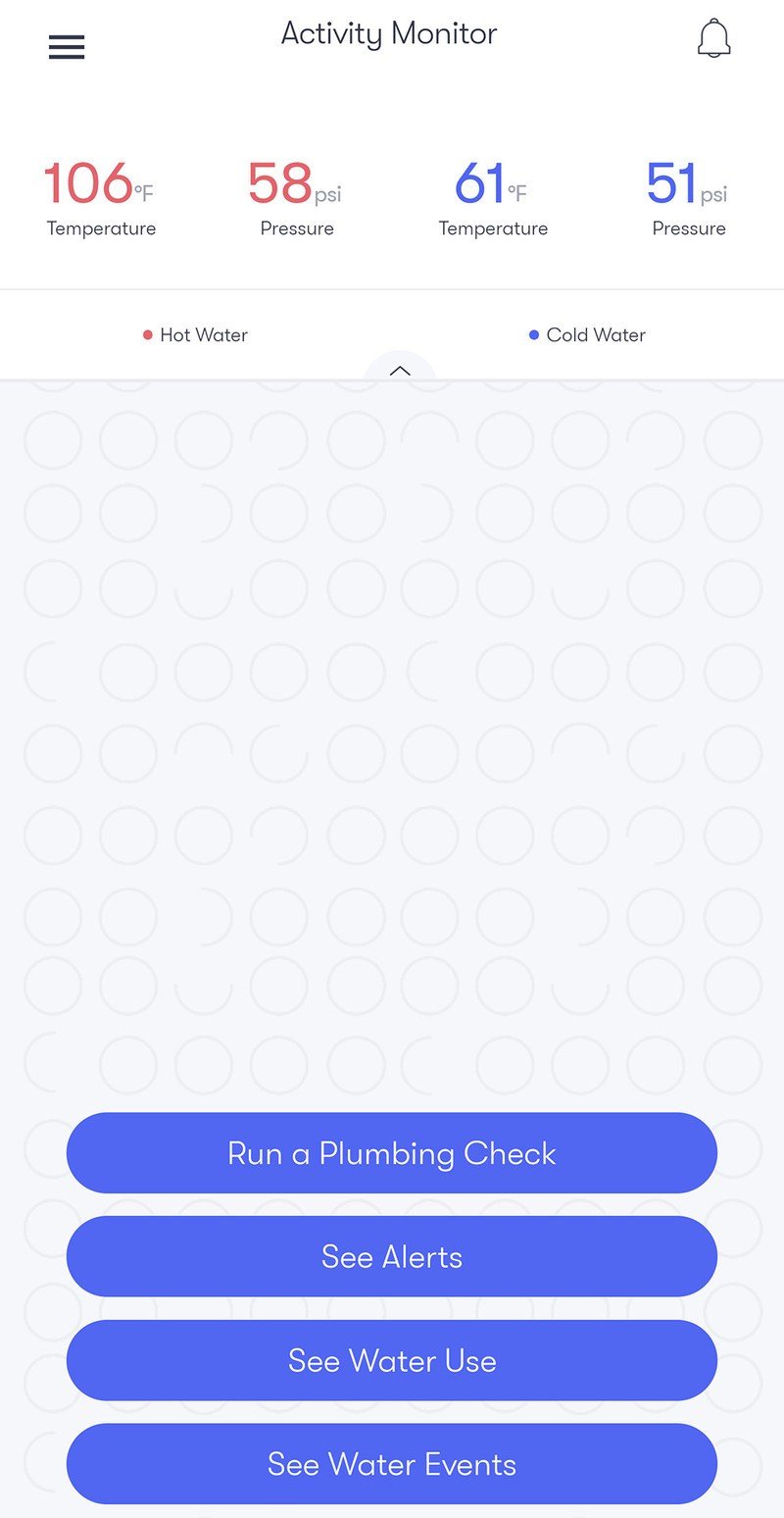
Three days into the review process, I got an email from Phyn support saying that my device detected some thermal expansion irregularities on my hot water line. The email went on to show a personalized graph of water usage compared to water pressure, helping to visually illustrate what the problem was and why it was happening. They recommended that I get a thermal expansion tank outfitted on my water heater and even offered to call up my plumber who I had on file from the installation of the Phyn Plus unit I'm also reviewing.
That was impressive proactive customer service I can't recall encountering with any other product that I've ever purchased, let alone reviewed. What's more impressive is that there's no subscription fee with either of Phyn's main consumer products, meaning their software is sophisticated enough to determine serious problems and their customer service team understands when they should be taken seriously. That's certainly a lot smarter than most smart home devices can ever claim to be.
I can't recall ever experiencing such excellent, proactive customer service with any product.
Phyn's app is straight-forward and simple to use, especially since the home page for the app acts a bit like a virtual assistant. Several common tasks are represented by buttons, prominently displayed right on the home page, and any alerts or odd usage issues Phyn found will be displayed in a chat-like interface above these buttons. You can dial-down into more detailed usage statistics by going to water usage, which will display all of your historical usage data in calendar and graph format.
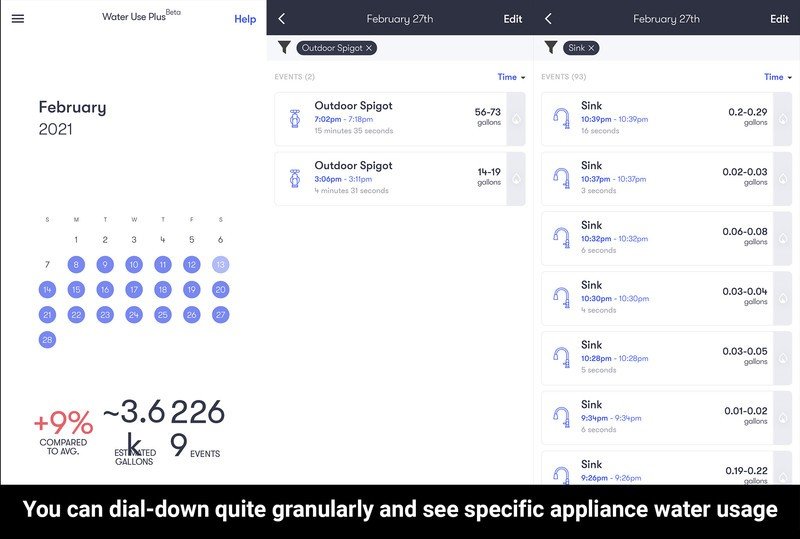
Individual water events can also be viewed within the app, telling you when the sink was running throughout the day, how much water it used every time it was turned on, and then aggregating that data to a daily total for each appliance. The per-appliance usage statistics are a particular positive point of Phyn Smart Water Assistant, as it can help you narrow down those water-hogging appliances or sinks and help get them replaced with something more efficient or, of course, help you alter your behavior to better conserve water instead.
Waitin' on a Phyn
Phyn Smart Water Assistant: What I don't like

I've been using Phyn Smart Water Assistant for almost exactly one month at this point, and Phyn Plus for longer than that. While Phyn Plus was able to accurately gauge my water usage habits on the very first day — a direct result of being hooked up to the main water line that comes into the house — Phyn Smart Water Assistant still hasn't been able to figure it out. In a way, this is by design.
Phyn Smart Water Assistant passively monitors your water usage rather than actively engaging the flow because it's hooked up to a single sink somewhere in your home. That means it has to use the power of AI to gauge the minute pressure changes in the pipes that each appliance and fixture in (or out) of your home uses when its turned on and off. That sort of precise calculation takes a lot of time and, as I've found out, a lot of manual correction.
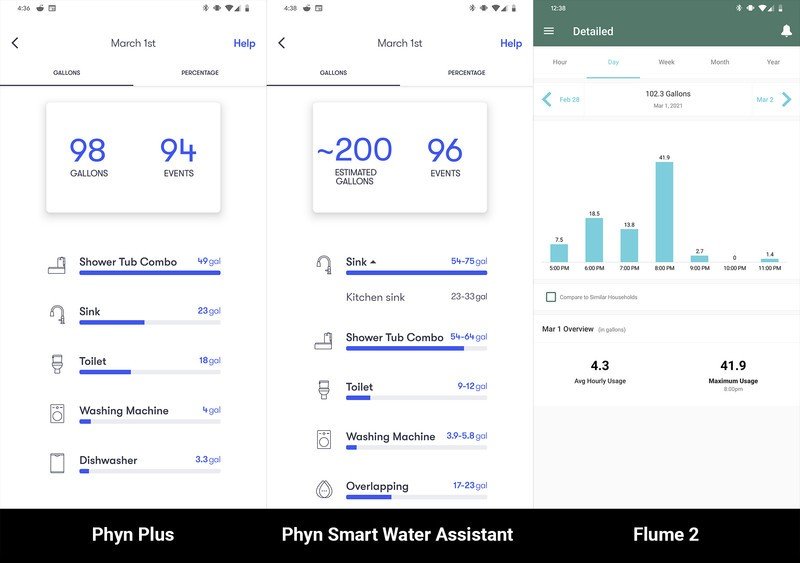
The first week's worth of usage was regularly a 50/50 shot as to whether or not Phyn Smart Water Assistant would get the reading right. Within the app, you can select individual water events — those are the measurements of water usage any time water runs through pipes — and denote their classification to enhance future accuracy. Toilets and my shower/tub combo were almost always correctly detected but, often, I found that sink usage was incorrectly categorized.
This has resulted in a pretty significant water reading difference between Phyn Smart Water Assistant and the other two smart water monitoring systems in my home. While Phyn Plus regularly tells me our family is good at saving water, Phyn Smart Water Assistant thinks exactly the opposite. I can chalk this up to a "phantom reading", where a mysterious double water usage appears on my stats every day.
Accuracy should increase over time, but I've seen little improvement in the past month.
Our Phyn representative told me this will clear up over time as it figures out my usage, but it's still been a month and I haven't seen much progress. To summarize the difference, the Flume 2 I have attached to the water meter outside said we used 102 gallons of water on March 1, 2021. Phyn Plus, which is hooked up to my main water pipe coming into the house, reads an exact flow of 98 gallons through the pipes. Phyn Smart Water Assistant, hooked up in the master bathroom, reads a whopping 200 gallons. One of these is surely wrong.
While I hope the accuracy increases over time, seeing little improvement over what feels like an already long period of time doesn't give me a great feeling. That's a shame too given the positive points of this product.
Some other issues I had with Phyn Smart Water Assistant were mostly nascent. The Phyn app has some odd scaling issues and almost feels like it would be better on a tablet or a phone like the Samsung Galaxy Z Fold 2. The device requires an unswitched outlet to run, but the cord is woefully short, as if you're expected to find an outlet under the sink. I had to run an extension cord, which I'm sure is against some sort of code. I also had issues getting it on my network initially, as it only supports 2.4GHz networks; this problem was solved by putting it on my dedicated 2.4GHz Guest network instead of my main one.
The competition

The most direct competitor to Phyn Smart Water Assistant is Flume 2. Flume 2 is priced 50% lower and operates wirelessly since it is strapped to the water main at the street. Flume's water readings, at least in my testing, were more accurate than Phyn Smart Water Assistant, but it's also got two downsides right now. First off, it's battery-powered, which means you'll eventually have to take off the manhole cover and replace the batteries with another non-rechargeable pack. Second, it can't read individual appliance usage — not yet, at least, but that functionality is eventually being added.
Phyn's other product, Phyn Plus, is a considerably more expensive product, coming in at $700, or more than double the cost. It's also recommended that you have it professionally installed, which will cost a bit more. If you're comfortable with doing that yourself, you can save a bit of money. Phyn Plus is the most accurate water monitoring system because it's not only hooked right up to your main water line, but because it uses ultrasonic sensors to detect pressure changes. It can also shut off your water in case of an emergency, making it invaluable in case of a leak.
Phyn Smart Water Assistant: Should you buy it?

Phyn Smart Water Assistant is a good product that is mostly worthy of the Phyn name. I'm incredibly grateful for its ability to detect a thermal expansion issue on the hot water lines — something even the more expensive Phyn Plus can't do since it cannot monitor the hot water line individually — but it's going to take several weeks, or maybe even a few months, before you start to get truly accurate water volume readings.
3 out of 5
It's likely that you're choosing this product over something like Phyn Plus because monitoring water volume and potential leaks are more than enough for your needs. Given my experience with Phyn Smart Water Assistant, I'm more inclined to recommend Flume 2 if you're only looking for water monitoring and leak detection, while Phyn Plus remains the Phyn to choose if you want the best the company has to offer.
That's a particularly difficult recommendation since the monitoring and customer service team from Phyn has been so stellar, but the extremely lengthy period of time I've had to wait to begin to see accurate water monitoring results makes this a less attractive product. It's also required a fair amount of manual input and corrections from me; this isn't much of a problem if you're someone who enjoys tweaking your gadgets, but Phyn Smart Water Assistant certainly isn't a set-it-and-forget-it product.


