Photoshop finally comes to the web and Chromebooks after waiting forever
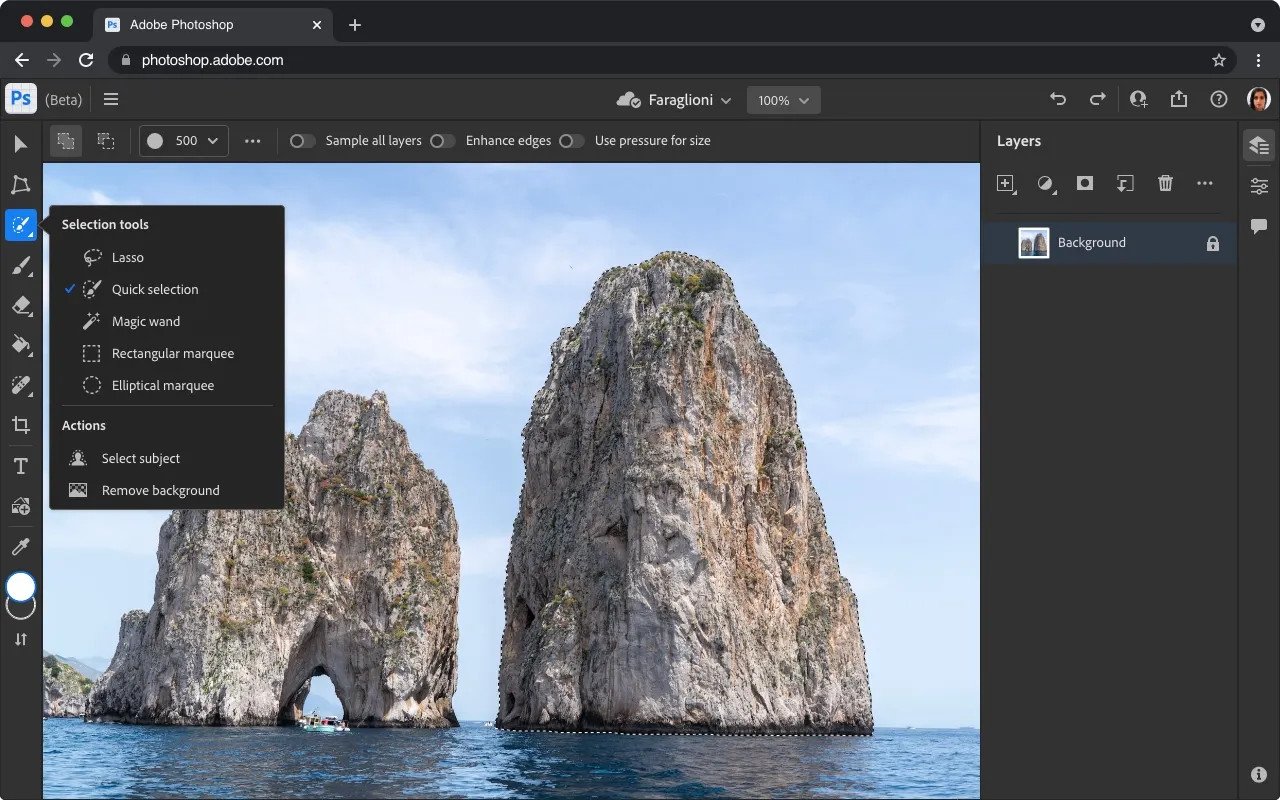
What you need to know
- As Adobe MAX 2021, Adobe has announced through a partnership with Google that Photoshop and Illustrator to the web.
- As more of Adobe Creative Cloud comes to the web, a more capable version of Photoshop comes to your browser with an incoming beta.
- You need an Adobe Creative Cloud account and subscription to use these services.
When I migrated from Windows to Chromebooks half a decade ago, the only program I had to well and truly kiss goodbye was Photoshop. While a few highly stripped-down Photoshop Express apps are available through Google Play, none of them were all that handy for actual Photoshop tasks beyond adjusting levels and adding a few basic filters to photos. Full Photoshop arrived on iPads years ago — and is still regularly updated — but despite early attempts to bring Photoshop to Chromebooks for schools, no real progress had been made for bringing Photoshop to Chrome OS and non-Windows/Apple machines.
Yep, you heard that right. @Photoshop is coming the to Web, so that you can access projects anywhere. 🙌 In public beta now. #AdobeMAX pic.twitter.com/d1idupdTzoYep, you heard that right. @Photoshop is coming the to Web, so that you can access projects anywhere. 🙌 In public beta now. #AdobeMAX pic.twitter.com/d1idupdTzo— Adobe (@Adobe) October 26, 2021October 26, 2021
That changes today as Adobe announced at Adobe MAX 2021, the company's virtual conference that more of the Adobe creative suite is finally coming to the web. Photoshop and Illustrator are starting to roll out a new web client beta starting today for Adobe Creative Cloud users. The beta is "rolling out over a short period," so ideally, it won't take long for you to access it if you have a current subscription.
To access the beta once you have access, you need to go to your Creative Cloud files, then here's the process:
- In the Cloud documents tab, click on an already created Photoshop file.
- In the header bar at the top of the file viewer, click Open in Photoshop on the web beta.
- The document should open on http://photoshop.adobe.com/ and load the web editor. If you don't have beta access yet, try again in a day or three.
It's worth pointing out that the beta web client for Adobe Photoshop still doesn't quite match feature-for-feature with the full desktop Photoshop, but this is still a beta and not a finished product. The need to start your Photoshop file on either desktop or iPad and then move it into Creative Cloud in order to use it on the web is a bit of a bummer for Chromebook owners, who may not have access to the desktop program right now. Hopefully, during the course of the beta Adobe will add the capacity to create new Photoshop projects directly in the web client.
We haven't had the chance to really play with Photoshop for web yet, but we'll be on it the second we're able and will report back with whether or not best Chromebooks can finally cross one of their biggest drawbacks off the list by making Photoshop truly available on Chromebooks.
Be an expert in 5 minutes
Get the latest news from Android Central, your trusted companion in the world of Android
Ara Wagoner was a staff writer at Android Central. She themes phones and pokes YouTube Music with a stick. When she's not writing about cases, Chromebooks, or customization, she's wandering around Walt Disney World. If you see her without headphones, RUN. You can follow her on Twitter at @arawagco.

