You can try out one of the best Pixel 8 features now
This might spell the end for third-party wallpaper apps, but try at your own risk.

What you need to know
- Some users are able to try out Google's Generative AI Wallpapers feature on their Pixel devices.
- You'll need to download the appropriate APK and have a phone running at least Android 14.
- This feature was supposed to first only be available on the Pixel 8 and Pixel 8 Pro.
It's been a wild and crazy day as we're still recovering from this morning's Made by Google event. The company unveiled its latest flagship smartphones, a new smartwatch, and a slew of upcoming AI-powered features. However, there was one feature that was supposed to launch alongside the Pixel 8 and Android 14 but has been leaked.
Using on-device "text to image diffusion models," Pixel 8 and 8 Pro owners are able to create a truly personalized set of wallpapers. Google claimed these wouldn't be arriving on other devices until later, but thanks to the folks running the Google News Telegram, you don't have to wait.
Before you run and grab the APK, it's important to remember that this might not work on your Pixel. The first requirement is that you need to be running at least the stable build of Android 14. But even then, there's a chance that you might go to change your wallpapers and are greeted with black screens or the "Wallpaper & style" app continuing to crash.
Luckily, I was able to get everything mostly working on my Pixel Fold running Android 14 QPR1 Beta 1. It's truly pretty awesome what you can do, and might just remove the need to have a bunch of different wallpaper apps installed.
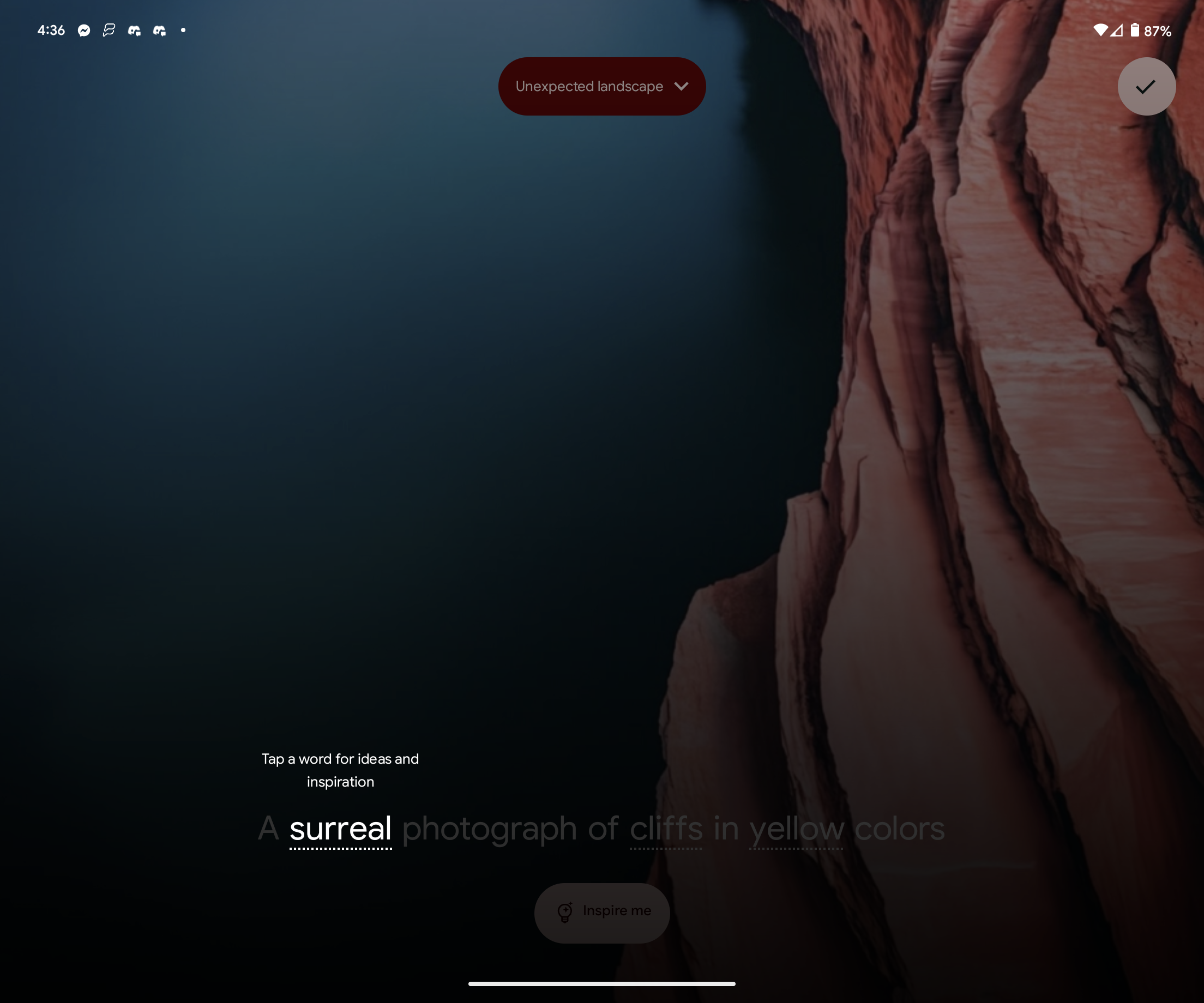
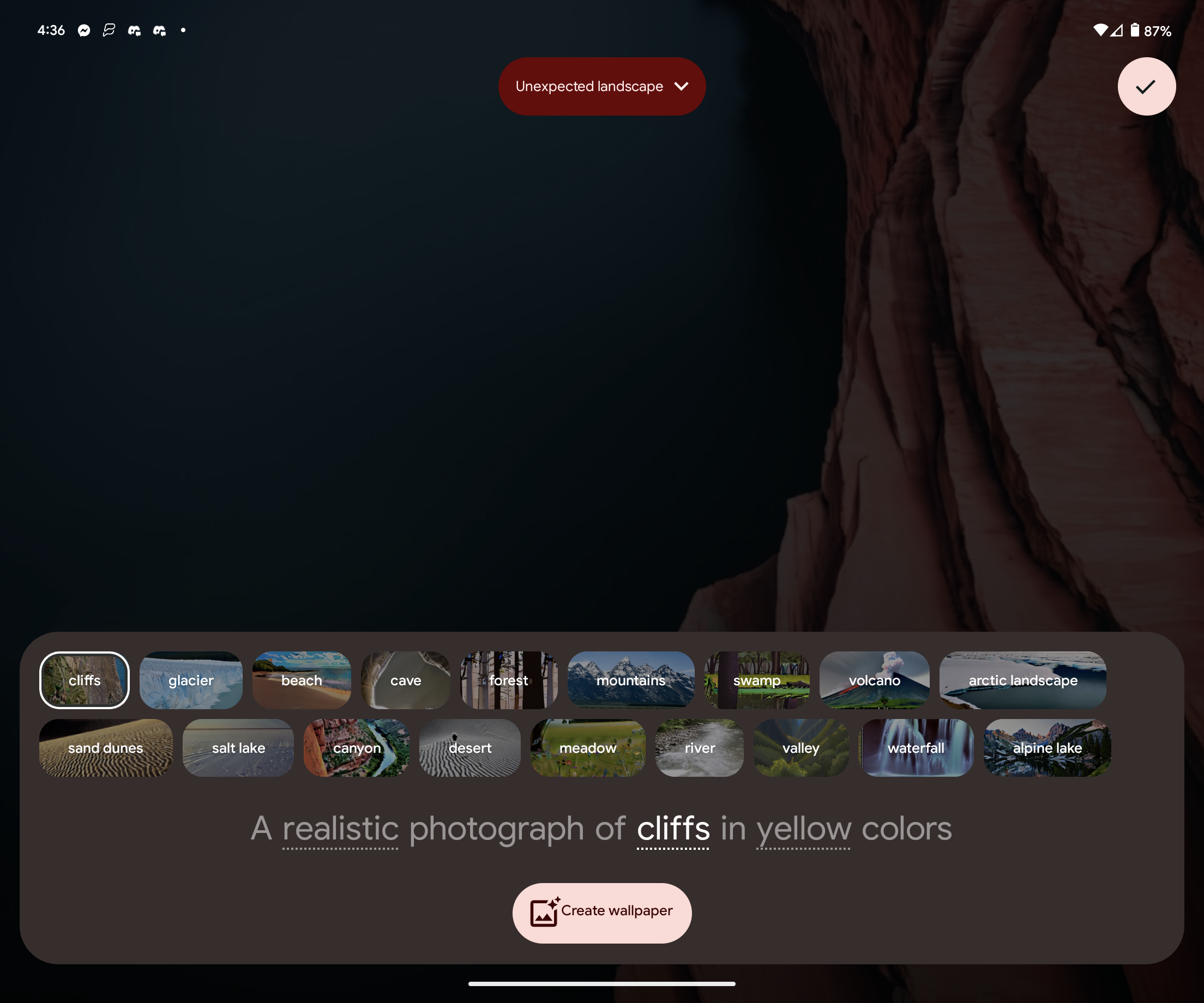
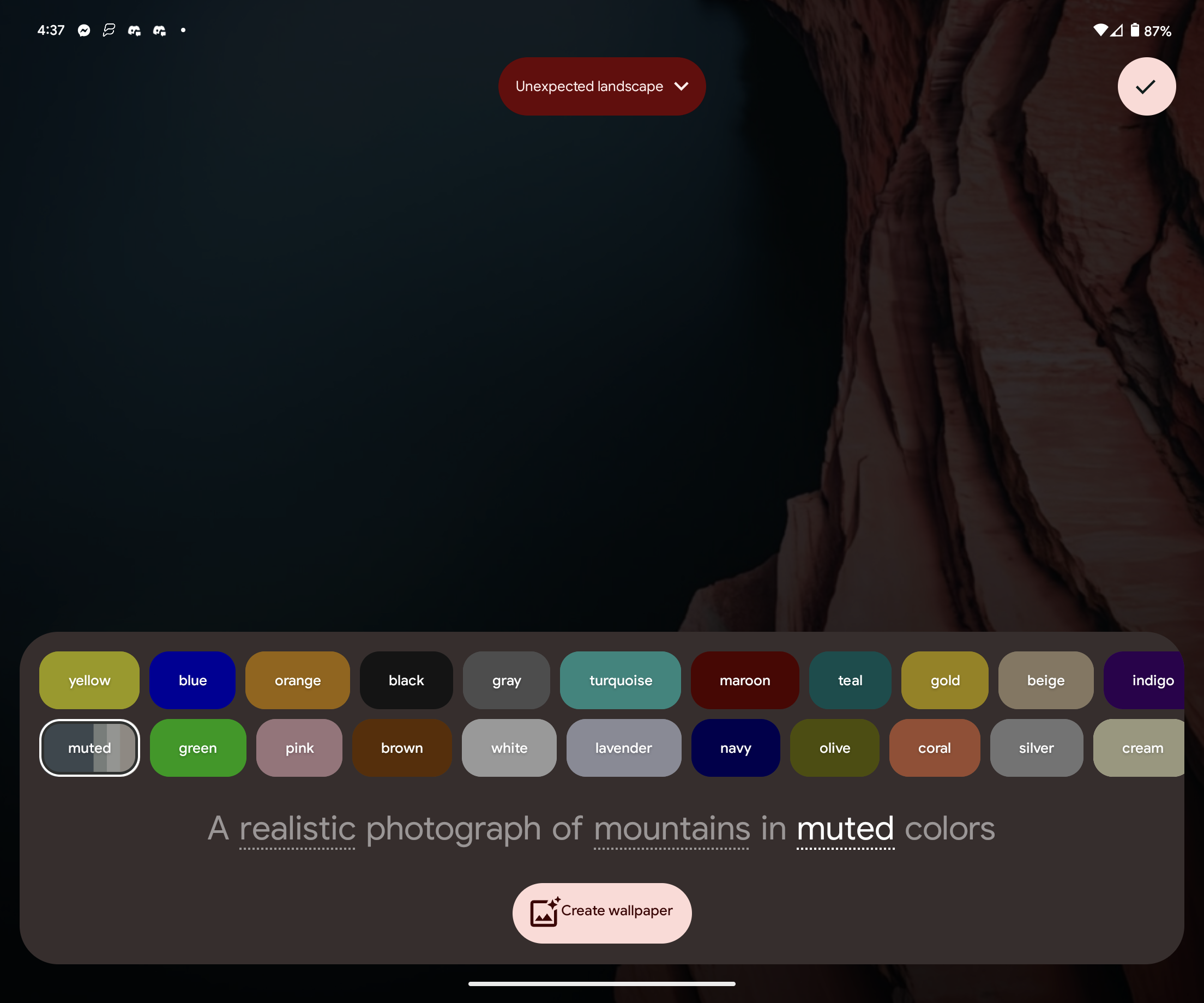
Once installed, just long-press on the Home Screen and tap the Wallpaper & style button. From there, tap the More wallpapers button then tap the new AI wallpaper button in the top right corner. Currently, there are 7 different "themes" to choose from, and once selected the real fun begins.
Depending on what theme you choose, you can customize different aspects of what will be generated. This includes different materials, colors, and subjects, all of which are underlined and can be changed to something else when tapped. After a few moments, your phone will generate a unique wallpaper, and in some cases, will give you a few different options to choose from.
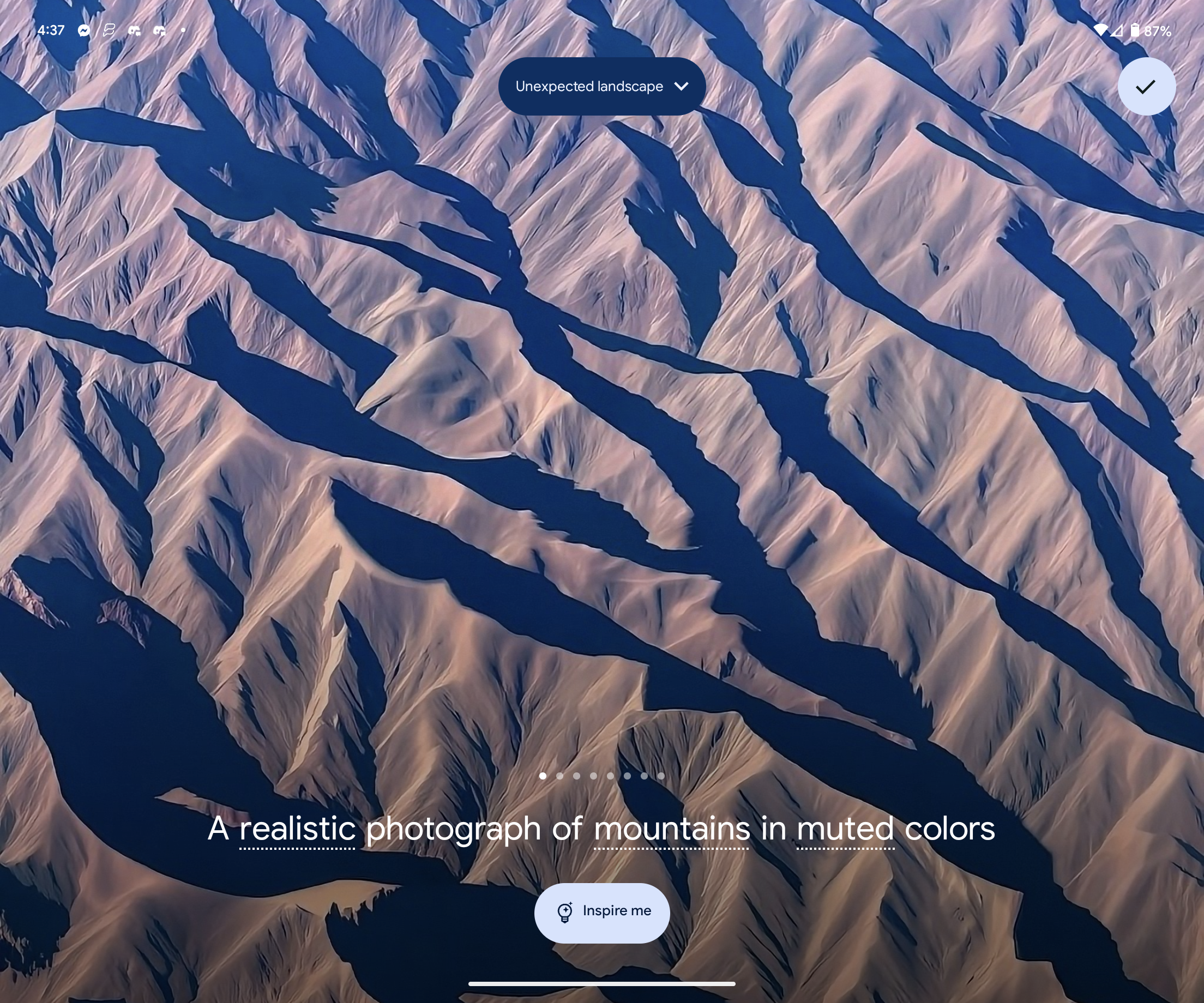
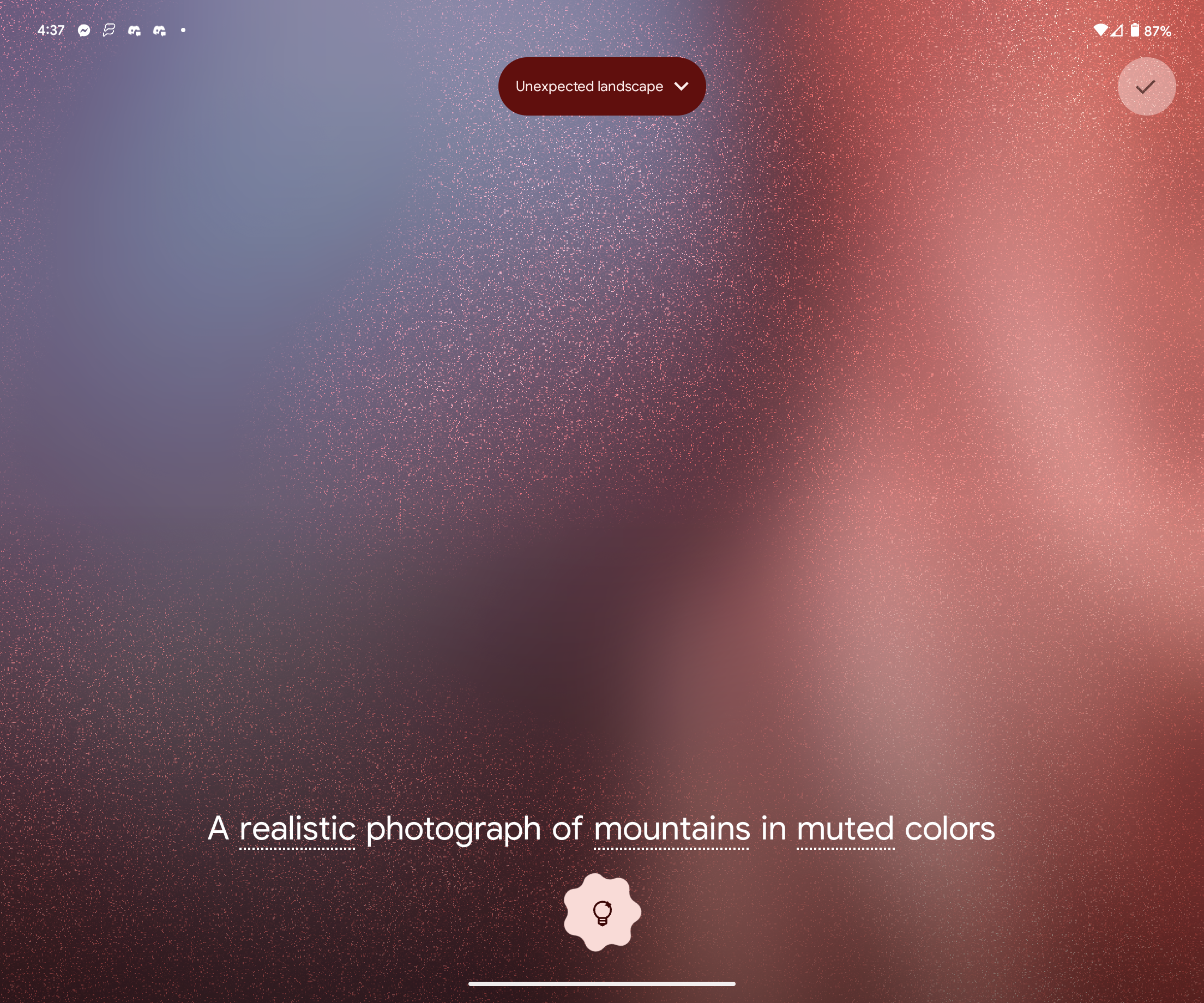
If you want to try and download this for yourself, it's definitely possible, as you'll need to grab the APK file from the Google News Telegram channel. However, in the event that you run into issues, you'll need to uninstall the AI Wallpapers APK file. If you discover that you can't actually uninstall the APK, try clearing the cache of the built-in Wallpaper & style app, reboot, and then try and uninstall it again.
Be an expert in 5 minutes
Get the latest news from Android Central, your trusted companion in the world of Android
Or, you can just pre-order either the Pixel 8 or Pixel 8 Pro and wait until they are officially released next week. Then, you won't have to worry about anything breaking or not working properly.

A small beast
While a lot of the new camera features were reserved for the Pixel 8 Pro, the smaller Pixel 8 still packs an impressive punch. It's powered by the Tensor G3, sports Google's new Actua Display, and promises all-day battery life.

Andrew Myrick is a Senior Editor at Android Central. He enjoys everything to do with technology, including tablets, smartphones, and everything in between. Perhaps his favorite past-time is collecting different headphones, even if they all end up in the same drawer.
