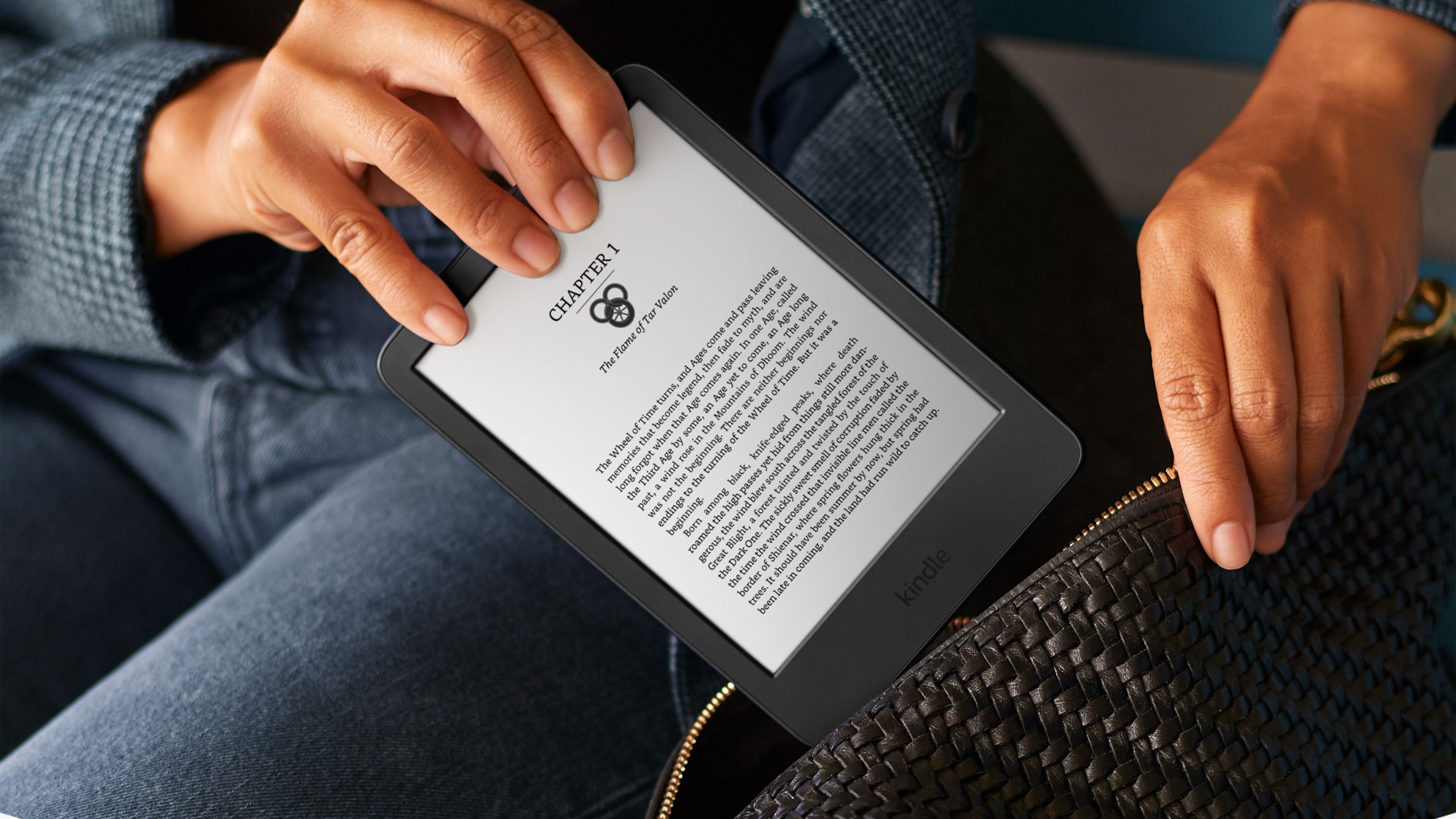The iPhone 16's Camera Control button is actually cool — I want it on Android phones
Hardware controls to adjust camera modes? Yes please.

The iPhone 16 series is now official, and while you get the usual hardware upgrades and iterative changes to the design, the latest devices aren't meaningfully different to their predecessors. Apple isn't one to introduce drastic hardware changes year-on-year; what it does better is roll out unique features that actually make a difference.

In Hardwired, AC Senior Editor Harish Jonnalagadda delves into all things hardware, including phones, audio products, storage servers, and routers.
This year, that honor belongs to Camera Control, a button that's located on the lower right corner. The button is available on all iPhone 16 models — including the standard variants — and that's good to see. As the name suggests, Camera Control is a dedicated button that lets you launch the camera, take photos and videos, and adjust modes — all without having to interact with the viewfinder.
It is essentially a capacitive button with a haptic motor that delivers feedback, and it is pressure sensitive. The best part is the versatility it offers: a short press launches the camera, and once you're in the viewfinder, another short press takes a photo, and a long press starts recording video.
My favorite feature is the ability to adjust the zoom level just by swiping on the button; I constantly fiddle with the lenses on my phones, so that's bound to come in handy. Of course, the ability to launch the camera and take photos or videos with a button isn't new on Android — most phones have that feature baked into the power button.

In fact, ASUS offered a similar feature on the Zenfone 9 and Zenfone 10, integrating a capacitive module into the power key that had decent customizability. The ZenTouch key allowed you to pull down the notification pane to view notifications, scroll through websites, and even adjust media playback. It was one of the best features on previous Zenfone devices, and I'm annoyed that ASUS didn't retain it on the Zenfone 11 Ultra this year.
That said, I want to see a similar button make its way to more Android phones. It isn't unreasonable to think that might be the case; Android brands love borrowing features from the iPhone, as evidenced from the half-baked Dynamic Island clones you get with ColorOS. A hardware button to control the camera has greater potential on Android — particularly on devices like the Xiaomi 14 Ultra and Vivo X100 Ultra, which have outstanding cameras.

While Xiaomi doesn't offer any extra buttons on the 14 Ultra, it sells a Photography Kit that's fantastic; it includes a case, a photography grip that attaches to the device, and it has a 1500mAh battery. The attachment brings a traditional shutter button, record button, an adjustable dial, and zoom controls, and it utterly transforms the 14 Ultra, making it easier to hold the phone and take photos and videos.
Get the latest news from Android Central, your trusted companion in the world of Android
Using the accessory with the Xiaomi 14 Ultra made me realize that there's a definite need to have physical camera controls, and if it can be achieved by offering something like Camera Control, then manufacturers need to start doing so on Android. Chinese brands in particular have pushed the boundaries of imaging tech over the last two years, and hardware buttons to make the cameras easier to control would go a long way — at least in my own use case.

Harish Jonnalagadda is Android Central's Senior Editor overseeing mobile coverage. In his current role, he leads the site's coverage of Chinese phone brands, networking products, and AV gear. He has been testing phones for over a decade, and has extensive experience in mobile hardware and the global semiconductor industry. Contact him on Twitter at @chunkynerd.
You must confirm your public display name before commenting
Please logout and then login again, you will then be prompted to enter your display name.