Samsung's alternate Galaxy Z Fold 6 fingerprint setup is convenient and easy
It's the little things.

What you need to know
- Samsung launched the Galaxy Z Fold 6 on July 10 and the device packs a convenient new method for setting up fingerprints.
- Now, Fold 6 owners can set up a new fingerprint when the device is closed by pressing their finger against its "Side" button to complete the process.
- Users may have to dive into their biometric settings to do this as the Fodl 6's initial setup process isn't offering a chance to do so.
We've only just gotten our hands on the Galaxy Z Fold 6 and some of its QoL changes are taking the spotlight.
Discovered by 9to5Google, Samsung's 2024 book-style foldable has finally refined its new fingerprint setup process in a way that makes sense. Now, Fold 6 owners can set their biometric unlock directly from the side of the device when closed. Built into the frame, Samsung explains that users can place their desired finger on the "Side" button until they feel a vibration.
Doing things this way should feel a little more comfortable as the Fold 6 when closed, is much smaller and fits in the palm of your hand. Users can watch the fingerprint sensor fill the fun graphic until completion, as well.
The publication also noted that Samsung previously required users to open the Fold to set up a new desired fingerprint. It may have felt odd for some users to do this, especially given how large the Fold's display typically is (7.6 inches for the Fold 6).
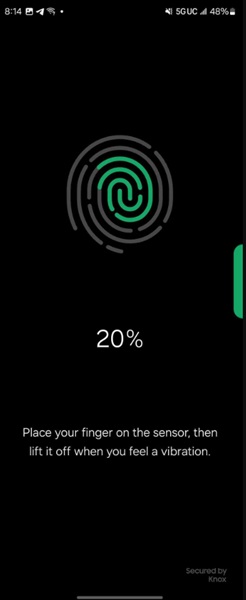
This convenient change to the Fold 6's fingerprint enrollment process might take your mind off the current initial setup bug. Android Central's Andrew Myrick discovered an unusual change with Samsung's latest foldable, stating that the Fold 6 no longer prompts users to set up their biometrics.
With the device's "Side" button embedded into its frame, it's quite easy for folks to set up their fingerprints to unlock their device if desired. However, the device only asked Myrick to create a passcode or, in this case, enter the passcode of the previous device during the transfer.
Fortunately, this was rectified by hopping into "Security and Privacy" to add one. There's speculation that this could just be a bug on Samsung's side. We might be on the cusp of a "Day One" patch to help solve some issues that snuck through the development process, but we'll have to wait and see.
Be an expert in 5 minutes
Get the latest news from Android Central, your trusted companion in the world of Android
The Galaxy Z Fold 6 launched alongside its clamshell buddy, the Flip 6, yesterday (July 10). The device features a 7.6-inch internal display with a 6.3-inch cover display. Samsung provides Qualcomm's Snapdragon 8 Gen 3 for Galaxy and a slimmer overall body. The company also plugged more of its Galaxy AI smarts into the device as it looks to further its on-device capabilities.
Although, Samsung's minimal changes, additions, and innovations have many feeling like the Fold 6 isn't a worthy enough upgrade.

Nickolas is always excited about tech and getting his hands on it. Writing for him can vary from delivering the latest tech story to scribbling in his journal. When Nickolas isn't hitting a story, he's often grinding away at a game or chilling with a book in his hand.
You must confirm your public display name before commenting
Please logout and then login again, you will then be prompted to enter your display name.
