Samsung Galaxy S25 Ultra hands-on: The most AI-driven phone today
It's all about AI, but in a good way.

You know what time it is. Samsung has officially announced its trio of flagship phones that it hopes will lead the industry in 2025. At the top of the list for many enthusiasts is the Galaxy S25 Ultra, which shares a few similarities with its predecessor, but is actually quite different.
I was able to spend a bit of time and got some hands-on with the Galaxy S25 Ultra. If there's one thing Samsung is great at, it's packing a ton of information into a short amount of time, kind of like packing a bunch of features into a brand-new flagship device.
So, without further adieu, let's dive in, and I'll share my first impressions of the Galaxy S25 Ultra. And if you want to get a better idea of what the Galaxy S25 and S25 Plus have to offer, check out Android Central Senior Editor Nick Sutrich's hands-on impressions.
Samsung Galaxy S25 Ultra: Price and availability

Coming as a bit of a surprise the Samsung Galaxy S25 Ultra starts at $1,299.99, which is the exact same price as its predecessor. There are three storage configurations to choose from: 256GB, 512GB, or 1TB. At the same time, all models utilize the Snapdragon 8 Elite paired with 12GB of RAM.
In terms of color choices, Samsung actually offers a total of seven different options. The Titanium Black, Gray, SilverBlue, and WhiteSilver, will be available at your various retailers and carrier locations. However, if you order directly from Samsung.com, you'll be able to get Titanium Pinkgold, JetBlack, or Jadegreen.
Pre-orders for the Galaxy S25 Ultra are now available, with the phone slated to be released soon thereafter.
Samsung Galaxy S25 Ultra: Hardware and Design

Seeing as I daily carry an iPhone 16 Pro Max and the Pixel 9 Pro Fold, I'm no stranger to big and heavy phones. However, maybe someone was playing some Jedi mind tricks on me, but I immediately noticed how light the Galaxy S25 Ultra felt. It's the same kind of feeling that I had when I switched from the iPhone 14 Pro Max to the 15 Pro Max, as that was when Apple began using Titanium.
Be an expert in 5 minutes
Get the latest news from Android Central, your trusted companion in the world of Android
To be fair, I haven't used the Galaxy S24 Ultra in at least six months, so I'm not exactly sure if this revelation will ring true for everyone. But even just going from putting the 16 Pro Max in my pocket to picking up the S25 Ultra, it was definitely noticeable.

Something that wasn't so impactful was Samsung's decision to flatten the edges of the Galaxy S25 Ultra. To me, it was almost like I put down the 16 Pro Max only to pick it right back up. If you're tired of the yearly trope about the Galaxy S Ultra being the same as the iPhone Pro Max, it's only going to get worse.
In the brief time I had with the S25 Ultra, I didn't really come away with any distinct negative opinions about the hardware. It was comfortable to use, and ultimately, I feel like this is about as good as it gets when it comes to slab phones.
I will say that there were two colors that stood out from the rest. The first was the Galaxy S25 Plus in Navy, which you can check out in Nick's hands-on. Since my focus was on the Galaxy S25 Ultra, I was completely infatuated with the Titanium Black.

Instead of using the same color across the back glass and frame, Samsung switched things up a bit. On the back is the matte black color that you'd expect, but the frame comes with a more natural titanium look. It's striking, to say the least, and while the S25 Ultra doesn't have "punchy" colors, this does spice things up a bit.
I've made it this far without talking about the screen, but that's for a good reason. It's as bright and vibrant as ever, just as you'd expect from Samsung's latest flagship. Not to mention that changing up the design allowed for thinner bezels on the Galaxy S25 Ultra. As a result, the screen size is 0.1 inches larger than the S24 Ultra without actually making the phone any bigger.
Samsung Galaxy S25 Ultra: AI and Software

I might've spoken too soon in calling 2024 "the year of AI." If anything, I should've known that this year would be even more AI-driven, and boy, oh boy, is Samsung bringing the heat.
This isn't exactly the overhauled Bixby experience that we had heard rumors about. Instead, most of what's new is made possible through Gemini and the Gemini Nano co-processor. It all starts with a long press of the Side button.
Samsung made the surprising choice of making Gemini the default assistant on the Galaxy S25 after spending years trying to get people to use Bixby. To be clear, Bixby hasn't gone anywhere, but you won't need to immediately jump into Settings just to switch to Gemini.

I guess my original statement should be amended—2024 might've been the year of AI, but it looks like 2025 could be the year of "personalized AI." I'm actually excited to spend more time with the various features that Samsung is incorporating into its flagship lineup.
There are quite a few changes with the Galaxy S25 series and One UI 7, with almost all of them being focused on AI. As I try and sit here deciding which to talk about, it's impossible to choose. So before diving deep, here's a brief recap of what's new:
- Circle to Search now provides "enhanced recognition" while now being able to listen to audio playing from your phone.
- You can use a more conversational tone and natural language when using Voice Search on the S25. This includes being able to ask it to change various settings, but you will have to actually provide the final input (i.e., toggling dark mode, turning off Wi-Fi, etc.).
- Smart Select has now been replaced by AI Select in the slide-over menu. It performs all of the same tasks but now offers "actionable suggestions," in addition to being able to analyze sound and videos playing on your device.
Cross App Actions are AI-powered automations

During its presentation, Samsung told us that the majority of users give up on performing a task if it takes more than three or four taps. So, in an effort to make your life easier, the Galaxy S25 series provides an "Integrated AI Platform" by way of "Cross App Actions."
Essentially, it's using the power of Gemini and AI to automate and perform tasks for you. In one example, Gemini was asked to look up the next football game, put it in the calendar, and then text that information to a friend. Gemini did everything correctly on the first attempt but stopped short of actually sending the text message.
I was curious as to why it couldn't just actually send the text for me, but the reasoning actually makes a lot of sense. Stopping and showing a preview of the message gives you the opportunity to make any changes before providing the final confirmation.
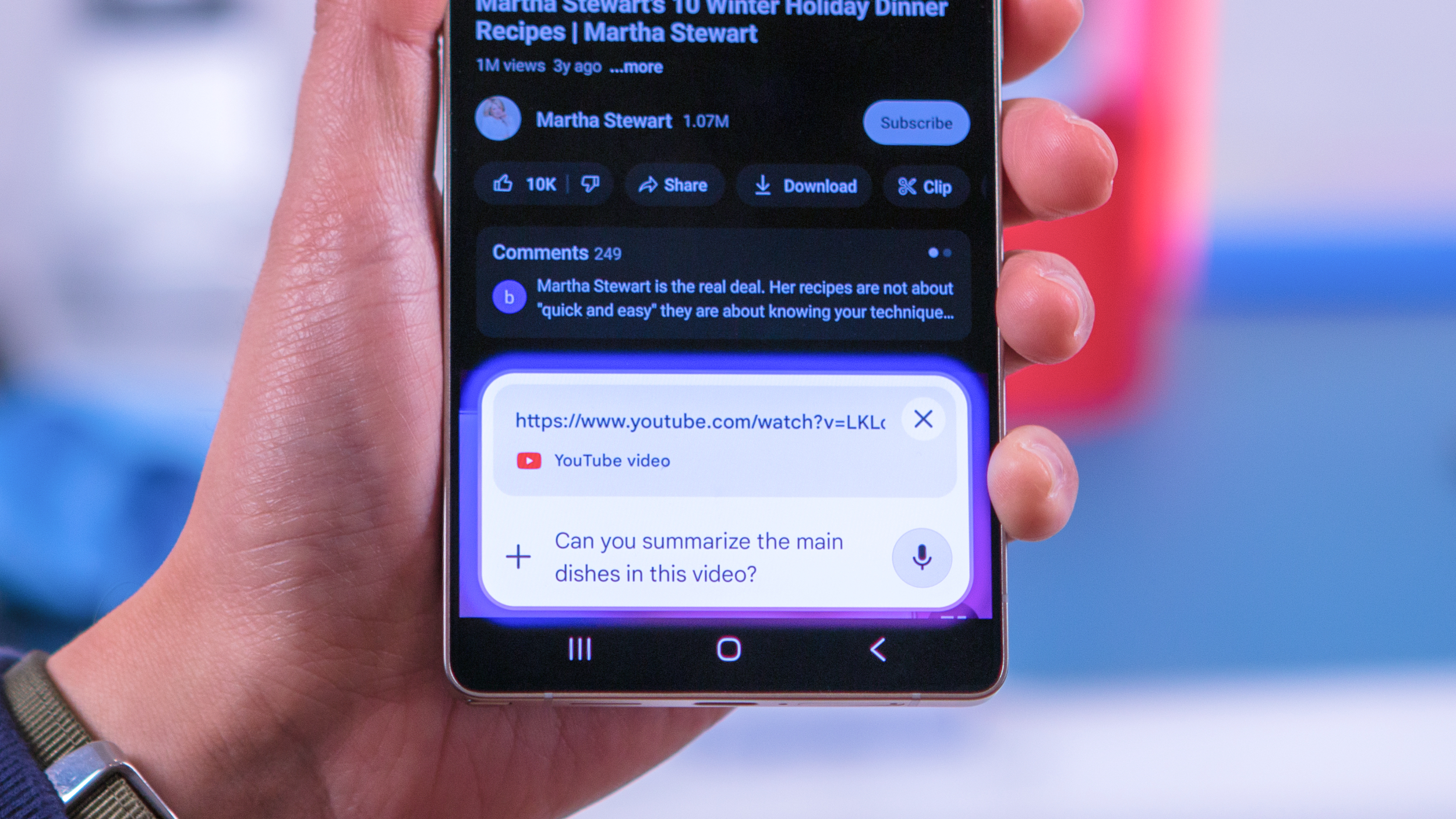
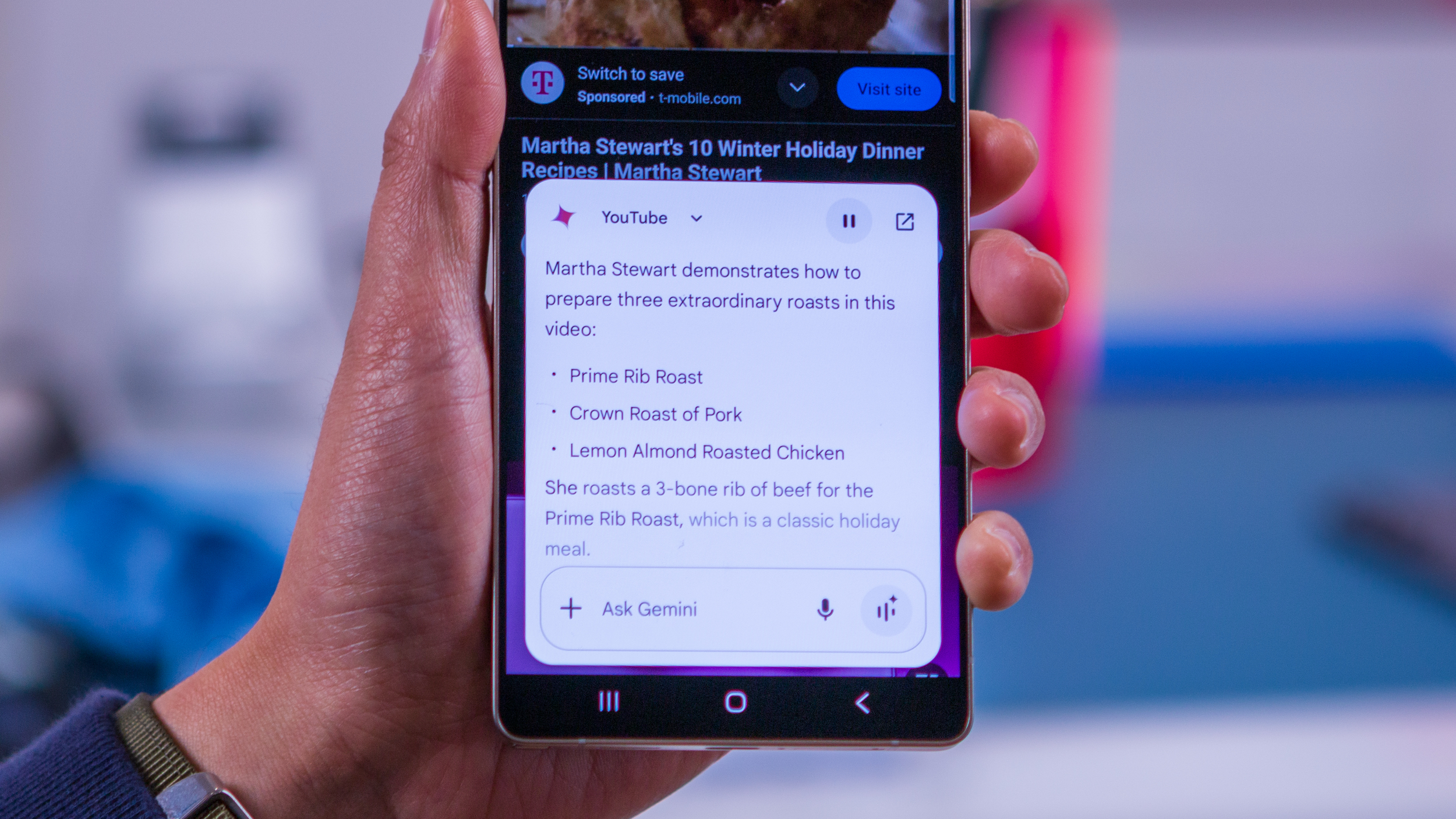

Another example of this in action was when watching a YouTube video about holiday dinner recipes. With the video playing, Gemini was activated, and it was asked to summarize the main dishes from the video.
Then, Gemini was asked to provide a list of ingredients, send that list to the Samsung Notes app, and then give instructions on how to make one of the meals. Meanwhile, all of this was done in less than a minute and without needing to actually play through the entirety of the 20-minute video.
What makes this really exciting is that you're not forced to set up and use Samsung's suite of apps. At launch, Cross App Actions will work across both Samsung and Google apps. There is a catch, as only Spotify and WhatsApp will be the first two third-party apps to be compatible with this feature. Samsung is hopeful that more developers will jump on board, but to be honest, I'm not holding my breath.
Now Brief is Google Now reincarnated

Another vital and exciting inclusion with the Galaxy S25 Ultra and One UI 7 is Now Brief. This is essentially a dashboard that provides an AI summary of your day, along with any important events, reminders, and other personalized information.
After you set up the Galaxy S25 Ultra, the Now Brief widget will greet you on the Home Screen. Tapping this will take you to the dashboard, where you'll be able to view the various bits of information. It seems that Now Brief will be updated at least twice a day, as you're presented with a Morning Brief and Evening Brief.

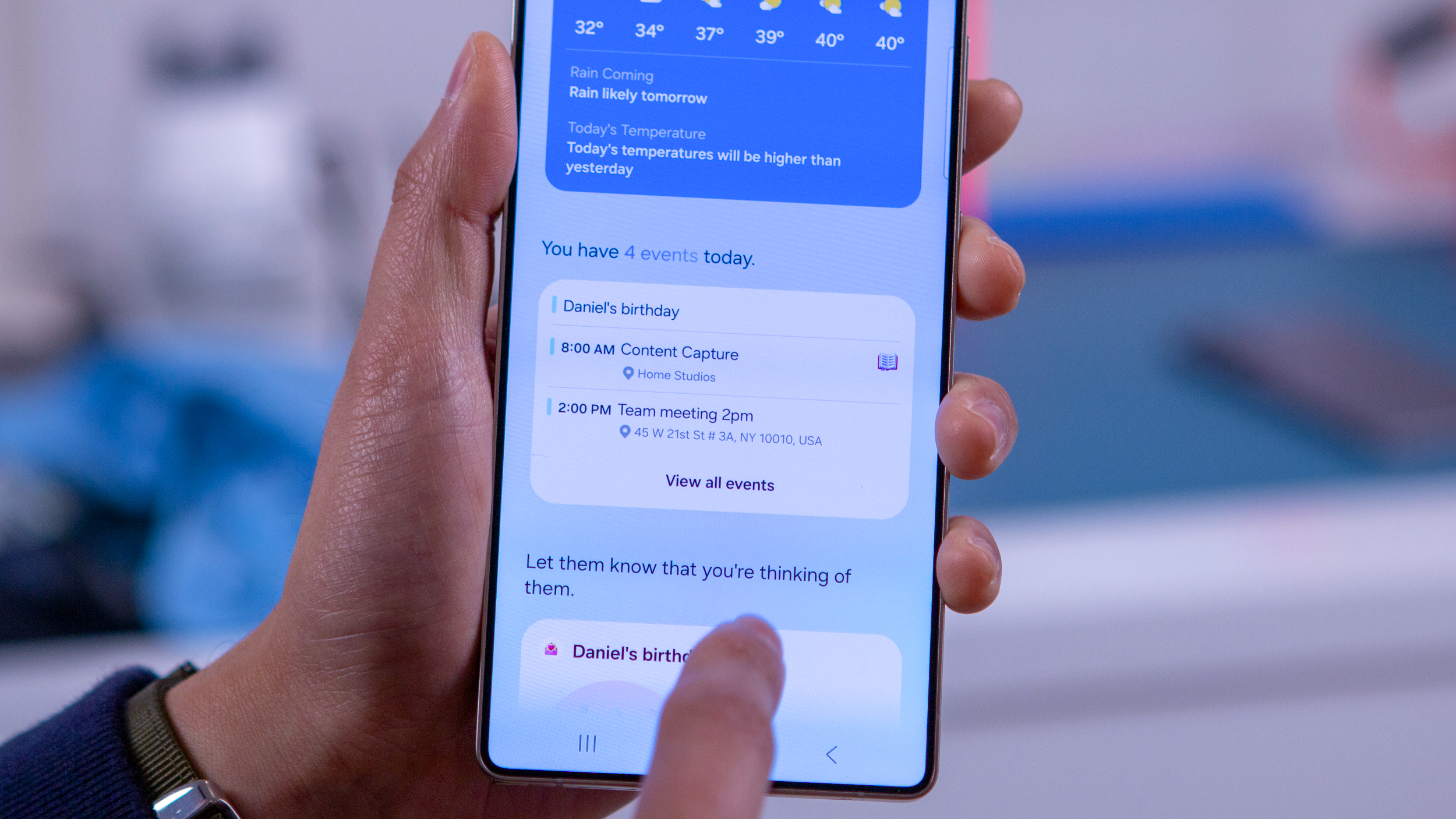

With the former, you'll be able to see the forecast, how you slept, scheduled reminders, and even suggestions for routines. Then, as you're winding down from the day, the Evening Brief tells you what you did throughout the day, includes any pictures that you took, and lets you know whether you met your activity goals. And if not, it will provide some recommendations on things you should try.
In terms of the health component, I suspect this will be gate-kept and locked to only Samsung devices. It's not all that surprising, but if Now Brief is as good as it sounds and you don't already have a Samsung wearable, this very well could be what pushes you to upgrade.
Tied hand-in-hand with Now Brief is the Now Bar, which is quickly accessible at the bottom of your lock screen. With this, we have one-tap access to notifications and our most used apps, again being done in an effort to cut down on the number of taps it takes you to do something before giving up.

To me, it just felt like Samsung's version of the Dynamic Island, but simpler. Instead of throwing it at the top of the screen, the Now Bar is at the bottom of the lock screen, making it much easier to interact with.
The problem is that there aren't very many apps that can actually take advantage of this addition. We don't have a full list of apps, but chances are that the Now Bar might fall flat if it's relegated to being either a timer indicator or another way to skip to the next song.
Build your own LLM

When you hear about Google Gemini or OpenAI's ChatGPT, these AI tools are built using LLMs. These models are trained on tremendous amounts of data in order to perform the tasks they can and answer the questions they try to. But what if you could build your own LLM right on your phone?
That's what Samsung is hoping to achieve with the Galaxy S25 series but without the concerns of this data being used by third parties. Samsung went so far as to create a partitioned portion of the chipset that will be used to store the necessary data and lock it behind Knox.
From what we were able to tell, the LLM is built by analyzing how and when you use your phone. But it also leverages your wearables in order to determine routines before then providing automated routine suggestions. Then, you should be able to just tap the prompt to create the routine without much fumbling around.
It feels like we're getting closer to a world where we can have our phones do anything else without prompt.
An example provided was in reference to how 42% of Americans use a TV to fall asleep. With your Galaxy S25 and compatible smartwatch, the LLM will learn your nightly routine. So then, it will create a routine that will count down from 10, turn the volume down, and turn the screen off after it's recognized that you're asleep.
There are a lot of unknowns about how this will work. We don't even know if we'll be able to access the LLM on its own, inputting data and/or information to make it even more personalized and customized.
As an aside, although Samsung didn't provide specifics, we were told that between Gemini, the Snapdragon 8 Elite, and One UI 7.0, more AI tasks could be handled on-device. Once we actually get these phones for full testing, we'll be trying to figure out everything that can be done locally versus what needs to be handled in the cloud.
The S Pen gets nerfed

There were some concerns that Samsung would be doing away with the S Pen, but thankfully, that didn't happen. It's still alive and (mostly) well while being found slotted into the bottom left corner of the Galaxy S25 Ultra.
I say "mostly" because there is one rather surprising change being made — the included S Pen no longer features BLE technology. So, with this, you'll no longer be able to use Air Actions or the S Pen as a remote shutter.
Samsung did give a bit more insight, as we were told that less than 1% of Ultra owners were even using Air Actions. Of that less than 1%, the most commonly used feature was using the S Pen as a remote shutter. The company also stated that those who use an Ultra but don't have a Watch or Ring rely on the palm gesture to take a picture.
Kudos to Samsung here, but they also offered an explanation as to why this decision was made. Apparently, removing Bluetooth Low Energy and the battery improves durability. But it was also done to cut down a bit on the weight, which makes a tiny bit more sense.
Samsung Galaxy S25 Ultra: Performance and specs

One of the bigger reasons for getting excited about the Galaxy S25 Ultra is the reliance on the Snapdragon 8 Elite for Galaxy. But this time around, there's a little bit more going on here, specifically with the "for Galaxy" piece of the puzzle.
In previous years, Samsung has released devices with the Snapdragon "For Galaxy" chips. But these have pretty much only been overclocked versions of the base SoC with no other modifications. That's not the case with the Galaxy S25 series, as Samsung explained that it worked with Qualcomm to create a custom version of the processor.
In doing so, we were told that this new configuration provides "direct communication lines with various enhancements" that are specific to the Galaxy S25 hardware. Frankly, this is the way that it always should've been, but at least it's here now.
| Category | Samsung Galaxy S25 Ultra |
|---|---|
| Display | 6.9-inch QHD+ AMOLED / 120Hz Adaptive Refresh Rate |
| Procesor | Qualcomm Snapdragon 8 Elite for Galaxy |
| Memory | 12GB |
| Storage | 256GB / 512GB / 1TB |
| Front Camera | 12MP (wide) |
| Rear Camera 1 | 200MP Wide / AF / OIS |
| Rear Camera 2 | 50MP Ultrawide / AF / OIS |
| Rear Camera 3 | 10MP 3x Telephoto / AF / OIS |
| Rear Camera 4 | 50MP 5x Telephoto / AF / OIS |
| Camera Features | HDR Portraits / Selfie AI ISP / Nightography / High-res Macro / High-res Zoom / Log Video |
| Battery | 5,000mAh |
| Connectivity | 5G (sub6, mmWave) / Wi-Fi 7 / UWB |
| Biometrics | Ultrasonic Fingerprint Scanner / Face Recognition |
| Ingress Protection | IP68 / Corning Gorilla Armor (front glass) / Corning Gorilla Glass Victus 2 (rear glass) / Titanium |
| Dimensions | 162.8 x 77.6 x 8.2mm |
| Weight | 218 grams |
| Software | One UI 7 w/ Android 15 |
As a result, Samsung explained that we'll see increased performance across the board. This equates to a 40% increase in NPU performance, 37% in CPU performance, and 30% better GPU performance, when compared to the Galaxy S24. Seeing how popular mobile gaming has become, Samsung also claims a 40% increase in ray-tracing performance and 18% better Vulkan performance over last year's models.

While the Snapdragon 8 Elite for Galaxy is the reason for much of this, Samsung also made some massive changes to the internal cooling system. As part of the redesigned chassis, this allowed Samsung to introduce a vapor chamber that is 40% larger on the Galaxy S25 Ultra than its predecessor.
The larger vapor chamber paired with the new "Thermal Interface Material," or TiM will hopefully ensure that days of thermal throttling are in the past. This "TiM" sits on top of the processor itself, pulling heat away from the chip and pushing it into the vapor chamber. Basically, it seems that Samsung is just implementing a custom heat sink, and we just have to hope it's actually more efficient.
Samsung Galaxy S25 Ultra: Cameras

There's a reason why you're only just now getting to the camera portion of my Galaxy S25 Ultra hands-on. Well, there are a few, but it's mainly because we weren't really able to actually test out the cameras. Rest assured, I'll be pitting the Galaxy S25 Ultra against the iPhone 16 Pro Max and other phones to see how it stacks up.
That being said, Samsung did show off a few of the new features and improvements. While the main and dual telescopic lenses remain the same, the Galaxy S25 Ultra introduces a new 50MP ultrawide sensor. As you'd suspect, it relies on pixel binning, resulting in a 12MP image that provides 4x more detail over the S24 Ultra.
Easily the most exciting addition to the arsenal of camera options is Audio Eraser. Again, we weren't able to try this ourselves, but we were shown a demo of how it works, and the results were pretty incredible.




In the demo, a previously downloaded video of a man talking into a camera in the mountains was played. While you can hear his voice, it's rather difficult to hear due to the wind and other outside elements. But with the tap of a button, Audio Eraser springs into action, isolating just the man's voice and cutting out all of the other sounds. It's not too unlike Magic Audio Eraser on a Google Pixel.
What makes this particularly exciting is that you can actually customize the EQ levels for six different audio aspects. Being able to have this kind of flexibility is fantastic, especially considering it can be used with any video, and not just those recorded using the Galaxy S25.
Speaking of video recording, Samsung is also introducing the ability to record LOG (logarithmic) video. This is very common with professional videographers, as it captures more detail without "blowing out" bright areas or oversaturating others. It does so by recording video using a "flat" color profile, giving you a level playing field if you want to manually color correct.

The hope is that for those comfortable with recording and editing LOG videos, you'll end up with videos that are more "true to life." Plus, Samsung includes three LUTs, or "Look-Up Tables," that can be applied directly from the Galaxy S25 Ultra.
These are just a few of the new features, but they were mostly relegated to bullet points on a slide. But we're still excited to put the Galaxy S25 Ultra through its paces, and hopefully, all of this AI will fix a few of the complaints we've had in the past.
Samsung Galaxy S25 Ultra: Should you buy it?

For as much as I would love to sit here and give you a definitive answer to whether you should buy the Galaxy S25 Ultra or not, I simply can't. I haven't spent enough time with the phone to come to any type of conclusion.
What I will say is that from my time with the S25 Ultra, it might be able to do enough for me to switch my main SIM card over from the iPhone. Again, that's not definite, but if Samsung managed to follow through on its claims and promises, it might be time for a rather drastic change for me.
If you're looking to upgrade from something like the Galaxy S23 Ultra or another flagship from 2023, I'd say go ahead and at least get your order in. At the very least, you won't have to worry about missing out on any of the pre-order deals from Samsung.
At the same time, if you already have the Galaxy S24 Ultra, you probably don't need to upgrade immediately. That being said, Samsung is offering up to $1,250 off when trading in your "old" phone, and that's tough to ignore.

Up to $900 instant trade-in credit, free storage upgrade, & free $150 voucher at Samsung
Are you ready to upgrade to the most powerful Android phone to date? Now's the perfect time as Samsung's offering some incredible deals on the Galaxy S25 Ultra.

Andrew Myrick is a Senior Editor at Android Central. He enjoys everything to do with technology, including tablets, smartphones, and everything in between. Perhaps his favorite past-time is collecting different headphones, even if they all end up in the same drawer.
You must confirm your public display name before commenting
Please logout and then login again, you will then be prompted to enter your display name.
