Samsung Galaxy S23 Ultra vs. S22 Ultra: Should you upgrade?
It's not an Ultra difficult decision.

Samsung's Galaxy S23 Ultra packs in the latest Qualcomm processor, a whopping 200MP camera, a refined design, and an updated version of One UI that packs in never-before-seen features like Bixby Text Call.
For
- Faster, cooler processor
- Better battery life
- 200MP camera
- Better low light video
- Less slippery design
- Software updates until 2028
Against
- More expensive
- Camera photo quality is slightly less reliable

Samsung redefined smartphone camera zoom expectations with the Galaxy S22 Ultra and, with years of software updates, this powerhouse phone is still just as good today as it was when it launched in early 2022.
For
- Can be found at a discount
- Great zoom detail
- Software updates until 2027
- Still plenty fast
- All-day battery life
Against
- Worse performance while gaming
- Gets hot while gaming
- Camera could be worse in some situations
- Slippery without a case
Every year, it feels like the latest phone release is less and less impressive than what we remember. While we seldom see a year where the newest phone is somehow worse than the old one, releases like the Samsung Galaxy S23 are just moderate improvements of an already excellent phone.
As such, if you've already got a Galaxy S22 Ultra, it probably doesn't make much sense to upgrade. But, if you've got an older phone or are looking to make the switch to Android, the Galaxy S23 Ultra is the finest example of a premium Android phone you're going to find anywhere.
Samsung Galaxy S23 Ultra vs. S22 Ultra: It's what's inside that counts

This year, Samsung made substantial upgrades to two main parts of the phone: the processor, and the main rear camera. Last year's Galaxy S22 Ultra was certainly no slouch in the camera department but its processor left a little to be desired for mobile gamers.
But it wasn't alone on this front. Most early 2022 phones suffered from the same issues because of Qualcomm's Snapdragon 8 Gen 1 processor. While that processor brought 25% performance improvements over the Snapdragon 888 from the year before, sustained performance was actually worse than that processor.
That's because the Snapdragon 8 Gen 1 got really hot when it was being used for longer than a few minutes. In other words, the longer you played your game, the worse your performance got. Thankfully, Qualcomm has solved all those issues and packed in better performance with the Snapdragon 8 Gen 2 in the Galaxy S23 Ultra.
| Spec | Galaxy S23 Ultra | Galaxy S22 Ultra |
|---|---|---|
| Chipset | Snapdragon 8 Gen 2 for Galaxy Devices | Snapdragon 8 Gen 1 or Exynos 2200 |
| Display | 6.8-inch Dynamic AMOLED 2X, 3088x1440, 120Hz adaptive refresh rate (1-120Hz) with 240Hz touch sampling, 1,750 nits peak brightness | 6.8-inch Dynamic AMOLED 2X, 3088x1440, 120Hz adaptive refresh rate (1-120Hz) with 240Hz touch sampling, 1,750 nits peak brightness |
| Memory | 8 or 12GB | 8 or 12GB |
| Storage | 256GB/512GB/1TB | 128/256/512GB or 1TB |
| Main rear camera | 200MP, ƒ/1.7 | 108MP, ƒ/2.2 |
| Telephoto camera | 10MP, ƒ/2.4, 3x optical zoom | 10MP, ƒ/2.4, 3x optical zoom |
| Telephoto camera 2 | 10MP, ƒ/4.9, 10x optical zoom | 10MP, ƒ/4.9, 10x optical zoom |
| Ultra-wide angle camera | 12MP, ƒ/2.2 | 12MP, ƒ/2.2 |
| Front Camera | 12MP, ƒ/2.2 | 40MP, ƒ/2.2 |
| Battery | 5,000mAh, 45W Fast Charging, 15W Wireless Charging | 5,000mAh, 45W Fast Charging, 15W Wireless Charging |
| Updates | Up to Android 17, Security through 2028 | Up to Android 16, Security through 2027 |
| Security | Ultrasonic in-screen fingerprint sensor | Ultrasonic in-screen fingerprint sensor |
| Connectivity | Wi-Fi 6E, sub-6 and mmWave 5G, UWB | Wi-Fi 6, sub-6 and mmWave 5G, UWB |
| S Pen | ✔️ | ✔️ |
| microSD card slot | 🚫 | 🚫 |
| 3.5mm headphone jack | 🚫 | 🚫 |
| Dimensions | 6.43 x 3.07 x 0.35 in | 6.43 x 3.07 x 0.35 in |
| Weight | 8.25 oz | 8.04 oz |
| Colors | Phantom Black, Cream, Green, Lavender | Phantom Black, Phantom White, Green, Pink Gold, Graphite, Sky Blue, Cream, Violet |
| Protection | IP68, Gorilla Glass Victus 2 | IP68, Gorilla Glass Victus+ |
In fact, the Snapdragon 8 Gen 2 for Galaxy Devices is a special version of the processor, bringing higher clock speeds and overall better performance than a standard Snapdragon 8 Gen 2. If you're someone who enjoys playing Fortnite, PUBG, Genshin Impact, or another graphics-intensive game, this is going to be a big deal for you.
If you're someone who enjoys playing Fortnite, PUBG, or another graphics-intensive game, this new processor is going to be a big deal for you.
In my experience, games like Fortnite would start out running strong on the Galaxy S22 Ultra but, after about 15 minutes of gaming, the framerate would drop from the mid-50s to around 30fps. That's a hard drop in performance, and it wouldn't get better over time.
General Snapdragon 8 Gen 2 performance is already excellent and Samsung's special version of the chip is just a tiny bit faster, too. I was able to play Fortnite on the S23 Ultra for over an hour and a half and never saw the framerate dip under 60FPS for any substantial period of time.
Some other games, like Genshin Impact, will see a slight reduction in performance over time because of heat management but, overall, it's still around 50% faster than the Snapdragon 8 Gen 1 in the Galaxy S22 Ultra in these cases.
Samsung Galaxy S23 Ultra vs. S22 Ultra: Camera upgrades

So how about the cameras? Samsung made the leap from a 108MP sensor on the Galaxy S22 Ultra to a 200MP sensor on the Galaxy S23 Ultra, something that sounds incredibly impressive on paper. But what kind of differences can you expect?
As I pointed out in our Galaxy S23 Ultra camera review, the end result is actually a bit of a mixed bag. On the positive side, the 200MP sensor is all it's cracked up to be. Switching to 200MP resolution results in unbelievably crisp, detailed photos in any light. Oddly enough, this new, more detailed sensor doesn't appear to positively affect the phone's zoom detail, though. Comparisons between the S22 Ultra and S23 Ultra at the same zoom levels return an almost identical image.
Samsung's new Astrophotography mode is stellar — pun fully intended — and modes like Expert RAW have seen improvements across the board for folks who love manual photography.
But something strange is going on with the processing algorithm, as a number of photos I took with the Galaxy S23 Ultra were surprisingly worse than an identical photo taken from a Galaxy S22 Ultra. For the most part, that meant that the camera overexposed the image and left me wanting for something better.
The 200MP sensor can pull out all sorts of amazing detail, but the software tends to overexpose images too often, resulting in inconsistent photo quality.
On the video side, The Galaxy S23 Ultra offers more stable video — particularly in low light conditions — thanks to the doubled OIS angles in all directions. When you're walking, running, or maybe even trying to film while doing parkour (not something I recommend without a good Galaxy S23 Ultra case), the S23 Ultra will have no problem taking all that shake out of the video.
Additionally, Samsung took a lot of time on stage at the unveiling to highlight the phone's ability to capture more natural video in any light. It's got wider dynamic range capture — up to 12-bit HDR Dolby Vision — and better low-light capabilities.
Samsung's Camera Assistant app also unlocks a full suite of additional camera options. These address a ton of issues people have had in the past with Samsung cameras. That includes being able to disable auto lens switching, remove image softening features, and plenty of additional options power users will absolutely love. The downside is that it's no better for taking photos of moving objects like kids or pets, though.
The S23 Ultra records more stable video with wider dynamic range and better low-light quality than the S22 Ultra.
Overall, though, it's not likely that you'll want to upgrade from a Galaxy S22 Ultra just for the camera. Phones are too expensive nowadays for most people to upgrade for just one feature and the S23 Ultra's inconsistent experience right now means it's not going to be worth it for most people. Hopefully, a software upgrade will fix this soon.
Samsung Galaxy S23 Ultra vs. S22 Ultra: Scant few other changes

Believe it or not, Samsung actually tweaked the design between the Galaxy S22 Ultra and the S23 Ultra. It's incredibly subtle in pictures but, in person, the differences are much more obvious. While they retain an identical height, width, and thickness, the curved edges on the Galaxy S23 Ultra are flatter.
The Galaxy S23 Ultra is significantly easier to hold because of its flatter edges.
On the Galaxy S22 Ultra, each side is a perfect half-circle when viewed from the bottom of the phone. This makes the phone hard to hold especially because it's a slippery glass-and-metal sandwich.
It seems odd that such a small change would make such a big difference but the S23 Ultra is significantly easier to hold because of its flatter edges. In the photo below, you can see the Galaxy S22 Ultra on the left and the Galaxy S23 Ultra on the right. Note how much flatter the S23 Ultra's sides are.

Samsung launched One UI 5.1 with the Galaxy S23 Ultra but that update has since been dispensed to most other modern Samsung phones. Like One UI 5, One UI 5.1 is based on Android 13 but, as you might expect, it includes a few important features that are quite exciting. While most of these features are identical between phones, the Galaxy S23 series has one big exclusive feature: photo object lifting.
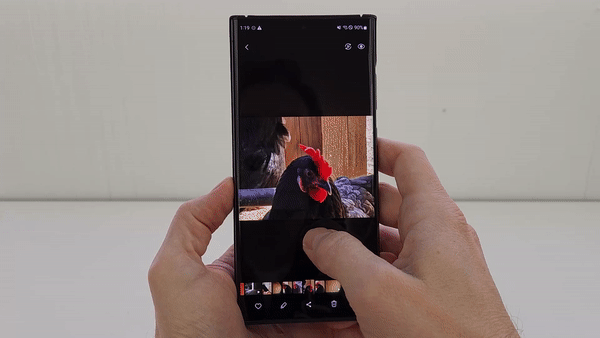
As you can see in the above GIF, lifting an object from an image is as simple as long-pressing on the person, animal, or other object that you want to separate from the rest of the image. This feature uses the new NPU — that's a Neural Processing Unit — in the Galaxy S23's processor to identify objects quickly and draw them out of a photo.
The Galaxy S23 series can "lift" objects from a photo with a single long-press.
The other incredibly exciting feature in One UI 5.1 is Bixby Text Call. It's the closest thing we've seen yet to Google's exemplary Call Screening feature on Pixel phones. With Bixby Text Call, you'll be able to tap a button and have Bixby answer the phone for you, including neat text prompts that you can tap to ask callers questions.
It's a superior alternative to simply hanging up on unknown callers or suspected telemarketers as it lets you ensure you know who is on the other end without having to listen to voicemail afterward. But this one isn't Galaxy S23-exclusive and you can find it on any other Samsung phone that has One UI 5.1.
Samsung Galaxy S23 Ultra vs. S22 Ultra: Which should you buy?

If you're a Galaxy S22 Ultra user and are just looking to see what Samsung is offering in 2023, it's probably best to hold on to your phone for another few years. Samsung is committed to delivering 5 years of software updates, meaning your S22 Ultra will get new versions of Android through 2026 — that's Android 16, to note.
The year-over-year upgrades from S22 Ultra to S23 Ultra simply aren't worth most people's while, as the S22 Ultra is still an excellent phone and, in many cases, can be had for less than the S23 Ultra. That certainly makes it a winning pick in this era of job losses and difficult economic circumstances.
But, if only the best of the best will do, the Galaxy S23 Ultra's top-notch processor and brand-new 200MP camera sensor are sure to blow you away with its capabilities. Like other Snapdragon 8 Gen 2-powered devices, the Galaxy S23 Ultra is able to handle even the most visually demanding games without breaking a sweat — literally.
Samsung's new cooling system inside the phone ensures it won't get hot the way 2022's Snapdragon 8 Gen 1 phones did, and battery life is even better, too. Plus, you could score a seriously great Galaxy S23 Ultra deal since the phone is new, making it the most financially viable decision between the two.

If you need the fastest mobile processor ever in an Android phone, an impressive 200MP camera, the power of the S Pen, and more features than you can shake a stick at, the Galaxy S23 Ultra is the phone for you.

The Galaxy S22 Ultra has been the best-selling premium Samsung phone in 2022 for a reason. It's fast, has years of software support left, and can zoom in to 100x away for a truly impressive camera experience.
Be an expert in 5 minutes
Get the latest news from Android Central, your trusted companion in the world of Android

