Android Central Verdict
It's the very best Android phone you can buy and would be absolutely perfect if it weren't for the weird camera issues. It's got a better-than-usual processor upgrade, up to 2-day battery life, years of software updates in tow, and the power of the Galaxy ecosystem behind it.
Pros
- +
Blazing fast processor that keeps cool
- +
Up to 2-day battery life
- +
200 MP camera packs in the detail
- +
Improved design over the S22 Ultra
- +
One UI 5.1 niceties
- +
S Pen built in
Cons
- -
Inconsistent camera quality
- -
Expensive
Why you can trust Android Central
Strangely enough, if it weren't for the camera, I would have given the Galaxy S23 Ultra 5 out of 5 stars. I say this is ironic because Samsung spent the entirety of the unveiling presentation in January talking about how good the camera is.
And it is. The 200 MP camera is groundbreaking in so many ways, but only when it wants to be. It's bizarrely inconsistent in its quality in ways many other flagship phones are not. Many times, the quality is mind-blowing. Other times, you'd swear a 5-year-old phone took the shot. It's bizarre and it mars an otherwise perfect phone.
But if you're ok with waiting for the inevitable software update that should fix (most of) these problems, you'll be awarded an experience like no other. Samsung addressed every complaint we had with the Galaxy S22 Ultra, making the Galaxy S23 Ultra the very best Android phone you can buy today. Just be prepared to pay a pretty penny for it.
If you're looking for something smaller — or something that just costs less money — Samsung's Galaxy S23 is the phone we hoped they would have delivered last year and costs hundreds less than the S23 Ultra. Additionally, Samsung offers the Galaxy S23 Plus, a phone that's cheaper than the S23 Ultra but larger than the smaller S23, delivering a sort of Goldilocks balance between the two.
Samsung Galaxy S23 Ultra: Price and availability

The Samsung Galaxy S23 Ultra is officially available from February 17, 2023. Just like the S22 Ultra, S23 Ultra pricing begins at $1,200 / £1,250 and ramps up from there. The base model includes 256GB of storage but users can also opt for 512GB or 1TB of storage for a price increase.
Unlike last year, all Galaxy S23 models are available in Phantom Black, Cream, Lavender, and Green regardless of the model you choose. Buying a Galaxy S23 from Samsung.com will give you additional color options including Graphite, Sky Blue, Lime, and Red.
As usual, the best Galaxy S23 deals will get you the phone for far less than $1,200. Most carriers are offering some kind of discount deal or bundle with the phone, and you can always trade in your old phone to your carrier or Samsung for an extra discount.
Samsung Galaxy S23 Ultra: Hardware and design

At first glance, the Galaxy S23 Ultra looks identical to the S22 Ultra. It's got the same overall dimensions, the rear camera design with individual raised camera lenses, squared-off corners, and a display with curved edges on the left and right sides.
The display is the same that you'll find on the Galaxy S22 Ultra which means it's super bright, ultra-crisp, and includes great features like Vision Booster to ensure you're getting the best clarity any mobile phone will deliver.
But, look more closely and you'll find some subtle — yet very important — changes Samsung made. The edges of the screen are much less curved than last year, making it easier to write close to the side with the S Pen. That also means that curved screen protectors aren't as susceptible to lifted edges over time.


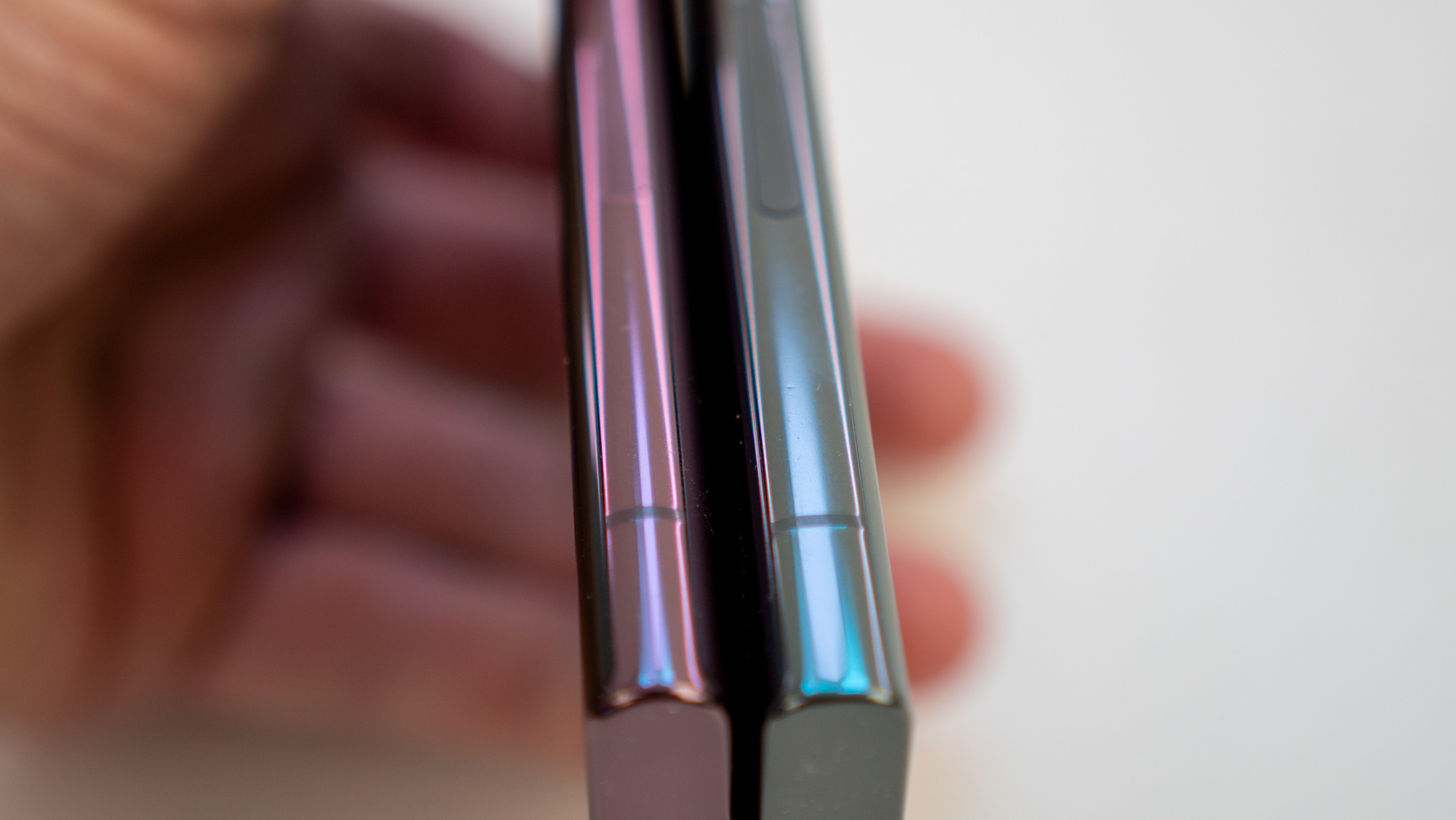
The Galaxy S23 Ultra introduces subtle changes including a reduced screen curve and flatter edges for better grip.
Additionally, the curve around the edges has been notably reduced. Instead of a perfect half circle — as it was on the S22 Ultra — the S23 UItra's sides are totally flat but still feature a nice curve into the top and bottom of the phone. It's a subtle but substantially better design and it made it possible for me to use the S23 Ultra without a case and not have it slip out of my hand constantly. However, if you're like most people, you just might want to grab one of our recommended S23 Ultra cases and/or screen protectors.
| Spec | Galaxy S23 Ultra |
|---|---|
| Chipset | Snapdragon 8 Gen 2 for Galaxy Devices |
| Display | 6.8-inch Dynamic AMOLED 2X, 3088x1440, 120Hz adaptive refresh rate (1-120Hz) with 240Hz touch sampling, 1,750 nits peak brightness |
| Memory | 8 or 12GB |
| Storage | 256GB/512GB/1TB |
| Main rear camera | 200MP, ƒ/1.7 |
| Telephoto camera | 10MP, ƒ/2.4, 3x optical zoom |
| Telephoto camera 2 | 10MP, ƒ/4.9, 10x optical zoom |
| Ultra-wide angle camera | 12MP, ƒ/2.2 |
| Front Camera | 12MP, ƒ/2.2 |
| Battery | 5,000mAh, 45W Fast Charging, 15W Wireless Charging, 5W reverse wireless charging |
| Updates | Up to Android 17, Security through 2028 |
| Security | Ultrasonic in-screen fingerprint sensor |
| Connectivity | Wi-Fi 6E, sub-6 and mmWave 5G, UWB, NFC, AptX HD |
| S Pen | ✔️ |
| microSD card slot | 🚫 |
| 3.5mm headphone jack | 🚫 |
| Dimensions | 163.4 x 78.1 x 8.9 mm |
| Weight | 234 g |
| Colors | Phantom Black, Cream, Green, Lavender |
| Protection | IP68, Gorilla Glass Victus 2 |
The S23 Ultra is a few grams heavier than the S22 Ultra but you won't notice this while holding it. Regardless, it's still a very heavy phone that feels incredibly solidly built. Surprisingly, I didn't mind the squared-off edges this year as I did with the last few Samsung phones with a similar design — that's the S22 Ultra and Note 20, for note.
It's also worth noting that Samsung upgraded the glass with Gorilla Glass Victus 2, even if that means you'll still see scratches from time to time.

This one above, for instance, happened sometime in the first few days I had the phone. I hadn't even taken it out of the house at the time and didn't notice it until I was taking a photo of it in the sun. I have no idea how it happened, but it didn't occur from a drop or anything like that.


Additionally, the raised camera lenses are still the dust magnets that they were last year. Above are two comparisons between the S22 Ultra and S23 Ultra. While both phones have plenty of dust around their lenses, it doesn't show up as well on the S23's Green colorway. At least that's a positive.
Samsung Galaxy S23 Ultra: Software and S Pen

One UI 5.1 launches alongside the Galaxy S23 Ultra but this update isn't exclusive to this phone. By the time it comes out, many Samsung phones will have already begun to receive the update, but that doesn't make it any less important for folks picking up the S23 Ultra.
Included with One UI 5.1 are several quality-of-life changes and a few new features. The headliner feature, for me, is the new Bixby Text Call which was previously only available in South Korea for the past few months.
Bixby Text Call is better than Pixel Call Screening...when it wants to work, that is.
Bixby Text Call works nearly identically to Google Assistant call screening on a Pixel phone but, for the most part, it's a better experience for one huge reason: you can actually type out messages to the person and have Bixby read them back.
The transcription on both ends is phenomenal, too, and Bixby's voice sounds very natural. You can select from three English voice options as of launch and Samsung will, undoubtedly, add more voices and languages in the future.
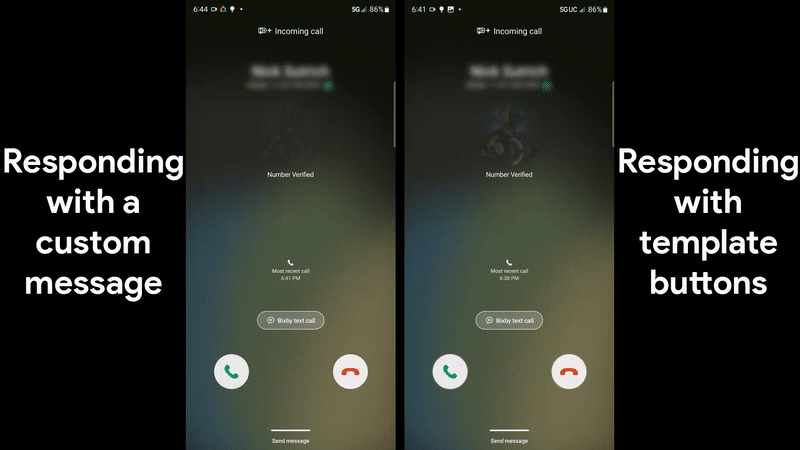
The only problem is that it refused to work for me most of the time. I receive several spam calls in any given week — as I imagine everyone else does — but this feature didn't appear on the dialer one single time in the last two weeks. It only worked for me when I disabled and reenabled the feature and then rebooted. Even then, it only worked for one phone call.
I contacted Samsung about the issue but haven't heard back yet. Hopefully, this is just an isolated issue that gets solved soon.
But there's another feature in One UI 5.1 that I absolutely loved (and it worked all the time): lifting an image.
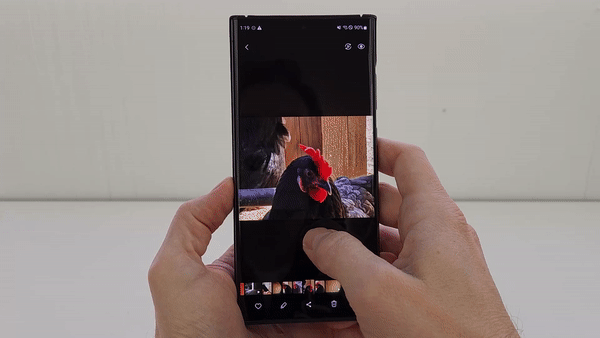
It's as easy as long-pressing on a subject in the Samsung Gallery app and using the context buttons that pop up to take an action. This is absolutely a copy of what Apple did in iOS 16 and quite honestly, I don't care. It's just good software.
It's a proper return to form for lockscreen customization.
Speaking of Apple, now that Apple is including proper lock screen customization in iOS 16, Samsung is bringing back more lock screen customization options including filters, fonts, clock styles, and more. It's a proper return to form and includes a bunch of fun new features, too.
Best yet, you can change your lock screen at any time by long-pressing anywhere on the wallpaper on your lock screen. It's super easy and can even be customized to change automatically with routines on the phone.
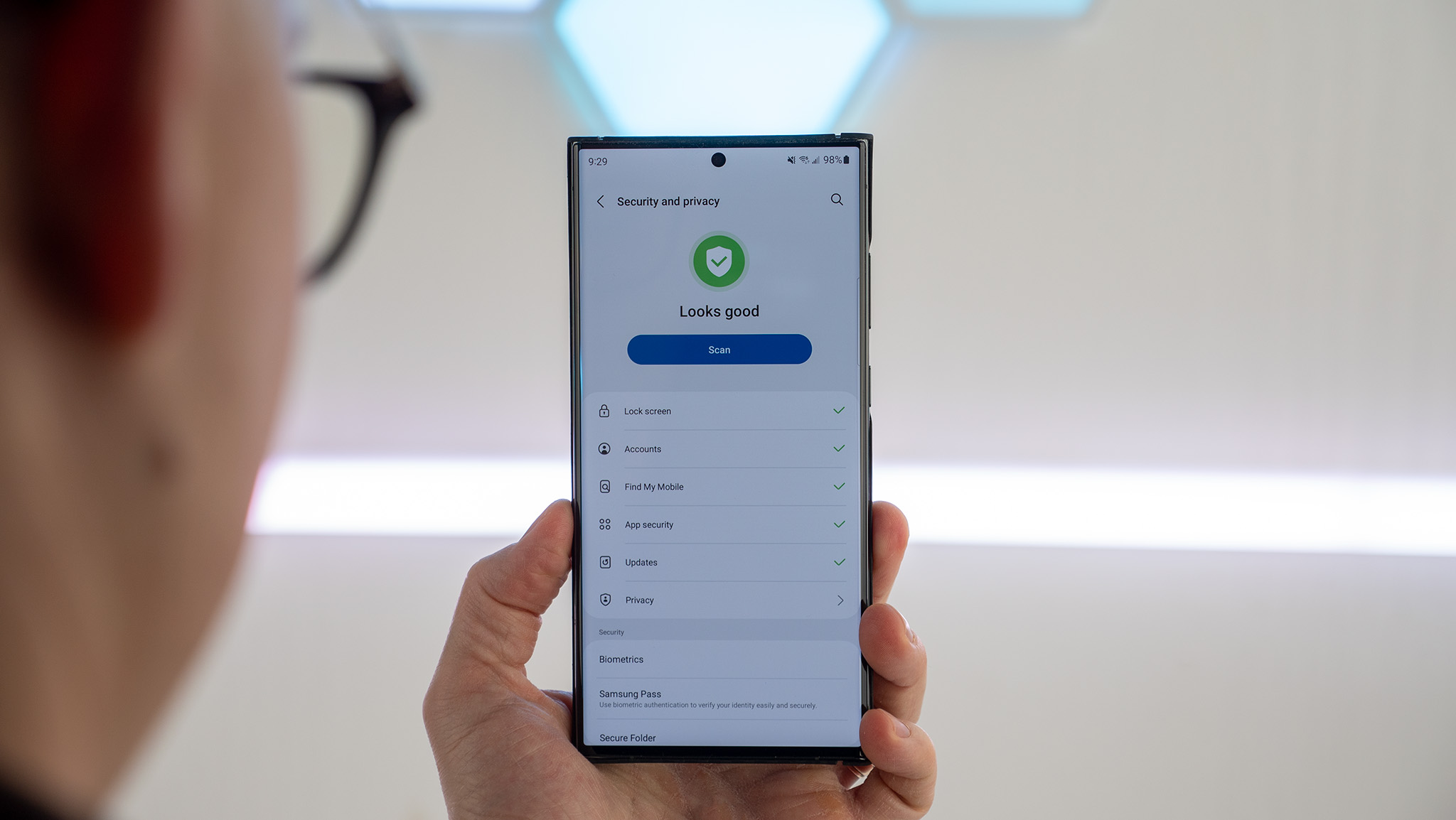
Samsung has also overhauled the privacy and security section, now combining everything into one handy Security Dashboard. This is significantly more user-friendly than splitting everything up and it's organized in a nice, easy-to-understand format.
Samsung has also overhauled the privacy and security section, now combining everything into one handy Security Dashboard.
McAfee is even included if you're worried about malware, adding to the repertoire of ways to prevent your phone from getting infected if you love to download questionable apps.
Google and Samsung continue to cozy up more as the Galaxy S23 Ultra launches with a few new ways to enjoy using Google Meet including enhanced video resolution, better background noise canceling, live sharing, and even editing Samsung Notes in real-time. That last one is ridiculously cool although I surmise it won't be used often by most people.

On the topic of the S Pen, you'll find the S Pen remains identical to what's been included in Samsung Note-style devices since the Note 20. It's still small and less comfortable to use than the S Pen Pro but, of course, it's included for free with the phone and sits nicely in the holster, making it ultra-convenient to use.
The S Pen experience remains identical to the S22 Ultra and is just so much fun to use.
And no, you can't put it in backward and break the phone. Don't worry.
Writing on the screen is better than ever now, though, thanks to the reduced curves on the edges. I never once found that the pen would slip off the edge while writing near the margins, which isn't something I've been able to say with Note-style phones for a long time.

GIF remastering has been added to Samsung's Gallery app, a feature that uses onboard AI processing to help enhance GIFs and make them better quality. It works similarly to last year's photo remaster function but this time with support for animated pictures, of course.
And while it's not new, I love the ability to draw over GIFs with the S Pen and keep the animation intact. All you do is edit a GIF in the gallery and start drawing on it, then you can adjust where your artwork fits in the timeline and hit save. It's super simple and adds a bit of value to everyday meme life on the internet.
Samsung Galaxy S23 Ultra: Performance and Battery Life

Performance and battery life are two of my absolute favorite parts of the Galaxy S23 Ultra experience.
It may sound ridiculous to say that in 2023 when smartphone performance seems almost meaningless and most phones offer good enough battery life, but it's true.
The Samsung Galaxy S23 Ultra is the best-performing "normal" phone I've ever used. By normal, I mean a phone that isn't specifically made for gaming as those usually include fans and alternative designs that are geared toward long gaming sessions.
Unlike last year's disastrous Snapdragon 8 Gen 1 that powered the Galaxy S22 Ultra (and plenty of other phones in the first half of 2022), the Snapdragon 8 Gen 1 performs well and stays performing well.
The Galaxy S23 Ultra runs games at twice the framerate of the Galaxy S22 Ultra when gaming for more than 20 minutes. It also doesn't get molten lava hot like last year's phone.
It also doesn't turn into molten lava when trying to play a game for more than 20 minutes, a vast improvement alone over last year's phones.
While benchmark scores can help illustrate the difference, benchmarks often don't take long enough to showcase the absolute drop in performance we saw last year.
For instance, if I play Fortnite with epic graphics settings on a Galaxy S22 Ultra, the game will start playing at around 50 frames per second (FPS). Over a period of roughly half an hour, that framerate will drop to a solid 30 FPS and never again rise until the phone has adequate time to cool off.
When playing the same game with the same settings on the Galaxy S23 Ultra, Fortnite runs at a solid 60 FPS and never dips below that speed even after an hour and a half of playtime. This will continue ad infinitum because the Snapdragon 8 Gen 2 for Galaxy Devices does a much, much better job of cooling itself off and keeping cool even while pushing mobile graphics to their limit.
Similarly, gorgeous games like Genshin Impact run at a locked 60 FPS without notable dips in most areas. If you're nearer the end of the game and are in some of the more detailed areas you might see it drop a few frames but, overall, the performance here is incredibly impressive.

Amazingly enough, this performance increase doesn't come at the expense of battery life. In fact, the battery life on the Galaxy S23 Ultra is the best I've seen among flagship phones this side of a OnePlus 10T.
I've easily been able to get 2 days of battery life out of a single charge during the last two weeks. I'm not sure I can remember a flagship phone that gave me this much longevity on a single charge.
But here's the deal. While both the S23 Ultra and phones like the OnePlus 10T remove all worries of battery anxiety, they both accomplish that task for different reasons. The S23 Ultra might have a battery that lasts a long time but, if you end up forgetting to charge it and have to leave the house in 10 minutes, you might still be in trouble.
I've easily been able to get 2 days of battery life out of a single charge during the last two weeks.
That's because Samsung's charging speeds are still incredibly slow when compared to a lot of other modern smartphones — the iPhone excluded, of course.
Yes, it still supports 45W charging like last year's phone did but, in my testing, there was almost no real-world difference when using a 45W charger and a 25W charger on the Galaxy S23 Ultra. While the 45W charger gained percentage points slightly quicker initially than the 25W charger did, both chargers fully charged the phone from 20% to 100% in about 50 minutes total.
In other words, Samsung is still throttling charging performance to manage the thermal load. Oh well, maybe next year we'll get faster charging.
Samsung Galaxy S23 Ultra: Cameras

Update 3/14/23: It looks like Samsung heard us and has been working diligently on a big camera update which could, potentially, launch as early as the end of this month. My hope is that the issues that I — and many others — found with this phone's camera can be fixed in that update. After all, everything that was wrong with this phone's camera was entirely the fault of the software, not the hardware.
Now, on to the camera review.
Samsung spent an extraordinary amount of time talking up the Galaxy S23 Ultra's video recording capabilities at the unveiling in early February. While most of it was surely hyperbole — I highly, highly doubt that Ridley Scott will continue using a Galaxy S23 Ultra for any of his future films — the video recording capabilities of the phone's camera are its most impressive feature.
Video recording capabilities of the phone's camera are its most impressive feature.
I've already published a highly-detailed Galaxy S23 Ultra camera review if you want all the nitty gritty details but, for this general phone review, I'll sum up my findings. Please hit that link if you want to learn more, though.
Now, as for video recording, it's clear that Samsung realized its strengths and decided to play toward them with this release. These two videos help illustrate just how good the video recording quality is on the Galaxy S23 Ultra.
So how about the rest of the Galaxy S23 Ultra camera experience? It's quite good, but I really can sum it up in one unfortunate word: inconsistent.
With this release, Samsung upgraded the main sensor to 200 megapixels (MP). That's an upgrade from the 108 MP sensor in the Galaxy S22 Ultra and it can be used in three different resolutions: the default 12.5 MP mode, a 50 MP binned mode, and the full 200 MP resolution.
Photo quality can be out-of-this-world but it's inconsistent far too often for its own good.
Taking shots at 200 MP is a joy and brings exquisite detail to any situation. Unlike the full-resolution shot on most phones, Samsung still uses proper multi-frame capture so you don't end up with photos that have poor shadow detail or overblown skies.
Essentially, the only negative of using the 200 MP resolution is speed. On average, you'll be able to take 3-4 pictures in a 5-second window when using 200 MP mode while the default 12.5 MP mode can take up to 8 in that same time. Not a big deal but worth noting if you miss a split-second photography moment.
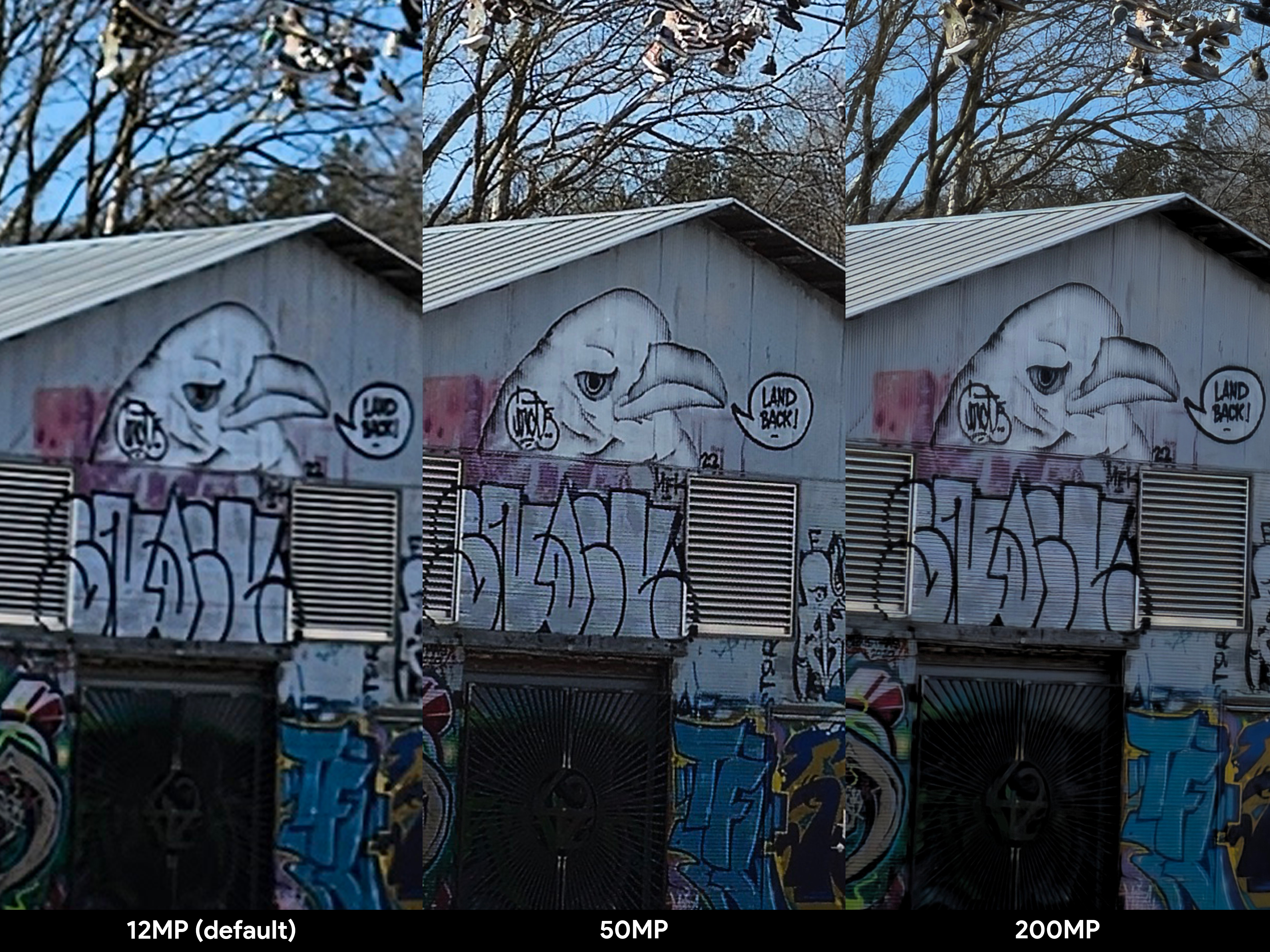
But, while 200 MP mode adds considerable detail to a scene, not all is positive. The Galaxy S23 Ultra can still zoom up to 100x away and get a reasonably good shot (the sweet spot for quality is between 15x and 50x), but the overall quality is strangely inconsistent from time to time.
Typically, when the Galaxy S23 Ultra messed up a shot, it would overexpose the scene.
Typically, when the Galaxy S23 Ultra messed up a shot, it would overexpose the scene and cause a loss of detail because something was blown out.
While this wasn't a common occurrence, it happened more often than I expect to see on a phone of this caliber and more often than on the Galaxy S22 Ultra — something that should never happen when "upgrading."




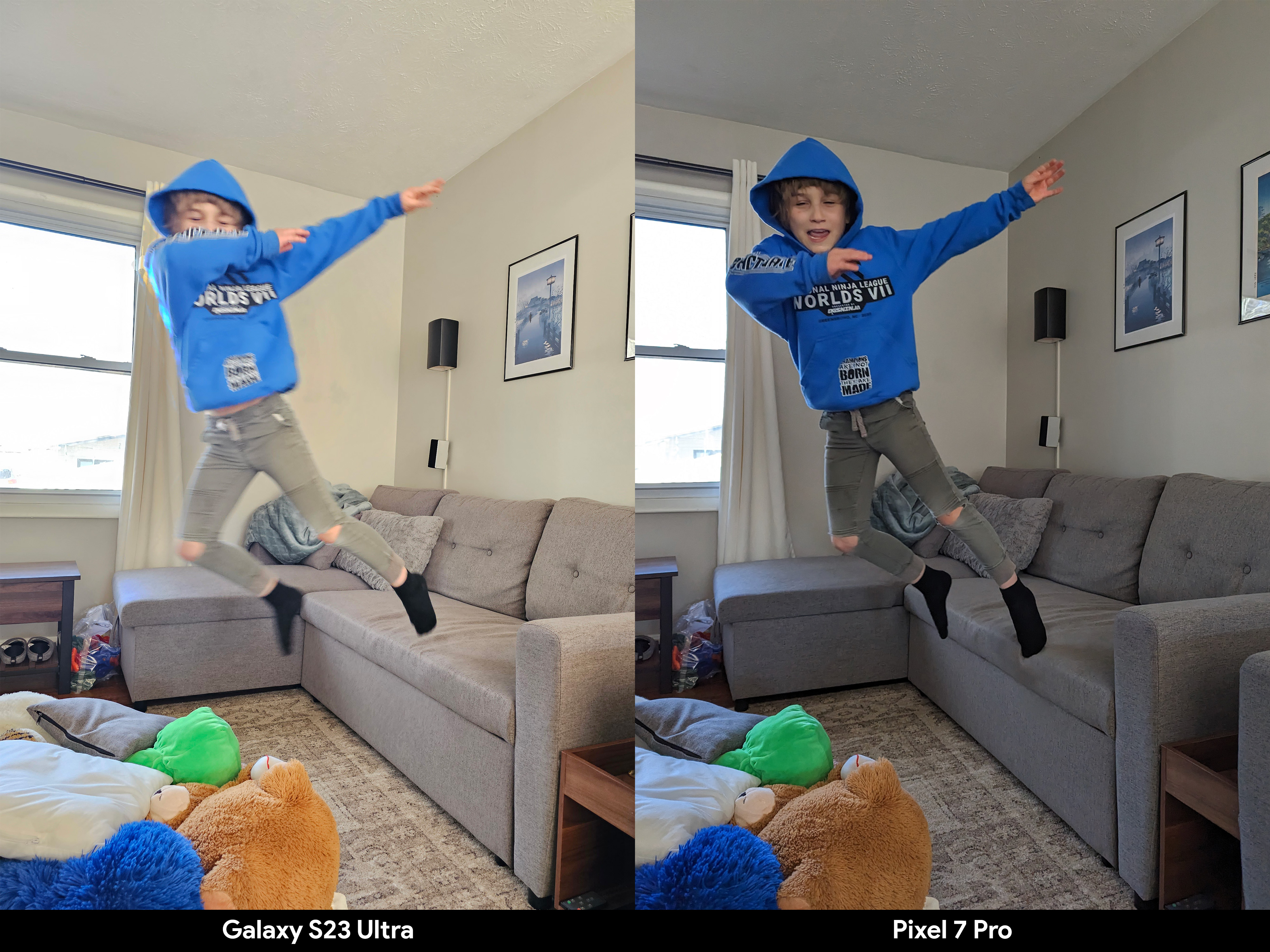

Above are a smattering of photos showing this phenomenon, including objects in motion. Additionally, the Galaxy S23 Ultra still struggles to take photos of kids and pets. Any bit of movement often results in a blurry face and that's incredibly frustrating from a flagship-level device in 2023.
Samsung owns the award for the best front-facing camera, the best portrait mode, and the best quality macro camera of any Android phone I've tested.
Sadly, the new options in the Camera Assistant app that help reduce shutter speed and the time it takes to actually capture a photo don't help with these issues. Yes, they absolutely improve that capture time — tapping the shutter instantly takes a photo when the proper Camera Assistant option is enabled — but it doesn't fix the inability to capture movement without getting a blurry image.
But that's the worst part of the Galaxy S23 Ultra camera experience. On the positive side, Samsung owns the award for the best front-facing camera, the best portrait mode, and the best quality macro camera of any Android phone I've tested.



On the software front, Samsung continues to upgrade its manual camera modes and "Nightography" options. Fans of manual modes will absolutely love the new RAW camera options in the Expert RAW mode.
New Expert RAW options include multi-frame exposure and Astrophotography.
RAW photos can be taken in up to 50 MP resolution — sorry, no 200 MP option for RAW — and you can even select multi-frame exposure to add to a RAW file. It's impressive, to say the least, and lets you get the power of RAW post-editing without sacrificing the positives that multi-frame capture brings, namely the extra dynamic range.
Additionally, Samsung is taking on Google's Astrophotography mode with its own identically-named mode. But Samsung isn't just resting on Google's laurels and making a carbon copy. Not only can you take a long exposure photo that uses AI to blend together shots in an intelligent way to create a stunningly gorgeous night shot, but you can also use this mode in Expert RAW to take things even further in post-editing.
I took a look at Samsung's Astrophotography mode and was impressed with the results. Google's astrophotography mode might be a little more user-friendly — Google's is totally automated but you'll have to download the additional Expert RAW app on the Galaxy and manually enable astrophotography mode — but Samsung offers more capture options and the ability to better tweak the final output via the RAW format.
Since launch, Samsung has come under fire for "faking" photos taken of the moon with the Galaxy S23 Ultra. Both Andrew Myrick and I agree that the criticism here is overly silly and that it doesn't matter if these photos are 100% "real" or not.
In a nutshell, here's why. When you take a photo with your smartphone, the final photo you see afterward is never a representation of what the sensor saw when you tapped the button. Rather, the output is a fantastical amalgamation of several photos taken at once, combined to create one "super photo," and further processed to eliminate noise, enhance color, and do all sorts of other interesting things.
In a way, Google could also be called out for "faking" photos of your kids' or pets' faces because the final image isn't actually the image that was taken from a single camera lens when you tapped the button. Rather, the face has been reconstructed using pictures from multiple cameras on the back paired with an AI algorithm that sharpens it and makes features clearer. In a nutshell: who cares. Your phone is still taking a great picture.
Samsung Galaxy S23 Ultra: Competition

If cameras are your thing, the Pixel 7 Pro might be a better option depending on what you're looking for. Google's image capture algorithm does a better job than Samsung's when it comes to two main things: capturing objects in movement (kids and pets), and better exposure. Photos from the Pixel almost always look better but there are plenty of exceptions. It has a much, much worse portrait mode, the front-facing camera isn't nearly as good, it can't zoom quite as far as the S23 Ultra, and video capture is definitely not as good.
Last year's Galaxy S22 Ultra might be a better pick if you're still interested in Samsung's particular camera expertise — portrait mode, video capture, and manual camera control, specifically — but don't need the latest and greatest mobile processor and 2-day battery life. Most everything else about the phone is nearly identical to the S23 Ultra, though, and it's still guaranteed four more years of updates (3 more major Android updates) until Samsung drops support.
If you're just looking for a new Samsung phone with the latest and greatest mobile processor, excellent battery life, and new features, the Galaxy S23 or S23 Plus will save you some money by getting rid of the S Pen and the extra telephoto camera. That means you'll be getting the same processing speed and screen quality, the same great photo and video modes, and the same great Samsung One UI 5.1 experience for less money.
Samsung Galaxy S23 Ultra: Should you buy it?

You should buy this if ...
- You want a superb, versatile camera most of the time
- You need the best performance and long battery life
- You want a phone that'll last for years and still get updates
You shouldn't buy this if ...
- You take lots of pictures of your kids or pets
- You need a camera that's more consistent
- You don't need the absolute best performance
So long as the camera inconsistencies and issues with capturing motion don't bother you, this is the new king of Android phones. Even still, the potential of a camera fix coming at the end of March highlights what mere software updates can do for a phone. Updates are important, and this phone will get them for years to come.
It's a phone that's essentially perfect if Samsung can tweak the camera experience just a bit more to match what Google does with the Pixel and, even then, Samsung excels at so many areas in the camera department it might be easy to overlook for many people.
There's no arguing with the versatility of the S Pen and how much fun it adds to the everyday phone experience. Doodling on GIFs, taking easy screen captures, writing notes with friends, or just taking a photo of you and your friends with the button on the pen. It's the same great experience we've loved for years and just keeps getting better.
And who can forget the performance and battery life here? The special Snapdragon 8 Gen 2 for Galaxy Devices that powers the Galaxy S23 Ultra is the fastest, most efficient processor we've seen from Qualcomm in a long, long time. It also doesn't get hot or drop performance over time like last year's processor did, all while running games twice as fast in most cases. If you want the best overall Android phone around, this is it.

If you want the fastest mobile processor ever in an Android phone, an impressive 200MP camera, the power of the S Pen, and more features than you can shake a stick at, the Galaxy S23 Ultra is the phone for you.



