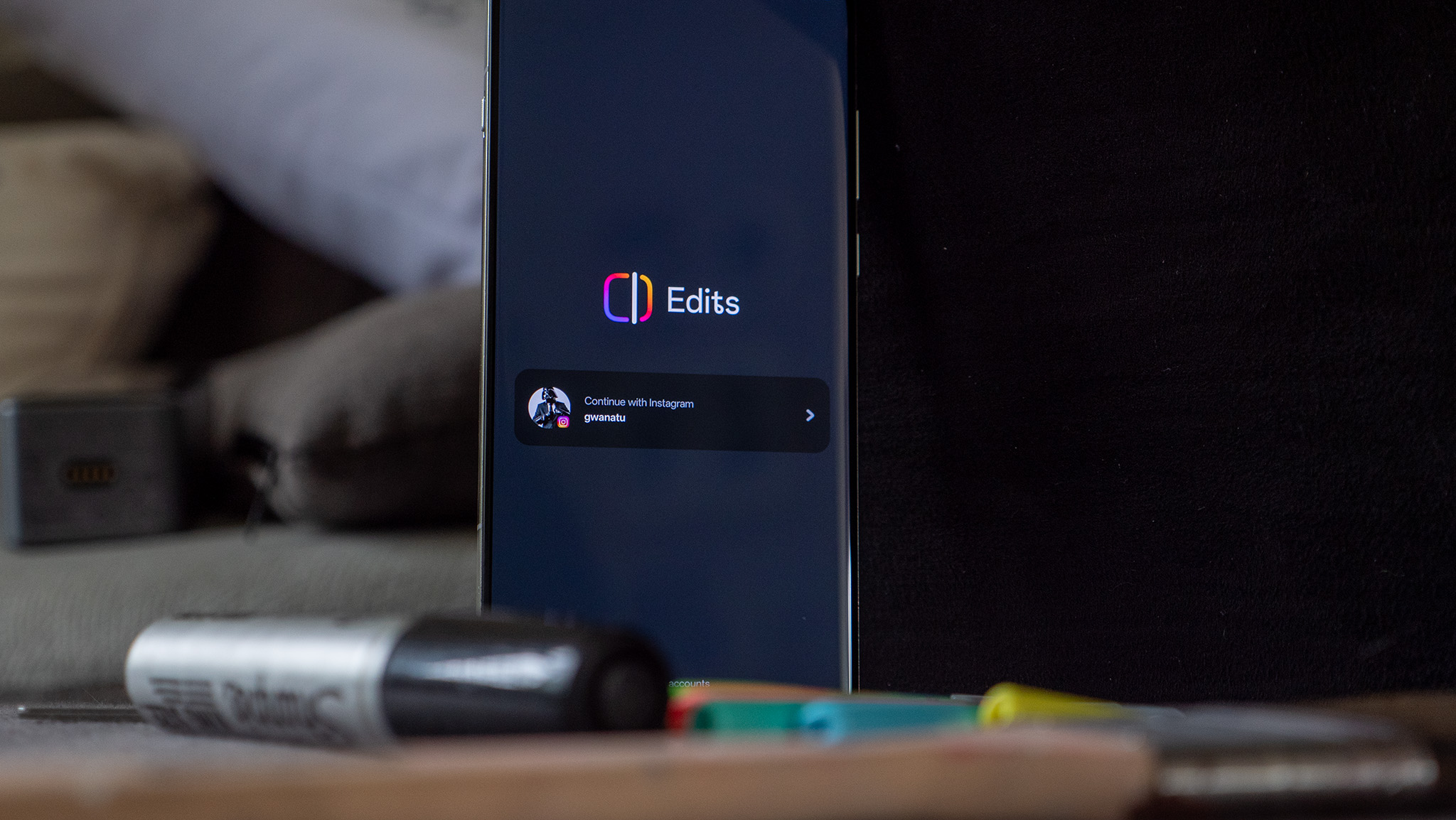The big Galaxy S23 camera update comes to more regions with April 2023 patch
A host of camera improvements.

Update (Apr 4, 12:45 pm ET): Update rolling out in Europe and the U.S. with the April U.S. 2023 patch.
What you need to know
- Samsung has announced an update for the Galaxy S23 series with several improvements to the camera.
- The update brings improved video stabilization and low-light image capture.
- The Camera Assistant lets users prioritize speed over focus and vice versa.
- The update also improves image sharpness and addresses some problems with intermittent blurring.
The Galaxy S23 series has been out for just over a month, but Samsung is already dropping a significant update to improve its cameras after user feedback. The update was announced via a Samsung Community post spotted by SamMobile, and it comes with a host of refinements and fixes for the new flagship phones.
Most changes focus specifically on the Galaxy S23 camera, improving video stabilization, image sharpness, and low-light capture when shooting in higher pixel modes such as 50MP and 200MP. There's also an update to the Camera Assistant app, which gives users more control over capturing images with auto-focus.
Samsung further addressed several issues via this update, including a green line that would appear when shooting with the rear cameras and an issue that would occur when shooting in low light with Night Mode off and the Camera Assistant set to prioritize speed.
In addition to camera changes, Samsung is adding a function to the Gallery that allows users to delete photos while they're being processed.
Here is the full changelog (translated):
- Added a function to the gallery so that you can delete photos that are being processed immediately after shooting from the camera.
- For faster photo shooting, the AF concept has been changed so that when the user presses the shoot button, the focus can be taken immediately, even if the focus is not completely aligned. However, if you want to shoot after the focus is completed as before, please change the settings in the latest Camera Assistant.
※ Camera Assistant > Prioritize focus over speed (focus priority) On - Improved sharpness/flicker and added notice when shooting Ultrawide in low light indoors after setting Camera Video Mode > Super Steady On.
※ "To take a good Super Steady photo, I need more light." - Fixed the issue of intermittent green streaks on the left side when shooting in Rear Photo mode.
- Improved image stabilization when shooting with FHD60 after setting Auto FPS Off in rear video.
- Improved line-shaped banding noise in the sky in mid-low light when shooting high-pixel in low-mid light.
Optimized overall sharpness for high-pixel shooting and improved intermittent blurring through OIS stabilization. - Fixed a malfunction when shooting after Night Off in low light after selecting Shooting Speed > High Resolution > Speed Priority in Camera Assistant.
※ Camera Assistant > Shooting Speed > High Resolution > Speed Priority, then Camera > Night Off or Scene Optimizer Off - Fixed an issue where face recognition could not be recognized intermittently after ending a 3rd party video call.
- Stability has been improved for camera movements introduced through other routes.
It's great to see Samsung already making such a big push to improve its cameras. Android Central's Nicholas Sutrich has been fairly impressed with his Galaxy S23 Ultra and its massive 200MP sensor. However, he notes in his Galaxy S23 Ultra camera review that the results can be pretty inconsistent, so hopefully, this update addresses those concerns.
Be an expert in 5 minutes
Get the latest news from Android Central, your trusted companion in the world of Android
Additionally, users have complained about an odd blur effect when capturing images with the S23 series, although it's not clear yet if the update fixes that.
The update is pretty significant at 922.88MB and comes with build number S91xNKSU1AWC8. It seems like it's only rolling out in Korea, but we expect it may not be long before other regions receive the update. Given how close we are to April, we expect it might even be rolled in with the April security patch.
Update
After an initial rollout in Korea, Samsung has begun expanding its big camera update to Galaxy S23 models in more regions. According to SamMobile, the update has already reached Europe with firmware version S91xBXXU1AWC8 and brings the April 2023 security patch along with it. The update is also fairly big at just over 930MB.
Exclusive :: Galaxy S23 Series gets Major Camera Update with April Patch in Europeon countries..Build: S918BXXU1AWC8/S918BOXM1AWC8/S918BXXU1AWC8I was right about rollout😉😉 and first to share on twitter..😇#GalaxyS23Ultra #GalaxyS23Series #GalaxyUpdates #OneUI5 pic.twitter.com/zjF6nOYYiwApril 3, 2023
Additionally, it looks like U.S. models are also receiving the update. Our U.S. Galaxy S23 unit (AT&T) has also received the April 2023 security update, which came in at a slightly smaller 882.92MB in size. The update brings it to firmware version S911USQU1AWC8 and seemingly includes all the camera enhancements mentioned above. I've already noticed the new changes to Camera Assistant and the new notice that appears when shooting video in low light with the ultrawide lens and Super steady on.

Samsung put an "Ultra" in the name because this phone is just that. It has a massive 120Hz display and built-in S Pen for note-taking, a fast Snapdragon chipset with all the power you could need, and an impressive 200MP camera for extra detail in every shot.

Derrek is the managing editor of Android Central, helping to guide the site's editorial content and direction to reach and resonate with readers, old and new, who are just as passionate about tech as we are. He's been obsessed with mobile technology since he was 12, when he discovered the Nokia N90, and his love of flip phones and new form factors continues to this day. As a fitness enthusiast, he has always been curious about the intersection of tech and fitness. When he's not working, he's probably working out.