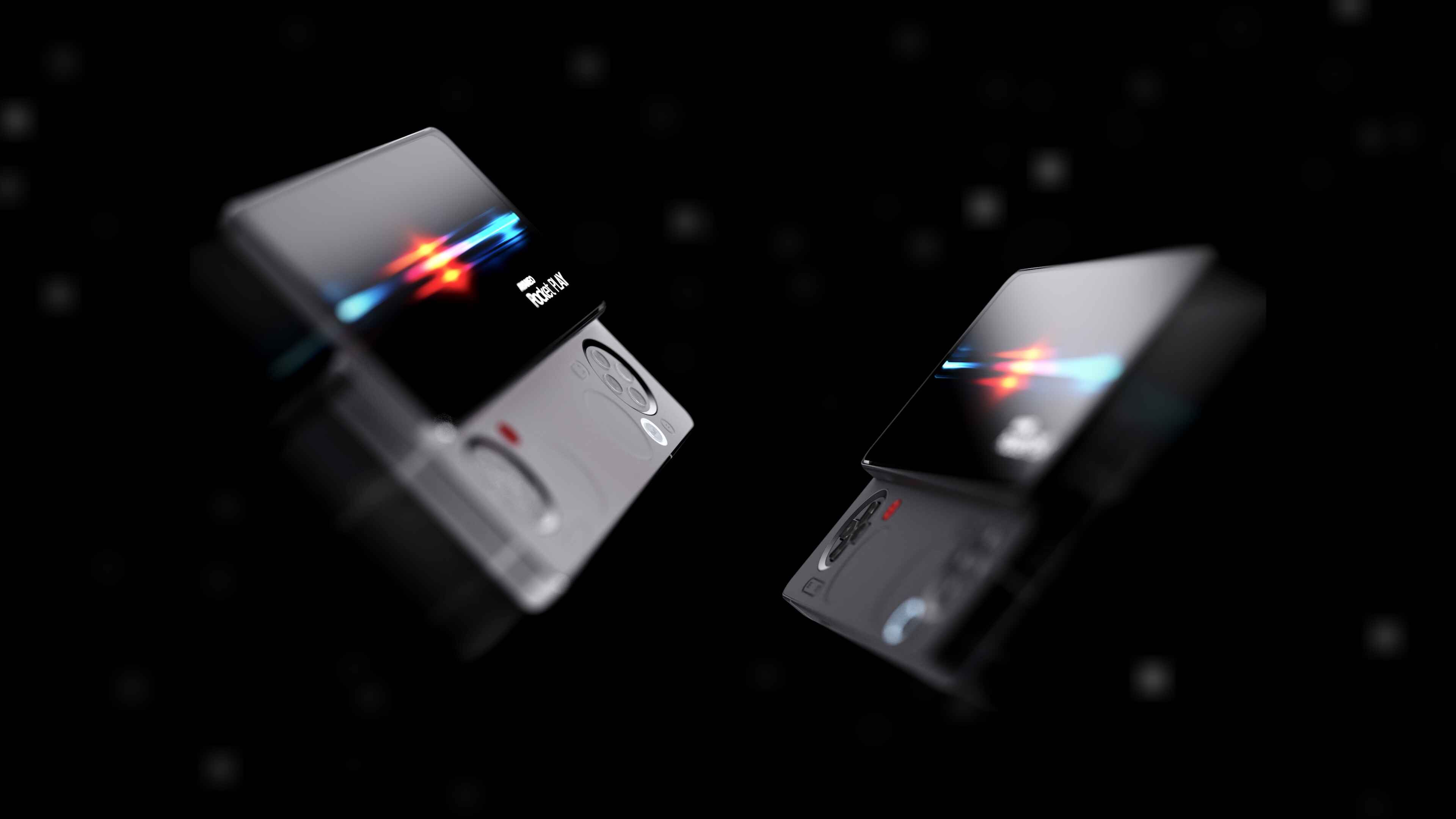OxygenOS 14 is taking Apple's Dynamic Island UI for a spin
OnePlus is borrowing the iPhone's interactive feature, but we'll have to see how it works out.

What you need to know
- OxygenOS 14 has a cool take on Apple's Dynamic Island UI, transforming the status bar into an interactive hub for real-time services.
- OnePlus calls this functionality Fluid Cloud, which displays "notifications within bubbles, capsules, and panels."
- App notifications with a live status, like food delivery or ride-hailing updates, could be shown right in the UI.
First, Xiaomi and other Chinese brands showed us how to do Dynamic Island on Android phones. Now, OnePlus is joining the party with its own version of the UI in OxygenOS 14, making notifications pop up at the top of your screen in a fun and interactive way.
X (Twitter) user Shishir demonstrated OnePlus' Dynamic Island clone using a screen recorder app on a OnePlus phone running an unreleased version of OxygenOS 14 based on Android 14 (via 9to5Google). As seen in the X post below, a small info chip floats at the top of the phone screen with a timer counting up.
OnePlus OxygenOS 14 iOS style Dynamic Island in action 👀Do you like it? pic.twitter.com/qVNh5QiK0gSeptember 25, 2023
Tapping and holding it for more than a second opens a full card with more options, such as pausing the screen recorder or turning off its audio. The pill-shaped island expands and contracts to show screen recorder controls, but it's not as smooth as Apple's version. Still, it's a cool feature that works well.
OnePlus called this feature Fluid Cloud and provided a brief explanation for it in its OxygenOS 14 announcement. OnePlus' new feature, inspired by the Aquamorphic Design philosophy, allows you to interact with information in a new way.
"Inspired by the solid, liquid, and gas structure of Aquamorphic Design, the Fluid Cloud presents notifications within bubbles, capsules, and panels in a naturally merging and flowing way," OnePlus explained in a blog post.
While the demo video shows how Fluid Cloud works on a screen recorder app, it can also be used with any app that sends notifications with a live status, like food delivery or cab pick-ups. Moreover, the feature could also work with other Android features like conversation bubbles and full-screen pop-up windows to make notifications look more consistent.
Get the latest news from Android Central, your trusted companion in the world of Android

Jay Bonggolto always keeps a nose for news. He has been writing about consumer tech and apps for as long as he can remember, and he has used a variety of Android phones since falling in love with Jelly Bean. Send him a direct message via X or LinkedIn.