Android Central Verdict
The Nothing phone (1) nails the basics: the 120Hz OLED screen has good colors, the hardware is reliable, the cameras take great photos, the software is clean, and the battery lasts over a day. There is potential for greatness here, but the phone isn't without shortcomings: the distinctive design with LEDs at the back is quirky, but there's no way to customize the lights. The screen is good for daily use, but the ambient light sensor is erratic. The software is clean and bloat-free, but you'll come across bugs. On the whole though, the phone (1) does just enough to set itself apart in this category, and that is no small feat.
Pros
- +
Unique design with LEDs at the back
- +
Clean UI with three Android OS updates
- +
Decent cameras
- +
Wireless charging
- +
Fantastic battery life
Cons
- -
No bundled charger
- -
Sporadic lag in day-to-day use
- -
Faulty ambient light sensor
- -
Finicky biometrics
Why you can trust Android Central
The smartphone industry is an unforgiving beast. It has gobbled up the likes of HTC in recent years, and even LG's vast coffers couldn't stave off the beast's insatiable hunger. Sony was similarly affected, with the brand now a shadow of its former glory.
But there are always new challengers that seek to thwart the beast; in the last five years, we've seen several try and fail to make a mark. Nextbit had a design-focused vision and an interesting cloud-first model that didn't live up to its potential, and the brand withered away after just one phone, the Robin. Even Essential wasn't immune to the beast's ministrations, and it folded after a year.
Nothing is the latest entrant in this arena. It has a strong foundation to build on; Carl Pei knows what it takes to manufacture and sell a phone, and the brand has strong backers in the form of Google and Qualcomm. Then there's the device itself — the phone (1) combines a quirky design featuring LED lights with clean software, and Nothing's goal with the device is no less than to make tech fun to use again.
Does the phone (1) live up to its lofty expectations? Can Nothing succeed where its forebears fell short? Let's find out.
About this review
I'm writing this review after using the Nothing phone (1) for a week in Hyderabad, India. The phone was connected to Airtel's 4G network, and was running Nothing OS 1.0.0 based on Android 12 out of the box. It got an update to the 1.0.2 build with stability fixes and camera tweaks two days into the testing window. Nothing provided the unit to Android Central for review.
Nothing phone (1): Price and availability

Nothing unveiled the phone (1) on July 12, 2022, and the device is now up for pre-order in most markets, with sales kicking off July 21. It is available in over 30 countries over the world, including the U.K., India, Germany, France, and others. As we've already covered, it isn't coming to North America.
The phone (1) is available in three configurations: a base model with 8GB of RAM and 128GB of storage, a verison with 8GB of RAM and 256GB of storage, and a high-end variant with 12GB of RAM and 256GB of storage. Here's what the phone costs in various markets around the world:
- Nothing phone (1) (8GB/128GB): £399 / €469 / ₹32,999
- Nothing phone (1) (8GB/256GB): £449 / €499 / ₹35,999
- Nothing phone (1) (12GB/256GB): £499 / €549 / ₹38,999
If you're in London, you can head over to Nothing's mobile kiosk to get your hands on the phone (1) starting July 16. The brand says it will have limited quantities of the phone available for five days, and select global partners will have the device up for sale as soon as July 18. But in most locales, the phone (1) will be available starting July 21.
Nothing phone (1): Design

A lot has been said about the see-through back of the phone (1), and while I wasn't sold on the design initially, that feeling changed as soon as I started using the device. The phone (1) looks much better in real life, and it's clear that a lot of thought went into the aesthetic. It certainly looks distinctive, and Nothing says it had to go through several iterations before it settled on this particular layout.
The phone (1) looks much better in real life; photos don't do it justice.
It is one of the more interesting designs I've used in recent years, and the LEDs at the back are a fun addition. There are four LED zones at the back: one encircling the camera housing, a sort of forward stroke that sits to the right of the camera, a large ring that surrounds the wireless charging coil, and a vertical line at the bottom that can be used as a visual indicator for gauging battery level while charging the phone.
Is there a reason Nothing went with this particular layout, you ask? Your guess is as good as mine. While I'm partial to RGB lighting, the white LEDs are more in line with Nothing's overall design language. Nothing calls the LEDs the Glyph Interface, and it works with notifications and calls, and can be used as a fill light when taking photos — which is pretty useful.

What I would have liked to see here is some way to tweak the lighting pattern for ringtones and notification tones; currently, that's not possible. You get a preset pattern for a ringtone, and that's it — this is the case for custom ringtones as well. The only customizability as such is the ability to set different ringtones for individual contacts; this way, you can see who's calling by identifying the lighting pattern at the back. Umm, no.
I like the LEDs at the back, but there's no way to customize lighting patterns or have the LEDs enabled throughout the day.
There's also no way to have the LEDs enabled all the time. They kick in for incoming notifications and calls, and the only time they're all active (as you see in the photo above) is when using the fill light option within the camera interface. Considering the effort Nothing went into putting the LEDs at the back, it would have been nice if it provided a way to customize the lights, but that's not the case.
I'm guessing Nothing doesn't offer any way to customize the Glyph Interface because of battery-related reasons. The manufacturer notes that the LEDs at full brightness use up about 0.5% battery every 10 minutes, so that equates to a 3% power draw over the course of an hour, and 45% in a 15-hour window.
The ideal solution would be an option where the LEDs are active whenever the screen is on; that way, you can still show off the lights when you're using the phone, and it won't drain the battery needlessly.
Of course, all of this is only relevant if you intend to make use of the Glyph Interface. To do so, you'll need to leave the phone facedown on a table. I don't, so the utility portion of it (as it were) is to show off the LEDs when I'm out and about — and I can't even do that. In fact, I highly recommend using a case with the phone (1); after all, the highlight here is the design, and a good case ensures your device stays pristine.
But if you intend to use the LEDs, Nothing offers a Flip to Glyph mode that lets you silence notification sounds when laying the phone facedown; the idea is that you rely on the LEDs at the back to be notified of incoming notifications instead of audible alerts.

Coming to the chassis itself, the phone (1) has flat sides and a rectangular design that's nearly identical to the iPhone 13. There are only so many ways to make a phone with flat sides, and while the Galaxy A53 and Xiaomi 12 Lite also follow a similar pattern, the rounded corners and the in-hand feel of the phone (1) are as close to the iPhone 13 as any Android phone I used this year.
I'm not a big fan of the chassis design, but for what it's worth, it isn't as unwieldy as I imagined. The weight distribution is distinctly top-heavy, but not so much that it affects one-handed usability. On that note, the in-screen fingerprint reader is located further below on the screen, and that makes it awkward to use when holding the phone one-handed — this is the same issue as the 9 Pro.









As for colors, the phone (1) is sold in white and black variants at launch, but given Pei's penchant for design, we may see other versions surface in the coming months — I'd like to see the phone in a bright yellow variant. The white version I'm using looks elegant and does a great job showing off the design.
With a height of 159.2mm, width of 75.8mm, and coming in at 193g, the phone (1) has dimensions that are roughly similar to the Galaxy A53. But because the phone (1) has a recycled aluminum chassis, you get a better in-hand feel, and it is that much more durable at the same time. On that note, the front and back panes of glass are covered by Gorilla Glass 5.
The camera island at the back doesn't protrude too much, and there is just a slight wobble when using the phone (1) on a flat surface — this should be offset if you're using a case (and you should). Nothing has a clear case that provides decent protection while still allowing you to show off that see-through design, but it isn't bundled with the phone.

Sustainability is a big area of focus for Nothing; over 50% of the plastic parts used in the phone (1) were sourced from bio-based and recycled sources, and the brand notes that all the excess materials used during the manufacture of the phone won't end up in a landfill. It says it will share further details about its sustainability efforts in the coming weeks, but it's good to see Nothing take this seriously.
What would have made the phone (1) truly stand out among its peers is if Nothing put the same amount of thought into reparability. While the see-through design at the back shows off exposed screws, it's encased in glass, and there's no easy way to fix any parts should things go awry. Sustainability and reparability go hand-in-hand, and brands like Fairphone are leading the charge in this area.
It's wishful thinking on my part to think Nothing would go down a similar route and offer an easy way to change out the battery; a big portion of the phone (1)'s appeal is the aesthetics, and if I've learned anything over the years, trendy design doesn't lend itself well to reparability efforts.
Overall, Nothing did a great job with the design to make the phone (1) hold its own in what is a very crowded segment. The see-through aesthetic combined with the quirky LEDs at the back give the phone a distinctive look, and it has the same build quality as the likes of Samsung and Xiaomi — not bad for a brand that's just starting out.
Nothing phone (1): Screen

The phone (1) has a 6.55-inch OLED screen with an FHD+ (2400 x 1080) resolution and 120Hz refresh. Most mid-range phones I've used this year featured the same Samsung AMOLED panel, but that isn't the case here. Nothing wasn't able to source Samsung panels because of its size — it doesn't have the scale to order millions of panels from Samsung — so it had to rely on another vendor. As such, the phone (1) is using a flexible OLED sourced in China, and it's paired to a substrate made by Corning.
The 120Hz OLED screen is great in daily use, but the ambient light sensor has been a constant source of frustration.
By going with a flexible OLED, Nothing was able to deliver uniform bezels at the top and bottom, and that further ties into the design-focused nature of the phone. While it's a flat panel, I still suggest getting a good screen protector for the phone (1).
You don't get a Samsung panel, but the OLED option on the phone (1) has good color vibrancy and viewing angles, and it is decent enough for outdoor use — though not as bright as some of its immediate rivals.
There are only two color modes on offer here — Alive and Standard — and while there's a way to manually adjust color warmth, that's about as much as you get as far as customizability goes. You don't get an always-on mode here, which is a glaring omission as every other AMOLED-based phone in this segment offers the feature.
But the phone (1) has a more pressing issue: the ambient light sensor. It just doesn't work reliably, and there were several instances where it decreased the brightness suddenly for no tangible reason. This is evident when using the camera and playing games, and even when I was browsing in Chrome, the brightness decreased by a noticeable amount even though the ambient lighting in the room didn't change. I don't know if it's a faulty module or something that can be fixed by an OTA update, but it has been a constant annoyance in the week I used the phone.

Elsewhere, you get stereo sound, and it gets loud enough and doesn't distort at high volumes. It makes a difference while streaming videos and playing videos, and I have no quibbles in this area.
The phone switches between 60Hz and 120Hz refresh rate, and you miss out on dynamic scaling that's a mainstay on the best Android phones. The 120Hz mode is used by default for most daily usage scenarios involving browsing, navigating the UI, and scrolling through social media, but gaming is confined to 60Hz.
On the whole, the phone (1) has a decent enough OLED panel in its own right, but this is far from the best you'll find in this segment — there are basic issues that need to be addressed first.
Nothing phone (1): Performance

The Nothing phone (1) isn't doing anything meaningfully different to its rivals on the hardware side of things. Nothing says it doesn't want to engage in a spec battle, so it went with a balanced chipset. As such, the phone is powered by the Snapdragon 778G+, a known quantity in this category. I used several phones in the last 12 months that featured the platform — the latest being the Xiaomi 12 Lite — and the phone (1) delivers a similar level of performance.
The Snapdragon 778G+ is essentially a higher-binned version of the 778G. It uses the same set of Cortex A78 and A55 cores, and the only difference is that one of the A78 cores goes up to 2.5GHz. The other three A78 cores are at 2.4GHz, and the A55 cores go up to 1.8GHz. It is manufactured on the same 6nm node at TSMC as the regular 778G.
Before we get to real-world testing, let's take a look at how the phone (1) does in synthetic workloads.
| Category | Galaxy A53 | Nothing phone (1) | OnePlus Nord 2T |
|---|---|---|---|
| CrossMark (Overall) | 542 | 747 | 530 |
| Productivity | 592 | 793 | 495 |
| Creativity | 482 | 657 | 588 |
| Responsiveness | 588 | 918 | 484 |
| Geekbench 5.1 (single-core) | 744 | 821 | 534 |
| Geekbench 5.1 (multi-core) | 1929 | 2915 | 2826 |
| 3DMark Wild Life (score) | 2335 | 2579 | 4627 |
| 3DMark Wild Life (FPS) | 14.02 | 15.4 | 27.7 |
| 3DMark Wild Life Extreme (score) | 641 | 698 | 1318 |
| 3DMark Wild Life Extreme (FPS) | 3.8 | 4.2 | 7.9 |
The phone (1) does a good job in single-core workloads, delivering better scores than its rivals. Although the Galaxy A53's Exynos 1280 and the Nord 2T's Dimensity 1300 also feature the same Cortex A78 cores, they tend to throttle fairly aggressively and work in shorter bursts, so that's why you see such a big difference in single-core scores.
Geekbench multi-core scores are nearly the same for the phone (1) and Nord 2T, with the A53 once again constrained by thermal issues. But it's in gaming where we see the biggest difference; the phone (1) just doesn't measure up to the Dimensity 1300's Mali G-77 in this area, and as a result the Nord 2T posts scores that are 45% higher.
The Snapdragon 778G+ is decent enough for most day-to-day tasks, but the phone (1) isn't designed for playing visually-demanding games.
For most gaming workloads, the phone (1) is on par with the Galaxy A53, with the Nord 2T pulling into a significant lead. That said, in real-world use, the phone (1) works fine for games like Battlegrounds Mobile India at HD settings; I didn't see a lot or stutter.
The phone does a decent job managing thermals as well, and it didn't get noticeably hot until about the 15-minute mark. But for visually-demanding titles, you will need to turn down the settings to get usable framerates, and even then, you'll notice an occasional lag. For now, Dimensity-powered hardware like the Nord 2T and Realme GT Neo 3 have a distinct edge in this area.
As for day-to-day use, the phone (1) lags sometimes during mundane tasks; there were a few instances where I noticed an infinitesimal delay when scrolling in the Play Store and launching an app. I didn't notice this issue on other devices featuring the same hardware, so it could just be a case of not optimizing the phone well.

The phone (1) is available with 8GB or 12GB of LPDDR5 RAM, and you can pick up the phone in 128GB and 256GB variants, with both options coming with UFS 3.1 storage modules. I have the 12GB/256GB version, and I didn't see any issues with multitasking. The 8GB model is more than adequate for most users, and in my view, the 8GB/256GB version hits the sweet spot for value.
Biometric authentication on the phone (1) is finicky to set up and frustrating to use.
On the connectivity front, you'll find Wi-Fi 6, Bluetooth 5.2, and NFC. I didn't have any issues with Wi-Fi connectivity in the week I used the device, and in a similar vein, calls went through just fine. There's 5G connectivity as well, but I wasn't able to test it as there are no public networks in India. The phone (1) has 5G bands n1/3/5/7/8/20/28/38/40/41/77/78, and as every other phone, band selection varies by region.
There's an in-screen fingerprint sensor that works reliably enough most of the time, but it usually takes a smidgen longer to authenticate than other devices in this category. As I said earlier, a bigger frustration for me is the location of the sensor; it sits too low on the screen to be usable one-handed. There's face unlock as well, but it is slow, doesn't work most of the time, and is particularly finicky to set up — I had to try a dozen times before it added my face data, and then it wouldn't authenticate.
The phone (1) gets IP53 dust and water ingress protection, giving it the ability to withstand the occasional downpour. It isn't the IP67 rating that you get with Samsung's mid-rangers, but you're at least get some level of ingress protection here. Rounding out the hardware, the vibration motor is powerful and delivers great feedback, but there's no way to adjust the vibration pattern or even its intensity — it's an on or off situation here.
The phone (1) is fine for daily tasks and casual gaming for the most part, but stress the hardware enough and you'll realize that it isn't designed for power users.
Nothing phone (1): Battery

Battery life is an area where the phone (1) holds its own against the likes of the Galaxy A53. The phone has a 4500mAh battery that lasts well over a day with ease, and even with heavy use, I didn't see the battery go below 20%. There's no battery anxiety whatsoever here, and like the A53, the phone (1) delivers stellar figures in this particular area.
You get stellar battery life, and there a few extras that you don't find on other mid-range phones.
What gives the phone (1) a distinct edge is the fact that it has wireless charging and reverse wireless charging. The charging coil at the back uses the Qi standard and works at up to 15W, and 5W reverse charging is a great addition — I don't think I've used any other devices in this category that have this particular feature.
Another cool feature is the charge indicator that uses the bottom LED at the back to give you a visual indicator for the current charge level when the phone is plugged in.
As for charging itself, the phone goes up to 33W over the USB PD 3.0 protocol, with a full charge taking over an hour. It takes just over 30 minutes to hit a 50% charge, and while that isn't as good as Chinese rivals that offer 65W and even 150W charging solutions, it should be adequate for most users.
What's annoying here is that Nothing doesn't provide a charger in the box. The move goes against the brand's ethos of making tech fun to use; there's nothing remotely fun about having to buy a charger for a phone that costs this much.
That quibble aside, the phone (1) delivers the goods on the battery front; the phone lasts day without breaking a sweat, and it has a few extras that you won't find anywhere else in the mid-range segment.
Nothing phone (1): Cameras

Nothing went with Sony's proven 50MP f/1.8 IMX766 sensor for the main camera, and it's joined by a 50MP f/2.2 Samsung JN1 wide-angle lens with a 114-degree field of view. The 50MP IMX766 lens gets OIS, and at the front, you'll find a 16MP f/2.2 fixed-focus Sony IMX471 module. To Nothing's credit, it hasn't added extraneous cameras that serve no utility — you get two usable lenses here, and that's good to see.
The phone (1) takes great photos in any lighting situation, and the LEDs at the back are particularly handy as a fill light.
The camera interface itself is similar to what you get with most other brands, with the addition of red accents to give it a bit of flair. The shooting modes are laid out in a ribbon at the bottom, and you get toggles for flash, timer, beauty filters, full-res 50MP mode, Night Mode, and Google Lens. You can switch between the various lenses via dedicated buttons, and the IMX766 lens delivers up to 5x digital zoom. In a similar vein, the 50MP wide-angle lens doubles up as a macro shooter, and you get usable shots provided the light is right.
There's also a manual mode that gives you more control over photos, and you can shoot in RAW should you wish to do so. The coolest feature with the camera has to be the fill light; this is accessible via the flash toggle, and selecting Glyph Fill Light enables the LEDs at the back. This makes a lot of difference when shooting in low-light situations.
Like most mid-range phones, the phone (1) misses out on 4K video at 60fps. That said, the phone gets the ability to use Night Mode with video, and this is more useful in the long run. Night Mode works with both the primary and wide-angle lenses for photos, and the primary lens for video.


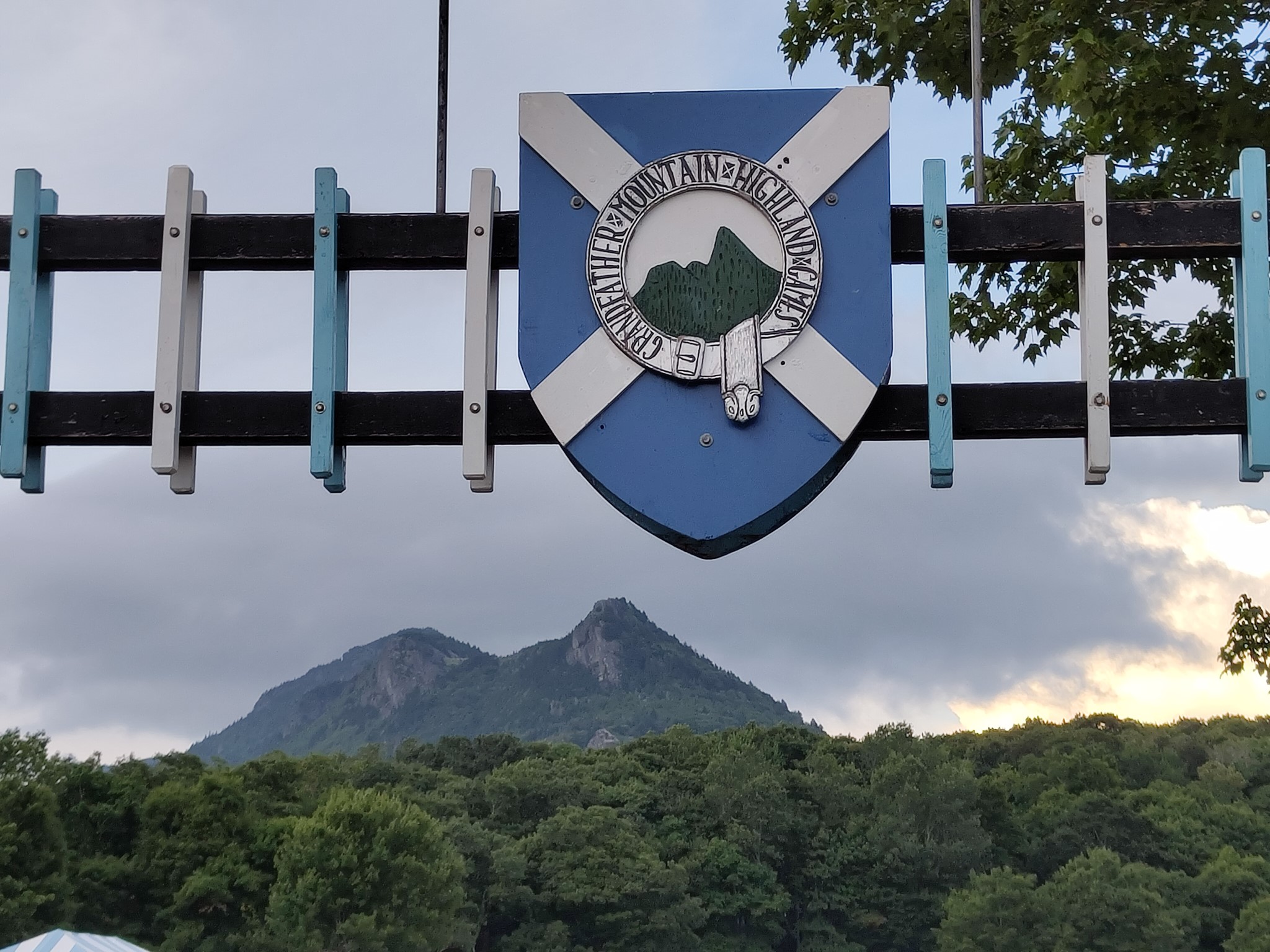









The phone (1) delivers great photos in daylight situations, with good dynamic range and color vibrancy. Photos aren't overly saturated, and foliage looks life-like with clear differentiation between various hues of green. Skin tones are accurate as well, and the phone does a good job locking in on a subject.
You get usable portrait shots, with good segmentation and background blur. The phone goes up to 5x digital zoom, and you get decent shots up to that zoom factor during the day.
Video recording is fine for the most part as well, with the phone doing a good job with stabilization and dialing in on a subject. The front camera is an ageing sensor, but it's still serviceable — if all you want to do is take photos to share on social media.





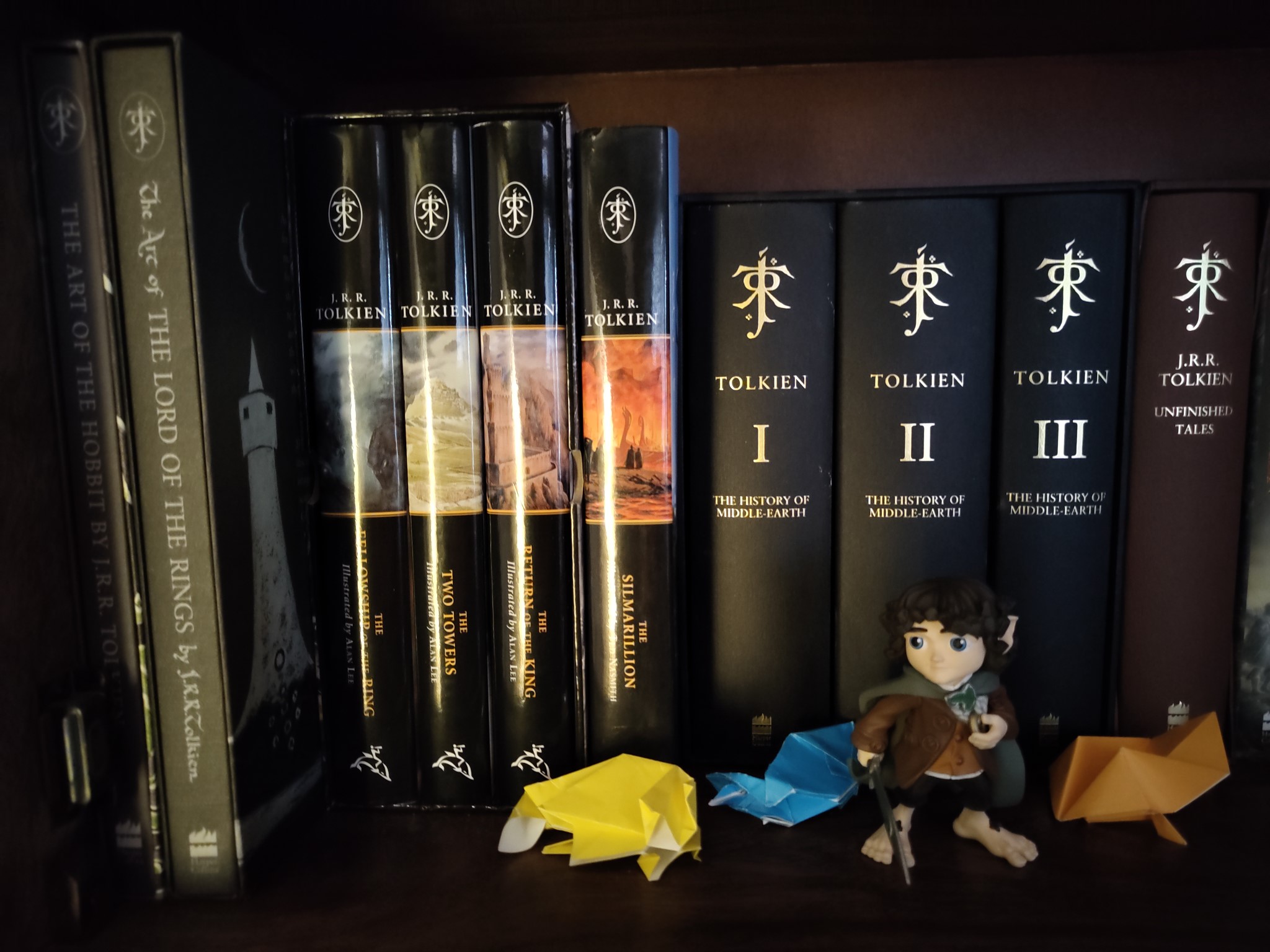


Shots taken in low-light conditions are vibrant, but there's visible grain at times, and you miss out on finer details. The phone shoots at lower ISO levels to minimize noise, but there are two things you can do to get better shots: the fill light brightens immediate surroundings — giving you more light to work with — and the Night Mode does a great job bringing out detail at night.
The fact that you can use Night Mode with the wide-angle lens and with video recording is a welcome addition; if nothing else, this is the only way to get good wide-angle shots at night. The 50MP JN1 sensor isn't quite as good as the IMX766, and you don't get the same color fidelity.
There's still work to be done to optimize the camera for low-light shots, but overall, the phone (1) holds its own against its immediate rivals. Cameras on mid-range phones have gotten to a point where they deliver good photos in any scenario, and that's the case here as well.
Nothing phone (1): Software

With most mid-range phones featuring similar hardware, software plays a big role in purchasing decisions. There's good news on that front here, with Nothing using a pure Android interface with no overt customization of its own. The phone (1) runs Nothing OS 1.0.2 based on Android 12 out of the box, and there is a lot to like here.
Nothing OS delivers a clean interface without any overt UI customization or bloatware, and you get a few niceties.
For starters, the interface is similar to what you'll find on a Pixel. The Material You aesthetic shines throughout the UI, and that means you get bright colors, quirky widgets, and a playful aesthetic that's a joy to use. Material You has its detractors, but I like the direction Google has taken here, and it's great to see that Nothing hasn't customized the UI itself.
That said, you'll find a few changes. The toggles on the notification pane are different on the phone (1), with Nothing adding two non-removable options: Internet and Bluetooth. You can arrange the rest of the tiles as you see fit, but these two are prominently located at the top and cannot be changed. With other Android devices, pressing the Internet or Bluetooth tiles serves as a toggle to enable or disable the radios; doing so here opens up a menu at the bottom of the screen that lets you access the tile's features directly.
For instance, press the Bluetooth tile once and it'll pull up the Bluetooth menu directly — no need to long press it and go into the settings. The menu is the same as the one you'll find in the settings; only here, it is more accessible. You can see your paired devices and connect to a new Bluetooth device directly, and toggle the radio on or off. It is one of those small features that goes a long way in daily use.

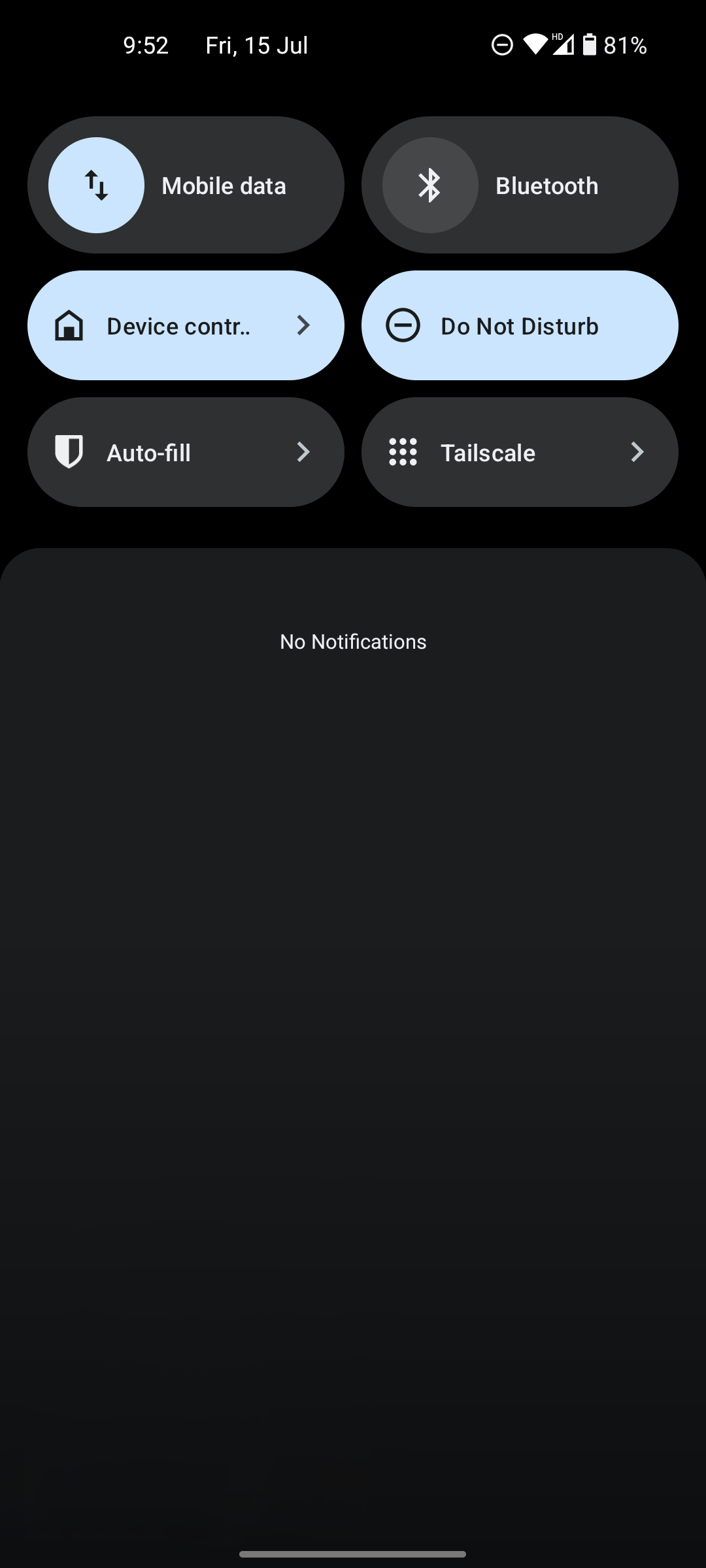
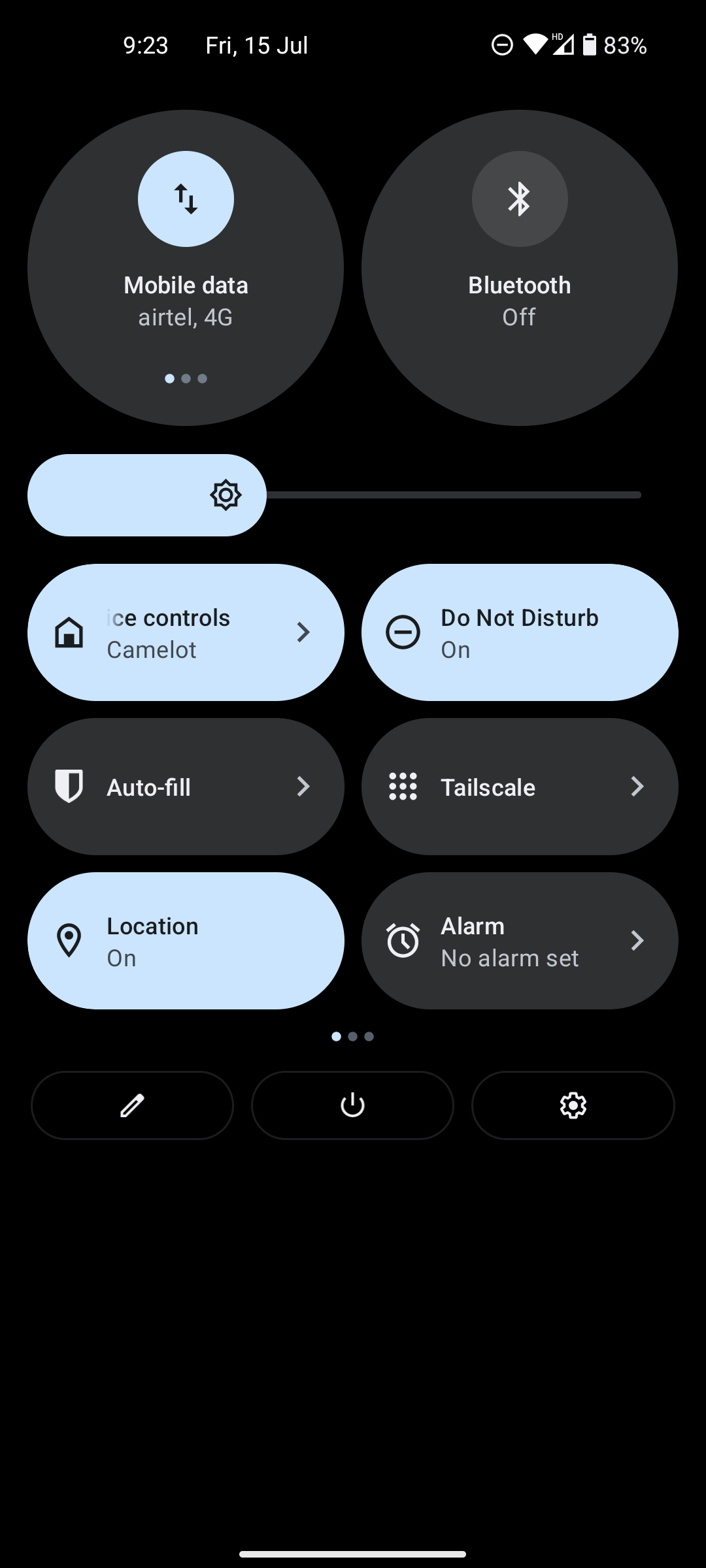
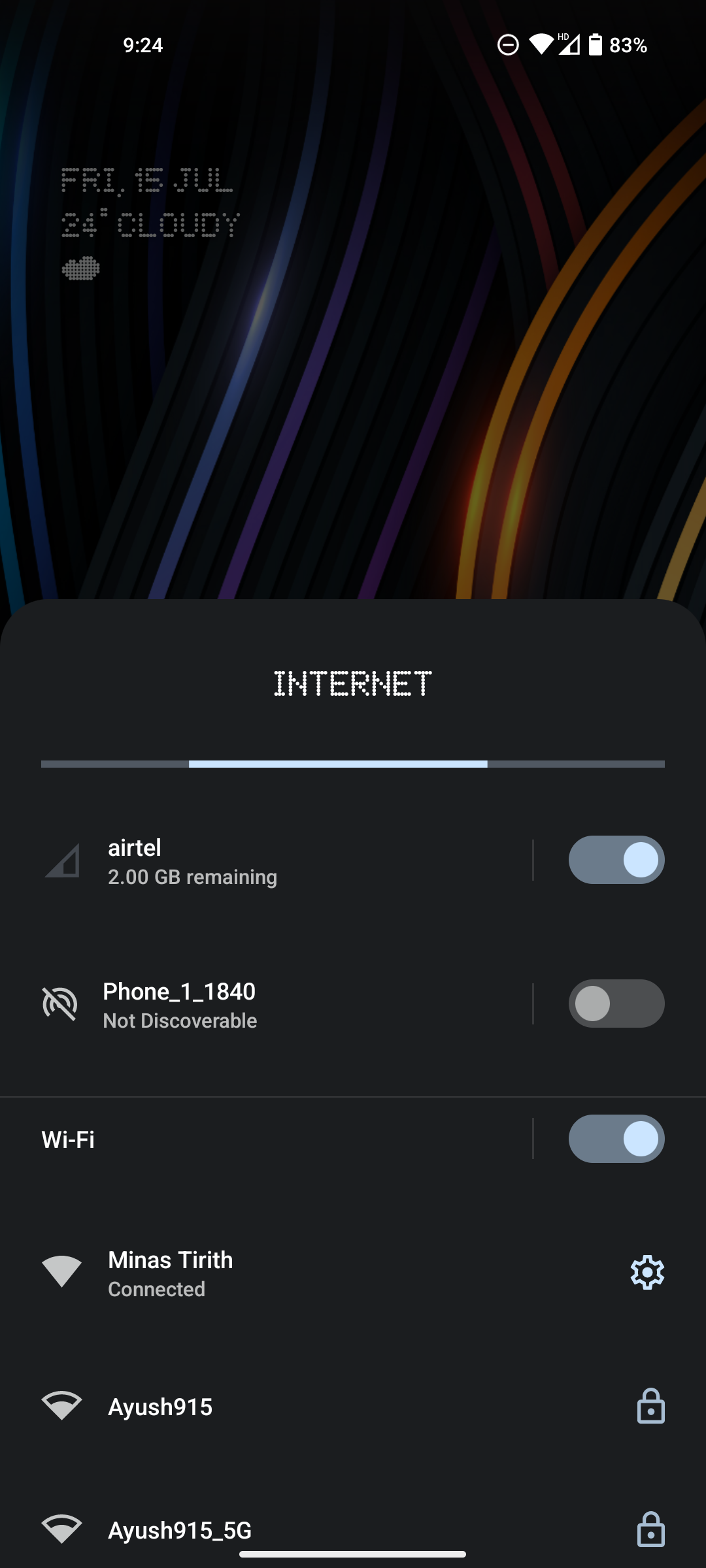
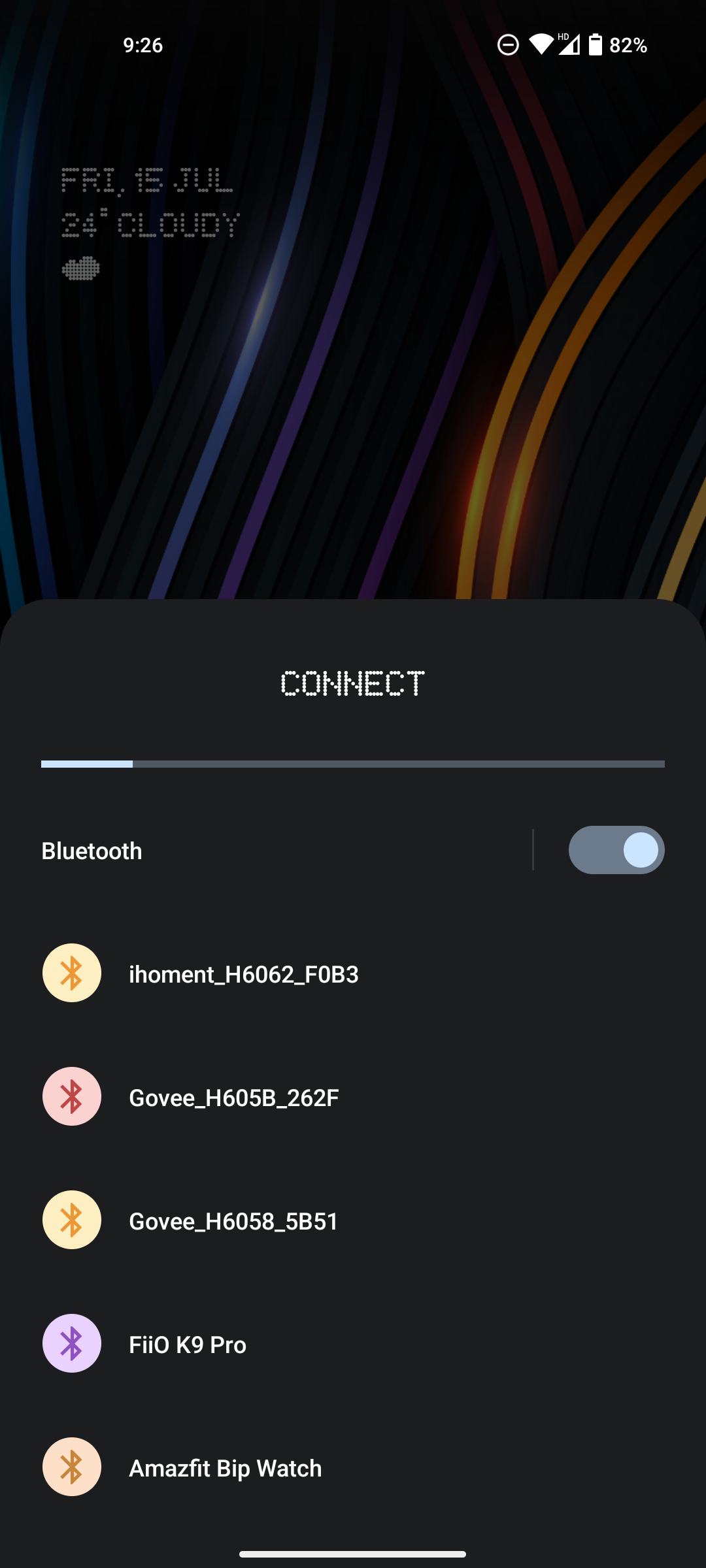
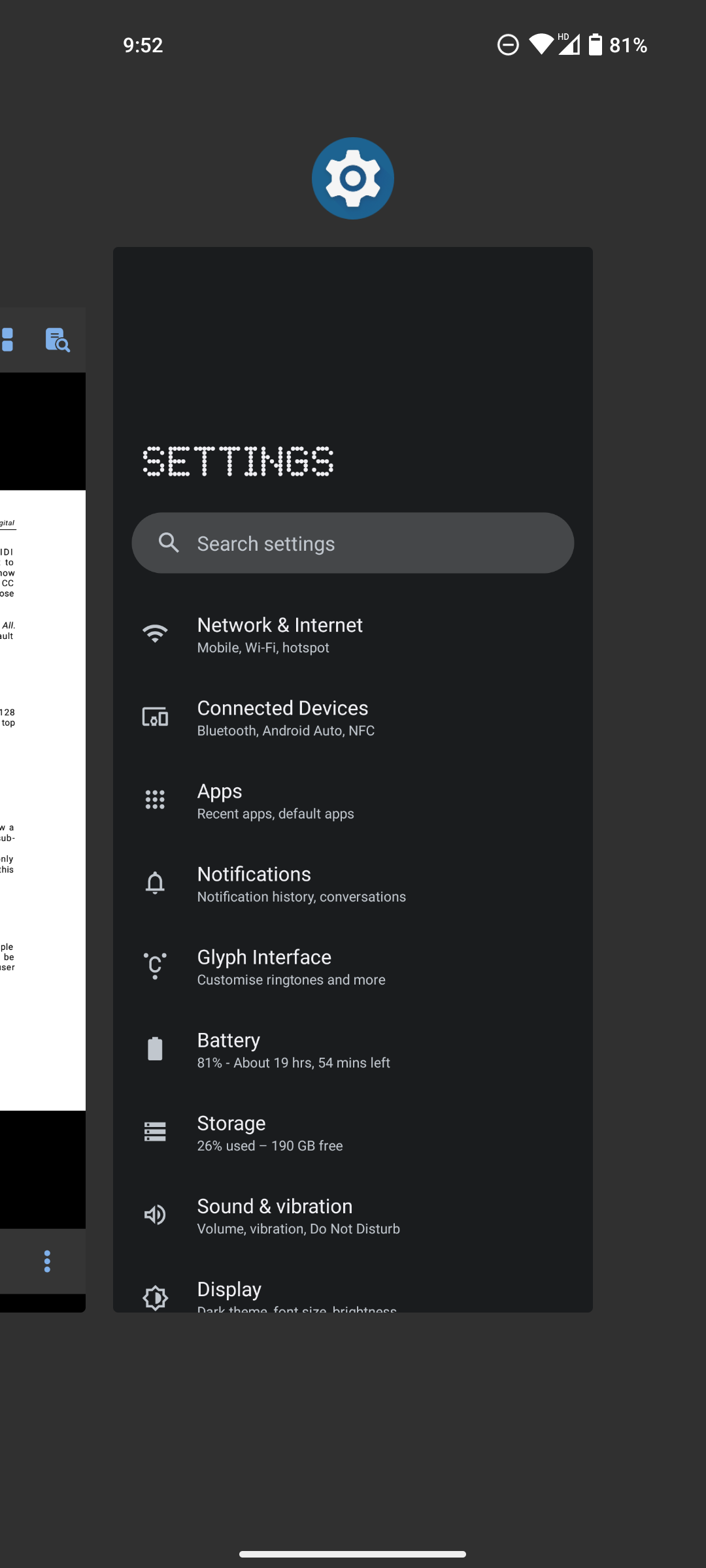
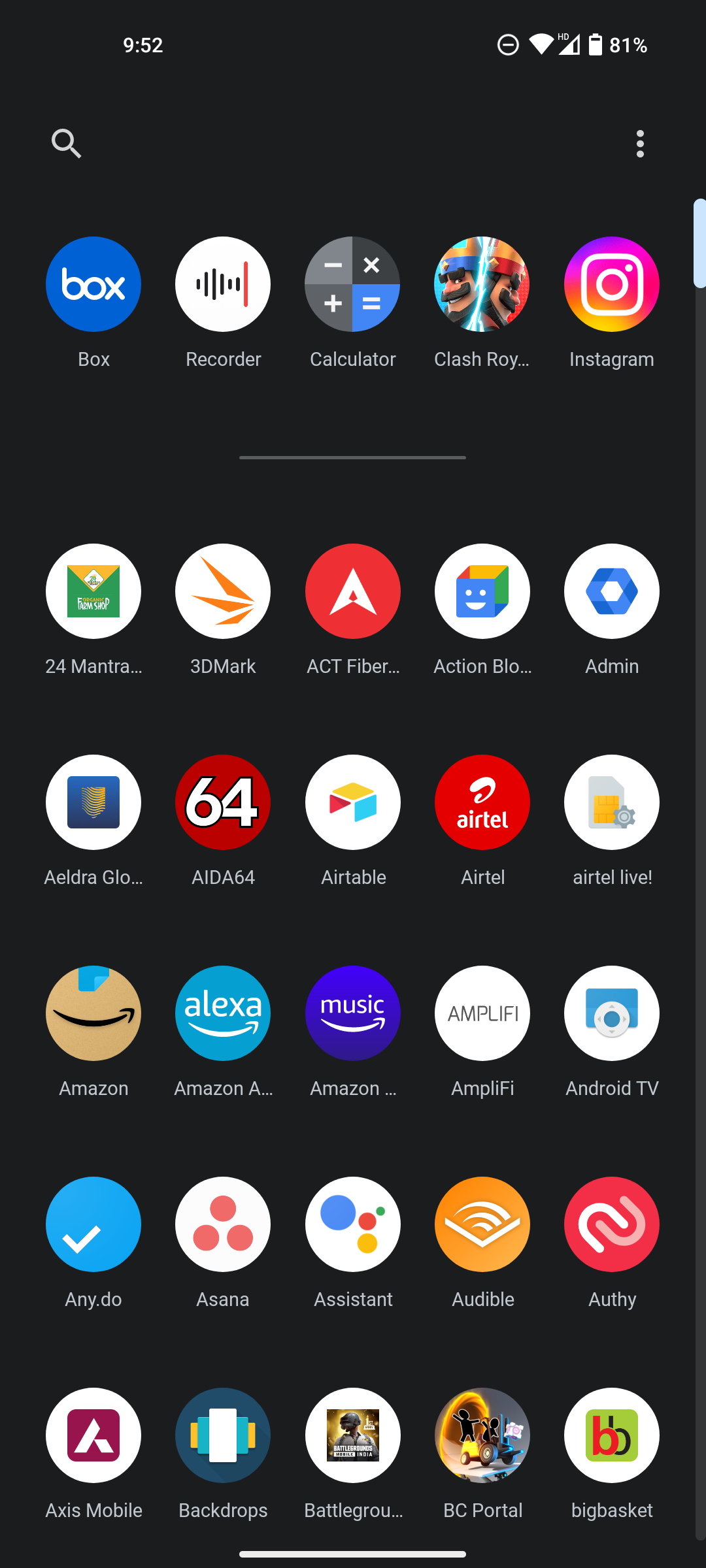
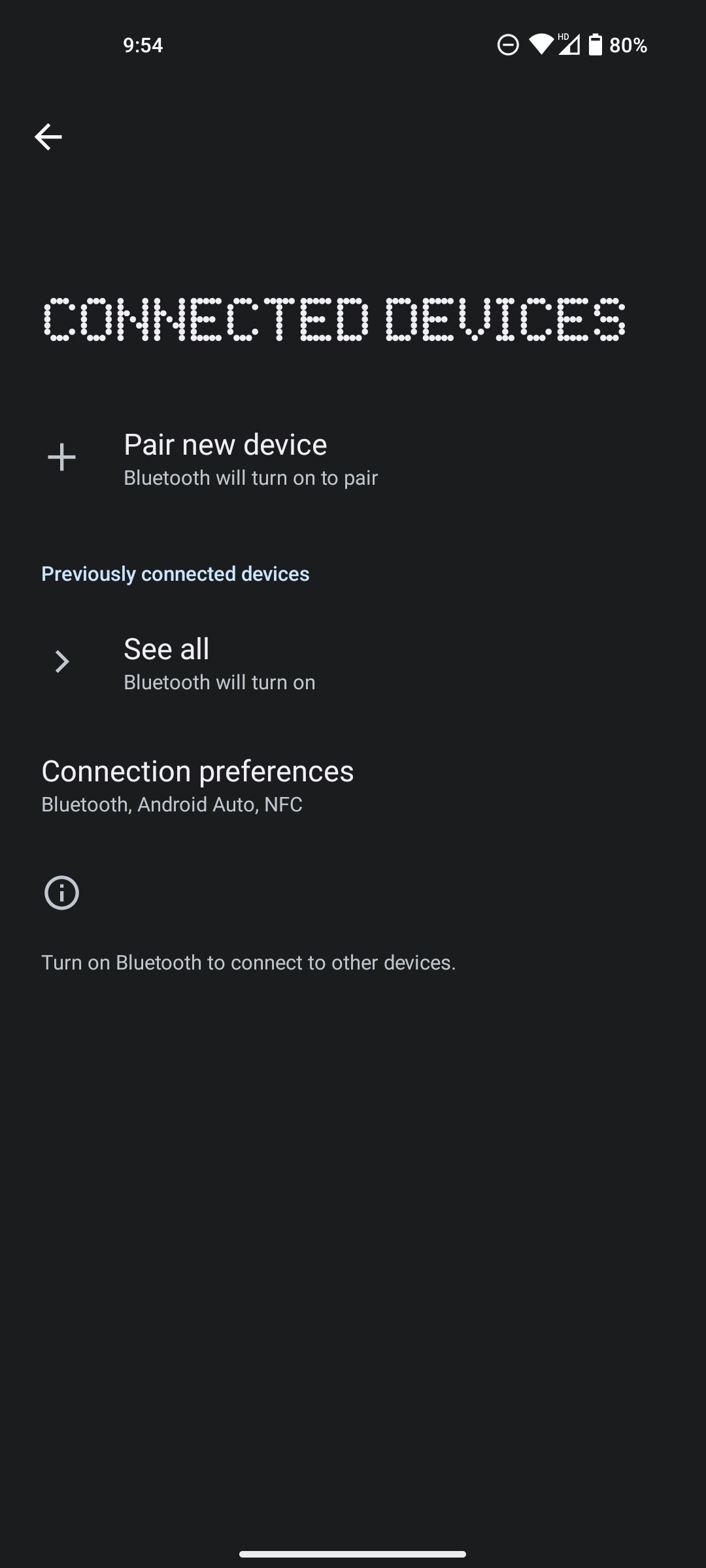
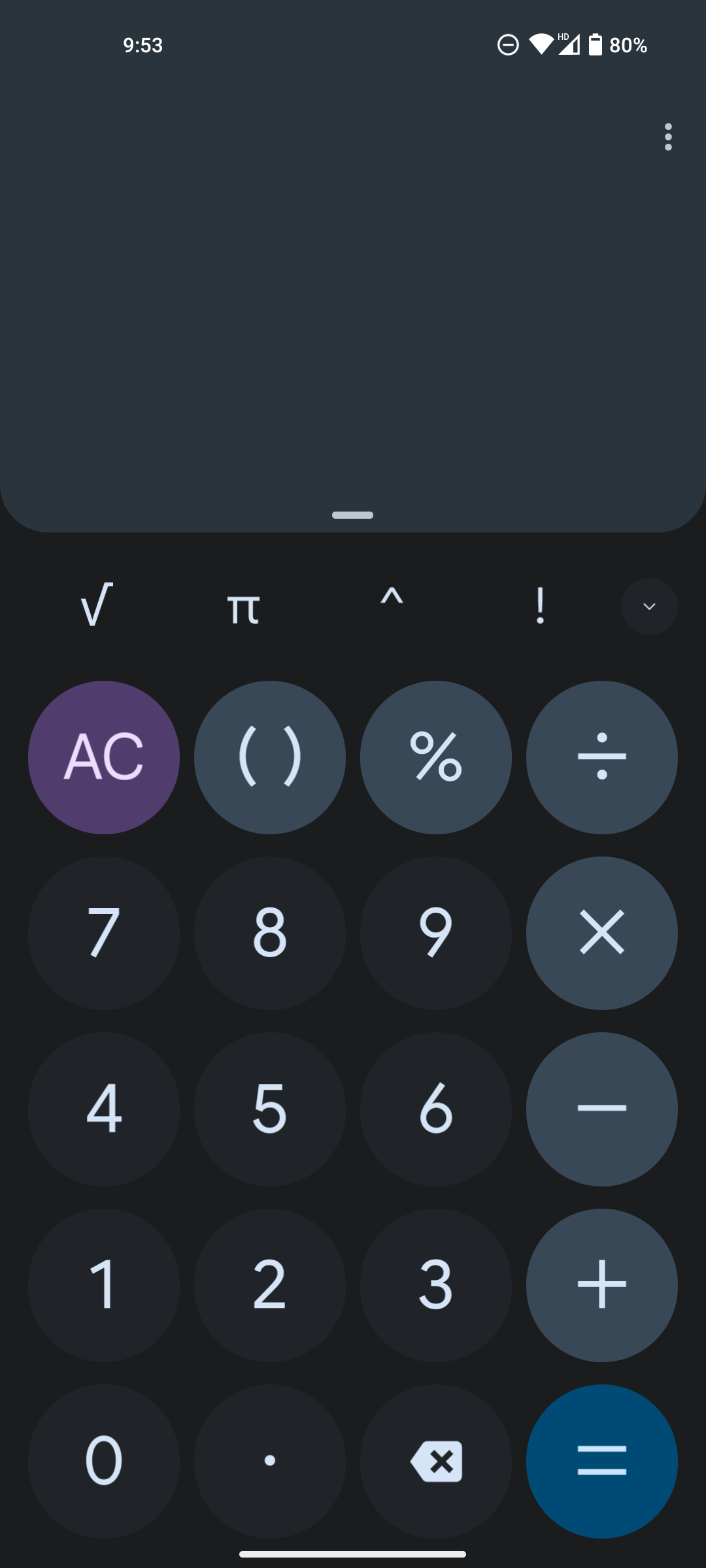
There are other niceties; Nothing's notification sounds and ringtones have a distinct '80s feel to them, and the glitchy tones feel great — I would have liked more sounds. There's zero bloatware here; you'll find Google's usual suite of pre-installed services, and that's it. Considering most phones in this category have a lot of bloatware — looking at you, Realme — this is a breath of fresh air.
There isn't much in the way of customization at the moment. You can add custom icon packs, use the dynamic color picker to choose custom accents based on the phone's background, and that's about it. Nothing has a weather widget that uses its dot matrix font, but because there's no native weather service, it pulls location data off Accuweather. The dot matrix font is also present in the sub-menus within settings and the digital clock on the lock screen, but other than that, you're getting a vanilla interface here.

Using Nothing OS is enjoyable for the most part. The brand isn't trying to reinvent the wheel here, so you find Google's phone dialer, Google Photos, and Android Messages as the default option for calling, gallery, and messages. The biggest issue for me is that the software feels unfinished; while the 1.0.2 build is touted as being stable, it is buggy at times and there are errant crashes.
Then there are a few features that don't make sense, starting with the ability to connect to your Tesla easily from your phone (1). The feature isn't usable in North America (where there are a lot of Teslas) as the phone (1) isn't sold officially in the region, but it is available in India, a country where there are no Teslas.
Nothing OS has a few features you don't need, and lacks a few that you do.
In a similar vein, there's an NFT Gallery widget that lets you show off your NFT collection. At least, that's the theory. The service uses WalletConnect that acts as a bridge between the wallet that has your NFTs and the phone (1). The downside is that the service doesn't work with all wallets, so if you're like me and have NFTs stored in Phantom, you can't use the feature.
Nothing doesn't have anywhere close to the same engineering resources as its rivals, and I can't help but feel that its efforts would be better served on features users actually need, like an always-on mode for the OLED screen or more customization options.
As for software updates, Nothing will deliver three Android OS updates to the phone (1), and four years of security patches, delivered bimonthly. That's again on par with the best phones in this category, and while Samsung will roll out more updates to the A53, it's an outlier. What's interesting is that Nothing says the phone (1) will be among the first to get platform updates. With Android 13 on the horizon, we don't have to wait too long to test those claims.
If you like a clean and uncluttered UI without any bloatware, you'll find a lot to like here. Just know that it is barebones at the moment, and there are lingering bugs that need fixing.
Nothing phone (1): The competition

If you're looking for a mid-range phone in 2022, the Galaxy A53 is hard to miss. The phone doesn't have the best hardware or the most elegant design, but it makes up for that with a boatload of extras. It has a good 120Hz AMOLED screen, holds up fine for day-to-day use, takes good photos, and lasts over a day with ease. The software is polished and you get a ton of customizability and extras, and the phone will get more software updates than any other device.
The 8GB/128GB version of the Galaxy A53 costs the same as the phone (1) in India, coming in at ₹32,999 ($412). It is more affordable in the UK at £379 ($448), with the phone (1) retailing for £399 ($472).
The Nord 2T is a reliable alternative as well, with the device featuring a 90Hz AMOLED screen, good cameras, all-day battery life with 80W charging, and powerful hardware that's great for gaming. The software on the Nord 2T isn't as refined, and the device will not get as many updates.
But if you need a gaming-focused phone, it is a good overall choice. The Nord 2T costs ₹28,999 ($362) in India for the 8GB/128GB model, and £369 ($436) in the UK — £30 ($35) less than the phone (1).
And if you want the best hardware money can buy in this category, the POCO F4 and Realme GT Neo 3T feature the Snapdragon 870 and retail for £379 ($448). They're lacking on the software side of things, but if you want the best possible performance, they absolutely deliver.
Finally, the Pixel 6a is on the horizon, and there's a lot of excitement around the device. It has the same Tensor platform as the Pixel 6 and 6 Pro, and will come with a clean UI that's bloat-free, get updates faster than any Android phone, and should take great photos. Basically, there's no shortage of alternatives here.
Nothing phone (1): Should you buy it?

You should buy this if:
- You want a phone with a unique design
- You need a clean Android UI with zero bloatware
- You're looking for a phone with decent cameras
- You want wireless charging
You shouldn't buy this if:
- You need a mid-range phone for gaming
- You want software extras
- You want easy-to-use biometrics
Overall, the Nothing phone (1) is a good mid-range phone. The unique design gives it a lot of character, the screen is vibrant, it is decent for day-to-day use, the cameras take good photos, there's zero bloatware, the software itself is clean, and the battery easily lasts more than a day. In short, it ticks all the right boxes.
Yes, there are issues: the ambient light sensor doesn't work reliably, the software is buggy, the biometrics are frustrating to use, and you'll see the occasional lag. But the pros outweigh the cons here, and it's not hard to recommend the device.
While Nothing is emulating OnePlus's strategy of old, it isn't quite following the same pattern. What made OnePlus a fan favorite was its obsession with performance; starting with the OnePlus 3 all the way to the OnePlus 7 series, there wasn't a device that delivered the same level of performance for the price — it was untouchable in that particular area.
Nothing's strengths are less quantifiable; the focus isn't so much on delivering the fastest phone, but one with a great design and fun features. If you want a mid-range phone with clean software and a unique design, you'll like what the phone (1) has to offer.
That said, the phone (1) isn't anywhere close to being as revolutionary as it is made out to be, but that's often the case in this category — particularly with devices that get as much attention as this one.
For its part, Nothing did a fantastic job marketing the device. Buy it if you like what you're getting here, but know that it is just another mid-range phone with its own set of strengths and foibles. Nothing more, nothing less.

The phone (1) combines a unique design with a vibrant OLED screen, great cameras, stellar battery life, and clean software with zero bloatware. There are several shortcomings here, but if you want a phone with clean software and a gorgeous design, the phone (1) has a lot to offer.

Harish Jonnalagadda is Android Central's Senior Editor overseeing mobile coverage. In his current role, he leads the site's coverage of Chinese phone brands, networking products, and AV gear. He has been testing phones for over a decade, and has extensive experience in mobile hardware and the global semiconductor industry. Contact him on Twitter at @chunkynerd.

