How to set language preferences per app in Android 13
No problemo

One of the new features of Android 13 is the ability to have apps set to use a language different from the main language you use for your entire phone. For example, you can have your phone set to use English, and have your messaging app set to use Spanish. This is handy for anyone who regularly uses one or more — you can set apps to each use a different language — languages to communicate.
Of course, this all depends on developer support. Apps need to be built using a set of instructions that allow you to choose a language in your device settings. Thankfully, this is not too difficult to implement and much easier than a developer trying to do it themself.
Here's how to do it if the app supports it.
How to set language preferences per app
- Open the Settings app on your phone.
- Look for the listing titled System and tap it.
- Choose Languages &input.
- Choose App Languages.
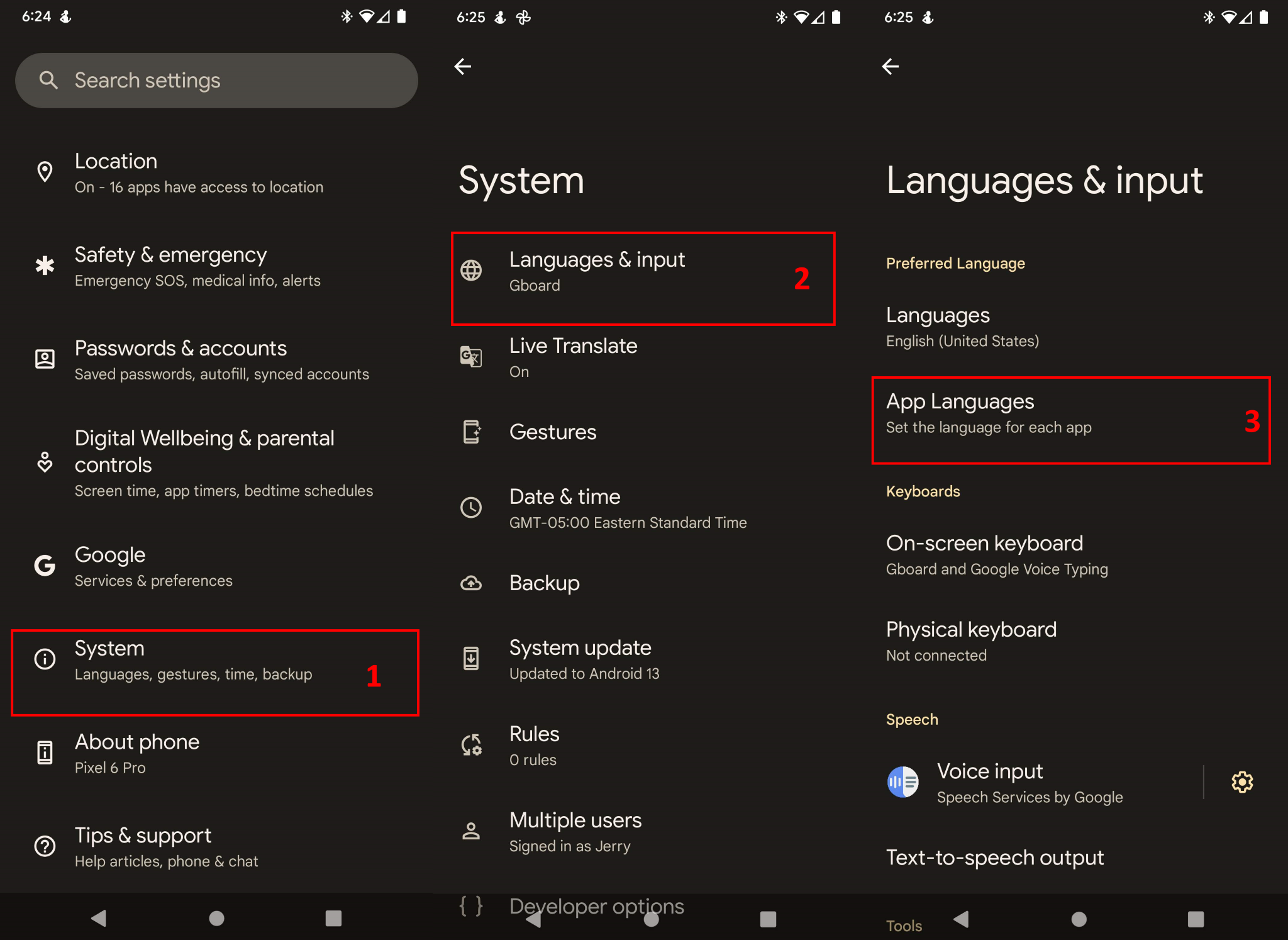
- Find the app that you want to change in the list. If it is not listed, the developer does not support this feature.
- Tap its listing.
- Choose the language you want the app to use.
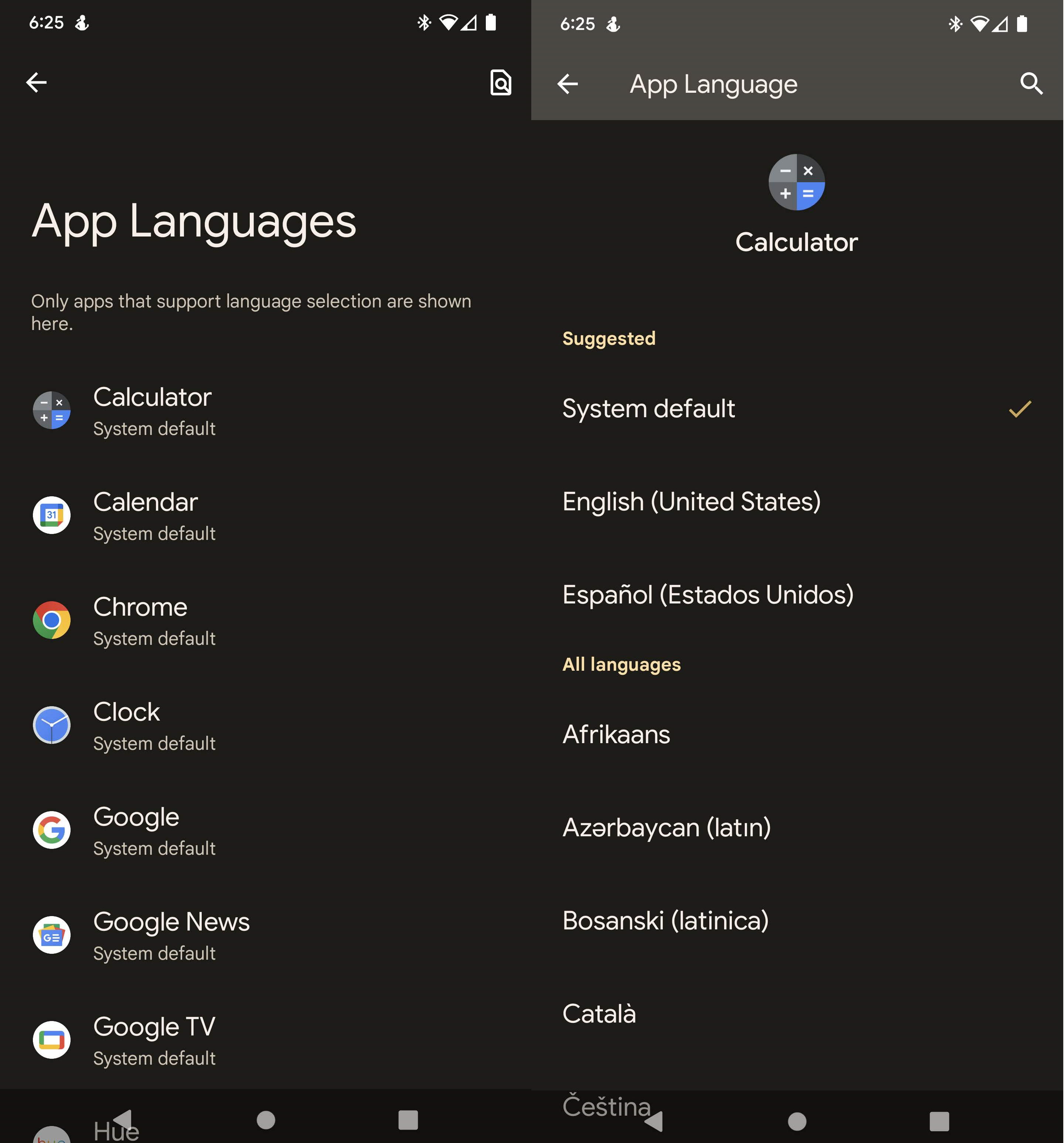
If you're a developer looking to update your app to support this feature or just curious about what is involved, you'll find everything you need to know about it at the Android Developer site.
If your favorite app doesn't yet support this feature, contact the developer and let them know you're looking for it — knowing there is a demand is what helps make decisions, especially for smaller teams.
This may seem like a small feature, but it's a big quality of life improvement for millions of people who don't always stick to one language. Let's hope Android 13 rolls out to more phones quickly so everyone can take advantage of it.

The Google Pixel 6a is a great phone that offers fantastic value thanks to its flagship chipset and phenomenal camera performance. Despite its affordable price, the Pixel 6a is capable of many impressive AI tricks to help you make the most out of your phone.
Be an expert in 5 minutes
Get the latest news from Android Central, your trusted companion in the world of Android

Jerry is an amateur woodworker and struggling shade tree mechanic. There's nothing he can't take apart, but many things he can't reassemble. You'll find him writing and speaking his loud opinion on Android Central and occasionally on Threads.
