How to enable or disable emergency, weather, and Amber alerts on your Android phone
While it's advisable to keep emergency alerts on at all times, there might be certain occasions when you want to turn them off.
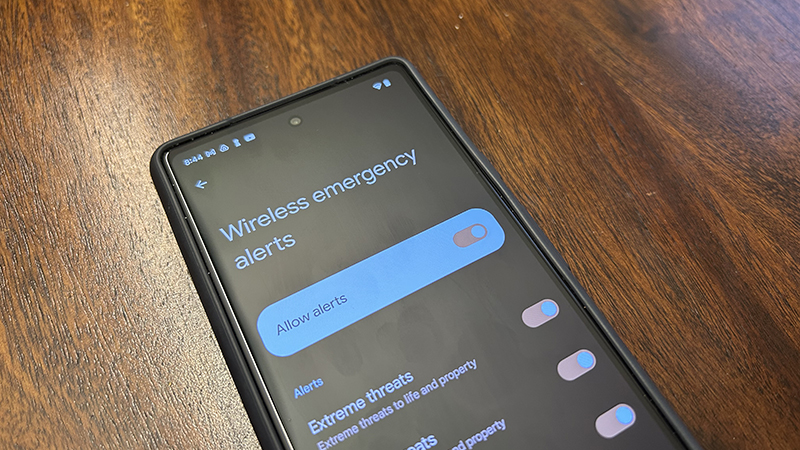
Emergency, weather, and Amber alerts are important services that are offered through smartphones. These can advise of a pending emergency, like a major snowstorm or other weather-related incidents, an assailant who is on the loose, or a child who has been kidnapped or is gone missing. But there might be times when you want to disable these. It could be because you are out of the country on vacation or business and want to temporarily halt the messaging.
How to enable or disable emergency, weather, and Amber alerts on your Android phone
1. Go to Settings on your Android device.
2. Go to Notifications.
3. Scroll down to Wireless emergency alerts and select.
4. Under Allow alerts, tap the slider on the left to turn them all off or to the right to turn them all on.
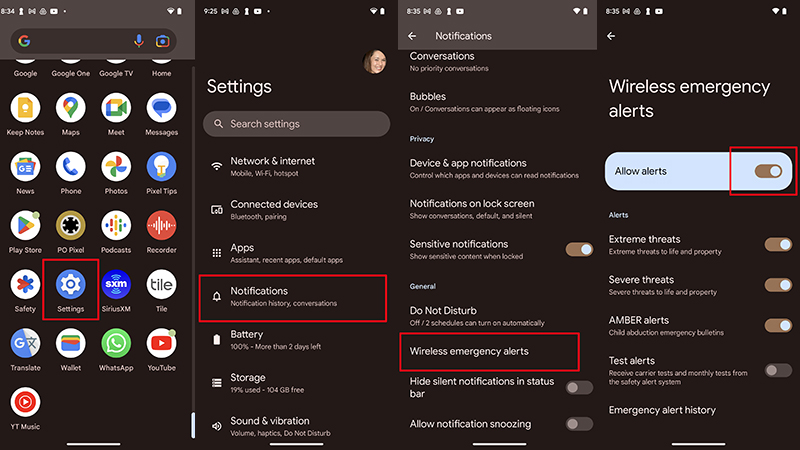
5. You can also customize what is turned on and off by moving the slider to the right or left for Extreme threats (extreme threats to life and property), Severe threats (severe threats to life and property), AMBER alerts (child abduction emergency bulletins), and Test alerts (for when the carrier tests its safety alert system).
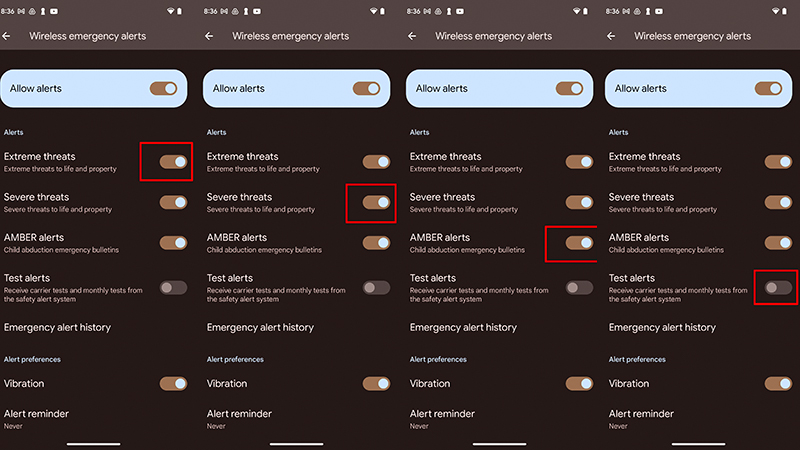
6. Scroll down to Emergency alert history to customize alert preferences, including if you want the alert to come in the form of a Vibration as well and if you want to receive Alert reminders.
Get the latest news from Android Central, your trusted companion in the world of Android
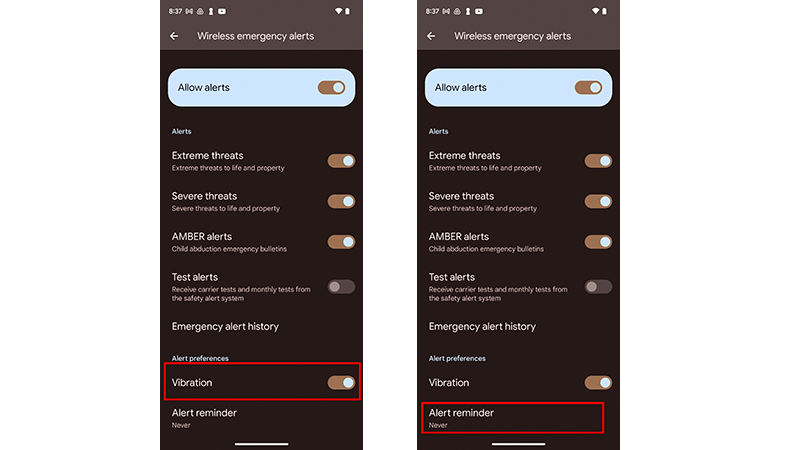
The customization allows you to focus on the emergency alerts you want to receive. For example, you might wish to keep AMBER alerts on but turn off alerts for other threats. Or you simply might want to turn off Test alerts so you don’t have to listen when the carrier is testing that the service is functioning.
While it’s wise to keep such alerts on at all times so you are aware of any major threats to yourself, your family, and/or your home, there are times when you want to keep them off. This could be during an important business meeting or when you’re dealing with a newborn who is having issues sleeping: the last thing you want is a loud, blaring alarm at 3 a.m. to advise of a missing child in a city far away from you. In these such cases, you might ask a close friend or family member to contact you if the Amber or other alert is close to home to avoid unnecessary disruptions.
Being able to toggle Amber and emergency and weather alerts on and off is a feature that is available with all the best Android phones.

Affordable versatility
While it might not be one of the newest, the Google Pixel 6a, which was used for this guide, is one of the more affordable Pixel phones in the line. It's also one of many Android phones that allow you to toggle emergency services on or off.

Christine Persaud has been writing about tech since long before the smartphone was even a "thing." When she isn't writing, she's working on her latest fitness program, binging a new TV series, tinkering with tech gadgets she's reviewing, or spending time with family and friends. A self-professed TV nerd, lover of red wine, and passionate home cook, she's immersed in tech in every facet of her life. Follow her at @christineTechCA.
