How to download TikTok videos on Android
If you find a favorite TikTok video you want to keep or download to watch offline, it's easy to do provided the creator has enabled permissions for this.

TikTok is one of those addictive sites that you can spend endless hours scrolling through. Yes, it was temporarily shut down in the U.S. following a short ban. But TikTok announced in mid-January 2025 that it was in the process of restoring service and the TikTok app is now back up and running.
As you scroll, you can share a link to a video with someone on the fly using the Share button. But sometimes, there are ones you want to be able to keep locally on your device. This might be to share with others when you’ll be somewhere without a connection, like deep in the woods while camping (and wanting to practice the latest dance trend), while on a boat without a Wi-Fi or cellular connection, or even when traveling if you prefer to turn off data roaming. Maybe it’s just a favorite video you want to keep for posterity. It’s easy to download a TikTok video to watch offline, as long as the creator has not disabled the download option.
How to download TikTok videos on Android
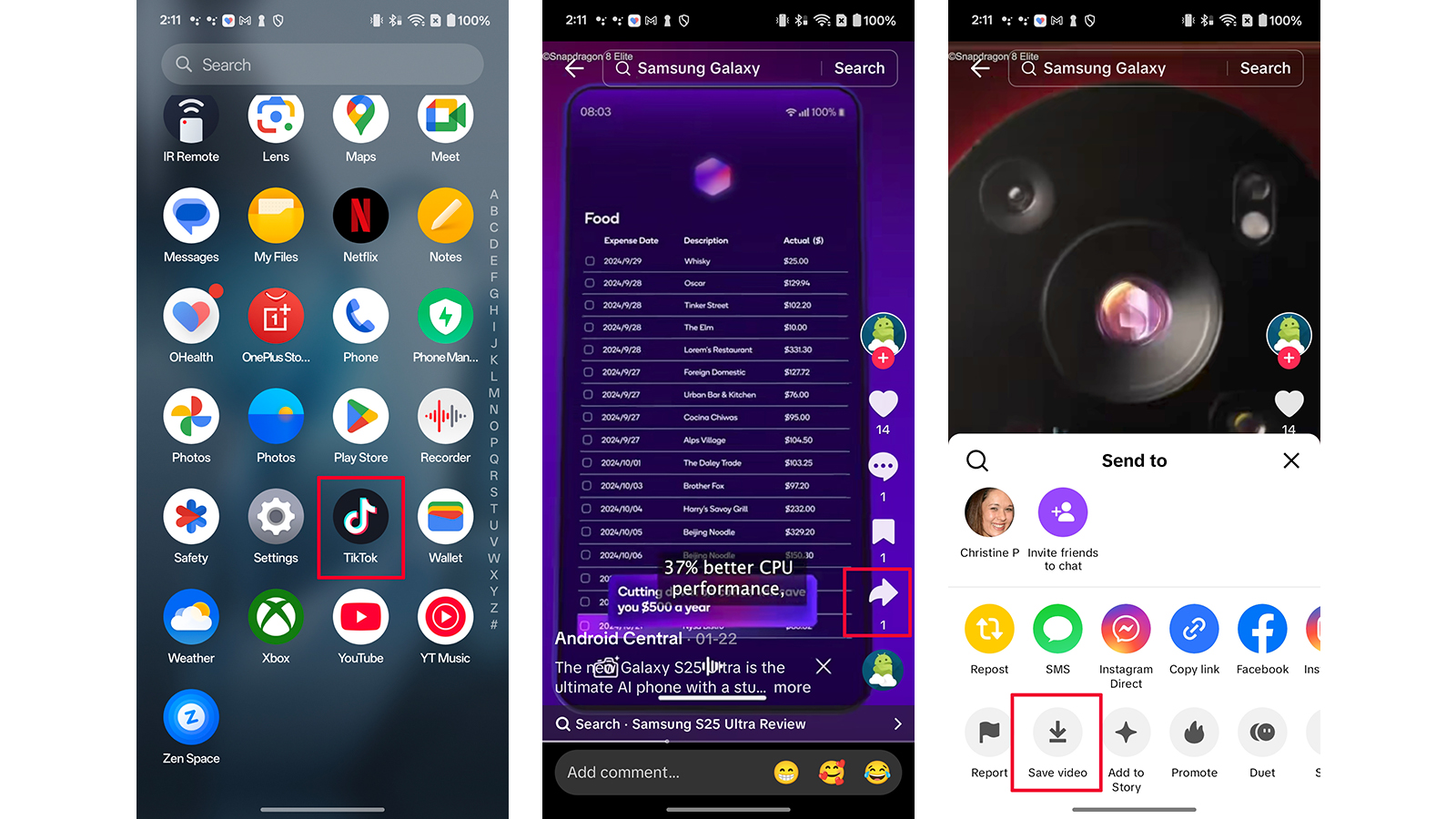
1. Open the TikTok app on your Android device.
2. Find the video you want to download and select the Share arrow icon on the right.
3. Select Save video and wait for it to download, which should only take a few seconds.
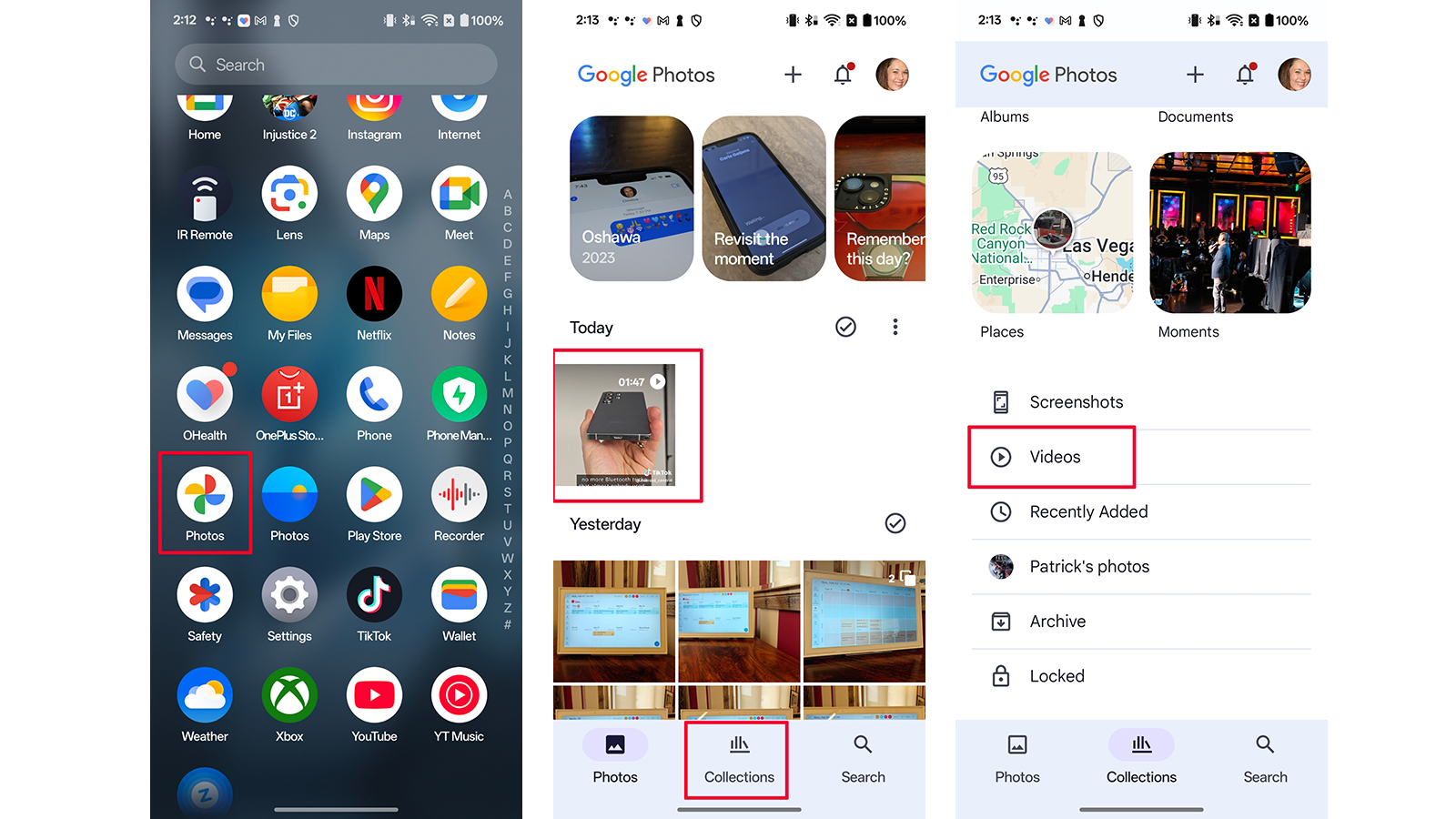
4. Go to your Photos albums.
5. Select Collections (or just select the Today tab if you’re looking right after downloading).
Be an expert in 5 minutes
Get the latest news from Android Central, your trusted companion in the world of Android
6. Scroll down to Videos and select.
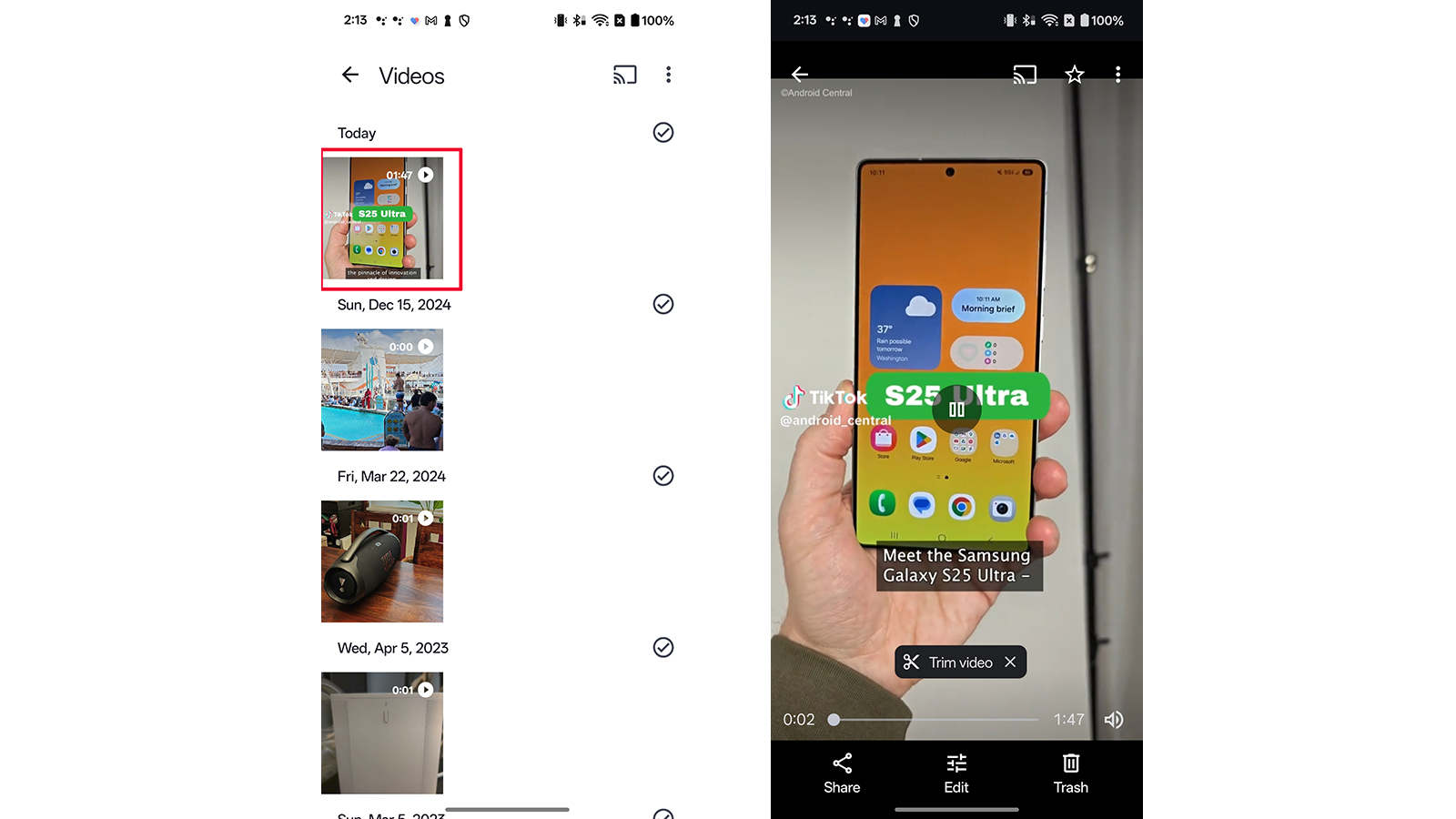
7. You’ll see the video you just saved and can play it without a connection. You can also Edit or Share it as well.
What else to know about downloading TikTok videos
As noted, keep in mind that some creators disable the download option. If this is the case, you will not see the Save video option when you try to download it. If this option isn’t available, avoid trying to circumvent the rules and downloading the video through other means since the creator has not given permission for you to do so.
Even when you download a video, it will still have a TikTok watermark so the ownership of the video is known. Downloading it to watch at your leisure or share with friends while at the cabin without Wi-Fi is totally fine. Just remember never to pass off a downloaded video as your own or edit and re-post it in any manner without express permission from the content owner.
TikTok looks fabulous on all the best Android phones and while the app can be addictive, it’s important to be mindful of how much time you spend on the app as well as what you watch. Downloading videos from the site will take up valuable space on your device as well, so don’t forget to delete them once you no longer want or need them.

Videos look fab
Content from sites like TikTok look especially crisp and detailed on Android phones like the OnePlus 13. With a sizeable 6.82-inch screen with up to 4,500 nits brightness, ultra-fast processor and app switching, and long battery life, you can scroll, watch, and yes, even download (where available) to your heart's content.

Christine Persaud has been writing about tech since long before the smartphone was even a "thing." When she isn't writing, she's working on her latest fitness program, binging a new TV series, tinkering with tech gadgets she's reviewing, or spending time with family and friends. A self-professed TV nerd, lover of red wine, and passionate home cook, she's immersed in tech in every facet of her life. Follow her at @christineTechCA.
You must confirm your public display name before commenting
Please logout and then login again, you will then be prompted to enter your display name.
