How to check the battery health of Galaxy Watch 5
Keeping an eye on things.

When it comes to the world of smartphones and connected devices, it's always fun to talk about how well a device performs. Or maybe there are some new and exciting features that you won't find anywhere else. However, different companies have a tendency of releasing features that are actually useful, such as being able to check the battery health of Galaxy Watch 5.
The reason why doing so is important is rather simple. Barring any catastrophic bug plaguing one of the best Android smartwatches, you should be able to enjoy long battery life for quite a while. However, if you start to notice that your smartwatch isn't lasting as long as it used to, it might be time to get it serviced. Thankfully, you don't need to play a guessing game as Samsung has made it possible to perform various device diagnostics right from your phone.
How to check the battery health of Galaxy Watch 5
1. Open the Samsung Members app on your phone.
2. Tap Support in the bottom right corner of the toolbar.
3. Under Connected device diagnostics, select your Galaxy Watch 5 or Watch 5 Pro.
4. Tap the Install button.
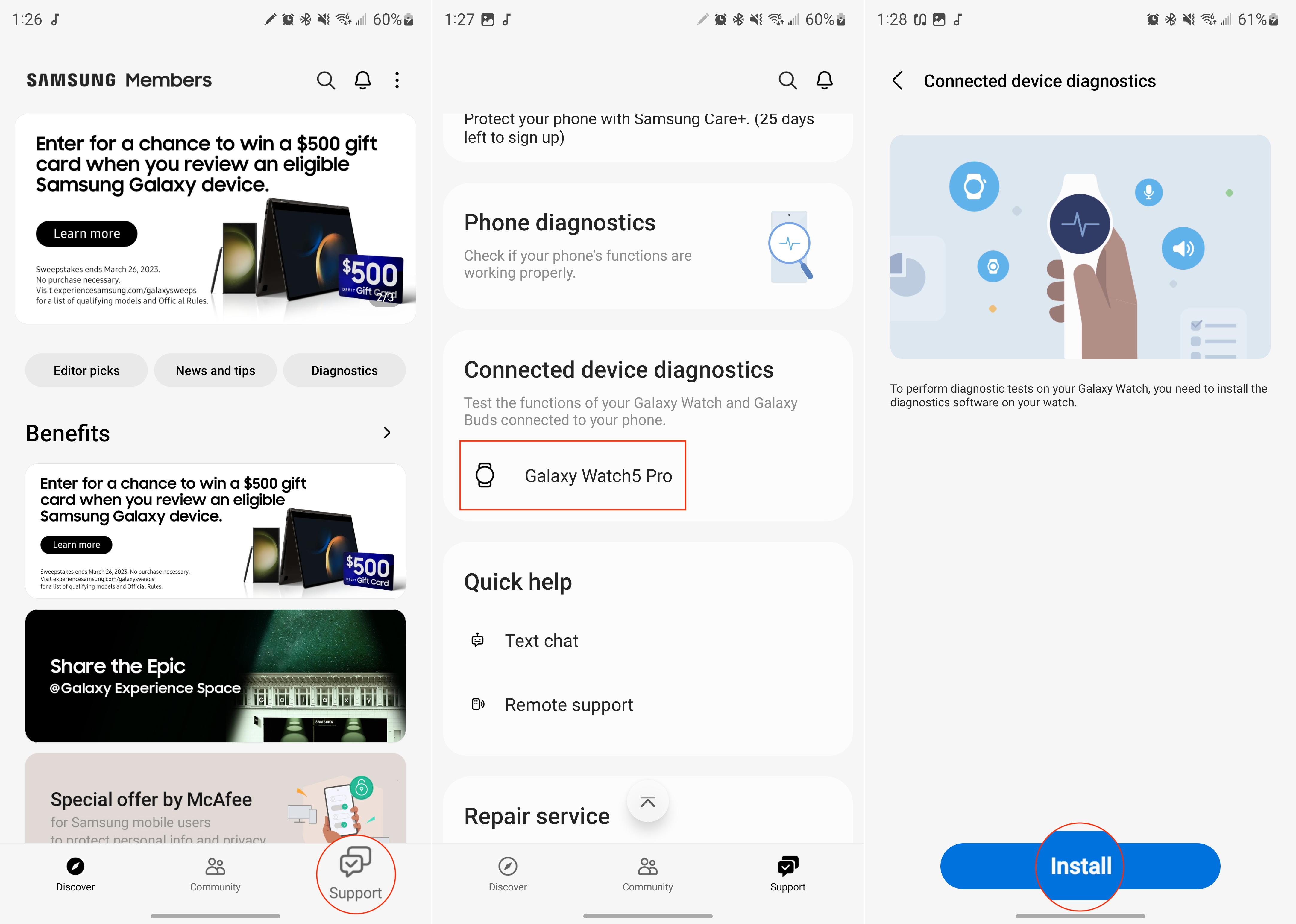
5. Once installed, tap the Get Started button.
Be an expert in 5 minutes
Get the latest news from Android Central, your trusted companion in the world of Android
6. From the Device Diagnostics page, tap the Battery status button.
7. Once the test is complete, tap the < icon in the top left corner.
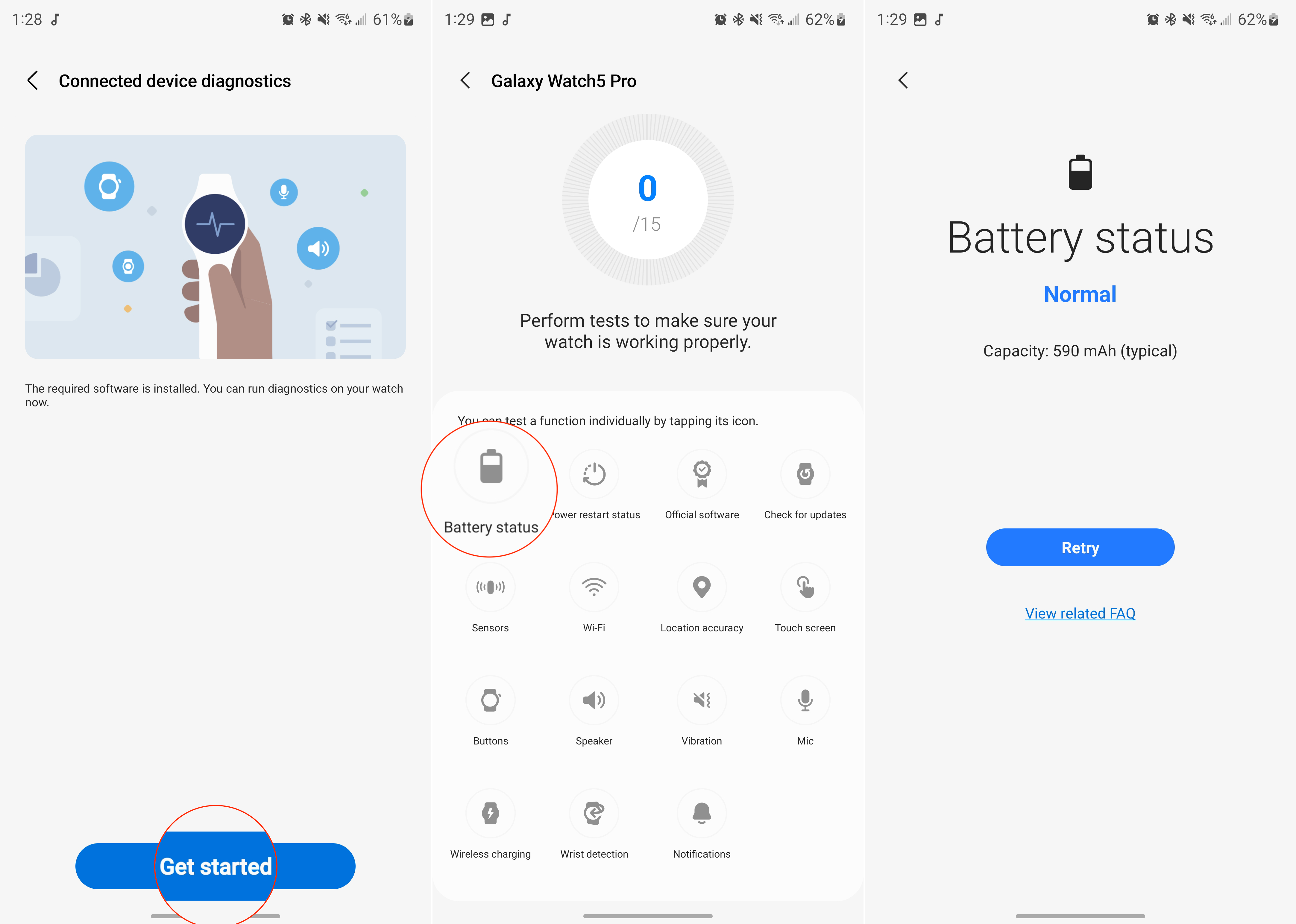
8. Tap the Wireless charging button.
9. Place your Galaxy Watch 5 or Watch 5 Pro on a wireless charger.
10. Wait for the results.
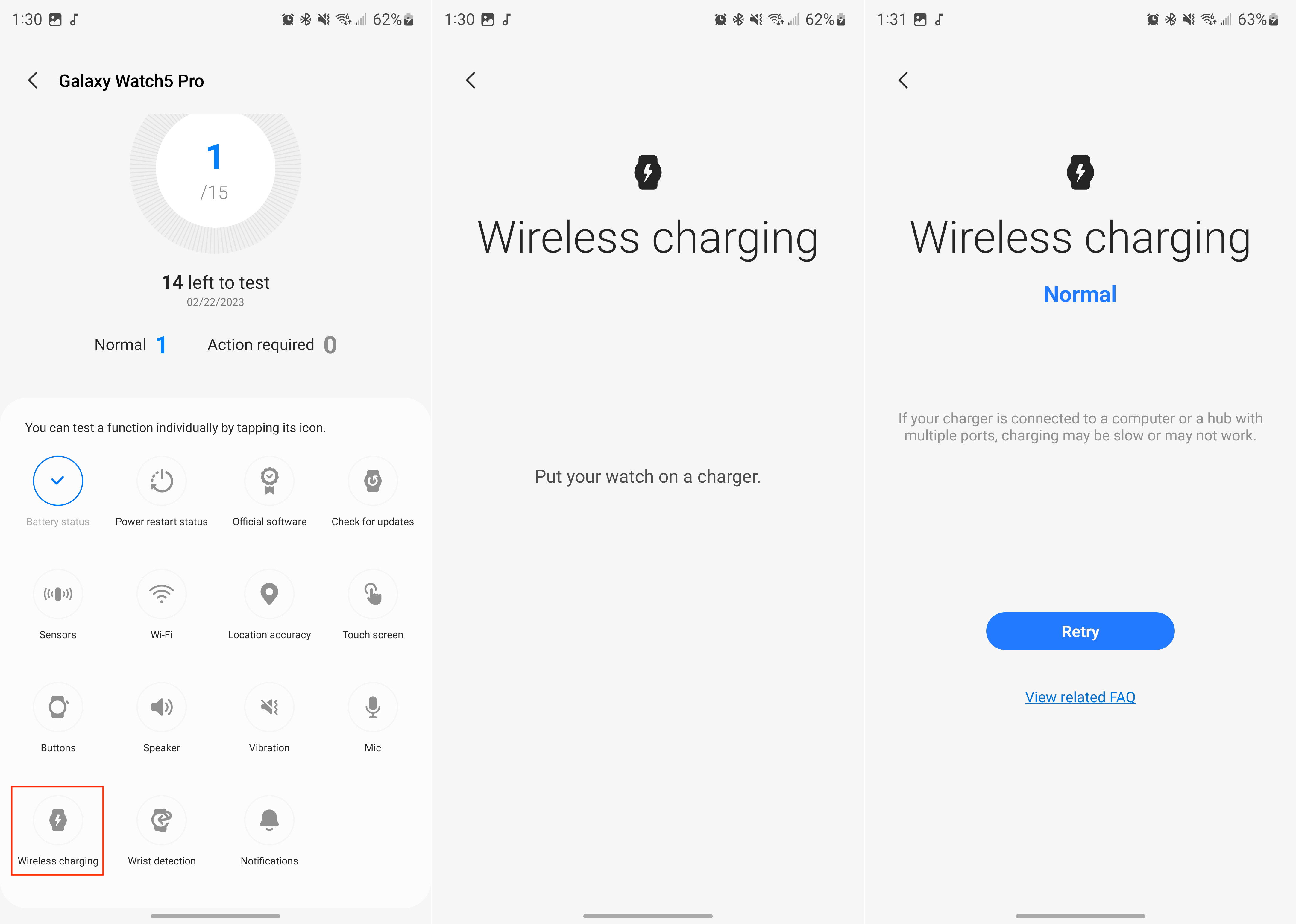
As you can see from the screenshots above, there are quite a few different diagnostics that can be performed on your Galaxy Watch 5. This is also true for your Samsung phone, as you can make sure that everything is actually in tip-top shape, or decide that it's time to get it serviced or replaced. The only real requirement is that you'll need to make sure your watch is connected to your phone and has enough battery to perform the tests.
Keep an eye on your battery
Even with a smartwatch like the Galaxy Watch 5 Pro and its 80 hours of battery life, you'll probably start to notice when the battery is starting to deteriorate. In some instances, this can be attributed to a rogue software update that is just wreaking havoc on your smartwatch. But if you plan on keeping your Galaxy Watch for a few years, then it's nice to be able to monitor your battery (and other aspects).
Not only can you check the battery health of Galaxy Watch 5, but Samsung has also made this available for the Galaxy Watch 4 and Watch 4 Classic. Just make sure your devices are updated to the latest version of the software and the Samsung Members app is also updated.

The best for most
While the Pixel Watch might be more appealing to some, the fact remains that the Samsung Galaxy Watch 5 is arguably the better and more well-rounded Wear OS smartwatch.

Andrew Myrick is a Senior Editor at Android Central. He enjoys everything to do with technology, including tablets, smartphones, and everything in between. Perhaps his favorite past-time is collecting different headphones, even if they all end up in the same drawer.
