How to enable Identity Check on a Pixel phone
This extra layer of security ensures no one can tamper with your sensitive data when you're travelling.

Google's Pixel line of smartphones is being regularly updated with new features, and the December 2024 Pixel feature drop expanded the safety and security features of Pixel phones even further. Identity Check is a new feature that forces you to perform a biometric authentication whenever you make any sensitive action on a Pixel phone away from your trusted locations.
This can include actions like accessing saved passkeys or app passwords, changing the PIN, and so on. It's a super-handy feature to have when traveling as it prevents unwanted people from compromising the security of your Pixel device, making the best Android phones even better.
Identity Check is out of beta and has been officially rolled out to all Pixel phones running Android 15. In fact, all Samsung Galaxy devices running One UI 7 will also get this feature "in the coming weeks," making them the first non-Pixel phones to get this feature. This includes the Galaxy S25 series and other phones that will get the One UI 7 update. Google says Identity Check will eventually come to more phones from other manufacturers "later this year."
How to enable Identity Check on Pixel phones
1. Open the Settings app.
2. Tap Google and then the All Services button below your email ID.
3. Scroll a bit till you see Theft protection under the Personal & device safety sub-menu. (Alternatively, you can navigate to Security & privacy > Device unlock to access Theft protection.)
4. Just below the animated image, you should see Identity Check.
Be an expert in 5 minutes
Get the latest news from Android Central, your trusted companion in the world of Android
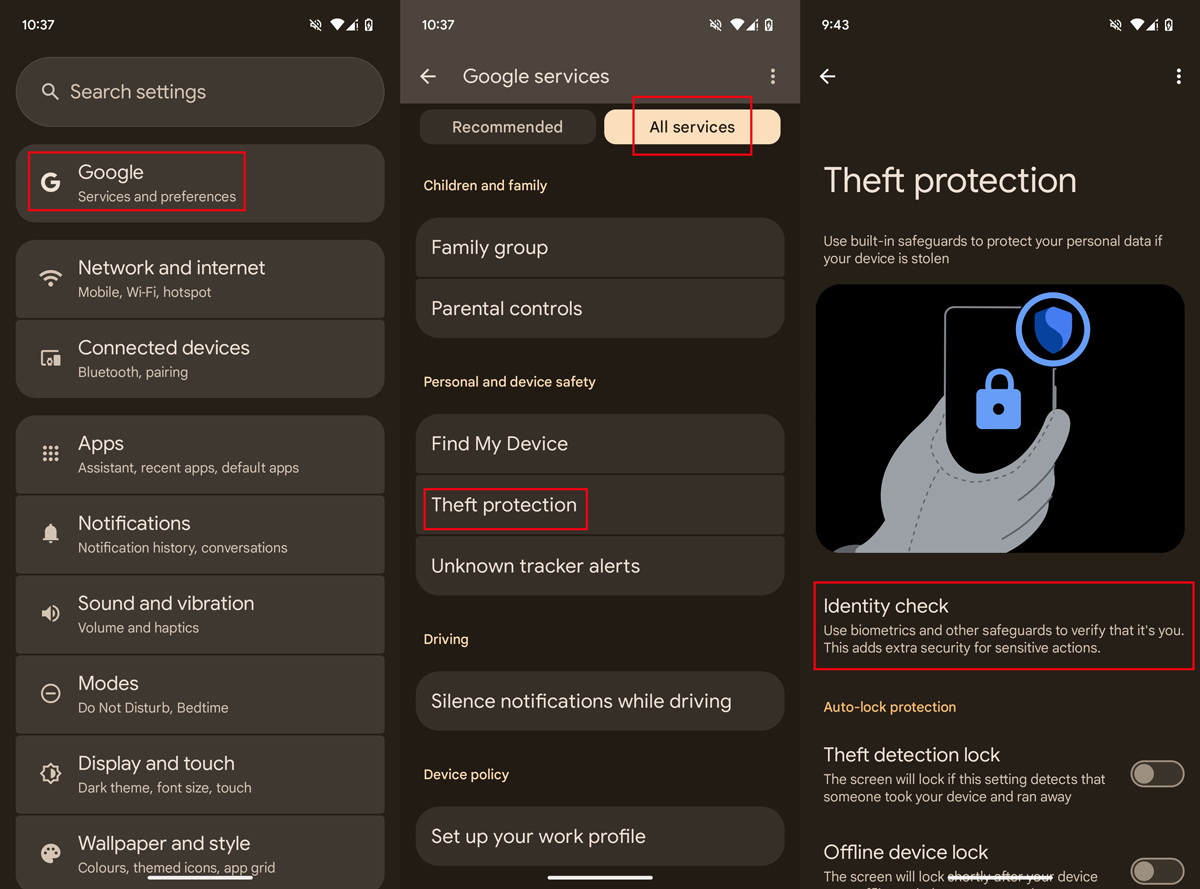
5. The setup screen gives you some basic information about how it works and even how you can disable it if you choose to later. Tap Next.
6. You'll see a checklist of some of the prerequisites that are needed in order to enable Identity Check. If you've not done some, like set a screen lock or biometrics, you'll be prompted to complete those steps.
7. You'll also need to add a few trusted places that you frequent. Identity Check should not kick in if you try to change a password in one of the trusted places.
8. Once you see check marks for all the requirements, tap Done.
9. On the final Identity Check screen, enable the Use Identity check toggle.
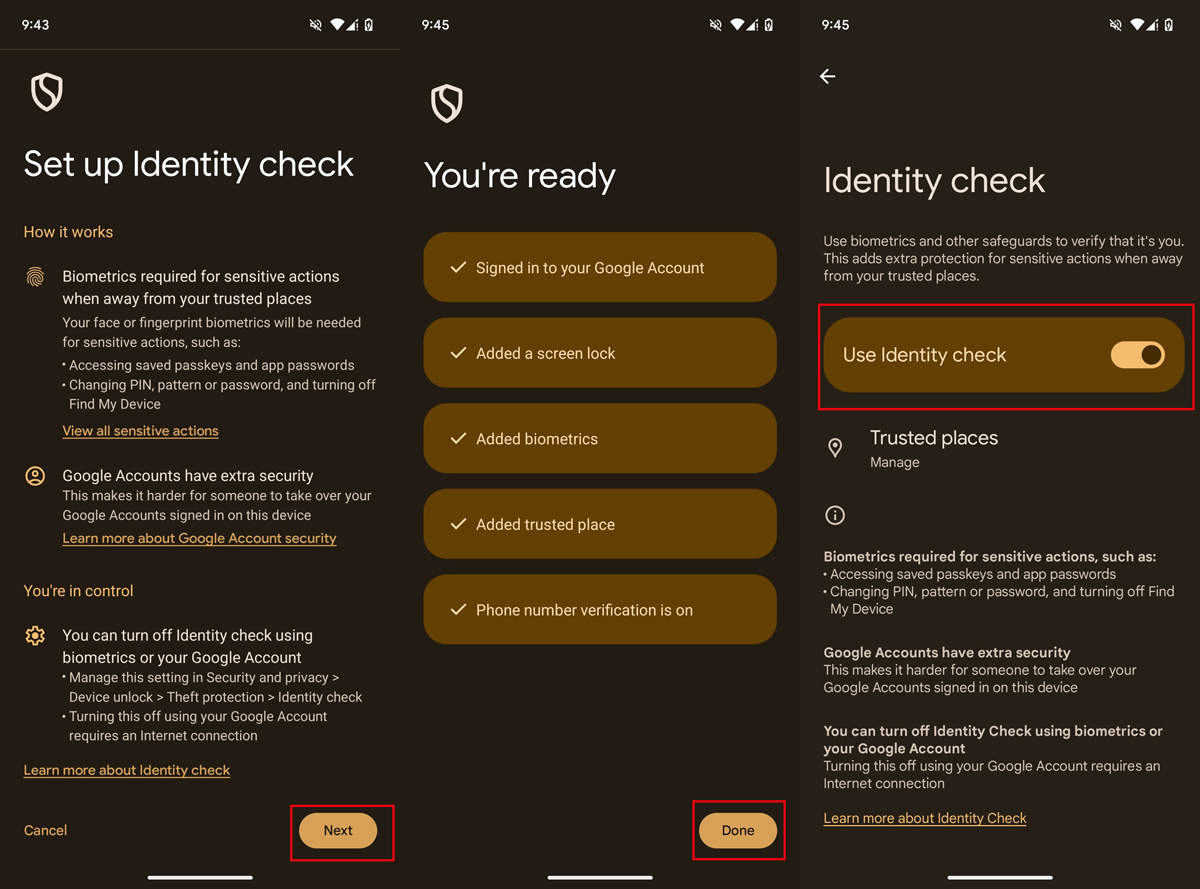
Pixels now have added security for your sensitive information when you travel
With features like Identity Check, Google is really doubling down on privacy and security on devices running Android 15. You can add any number of trusted places that you frequent to avoid unnecessary authentication steps before you can perform any sensitive actions. Google specifies that Identity Check will only work on devices that support Class 3 biometrics. If you don't see that option under Theft Protection, then your device doesn't support it.
Google has specified all the sensitive actions that would trigger Identity Check and require additional biometric authentication. They are as follows:
- Access saved passwords and passkeys using Google Password Manager.
- Autofill passwords in apps from Google Password Manager (except Chrome).
- Change screen lock, PIN, pattern, and password.
- Change Fingerprint or Face Unlock.
- If you do a Factory reset.
- Turn off Find My Device.
- Turn off any theft protection features.
- View trusted places.
- Set up a new device with your current device.
- Add or remove a Google Account.
- Access Developer options.
This added layer of protection should give you peace of mind if someone tries to access some of your phone's security settings when you're traveling. It's not just new features that are being added with Google's update, though. Apart from the December 2024 feature drop, the December 2024 security patch for Pixels included several fixes for audio stability and performance in some situations for Pixel 6 to Pixel 9 series devices. Other display and camera issues were also addressed with this update.

Be first in line for updates
The Google Pixel 9 is the entry point to Google's latest generation of smartphones. Armed with seven years of OS upgrades, it will continue to get great features like Identity Check many years from now, making it fairly future-proof.

Roydon has been writing about personal technology for 10+ years, and has covered everything from news, reviews, features, to on-ground coverage of big trade shows like CES. He's passionate about mobile technology and computing, dabbles with photography, and is still struggling to work his way through his Steam and PS4 game library.
You must confirm your public display name before commenting
Please logout and then login again, you will then be prompted to enter your display name.
