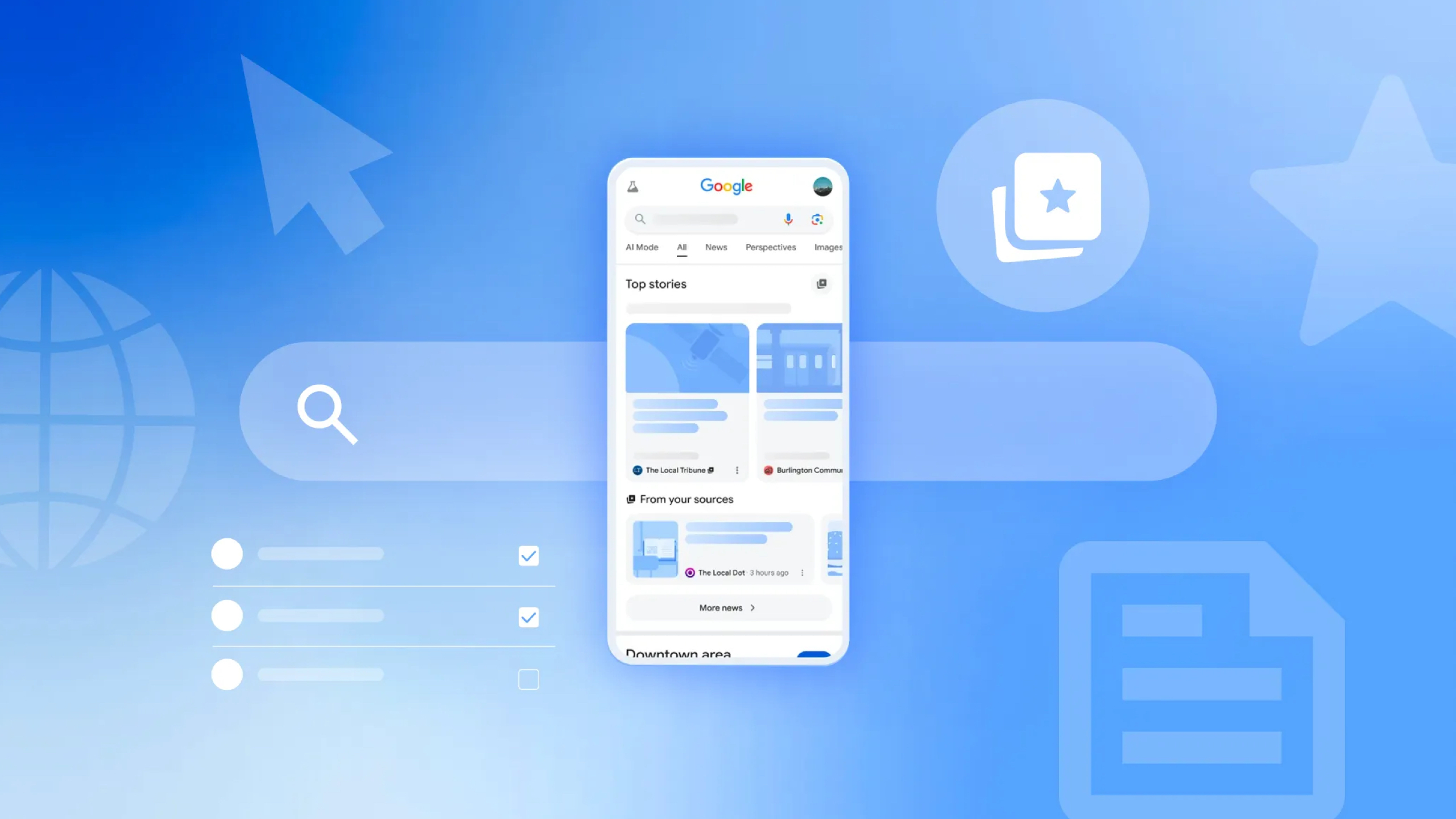How does your phone's OLED display work?

It's the thing on your phone you use the most but you probably never think about it — the display. It's also something that has to look good, work well, and withstand all the ways it gets abused because it's not protected very well.
Ever think about the scientific magic that must be behind it all? The touchscreen OLED display may not be the most talked about feature, but it's the most important.
Step one: The display panel
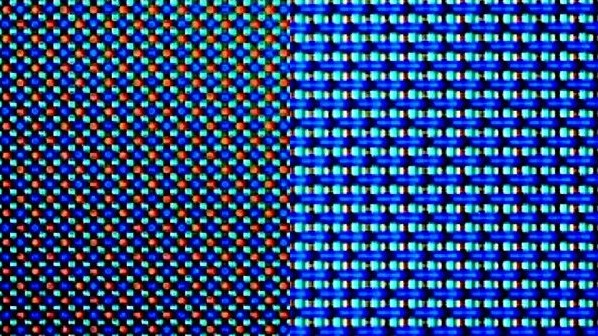
Most phones built today use an OLED display. That stands for Organic Light-Emitting Diode and it's pretty cool tech in itself. OLED displays use LEDs that light up by way of organic molecules and can be individually controlled. In contrast, typical LEDs use a semiconductor material and current and rely on backlighting to "light" up. Both technologies work well, but OLEDs allow for a display to be emissive (each pixel emits its own light and can be controlled individually), and it is considered superior when used for something like a phone.
How this tech works is really cool, and while the details can be pretty dry and boring, the high-level explanation is simple to understand. You sandwich thin layers of organic film between two layers that conduct electricity. When you power it, a bright light is emitted. This is combined with other layers that help transfer electricity and provide support, then packaged closely together to build a display consisting of millions of individual pixels.
OLED displays are tougher to build than LCD panels, which makes them more expensive.
OLED displays are very high contrast, use less power, are incredibly thin and light, and are highly flexible. This is why you'll find them in things like great smartphones. But they aren't without their own set of problems.
OLED displays are also tough to manufacture because the way they are built means the cost is higher and the yield is lower than you'll find in a "normal" LCD panel. Companies like Samsung and LG are constantly refining the manufacturing process, but it's still easier — and cheaper — to build an LCD.
Another disadvantage is the usable lifetime. The films used to build red and green subpixels last a lot longer than the films used for blue subpixels. Without all three colors, a display just isn't going to work very well. Display manufacturers are working on this problem, too, and the display on a phone will probably last as long as it needs to be useful.
Get the latest news from Android Central, your trusted companion in the world of Android
Step two: The touchscreen

The display on your phone is only useful because it's also a touchscreen. Nobody wants to use a tiny mouse and keyboard to use their phone. Touchscreens are another thing that are pretty simple to understand once you know the basics. They're also very cool.
Your phone has a capacitive touchscreen because the alternatives are too expensive (a surface acoustic wave design) or just suck to use (a resistive design). Capacitive touch systems are an almost perfect compromise because they're relatively cheap and can be very precise.
Touchscreens use an electrical charge to register when and where you touched it, but the screen itself is almost always made of glass. Glass is an insulator, meaning electricity doesn't really flow through it.
To fix this, manufacturers coat the glass with a very thin layer of something that is conductive, usually indium tin oxide, because it's also transparent. We need to see the beautiful display behind it!
When it comes to the touchscreen, it's all about electricity.
This layer can store an electrical charge. When you touch it with your finger, some of this is transferred to you. Not enough to notice or to hurt you in any way, though. As a result, the charge on the capacitive layer decreases.
The screen has circuitry around the edge that detects this minute difference. After calculating the relative difference in the electrical charge at each sensor, the software can pinpoint exactly where, when, and for how long the display was touched and send that information to the display driver. Your phone then uses this data to do whatever you expected to happen when you touched the screen.
This same principle is used for Samsung's S Pen or any screen that has a "smart" stylus, only by inducing a current that's insulated from the main touch digitizer.
One drawback of a capacitive touchscreen is that current has to be transferred from the screen to the thing that touched it. This is why gloves can interfere without a special glove mode in the phone software that increases the charge and will detect smaller differences in charge.
Step three: Making it gorgeous
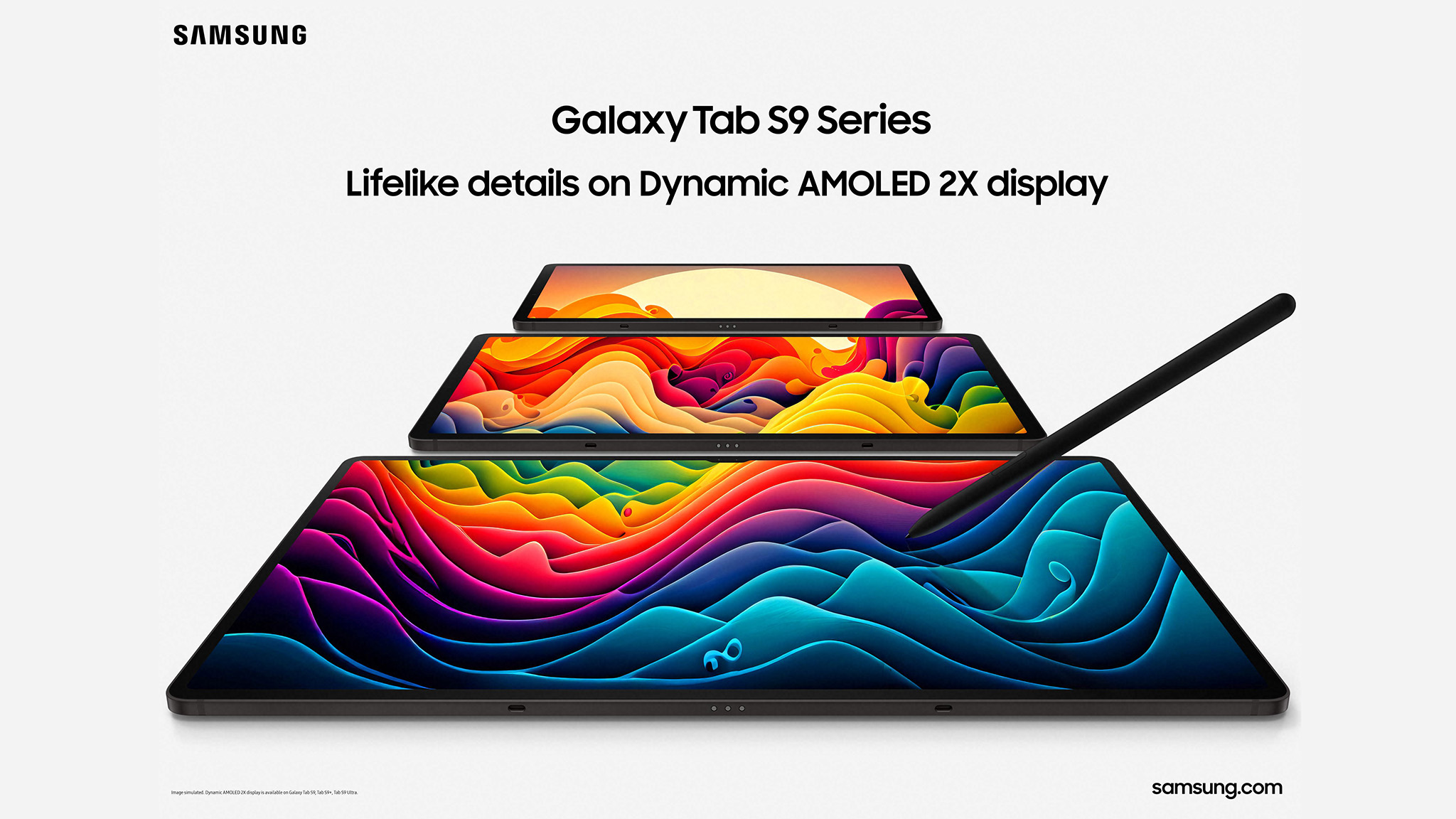
The benefits of an OLED display and a clear capacitive touchscreen are lost without proper display calibration and tuning. This is usually done by the company that made it, but there are "premium" displays that do look better than others.
To go further, calibration, brightness, and actual RGB (red, green, and blue) values and tint are completely adjustable through the use of color filters and software.
Every OLED phone display is calibrated and adjusted, but some get more attention than others. Google just announced the Super Actua Display for the Pixel 8 Pro, Apple has the Super Retina Display, and Samsung has its own Super AMOLED Display.
These are mostly naming conventions for the extra attention an OLED display receives, so it's good enough for the best phones. Even the acronym AMOLED (Active Matrix Organic Light Emitting Diode) is as much a marketing term as anything else; it just describes the pattern the LEDs are arranged in.
Different types of OLED displays use the same underlying technology. What happens after is where they begin to differ.
What's important is that these displays often look better even though they use the same underlying technology as a "lesser" display. Most of the magic is done after the panel is built.
The exception is Samsung's Super AMOLED, which is slightly different. It uses a single display layer to house the display panel and the touchscreen digitizer, which leads to more "vivid" colors and faster response times. While you may or may not like the color on a Super AMOLED display, you can easily see the difference.
What's important for us to know is that not every phone screen looks the same, and the best displays are in phones that cost the most money. It's the thing on your phone you use every second it's on, so spending more may be worth it for you.
You don't need to know how any of this works to use or enjoy your phone. It is a cool bit of the science that goes into them all, though. That makes it worth taking a look at how your phone display actually works!

Jerry is an amateur woodworker and struggling shade tree mechanic. There's nothing he can't take apart, but many things he can't reassemble. You'll find him writing and speaking his loud opinion on Android Central and occasionally on Threads.