How to check the battery health of your Android phone
Possible battery health issues? Here's how to be sure.

Battery health is essential for any device, especially a phone with a non-removable battery. Knowing the battery's condition can help you take the necessary precautions to prevent further deterioration.
The information below includes a built-in Samsung app, a dial code, and a battery health app. The to-the-point tips will help you assess your phone's battery condition so you can spend the rest of your day on fun activities on your Android phone.
How to check the battery health for your Android phone
The following method will show you the battery activity on your Android phone and let you know which apps are using too much of it. You can get the info by:
1. Opening Settings, followed by the Battery option.
2. Tap Battery usage.
The option doesn't tell you directly if the battery health is good, but it gives you helpful information on how much power your phone has, and you can see if your phone lasts as long as it did before but with data to back it up.
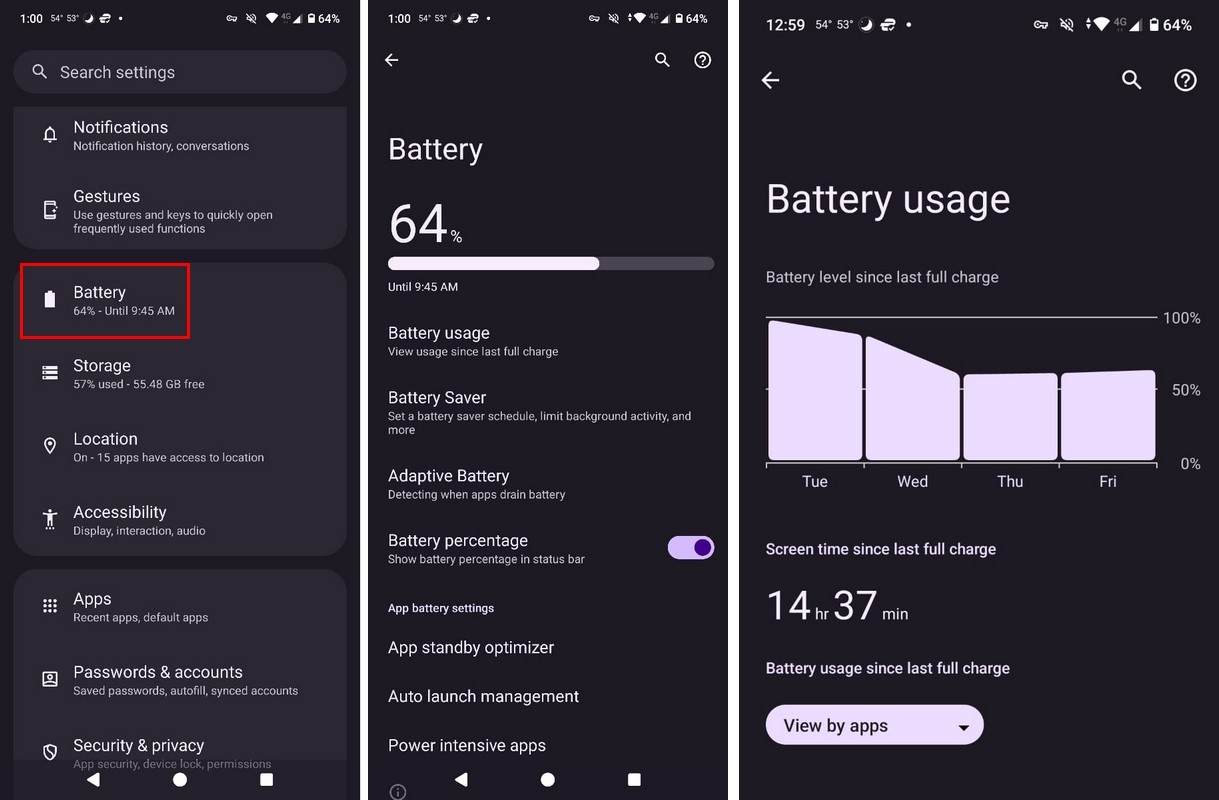
How to look at the battery health for Samsung Galaxy phones
You can also use an integrated app on your Galaxy phone to check your phone's battery health. The Members app will enable you to diagnose and optimize your phone. You can also share reviews and tips with other Galaxy users. To open the app, swipe up from the bottom of your display and type "Members" in the search bar. Once the app is open:
Be an expert in 5 minutes
Get the latest news from Android Central, your trusted companion in the world of Android
1. Tap the Diagnostics option.
2. Choose Phone diagnostics, and the app will analyze your phone.
3. When the test is done, you should see the Battery option with a check mark, which means it passed.
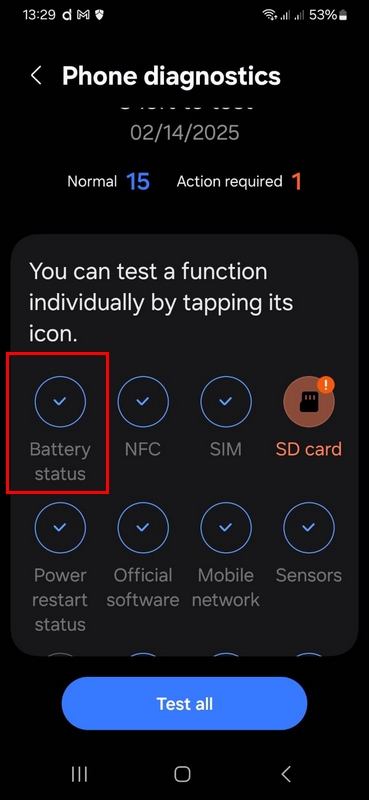
If your phone's battery is good, that's excellent news. If it is weak, you can try taking it for service. Samsung has partnered with repair shops like uBreakiFix to offer phone repairs and part replacements. You might also consider getting a new Samsung Galaxy S25 Ultra phone. Any excuse is good when it comes to an upgrade.
How to get battery health info with third-party apps
You can use free third-party apps to get the battery health information you need. One popular app is AccuBattery. However, you might not like the fact that it doesn't give you a health report immediately, as it needs time to gather information.
If you're like me and want the information now, you can try apps such as Ampere or DevCheck Device System Info. These free Android apps allow you to see your phone's battery health within a few seconds of installation. When I swiped left, I could choose from different information layouts on my phone.
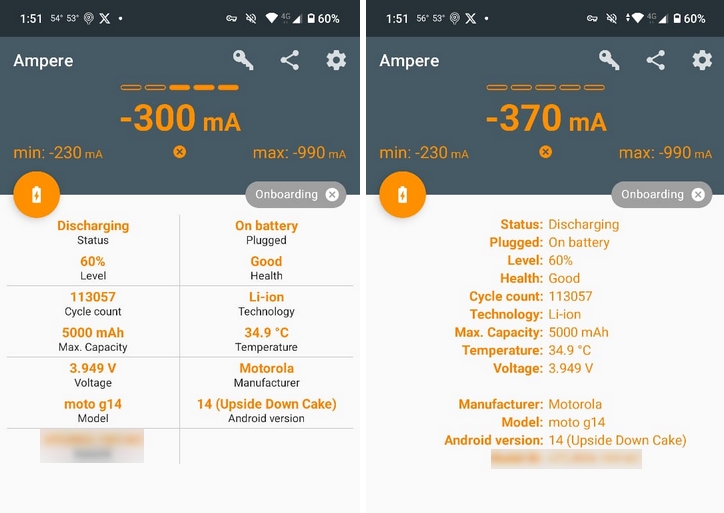
How to know if your Android battery is damaged?
A phone battery that is not in good condition shows that it is struggling. But how do you know when your phone's battery has gone bad? One of the various signs is that your phone won't charge to 100% and drains very quickly when it reaches a full charge. A swollen battery is not a good sign, and you must replace it. Does your Android phone take longer than usual to charge?
Battery health and battery life are not the same. Battery health refers to the battery's long-term ability to hold a charge and perform efficiently. Battery life, however, is how much power you have until you need to charge your phone again. But before assuming it's the battery, you can try using a new charging cable and block to avoid that possibility.
Keep your Android phone's battery healthy
It's important to know how healthy your Android phone's battery is, but it's also essential to understand how to care for it. Knowing what not to do to keep your phone in good shape is a must. All Android users should also learn various tips for prolonging the life of their phone's battery. That way, you don't have to waste time taking it for service or getting a new phone.
Here are just some tips to keep in mind when it comes to taking care of your phone's battery:
- You should avoid letting the battery drop below 20% and avert prolonged charging at 100%.
- Use it sparingly if you are concerned about quick charging's effect on battery lifespan. Using the correct charging method for your phone can cause minor immediate damage or danger.
- Try to manually shut your phone off if the charge ever drops below 10% and leave it off while charging it for a few minutes.
- Never store a phone with a dead battery, and check on a stored phone periodically.
- Don't buy cheap chargers or cables from the gas station or that dude at the flea market. Use the type of charger the people who made your phone recommend.
Whether you have a new Samsung phone or an older LG phone, the tips for keeping your phone healthy apply. But now, with the free battery apps on Google Play, you can monitor your battery health.

Battery power
The Samsung Galaxy S25 Ultra has massive battery power that lasts all day. This latest Galaxy has rounded corners, a fantastic display, and all the fun that comes with Galaxy AI.
Judy is a tech geek who loves technology. She has been writing about tech for over a decade, covering various devices and programs. She stays updated on the latest gadgets, upgrades, features, and news. She aims to make complicated tech information easy for everyone to read. When she's not writing about tech, she's watching Indiana Jones for the 100th time.
You must confirm your public display name before commenting
Please logout and then login again, you will then be prompted to enter your display name.

