Google chalks out best ways to keep your Pixel battery going for the long run
From how to maximize your battery's health to when you should replace it, here's everything you need to know.
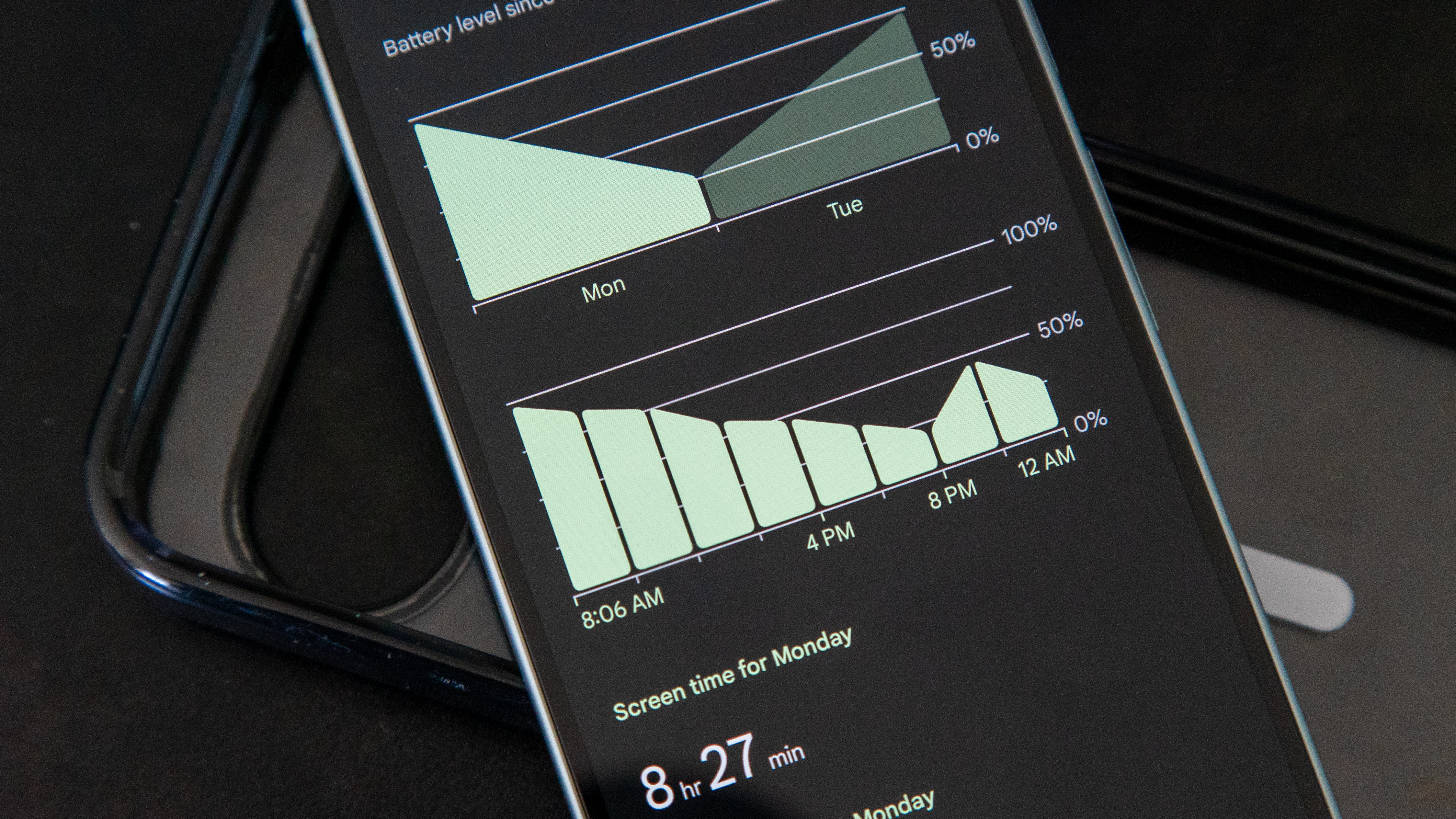
What you need to know
- In a recent support post, google laid out some best practices for Pixel phone users to keep their device and battery life long-lasting.
- The long-term battery health of the phone depends on the number of charging cycles it has been through.
- Factors like ambient temperature where the phone is being charged, and usage patterns unique to the user impact the battery's capacity.
Google wants you to focus on your Pixel phone's battery as it dictates the device's lifespan. In a detailed post, the tech giant has laid out steps to maximize your battery life, including the temperature at which it should be charged and when to send it in for a replacement.
Like most devices, Pixel phones also use rechargeable lithium-ion batteries that get worn out after a set number of complete charging cycles. One full charging cycle is typically when your phone is being charged to 100% after it is completely discharged. Different Pixel devices have varied charging cycle limits before the battery needs to be replaced.
Per Google:
- Pixel 3 through Pixel 8 Pro, including Pixel Fold: This should retain up to 80% capacity for about 800 charge cycles.
- Pixel 8a and later: Should retain up to 80% capacity for about 1000 charge cycles.
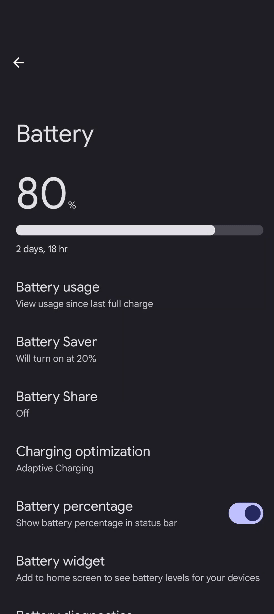
"Your device’s actual lifespan depends on usage patterns and other factors," the post added.
These factors include charging the Pixel where the ambient temperature where your Pixel is charging. Ideally, the room/space should be at a temperature of about 25℃ or 78℉, where exposure to direct sunlight or heat is minimal. Or by simply turning off features that could be running in the background/ ones that you don't use.
Other things that could maximize your battery life are updating the Pixel to the most recent Android version, turning on adaptive charging, and storing your phone with at least 50% charge if you plan to store it for more than 30 days without using it. We also have a set of tips to help you extend your Android phone's battery health that you may want to check out. Ultimately, this may help if you plan to keep your phone for the remainder of its software support cycle.
However, there will come a time when users might have to replace their Pixel's battery—the timeline is determined by the device's performance in cold or warm ambient temperatures, if the user sees a decrease in the device's run time, or if the device reaches its maximum cycle charge count. Users who face the above-mentioned issues should have their battery replaced and head to Pixel’s support page for available options.
Be an expert in 5 minutes
Get the latest news from Android Central, your trusted companion in the world of Android

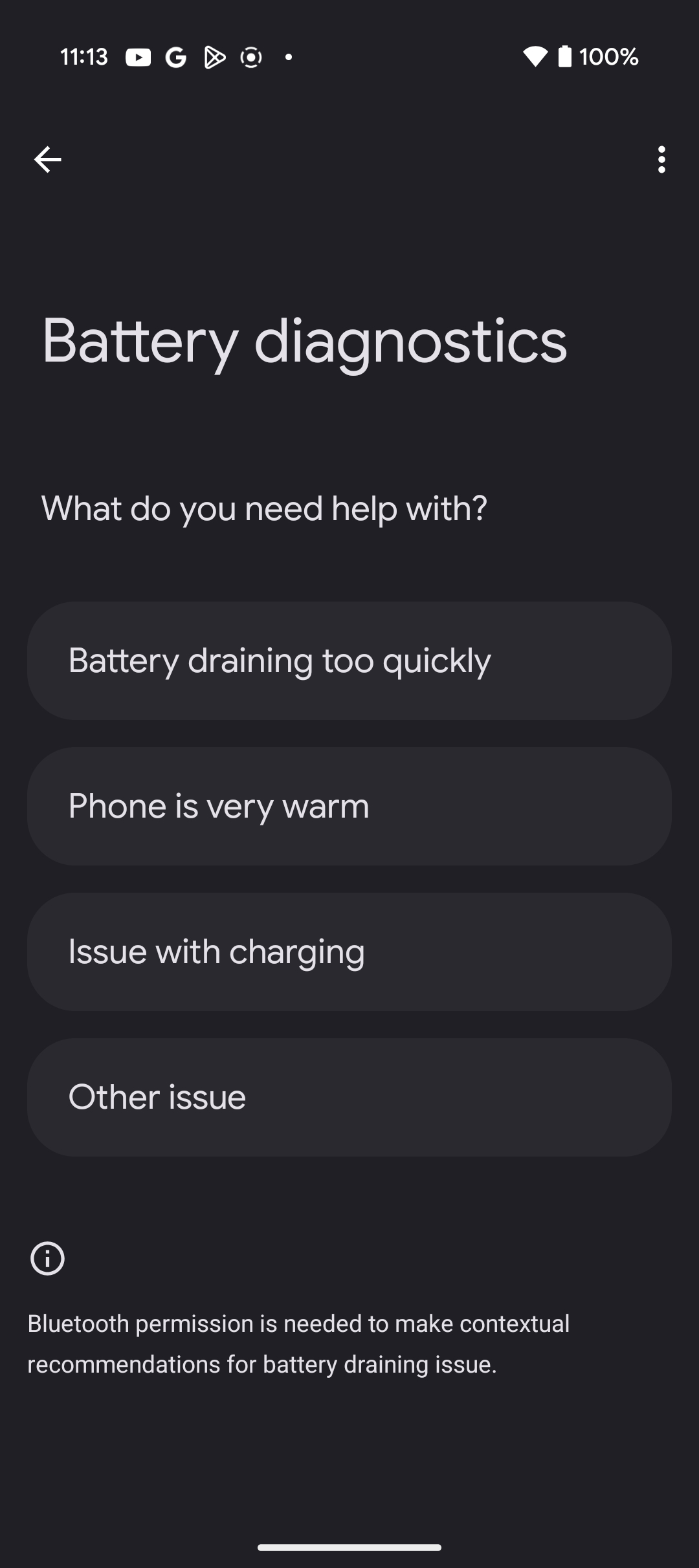
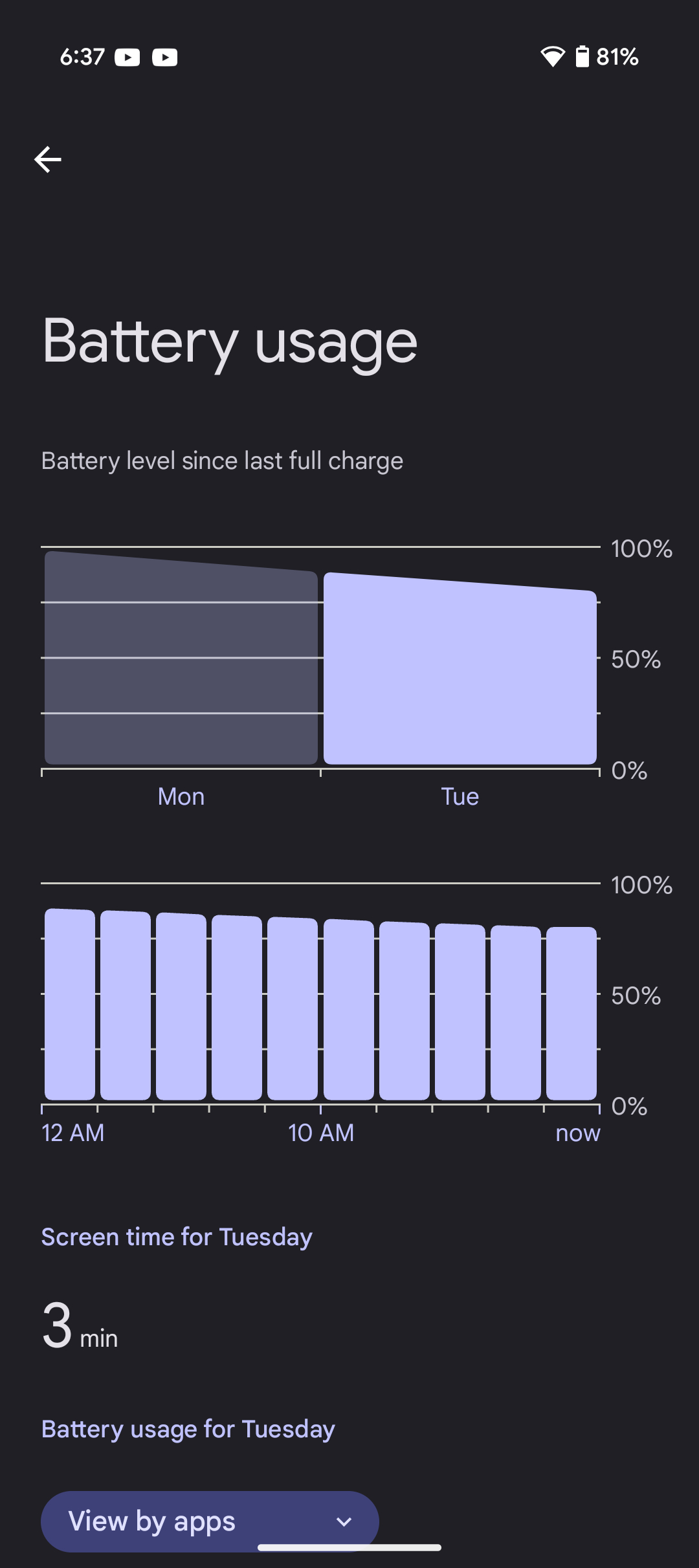
Google also mentions that on the off chance, of a swollen battery, that can cause liquids or dust to enter the device more easily as the battery is more susceptible to accidental damage. Users should follow the steps to factory rest their device, allow the phone to get discharged, and contact Google's customer service. Users shouldn't attempt to remove a swollen battery or repair the phone themselves, as this could be hazardous.
To check your phone’s cycle count on Pixel 8a and later:
Navigate to Settings > About phone > Battery information, which will give you an in-depth analysis of your daily usage and battery life. Users can also run battery diagnostics on their phones to check for any issues with their devices.

Nandika Ravi is an Editor for Android Central. Based in Toronto, after rocking the news scene as a Multimedia Reporter and Editor at Rogers Sports and Media, she now brings her expertise into the Tech ecosystem. When not breaking tech news, you can catch her sipping coffee at cozy cafes, exploring new trails with her boxer dog, or leveling up in the gaming universe.
You must confirm your public display name before commenting
Please logout and then login again, you will then be prompted to enter your display name.
