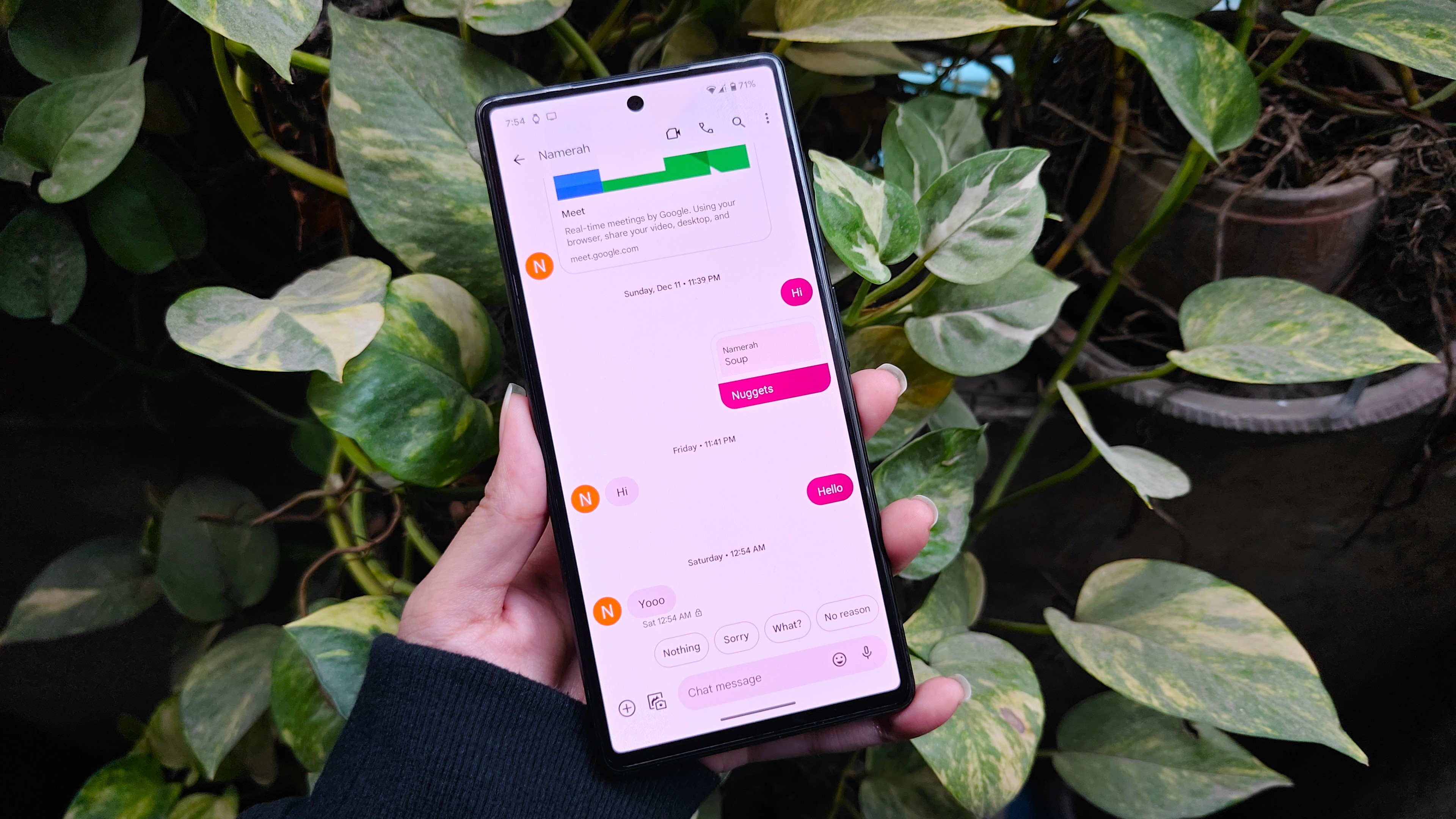Android Central Verdict
Google gave the Pixel 9a a new identity. No, not by replacing the camera bar with a Pixel Watch-esque teardrop; I mean the best battery life on any Pixel phone across nine generations, paired with strong Tensor performance, a great display, and a nice array of AI tools. It costs $300 less than the Pixel 9, but you'll barely notice the differences between them.
Pros
- +
Fantastic battery life
- +
Bright, vivid 6.3-inch display
- +
Barely a step back in Tensor G4 performance from 9, 9 Pro
- +
Most of the Gemini AI tricks you love
- +
Seven years of updates
- +
Macro Focus photos are great
Cons
- -
Don't expect much on-device AI
- -
Small step down in low-light photography
- -
Slow charging
Why you can trust Android Central
The Google Pixel 9a had a rocky start. A "component quality issue" delayed its launch by weeks, and early reports about an outdated Exynos modem and limited Gemini Nano tools had us concerned it would fall short of the A-series' usual quality.
That's why I focused my Pixel 9a review period on stress-testing its apparent weak points. I tested the modem's performance and drain in remote areas, put Gemini through its paces, and checked for any Tensor performance issues with overheating.
My ultimate perspective? The Pixel 9a has kept up the A-series legacy as a solid value flagship. I did notice compromises in terms of camera quality and long-term AI viability, but they're reasonable cutbacks that only power users won't accept.
And the revamped Pixel 9a battery life is good enough to even make Pixel 9 and Pixel 9 Pro owners jealous.
Google Pixel 9a: Specs, price, and availability


What's new when you compare the Google Pixel 9a vs. 8a? Our in-depth guide will explain every difference between these two budget phones.
After a delayed launch, the Google Pixel 9a hits shelves on April 10 in the U.S., U.K., and Canada, followed by 27 other countries on April 14–16. You will find the Pixel 9a at the Google Store, carrier sites, and retailers like Best Buy.
The 8 GB/128 GB variant costs $499 / £499 / €549 / CA$679 / Rs 49,999; we don't have an official price for the 8GB/256GB model yet, though T-Mobile prices it at $599.
As with most Pixel A-series phones, the Google Pixel 9a has the same processor, display, and storage as the mainline Pixel 9 but with other cost-cutting differences. If the Pixel 9a vs. Pixel 9 differences are too stark, you may want to consider an upgrade.
Category | Google Pixel 9a |
|---|---|
OS | Android 15, seven OS updates to Android 22, seven years of security updates through 2032 |
Display | 6.3-inch pOLED, 20:9 aspect ratio, 2,424 x 1,080 (422 PPI), 60–120Hz, up to 1,800 nits (HDR) or 2,700 nits (peak brightness), Gorilla Glass 3, Full 24-bit depth for 16 million colors |
Chipset | Google Tensor G4 (4nm), Arm Mali-G715, Titan M2 |
RAM | 8GB LPDDR5X |
Storage | 128GB/256GB UFS 3.1 |
Rear camera 1 | 48MP Quad PD Dual Pixel, ƒ/1.7, 82º, 1/2" image sensor, Super Res Zoom up to 8x, OIS, 4K at 60fps |
Rear camera 2 | 13MP UW, ƒ/2.2, 120° FoV |
Front camera | 13MP, ƒ/2.2, 96.1º |
Ingress protection | IP68 dust and water resistance |
Connectivity | 5G bands, Wi-Fi 6E, Bluetooth 5.3, NFC |
Security | Optical in-screen fingerprint sensor, Face Unlock |
Audio | USB Type-C 3.2, stereo speakers, 2 mics |
Battery | 5,100mAh, 30+ hour battery life, 100 hours with Extreme Battery Saver |
Charging | 23W wired, 7.5W Qi-certified wireless |
Dimensions | 154.7 x 73.3 x 8.9mm, 185.9g |
Colors | Obsidian, Porcelain, Peony, Iris |
Google Pixel 9a: Design

The Pixel 9a has the same machine-cut, flat-sided aesthetic as most Android phones and iPhones these days. Its only claim to fame is the ultra-slim, teardrop camera sensor that's a bit too subtle, squeezed into the corner of a flat, matte slab.
The classic Pixel camera housing catches on pockets but keeps your phone steady on flat surfaces. I was worried the left-aligned 9a sensor would bring back the imbalanced wobble so common with other brands, but it doesn't! It's easy to browse and tap the 9a on a desk or wireless charger, and it's much simpler to slide it into my jeans pocket.

Google justified removing its trademark camera bar by explaining it was necessary to "eliminate battery anxiety" with more capacity and make the 9a vapor chamber larger for better thermals.
This naturally made the 9a thicker, so they had to slim down the display and camera sensors to keep it at the same 8.9mm thickness as the Pixel 8a. Frankly, that's not very slim, and the 8a has softer edges to ease the grip a bit.




Removing the camera bar was the right decision: Battery life is the trademark feature the 9a needed, the cooling chamber seems to be effective, and it offsets the extra weight. The trade-off is that the thicker 9a widens your grip a bit, which takes a little getting used to.
Still, it's lighter and easier to hold than most 6.7-inch budget phones; the 9a isn't a "small phone," but it falls into a decent sweet spot.
I also appreciate that the Pixel 9a has IP68 dust and water resistance, a slight bump in the usual IP67 standard. Unfortunately, Google stuck with Gorilla Glass 3 for protection, saving Victus 2 for the mainline Pixel 9s. I don't have any scratches yet, but it's only a matter of time without a screen protector.
Caseless daredevils will enjoy the Pixel 9a's matte finish that doesn't show fingerprints (at least on my Porcelain model). I also appreciated that the volume rocker and power button have a more subtle click than the Pixel 8a when pressed.
Google Pixel 9a: Display

Google essentially transplanted the Pixel 9 display onto the Pixel 9a. You get the same 6.3-inch size, FHD resolution, non-LTPO 120Hz refresh rate, and up to 2,700 nits of brightness outdoors or 1,800 nits with HDR.

The Pixel 9a (left) and 8a (right) both use flicker-heavy PWM dimming (240Hz), which can cause headaches and nausea.
Practically speaking, no phone hits its peak brightness score outside of cherry-picked pixels and settings trickery. However, that 1,800 high-brightness mode (HBM) score is legitimate: the 9a is comfortably readable with decent color saturation in direct California sunlight, while the Pixel 8a (1,400 nits) is dimmer and less pleasant to use outdoors.
Compare the Pixel 9a against the OnePlus 13R (1,600 nits HBM) or Galaxy A56 (1,200), and it's clear that it's the mid-range phone to beat for outdoor use.

Despite the 9a's tradeoffs in other areas, it's visually uncompromised from the Pixel 9 — except for its lesser Gorilla Glass protection, slightly thicker bezels, and 1,000,000:1 contrast ratio. I watched vivid YouTube nature videos side-by-side on the Pixel 9 and 9a, and I couldn't see any clear difference in color accuracy or contrast.
Unless you're used to QHD+ resolution or have PWM sensitivity, you should be perfectly satisfied with the 9a display experience. Just be ready to buy a screen protector.
Google Pixel 9a: Hardware and performance

The classic A-series appeal is getting a "flagship" chip in a mid-range phone. Tensor chips have fallen behind the top Snapdragon and Dimensity chips for raw power — though the TSMC-made G5 may change that — but the Tensor G4 feels like a much better fit for a $499 phone than a $999 Pixel 9 Pro.
Benchmark | Google Pixel 9a | Google Pixel 9 | Google Pixel 9 Pro / Pro XL |
|---|---|---|---|
Geekbench 6 (single-core) | 1,702 | 1,728 | 1,941 |
Geekbench 6 (multi-core) | 4,310 | 4,407 | 4,770 |
Geekbench GPU (Vulkan) | 7,805 | 8,572 | 6,906 |
3DMark Wild Life Extreme (Score) | 2,661 | 2,627 | 2,676 |
3DMark WL Extreme (FPS) | 15.94 | 15.73 | 16.03 |
Past A-series phones showed subtle Tensor downgrades or thermal issues in post-launch teardowns, but that doesn't seem to be the case here. The redesign to squeeze in proper vapor cooling paid off in the benchmarks: the Pixel 9a is the slowest of the three phones, but not by a significant margin, and its graphical performance is right in the mix despite having 4–8GB less RAM.
This year's Snapdragon flagships may crush the Pixel 9 and 9 Pro, but when it comes to mid-range phones, the Tensor G4 easily destroys the competition for browsing, gaming, and AI.
My colleagues resented that the Pixel 9 & 9 Pro default to 128GB UFS 3.1 storage, with no UFS 4.0 option for faster data transfer and game loading. That's a fair complaint for flagships, but this storage level is a reasonable default for mid-tier phones.
Otherwise, the hardware perks I've liked on other Pixels apply here, particularly the subtle but strong haptics and fairly rich stereo sound whenever I'm not using wireless earbuds.
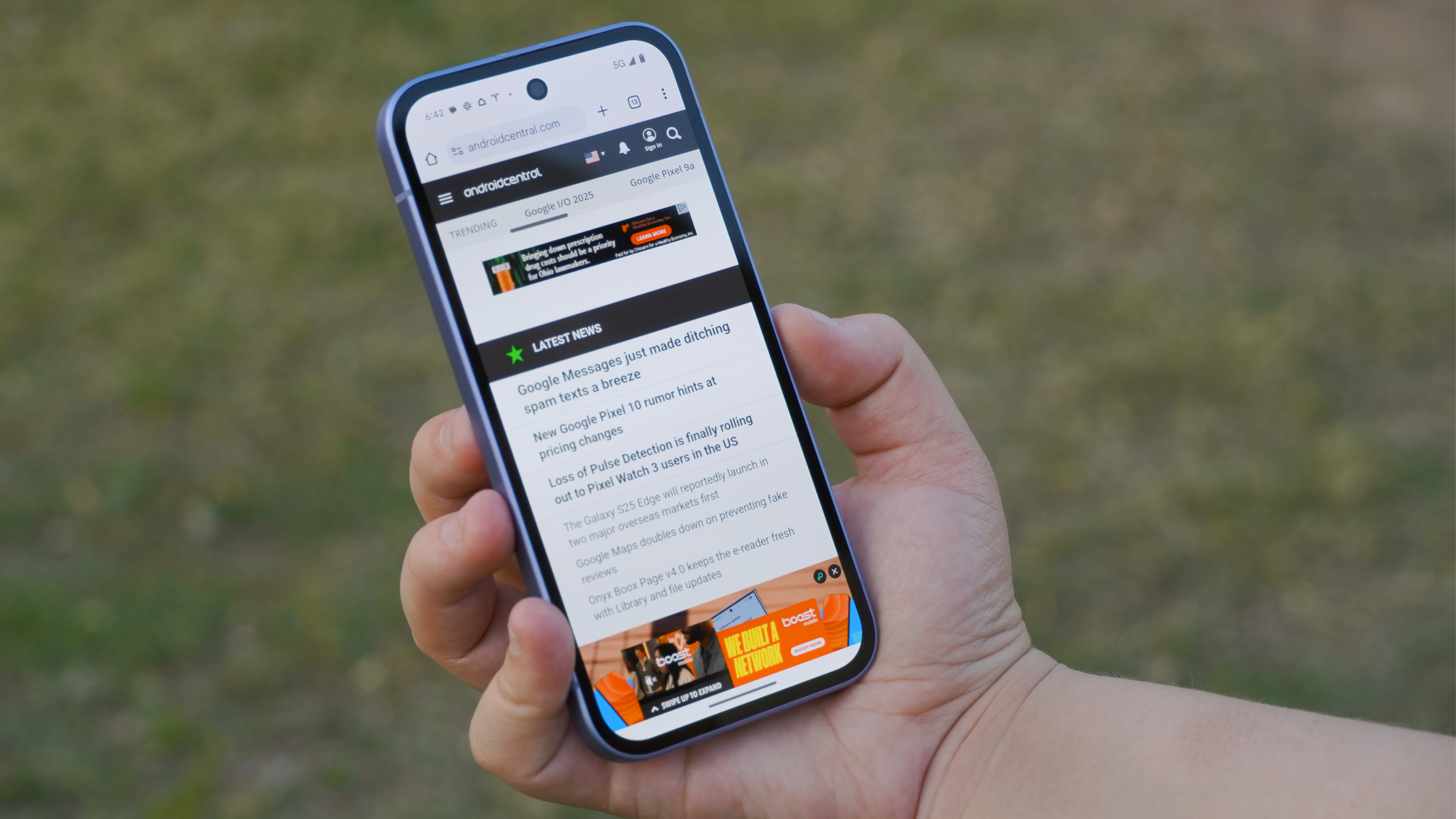
In terms of specific 9a downgrades, the 8GB of memory has little noticeable impact on day-to-day browsing or Android gaming, aside from some occasional lag while editing photos. However, it does restrict a few Gemini Nano-powered features that require on-device AI, which I'll address in the software section.
You also get Wi-Fi 6e, though the 9a adds more antennas with 2x2 MIMO. Whether I used wireless or cellular over the Exynos modem, I didn't notice any connectivity issues, dropped calls, or slow downloads over Google Fi. Your mileage may vary based on your network and region; if you're at all concerned, snag a Pixel 9 for Wi-Fi 7 and a newer modem.
As a final point, my colleague Brady Snyder has had issues with the 9a under-display fingerprint sensor, even after rescanning his prints. I haven't had a single failed reading all week, but I've included his grievance since it's a familiar refrain for the last few generations of Pixel fingerprint sensors.
Google Pixel 9a: Battery life & charging

Battery life is the star of the Pixel 9a show. Google estimates 30+ hours, a 6-hour boost over the 8a. We called last year's A-series "disappointing" for battery life, while the Pixel 9a easily lasts a day with heavy gaming, streaming, camera, and AI use, with juice to spare.
Both Brady and I found that we could stretch the 9a to two days with more casual use and decent standby battery life. Your mileage will vary if you toggle the Smooth Display option, but unlike with the 8a, it won't wreck your battery life if you do turn it on.
Many other budget phones have 5,000mAh+ capacity but much larger displays and less efficient chipsets than the Tensor G4. I wonder if people who buy phones like the Moto G Power 2025 will like the 9a's compact endurance or if they'll find it too expensive.
The Pixel 9a's longevity mitigates its problem with slow 23W charging. Because it'll easily last a full day and night with capacity to spare, it might not matter that it takes about 20 minutes to hit 25%, 46 minutes to 50%, or 105 minutes to hit 100% with a 30W charger. Pixel 9 charging is barely any faster, so you're not missing out on anything.
I rarely use wireless charging, but let's be frank: at 7.5W, it's only suited for overnight charging where speed doesn't matter. Otherwise, it's so slow as to be almost pointless.
Google Pixel 9a: Software and Gemini

Let's get the obvious stuff out of the way: the Pixel 9a gets seven years of OS updates and security patches, leaving behind most mid-range phones with two or three OS versions at most.
The Pixel 9a uses stock Android 15, with all of the Pixel touches you're used to. It's been an entirely normal experience, but I must acknowledge Google's... spotty track record with Pixel Drops that introduce performance issues. The current patch is great, but long-term A-series buyers should be prepared to encounter occasional issues.
Gemini is the star of the show, and when I put my Pixel 9 and 9a side-by-side and had them perform AI tasks, the 9a was identically speedy and proficient thanks to the Tensor G4.
That held true when Gemini 2.0 Flash described fun manatee facts and the history of pizza-making, when I used Magic Editor to add fun backgrounds to boring selfies, when Pixel Studio generated silly Android mascot images, and when I held conversations with Gemini Live.

In terms of new features over the Pixel 8a, Google gave the 9a support for Add Me, Astrophotography, and Macro Focus, helping you take better photos. I was even able to try the new Advanced Live video streaming feature on the 9a.
That said, the Pixel 9a has a slightly watered-down version of Gemini Nano for on-device AI tasks, thanks to its 8GB of RAM.
That means no access to Pixel Screenshots or Call Notes, and other future Nano-powered AI tricks are unlikely to work without at least 12GB of RAM. That may hurt the 9a's potential longevity to some. You'll probably experience some FOMO at future Google I/O events when they describe AI tricks that the 9a isn't capable of handling.
Google Pixel 9a: Cameras

Google kept the Pixel 9a ultrawide and selfie cameras unchanged, and its new 48MP main sensor is smaller than the 64MP sensor on the Pixel 8a — though it has a larger aperture. It's near-identical to the primary Pixel 9 Pro Fold camera, another device that Google strove to keep relatively thin.
My colleague Brady conducted an in-depth Pixel 9a vs. 8a vs. 7a camera comparison that really showcases the 9a's strengths — color accuracy, Macro Focus — and weaknesses — no optical zooming, low-light photos.












His results mirrored my own. I found that the Pixel 9a captures vivid colors where other phones (like the 8a) tend to oversaturate, but that you need bright conditions and to get close to your subject to capture enough detail.






I especially enjoyed the Macro Focus shots, as shown above. It usually does a good job of recognizing what should remain in focus or be blurred out, and the viewfinder will automatically switch to this mode when you get close enough to your subject, making it easy to use.
Generally speaking, the Pixel 9a outperforms almost any mid-range phone for camera quality, even if you can see its obvious shortcomings compared to a Pixel 9 Pro with better optical zoom, a larger sensor that captures more light, and more pro settings.
Google Pixel 9a: Competition

The Pixel 9a claims the top spot on our best cheap Android phones list. One cheaper alternative is the Samsung Galaxy A56, which has a dimmer 6.7-inch 120Hz AMOLED with better Victus+ protection. It gets six years of OS updates, and its 5,000mAh battery is paired with faster 45W charging. But its Exynos 1580 chip isn't as powerful as the Tensor G4.
The OnePlus 13R costs $100 more for a Snapdragon 8 Gen 3 chip with more raw power paired with 12GB of RAM and 256GB UFS 4.0 storage, plus a 6.7-inch LTPO AMOLED, 6,000mAh battery with 80W charging, and a 50MP telephoto lens. This is a true value flagship, but again, it's a bit expensive, quite heavy, and only gets four years of OS updates.
The Nothing Phone 3a Pro is another alternative. At $459, you get 12GB of RAM and 256GB of storage, dual 50MP sensors with a 3X periscope lens for good camera quality, a 6.7-inch LTPO AMOLED display, and six years of support. But you also get a slower Snapdragon 7s Gen 3 chip, Wi-Fi 6, a heavy design with a bulky camera island, and IP64 water resistance.
Should you buy the Google Pixel 9a?

You should buy the Google Pixel 9a if...
- You want the best possible battery life paired with Pixel smarts.
- You see Gemini AI as an exciting novelty (but maybe not a daily necessity).
- Google's trademark software support and camera processing appeal to you.
You shouldn't buy the Google Pixel 9a if...
- You care about Wi-Fi 7, Gemini Nano, or telephoto lenses.
- You want a larger display or blazing charging speeds (especially wireless).
- You want the best possible benchmarks or pro camera tools.
I don't know what Google fixed with its component quality delay, but it seems to have worked.
I'll continue to test the Google Pixel 9a over the next couple of months to see if I missed any obvious pain points, but so far, I haven't had any issues, and Brady's only complaint with his 9a loaner is with the fingerprint sensor and low-light photography.
It's easy to take the A-Series for granted, but it's pretty darn rare to get a $499 phone with a "flagship" chip and excellent AI-backed photography. Now that we get epic battery life too, the Pixel 9a is tough competition for any mid-range phone. I still kinda miss the camera bar, but I can live with that.

New look, new power
The Google Pixel 9a is barely a downgrade on the Pixel 9, with the same chip, storage, and display and much better battery life. You may still prefer the original for better on-device AI, cameras, and connectivity, but the 9a is extremely tempting if you're looking to save money without compromising on quality.

Michael is Android Central's resident expert on wearables and fitness. Before joining Android Central, he freelanced for years at Techradar, Wareable, Windows Central, and Digital Trends. Channeling his love of running, he established himself as an expert on fitness watches, testing and reviewing models from Garmin, Fitbit, Samsung, Apple, COROS, Polar, Amazfit, Suunto, and more.
You must confirm your public display name before commenting
Please logout and then login again, you will then be prompted to enter your display name.