Android Central Verdict
The Pixel 7 may not offer any huge upgrades or even a drastically new design, but what Google gives us is a refinement of what it started last year that delivers a bit more bang for our buck. For the same price as last year's Pixel 6, there's plenty to like.
Pros
- +
Sleek design
- +
Flat, vibrant OLED display
- +
Three OS upgrades, five years of updates
- +
Cameras are fantastic, with fun new features
- +
Face Unlock is fast
- +
Full-sounding audio experience
- +
Decent battery life
- +
Great price
Cons
- -
Boring or ugly colorways
- -
Fingerprint sensor takes a second
- -
Face Unlock isn't secure
- -
Slow charging compared to the competition
- -
No telephoto lens
- -
Some promised features not yet available
Why you can trust Android Central
Following the growing success of its Pixel lineup after launching the massively redesigned Pixel 6 series in 2021, Google has returned with its latest flagship smartphones set to take on the best of 2022 and 2023. The Pixel 7 series was fully unveiled on October 6, and from the looks of it, this year is all about refinement.
Don't get me wrong, that's not a bad thing. Companies like Samsung and OnePlus have been known to borrow last-years designs as they try and perfect their hardware and think up something new and interesting for future generations. We were big fans of the design of the Pixel 6 series, so we're glad Google didn't go through drastic changes with its hardware and software. Plus, given the troubles Google has faced with the Pixel 6 early in its launch, refining the hardware and software is probably what the company should focus on.
With that, the Pixel 7 gets some notable upgrades that we definitely appreciate, a curious downgrade that doesn't turn out as bad as we thought, and the same omissions when compared to the Pixel 7 Pro, although that part we definitely don't care for.
Is this what the Pixel 6 should have been? Does the Pixel 7 have what it takes to take on this and next year's best Android phones? With any luck, my experience can help you decide whether or not the Pixel 7 should be your next smartphone. After a couple of weeks with the phone, these are my thoughts.
Google Pixel 7: Price & Availability

The Pixel 7 was first teased at Google I/O in May 2022, with a full launch occurring on October 6, 2022. Preorders for the phone began the same day, with the phone shipping and reaching store shelves on October 13.
The Pixel 7 retails for $599 in the United States for the 128GB storage variant. In the U.K. and Europe, the phone starts at £599 and €649, respectively. It also goes on sale in India for ₹59,999.
In the United States, the Pixel 7 can be purchased at various retailers, including Amazon, Best Buy, Google, and more. It can also be found at major carriers such as T-Mobile, AT&T, and Verizon, as well as Google Fi.
There are plenty of Pixel 7 deals that users can take advantage of, so we encourage you to check them out if you plan to make a purchase.
Google Pixel 7: Hardware & Design

I feel like I'm going to say this a lot in this review, but if you're familiar with the Pixel 6 design, then you're already well-acquainted with the Pixel 7. The phone sports a near-identical design, with the rear panel interrupted near the top by a large camera housing. The back panel is made of smooth glass protected by Gorilla Glass Victus. It feels cool to the touch, although it is a bit slippery. Combine this with the soft metal frame, and the phone could easily slip out of your hand. Thus, it's probably best to hit up one of the Pixel 7 cases to ensure you protect your investment.
As for the camera visor, Google switched things up this year by making it aluminum instead of glass. I appreciate this, as it makes me a little less nervous that I could accidentally crack the glass and obscure the lenses. I also like that the smooth, matte aluminum seemingly connects to the frame.

One thing I will never get used to is Google switching the placement of the power button and volume rocker. Almost every Android OEM I’ve used places the volume rocker below the power button, but for some reason, Google wanted to be a rebel. But I digress.
I'm also not a fan of Google's choice of colorways for the Pixel 7. You get two rather dull colors, Obsidian (black) and Snow (white), followed by a pretty obnoxious Lemongrass (yellow). While the latter is the most interesting color of the three, it feels like too much, while the others don't feel like enough. I really wish Google would've adopted the Sage (green) from the Pixel 6a or even the Hazel colorway from the Pixel 7 Pro. Basically, Google really needs to step up when it comes to colors.
Spec-wise, there are a few upgrades over its predecessor, which may seem small but make all the difference.
| Category | Google Pixel 7 |
|---|---|
| Operating System | Android 13 |
| Display | 6.3-inches, FHD+ (1080 x 2400), OLED, up to 90Hz |
| Chipset | Tensor G2 |
| RAM | 8GB |
| Storage | 128/256GB |
| Battery & Charging | 4355mAh, 21W wired, 21W wireless |
| Rear Camera 1 | 50MP, wide-angle, ƒ/1.85, 1.2μm |
| Rear Camera 2 | 12MP, ultrawide, ƒ/2.2, 1.25μm, 114° |
| Selfie Camera | 10.8MP, ƒ/2.2, 1.22μm, 80° |
| Connectivity | 5G (sub-6, mmWave), Bluetooth 5.2, Wi-Fi 6E |
| Protection | IP68, Gorilla Glass Victus |
| Dimensions | 73.2 x 155.6 x 8.7 |
| Weight | 197g |
| Colors | Obsidian, Snow, Lemongrass |
The Pixel 7 is powered by the new Tensor G2, which handles the phone's cameras and AI features. This chip isn’t much different from the original Tensor, but every bit counts. Next to this is 8GB of RAM, with either 128GB or 256GB of storage. One curious downgrade is the battery. Google went from a 4,614mAh capacity to a 4,355mAh battery, but more on this later.
While much of the camera hardware appear the same on paper, the company does upgrade the selfie camera from an 8MP to a 10.8MP unit. This should provide slightly better selfies, giving Tensor G2 more Pixels to work with.




Overall, the Pixel 7 is a well-designed smartphone with a good set of specs that rival many of the best Android phones in the same range. And boy, are the haptics phenomenal! I can't tell you how much satisfaction I get from swiping an app away or swiping up to access the app drawer. There are subtle little vibrations that vary in intensity based on what you're doing, adding to the feel of using the phone.
Google Pixel 7: Display

The Pixel 7 display looks as good as it feels.
When it comes to the display, there's a lot to like. Sure, it's not a QHD+ or super-high 120Hz panel like you'll find on other entry-level flagships, and no, it doesn't fold. But it's thankfully a flat panel (looking at you, Pixel 7 Pro), and Google shrunk it slightly to 6.3-inches, making the phone a tad more pocketable and easier to hold. It also means the FHD+ resolution is a smidge sharper. I initially questioned why Google didn't go with a 6.1-inch display found on other flagships, but this feels quite comfortable to me, although I can't speak for anyone with smaller hands.
The panel itself is also a good one and feels just as smooth as the back panel. The colors are vibrant, even while I kept the display in "Natural" mode. The 90Hz refresh rate also ensured that scrolling and animations felt plenty smooth. The Pixel 7 display is capable of up to 1400 nits of peak brightness, and I had no trouble viewing it outdoors.
The bezels aren't the smallest, and a slight chin tells you that this isn't the most premium smartphone. But the display is covered in Gorilla Glass Victus, just like the back, so you can be sure it will be protected. Still, we recommend slapping a Pixel 7 screen protector over it for even extra protection.

The fingerprint sensor is housed under the display, and I've generally had no issue with it. That said, it does take a second for the phone to unlock when using it. Fortunately, that's not the only way to unlock the phone (or the fastest).
Google Pixel 7: Software & Performance

While the hardware didn't change very much, Google continues to tout that its software is where the real magic lies. That much was true about the Pixel 6 series, and the Pixel 7 series aims to take things up a notch… eventually. I say that because some of the promised features aren't here yet, or just didn't work for me. But the ones that did were fun to use, and some were even helpful.
One of the best new features, in my opinion, is Face Unlock. I don't understand why it's taken so long for Google to bring this feature, especially knowing just how limited it is due to the fact that it's not secure (surprise, surprise, it's not Face ID). However, Face Unlock works like a charm when unlocking the Pixel 7, and it often unlocks before I even get a chance to place my thumb on the fingerprint sensor. I lift the phone, and a ring appears around the front camera to indicate it's looking for you. In no time flat, the phone unlocks.

You can set it to automatically open the phone to the last screen you had open. You can also require that your eyes be open for it to work, which should help keep shady people from trying to unlock your phone while you're asleep. In my experience, this worked quite well. However, the system is not fool-proof, and Google has disclaimers that the phone may unlock with someone who looks like you.
Many users have complained about not being able to use it while making Google Pay purchases. It's admittedly confusing to unlock your phone with your face and have the phone yell at you by saying you need to use the fingerprint sensor, and I managed to replicate this on purpose just to see what all the hullabaloo was about. However, in my general experience, this hasn't been an issue. As much as I use Face Unlock and Google Pay separately, I've never run into any holdups when trying to make payments. That's probably due to the fact that I'm used to defaulting to the fingerprint when making payments, as I rarely use face unlock on my Galaxy S22.

Another smaller feature that I enjoy is Assistant Voice Typing. It's always been a pretty impressive feature, although one I admittedly don't use often unless my hands are tied. During the Pixel 7 launch, Google highlighted its ability to suggest emoji based on what you're typing and insert emoji without using the correct names. For example, I inserted the "Unamused Emoji" (😒) by calling it "Side-eye emoji."
Call Screen isn’t anything new, but it’s a handy feature, and I’ve had to use it a few times. I have to admit, I love getting a call from a likely spam caller and watching them hang up after Google Assistant prompts them. Saves me the time of dealing with them myself.
One very cool feature Google added is Voice Message Transcription. I don't send voice messages often, and the feature initially did not work for me. But in my limited testing, it's been surprisingly accurate, even when the actual audio sounded muffled.
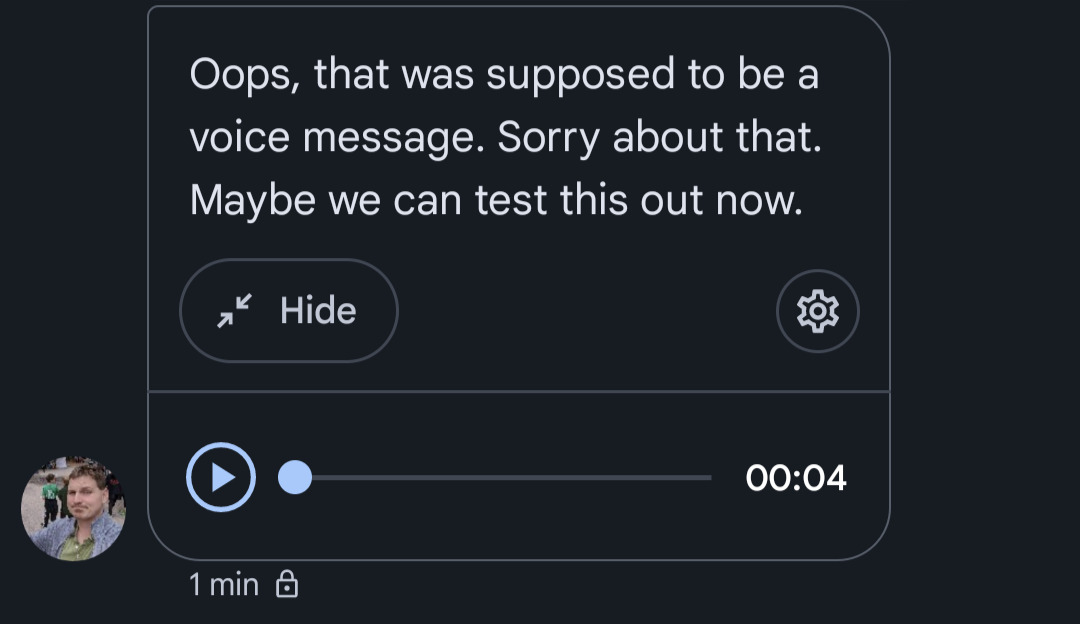
The Pixel 7 also has cough and snore detection, which I find interesting. It's part of Digital Wellbeing and accessible via the Bedtime mode in the Clock app. I'm pretty confident that I don't snore very often, but it's surprising to see moments when the phone detects that I'm snoring or even coughing in my sleep. Fortunately, the phone doesn't record the audio, so I can't subject myself to my embarrassing croaking.
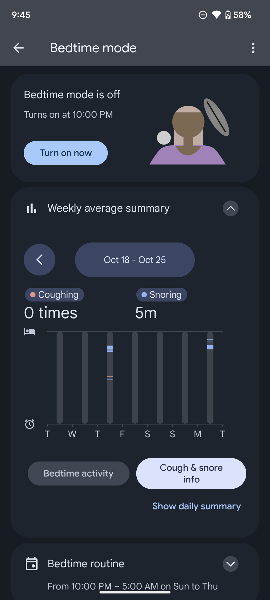
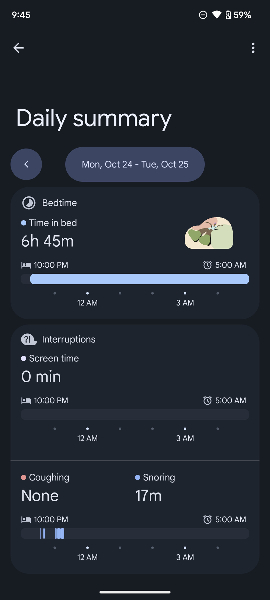
That said, there are several features that are still unavailable at the time of writing:
- Recorder app identifying multiple speakers
- Clear Calling
- VPN by Google One (Free for Pixel 7 owners)
We're expecting to receive these features later this year alongside the December Feature Drop, and if you're on the Android 13 beta, you can try Clear Calling before it rolls out at the end of the year.
Still, all the AI-assisted goodies you know and love are here, and it’s all running smoothly on Android 13. Following the tumultuous launch of the Pixel 6 series, I’ve not noticed any glaring bugs or hardware defects, although it’s still early. The software feels stable, and the changes from Android 12 to Android 13 are minimal, as noted in our Android 13 review.
The Pixel 7 is fun, and that's only complemented by Android 13.
The Pixel UI is not my favorite, as many UI elements take up more space than they should. That said, the software is playful and bubbly, something that many users may enjoy. It makes Android look fun, something that could work to convince users to take up the software over iOS or even other Android phones. Samsung, for example, has what I would describe as a more serious take on Android, which I very much appreciate.
Still, the Pixel 7 has a lot of useful features and handy gestures like Quick Tap. It's probably my favorite feature, allowing you to set an app to open or function to initiate just by double-tapping the back of the phone. I do wish the Pixel UI had a built-in shortcut panel for frequently used apps. It's a feature found on Samsung, Motorola, and even LG phones, and something I can't live without.
Quick phrases also get a boost on the Pixel 7. I do love being able to bark "Silence!" at the phone to silence its ringer without having to add the "Hey, Google" part. It feels more natural and definitely comes in handy when I'm cooking, in the shower, or half asleep.

This isn't a gaming phone, so don't expect anything phenomenal on this front, but you should still be able to get through your favorite mobile games with relative ease. I did not notice any excessive heat coming from the phone, although it does get warm when playing some heavier titles. The camera visor gets a tad warmer, which is likely a result of the aluminum.
Missing features aside, the Pixel 7 is a fun phone to use, and it seems like the phone is only going to get better with age as Google prepares to release more features. It's a bummer that some of the promised software isn't here yet, but part of owning a Pixel is knowing that there's always more to come.
And, of course, Google has the same update promise for the Pixel 7, meaning you should expect three OS upgrades and five years of updates. That's pretty sweet.
Google Pixel 7: Battery

As I mentioned before, Google shrunk the battery capacity on the Pixel 7. This isn't a very popular move when phones are becoming more powerful, and battery life is more important than ever. However, I'm happy to report that battery life isn't terrible and doesn't appear to have suffered when compared to the Pixel 6.
Battery life is surprisingly good despite the smaller battery capacity.
In my use over the past week, I've been able to get roughly seven or eight hours of screen-on time with the Pixel 7, which is roughly in line with the Pixel 6. That's not bad, and considering I've constantly been using the phone to take pictures, shoot video, play games, and mess around with features over the past several days, I'm surprised the phone is able to last as long as it does.
There are even moments when I would take the phone off the charger an hour or two before going to bed and go about my day when I wake up the next day, with the phone lasting me almost until I need to go to bed again.
This is coming from someone who often has to charge the Galaxy S22 by noon. I start by day at 5 am, so the Pixel 7 has been great as I can get through most of my workday (which ends at 5 pm, give or take) without needing to top it off. In more "average" use, the phone should get through a full day with relative ease.
And when you do need to top it off, the phone supports fast charging, particularly when using a Google 30W charger. I don't have one, so I use my 25W PPS charger and find that the phone gets from 1% to 50% in roughly 30 minutes while reaching 100% in about an hour and 40 minutes. Definitely not the fastest around, but it should be okay if you need a relatively quick charge. It also supports wireless charging if you need it, but you'll have to purchase the Pixel Stand (Gen 2) if you wanna get the most out of your wireless charging.
Google Pixel 7: Cameras

Now comes the good part. The cameras are easily the best thing about any Pixel smartphone, which remains true with the Pixel 7. I love that Google went with a 50MP primary sensor, as it can give the Tensor chip a lot more pixels to play with. The result is a capable smartphone camera that outputs relatively natural-looking images. I also appreciate that it doesn't push saturation too hard. This is true for both the primary and ultrawide cameras, which impressed me.
Regarding zooming, the Pixel 7 doesn't get a telephoto sensor. However, it can capture highly detailed images at 2x zoom while pushing Super Res Zoom to 8x if you need to capture a far-away subject.
Selfies are also good, thanks to the upgraded 10.8MP sensor. Processing can go a little overboard, depending on the lighting, and I can help but think the phone is trying hard to overcompensate for my skin tone.















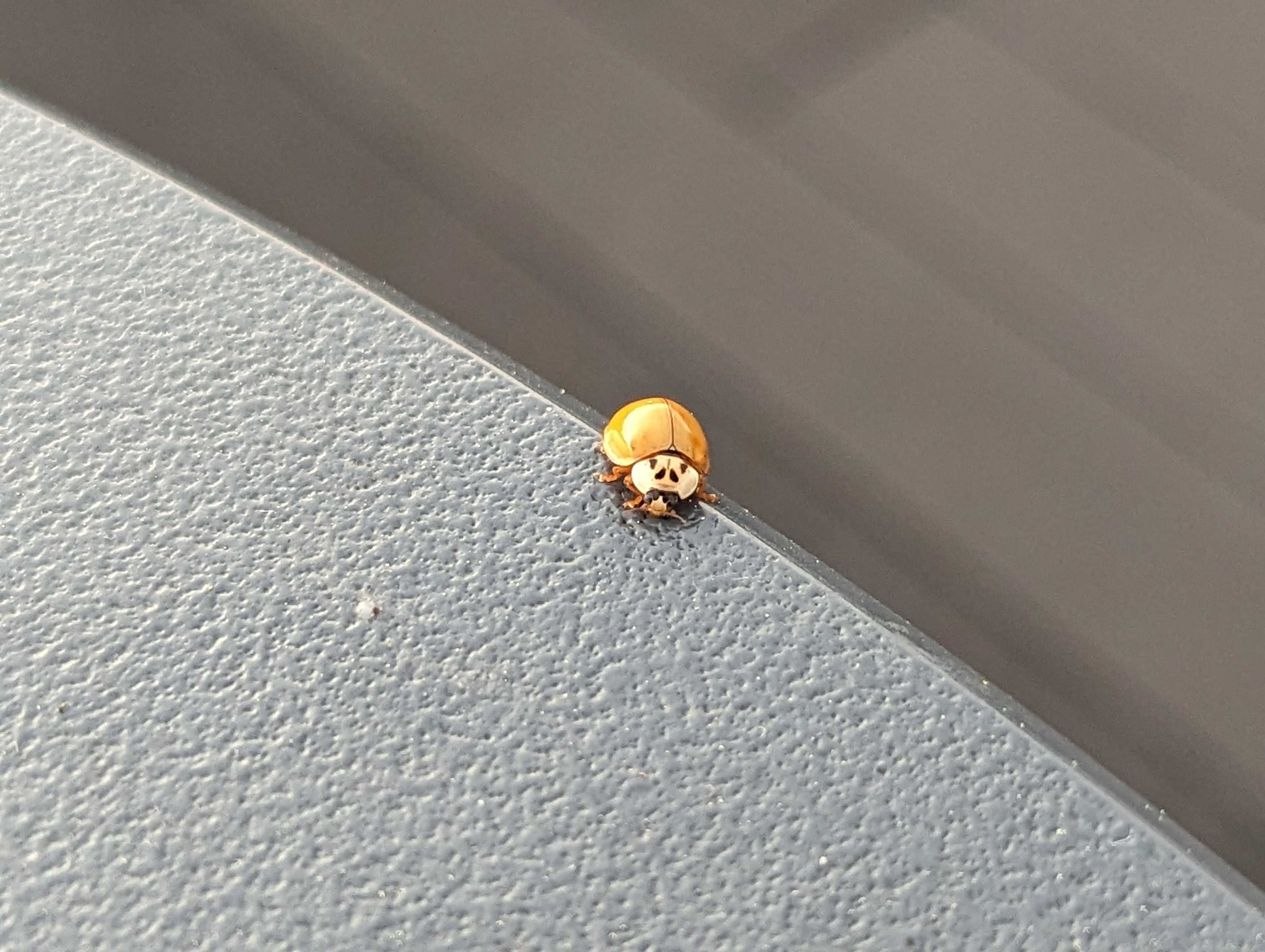
When comparing the Pixel 7 camera with the Samsung Galaxy S22's 3x telephoto lens, the Pixel is surprisingly able to hold its own and gives images plenty of contrast and detail. I also compared the Pixel 7's Super Res Zoom to the 4x optical zoom of the Pixel 6 Pro, just to see how it would fare.
During the nighttime, the Pixel 7 performs well, but I’m not blown away by the images. I generally kept Night Sight off when capturing these photos. I used Night Sight for the last image of the church, which actually came out pretty great.






When compared to the Galaxy S22, the Pixel 7 seems to struggle to keep up. It relies on Night Sight for dark scenes, while the Galaxy S22 could pull in much more light without using the dedicated night mode. And even with night mode turned on on both phones (and set to three seconds), the S22 image still comes out brighter.
There are some fun camera features to play with on the Pixel 7, many of which are borrowed from previous Pixels. The Motion Mode features are cool, although I don't expect I'd use this very often.
I also tried out Photo Unblur, but the effect is very subtle, and I don't find it very useful.


The video capture was surprisingly good. Thanks to the 10-bit support, videos come out with deeper blacks and more vibrant colors. This is only available when the frame rate is set to 30fps, but it's impressive nonetheless.
And for those who want a more movie-like quality to your video, Google has introduced the new Cinematic Blur that uses AI to keep the subject in focus while blurring out the background. This is a feature that Android phones have tried and failed in the past, although it seems to get better with each generation. The Pixel 7 does a surprisingly good job of naturally blurring the background around a subject, as shown in the screenshot below. However, it's not perfect, and sometimes inanimate objects can trick the AI, as you can see from the tip of my keyblade being unnaturally blurred out.

I hope to test this further, particularly in a crowded setting to see how the phone handles switching between many subjects.
Google continues stuffing its cameras full of fun features that make it easy to capture great images in all sorts of settings. Despite the limited zoom and okay nighttime performance, the Pixel camera remains a favorite and, like my Pixel 6 Pro, I'll likely default to the Pixel 7 over my Galaxy S22 if I need a good photo. That said, I remain disappointed that the company still won't include a manual mode. I understand why this isn't a priority for Google, as the company wants us to think less about taking photos, but it would still be nice to have.
Google Pixel 7: Competition

The Samsung Galaxy S22 is probably the closest competitor to the Pixel 7. It's Samsung's entry-level flagship, coming in with a relatively small display, flagship chipset, and rear triple-cameras. In my experience, the phone is quite good, and the cameras are plenty versatile thanks to the telephoto lens and 30x digital zoom capability. Unfortunately, the battery is quite lacking, and I often find myself plugging the phone in. It's also pricier, coming in at a $200 premium over the Pixel 7. You can find out more in my Pixel 7 vs. Galaxy S22 comparison.
OnePlus is still in the game, and the company just launched its latest OnePlus 10T, which is a shockingly impressive smartphone. It has good cameras, a sleek design, and is powered by the latest Snapdragon 8+ Gen 1 chipset. It also has a large battery and super fast 125W charging to get you charged up in just 20 minutes. However, OnePlus isn't the fastest at software updates, so you may be waiting around for the latest Android security patch or OS upgrade.
The Motorola Edge (2022) is a great phone for anyone looking for multi-day battery life. It packs a 144Hz OLED display and a 50MP primary sensor. It may be powered by a mid-range MediaTek Dimensity 1050, but it performs exceptionally well, and it's available for the same $599 as the Pixel 7. That said, it's not the best-looking or built phone, and Motorola is known for being incredibly slow with updates.
Google Pixel 7: Should you buy it?

You should buy this if...
- You skipped out on buying the Pixel 6.
- You want a good camera for photos and videos.
- You plan to purchase the Pixel Watch.
- You want a flagship that doesn't break the bank.
You shouldn't buy this if...
- You want super fast wired/wireless charging.
- You want a QHD+ and/or 120Hz display.
- You don't like to use phone cases (it's a slippery phone).
Overall, the Pixel 7 is a fun phone to use, and Google is definitely giving the Assistant more to do to solidify its place in our lives. Whether you want to take advantage of that is up to you, but Google is making AI harder to ignore with each new generation of phones.
Even when it comes to the camera, Google's AI pretty much steals the show, but in the best way possible. If a good smartphone camera is what you're looking for, there are plenty of options out there, but the Pixel 7 might be the best among them.
One thing is clear: the Pixel 7 is a refined Pixel 6, and Google seems to be coming into its own when it comes to hardware. The new Tensor G2 isn't a big leap forward, and the phone's design is barely changed, but it's the little tweaks here and there that give this phone an edge over its predecessors and, hopefully, when up against the 2023 set of flagship phones.
If you were put off by the Pixel 6 or did not want to jump on the first-generation bandwagon, this phone (and that price tag) should get you back on the Pixel train.

The Pixel 7 is a great device for anyone looking for a smartphone with an excellent camera that won't break the bank. There are plenty of fun camera features that can give new life to your images or even boost your videos by giving them a cinematic feel. The Pixel 7 is the funniest camera phone you can buy.
Review changelog
This review was originally published on October 12, 2022. It has been updated on October 25 with the following changes:
- Design section includes more photos of the Pixel 7 in a gallery.
- Software section has been updated to include more information about cough and snore detection. Also reflects my experience using Google Pay while Face Unlock is turned on.
- Included a few more images in the Camera section, including one Night Sight photo.
- Added the Motorola Edge (2022) to the Competition section.

Derrek is the managing editor of Android Central, helping to guide the site's editorial content and direction to reach and resonate with readers, old and new, who are just as passionate about tech as we are. He's been obsessed with mobile technology since he was 12, when he discovered the Nokia N90, and his love of flip phones and new form factors continues to this day. As a fitness enthusiast, he has always been curious about the intersection of tech and fitness. When he's not working, he's probably working out.

