Google introduces 'auto-archive' to partially remove lingering apps we forgot about
You can always bring that app back if you're ever in the mood.

What you need to know
- Google details its new auto-archive feature.
- This feature will remove 60% of an app's storage on your phone if you rarely use the app.
- Your personal data within the app, as well as its icon (marked with a cloud), will remain on your phone should you choose to tap it and re-install.
Google is introducing a new app function that benefits the fleeting existence that is our phone's storage.
Uninstalling an under-used application seems pretty normal, which is where Google's new auto-archive feature comes in, per the Android Developers Blog. This is a new opt-in feature for Android users, one that promises to free up space while retaining app data.
With a large portion of the app's storage removed from your device (up to 60%, according to Google), its icon will remain, and its archived state will be marked with a cloud icon. This way, they can simply tap the icon to redownload the app. And since archived apps retain a user's personal data, users can jump back into the app without needing to set everything up again.
Google states this will remain possible so long as that application is still listed on the Google Play Store.

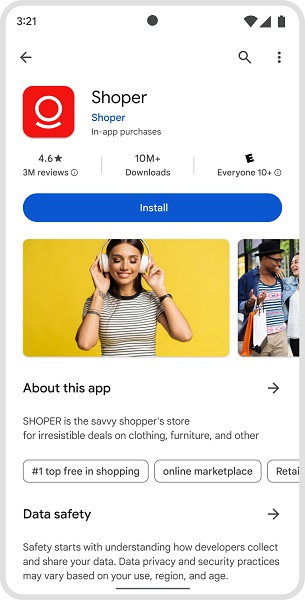
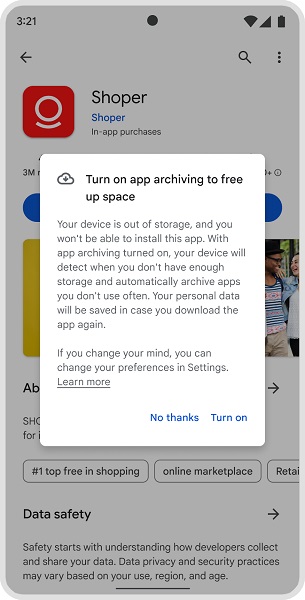
Opting into Google's new auto-archive comes into play whenever a user attempts to install an app when they don't have the required storage. The pop-up will recommend turning on auto-archive and will briefly mention some of the aforementioned details. If the feature is turned on at that moment, auto-archive will go through and free up enough space so you can download the new app you're interested in.
On the development side, an app's developer will need to have their app published using the App Bundle in order to be eligible. Also, an app that supports auto-archiving is less likely to appear in your phone's recommended uninstall suggestions.
While not benefiting storage specifically, Google's auto-archiving feature is similar to how it automatically removes permissions from unused apps. Introduced with Android 11, Google Play Protect regularly scans your devices to see the frequency with which you've used your apps. If an app hasn't been used for months, it will remove its permissions so it cannot collect any of your personal data.
Be an expert in 5 minutes
Get the latest news from Android Central, your trusted companion in the world of Android

Google's Pixel 7 Pro is equipped with amazing cameras and even more interesting photo editing tools to keep life lively. The Pixel 7 Pro can go up to 512GB of internal storage space for all your apps, photos, and videos. Paired with its powerful Tensor G2 chip, the Pixel 7 Pro stays fast through it all.

Nickolas is always excited about tech and getting his hands on it. Writing for him can vary from delivering the latest tech story to scribbling in his journal. When Nickolas isn't hitting a story, he's often grinding away at a game or chilling with a book in his hand.
