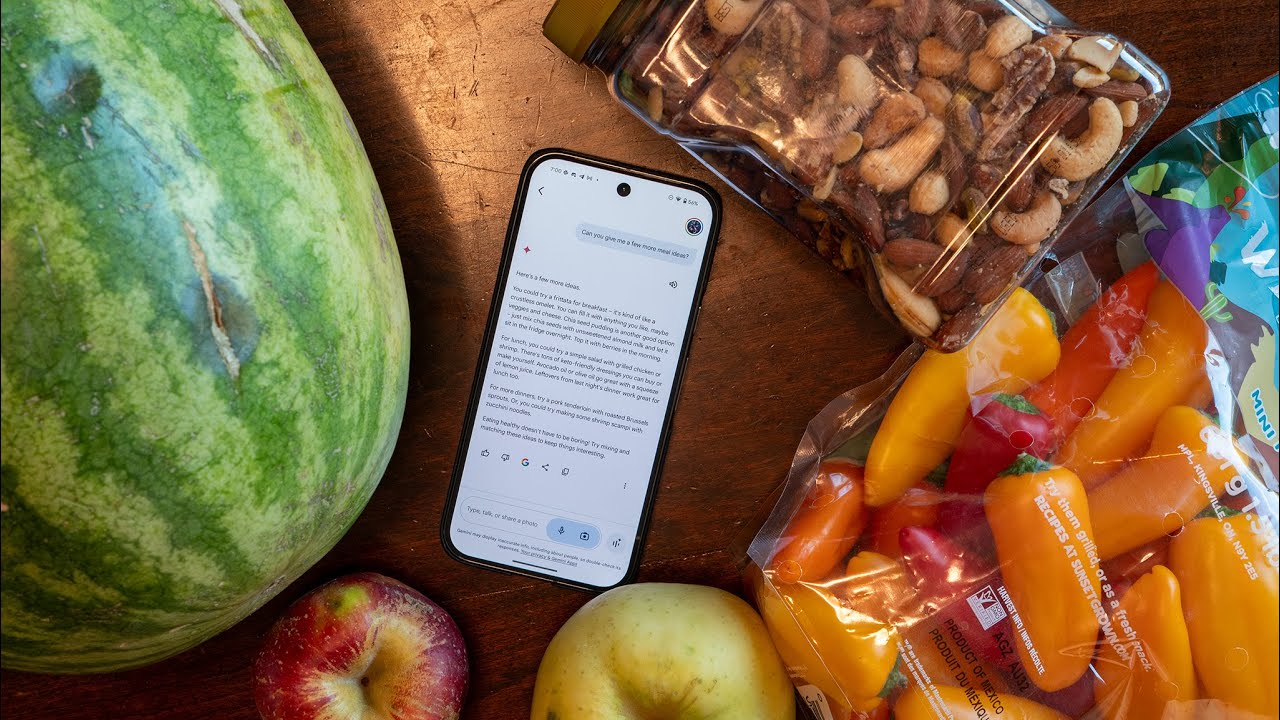I had the Pixel 9's Gemini Live make my grocery list for a week. Here's how it went
It won't be replacing a person yet, but it's not too far off.

Gemini Live is one of the stars of the show on the Google Pixel 9 series, bringing with it a new "more human" conversational model to Google's powerful AI assistant. Gemini Live packs in 10 different voices that all sound extremely human, with impressively accurate inflection, natural pauses, and other humanlike speech qualities.
But while it's fun to experiment and chat with an AI model, many of us have wondered how this could actually be useful in our daily lives, so I sought to use it to solve one of my biggest pain points in any given week: making a grocery list.
See, I love cooking. Always have. It's a great way for me to unwind after work and get some great food in the process. But to get to that point, I have to have the list and the ingredients to make it. Since I can't afford a human personal assistant in my life, maybe Gemini could take the burden. Turns out, that's at least somewhat true.
The chat
For the sake of this article, I re-recorded the chat above so you can get an idea of how the original one went.
In the original test, I left the Google Pixel 9 Pro on my counter and talked to Gemini Live while I made dinner. I don't have a large kitchen by any means but I didn't hover over the phone while I ran the experiment. Rather, the idea was that I wanted to talk to Gemini Live as if it were a real person as I was cooking an evening family meal.
I was left pretty speechless (not literally) at how impressive Gemini Live's conversational skills were. The AI model not only heard me perfectly over the sounds of chopping and cooking food, but it didn't arbitrarily pause any time a noise was made. I've had this happen countless numbers of times when on a call with an automated phone system and it's beyond annoying when it happens.
Interrupting Gemini Live is totally possible and you can do it as naturally as you'd like. Normally, I'd start by saying "Gemini," then follow with my request, but even taking out the niceties and just barreling into your new request will work.
Be an expert in 5 minutes
Get the latest news from Android Central, your trusted companion in the world of Android
And all of Gemini Live's responses sounded impressively humanlike. If you put this voice on a video, I'm not sure I would even know it wasn't being spoken by a person.
Once you end a session, Gemini Live gives you a full text transcript of the conversation, making it easy to share or export each section into a Google Keep note, email, or something else.
Making a list (and checking it twice)

I started off by asking Gemini to make me a meal plan for the week including three meals a day plus three snacks. I specified that I wanted a Keto-friendly diet to keep carbs low and protein high, and followed up with letting it know that I'd rather not eat oats, soy, or drink protein shakes. It's a complicated list but someone's got to make it.
Things started off rather well, with Gemini giving me quick examples of what to eat for breakfast, lunch, and dinner, as well as a handful of snack ideas that I can use interchangeably. But this was only a meal plan for a day, not an entire week like I had asked.
Gemini Live finished up the list and asked if I wanted recipes, so of course I responded yes, I'd love that. The response I got felt as lazy as possible.
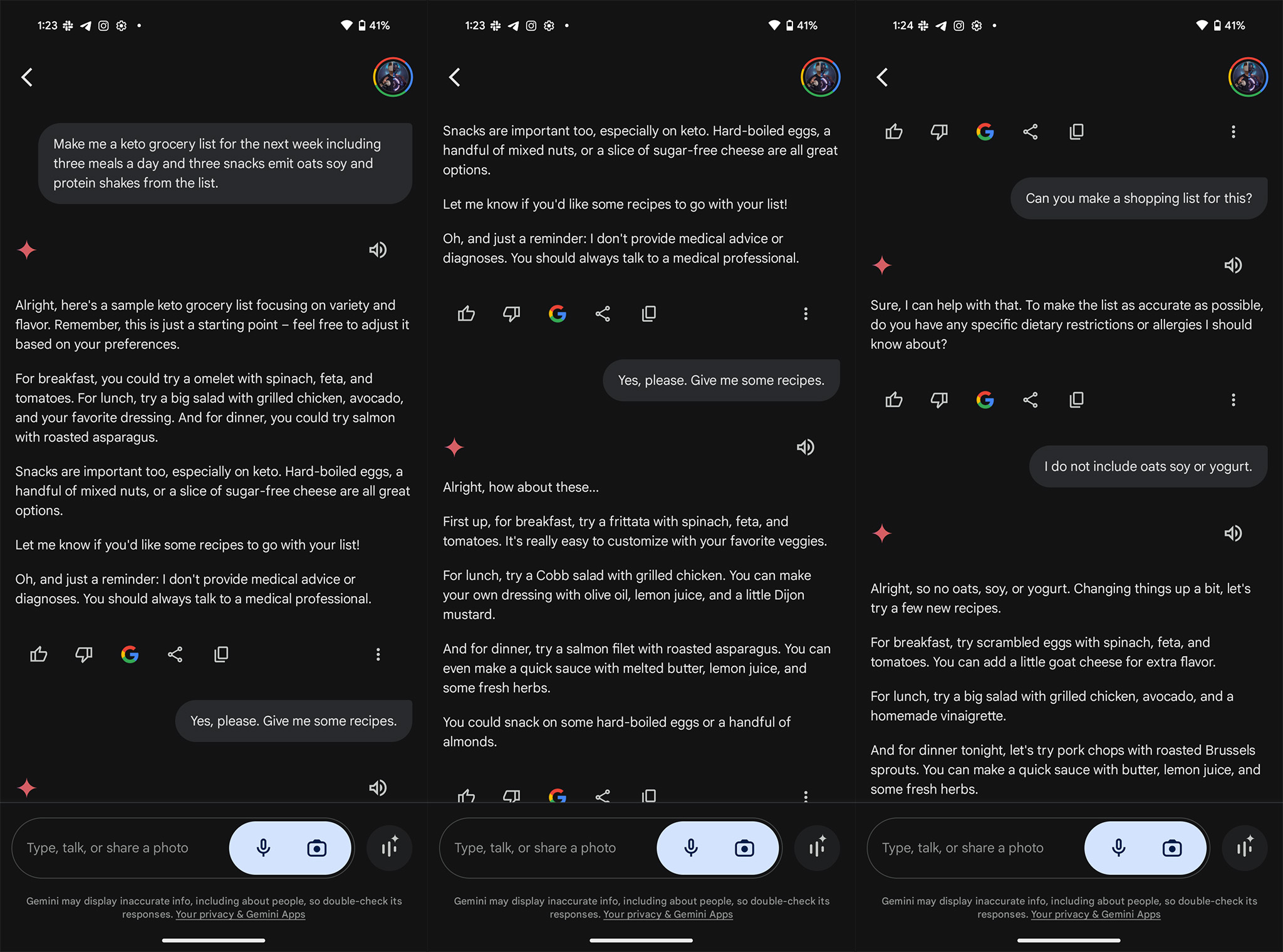
Instead of giving me actual recipes — you know, a breakdown of items I need with measurable amounts, followed by preparation or cooking steps — I more or less got a slightly more detailed version of the previous response. If I'm looking for a silver lining here, at least it gave me a short breakdown of the ingredients even if it didn't give me proper amounts of each.
Alright, so that wasn't exactly what I asked for but it's pretty close. I have a brain and know how to cook so I can guess at the right amounts since these are pretty simple recipes. I still don't have a week's worth of food but let's try to make a list next and go from there, shall we?
After requesting a shopping list for the previous response, Gemini asks me about food allergies so it can make a good list. I already said this in the initial request but didn't use the word "allergies," so I'll give it a pass. I decided to add no yogurt to the list of allergens just to be sure nothing I can't eat doesn't get added to the list. Better safe than sorry.
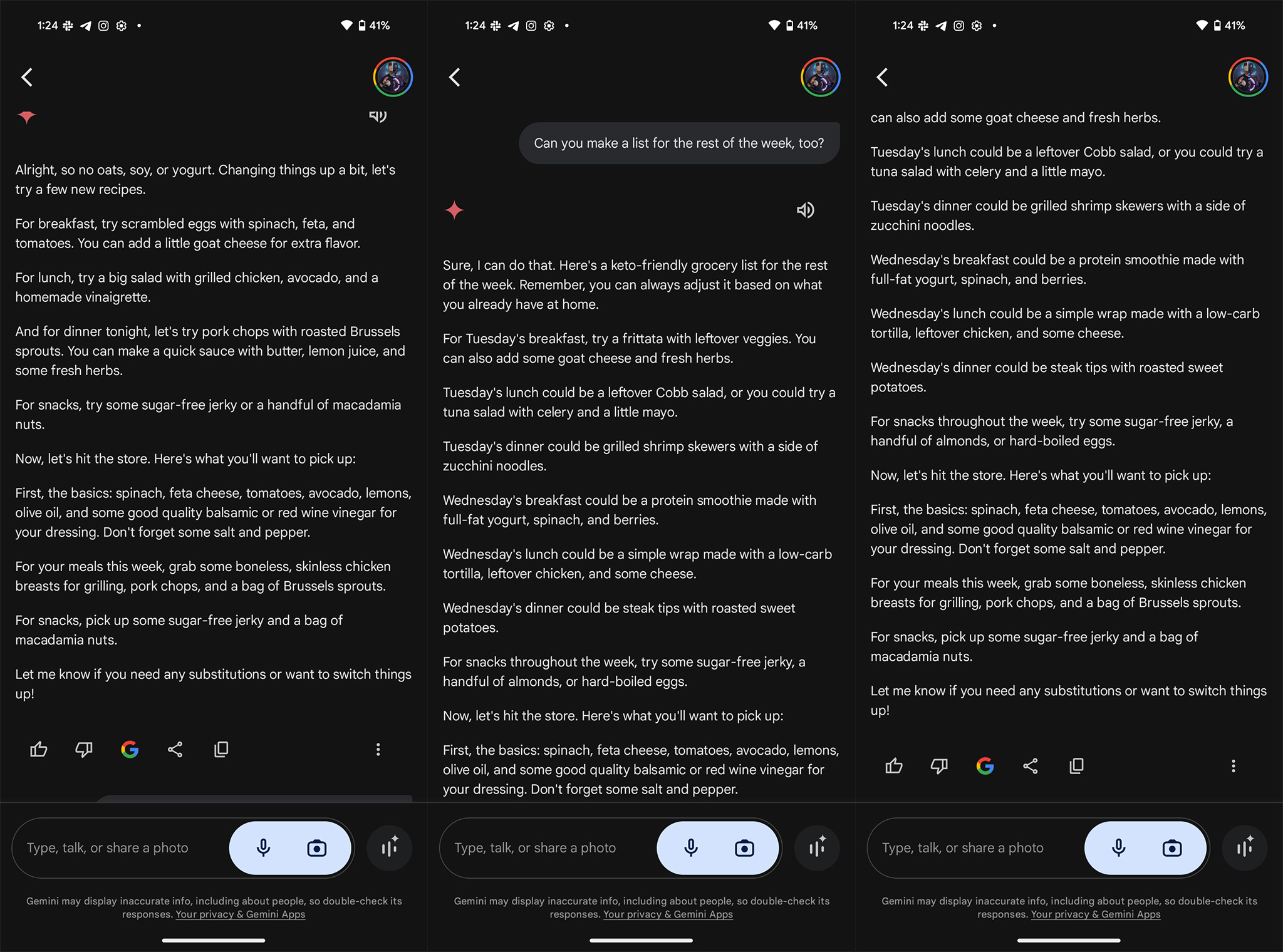
The response was annoying, to say the least. Gemini repeated nearly everything it just said, although it changed dinner plans around, then finally got into the proper grocery list. I wish it would have just started there.
The resulting list is in paragraph form, which isn't particularly useful at the grocery store but, thankfully, you can ask it to change the list into bullet points. I didn't know this until my second attempt — the one that's on video above — so I moved on to asking for a list for the rest of the week.
Remember, I'm not looking at the screen at all this entire conversation. I'm cooking dinner. Gemini Live doesn't give you a live transcript of the conversation, anyway, so looking at the screen is entirely useless. That transcript comes after you end the session.
In the end, it only gave me recipe ideas for three days and seemed to forget about food allergies I previously told it I had.
Getting a grocery list for the rest of the week was largely unsuccessful. Gemini Live gave me a two-day grocery plan (instead of a full week) and then proceeded to forget a few of the things I told previously. First, it recommended a full-fat yogurt smoothie for breakfast. If you recall, I told it no yogurt just two steps ago.
Then, of course, it seemed to forget that I asked for the rest of the week. I could continue to ask for recipes for Thursday through Sunday, but at this point I got a little tired of trying to make it work. The suggestions it gave me weren't bad, per se, but I'd get pretty bored if I only made these things every few days.
Concerning limitations

I'm primarily concerned with the fact that it can't seem to remember important things like allergens just two steps after it specifically asked me about them. Obviously, as someone who has issues with certain foods, I'm not going to blindly buy everything that's on a list it gave me. But if Google built in some sort of feature that asks about allergens when making a meal plan, I expect the AI to remember what I told it.
At this point, Gemini Live can't export much in the way of usable data to other apps. Google is working on a feature it calls "extensions" that'll enhance Gemini's ability to interact with other apps, but the current list of available extensions is pretty small. Right now, Gemini extensions include Google Flights, Google Hotels, Google Maps, Google Workspace, YouTube, and YouTube Music.
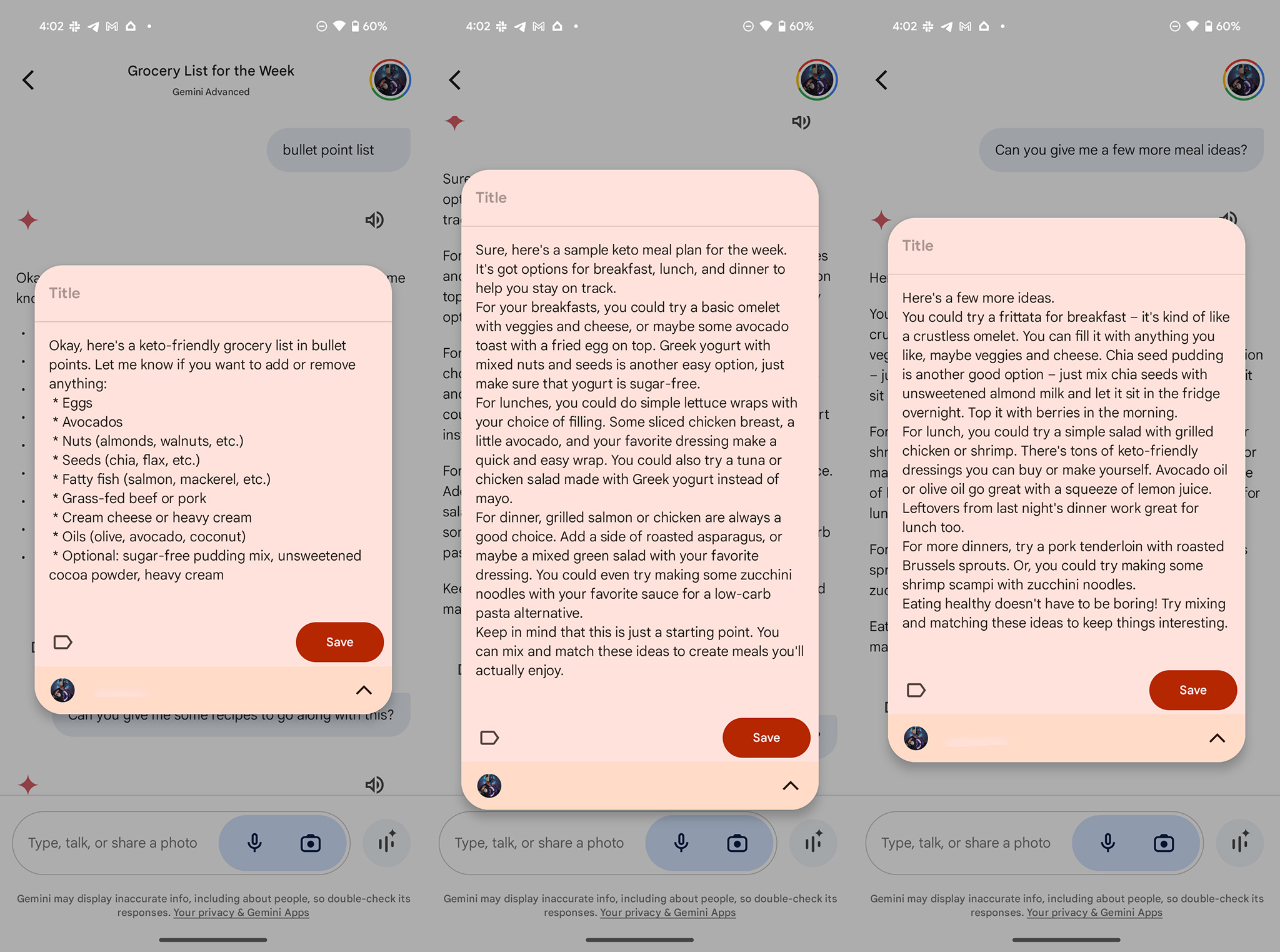
Many Gemini extensions are mainly used to gather information from associated Google services rather than add information to those services. I can't ask Gemini to export the grocery list to a Google Keep document, for example, because there's no extension for Keep or Google Tasks at the moment.
I can, however, end the Gemini Live session and tap the share icon underneath the list section, then share it to Keep to make a new document. That's not as hands-free or effortless as I might expect from a super smart AI assistant, but there's at least a manual way to get the job done in a few clicks.
But if I'm paying $20 a month for the Google One tier that gets me Gemini Advanced, I expect the thing to be able to store and remember data I asked it to remember. That not only includes lists of allergens or other important information like that, but anything else I say or do that's notable while interacting with it.
I imagine Google is working on a way to enhance this and make that sort of stored data more private but, until then, I'm not convinced I should be paying for Gemini Advanced. Whether it makes sense for you — based on the myriad of other things Gemini Advanced can do — might be a different story.

You must confirm your public display name before commenting
Please logout and then login again, you will then be prompted to enter your display name.