The Galaxy S24's Instant Slow-Mo is the most magical AI feature I've ever used
Slow-mo on every video. Even the old ones!

For a few years, new smartphones would often claim to have the best slow-motion video, culminating with the Galaxy S9's ability to shoot 960FPS slow-motion video. Since then, though, we haven't seen any big revelations, as most new phones still offer the same slow-motion video options that have been around since the Galaxy S9.
But that all changes with the advent of Instant Slow-Mo on the Samsung Galaxy S24, a new feature that lets you add slow motion to any video. Yes, even the old ones. If you were looking for a great reason to preorder a Galaxy S24, this is it.
Prior to the Galaxy S24, the only real way to have proper slow-motion video was, of course, to record the video using a phone's slow-motion mode. If you happened to forget to do that, you were generally out of luck. Sure, you could "slow" the video down, but that only really drags out the frames, making the video feel choppy.
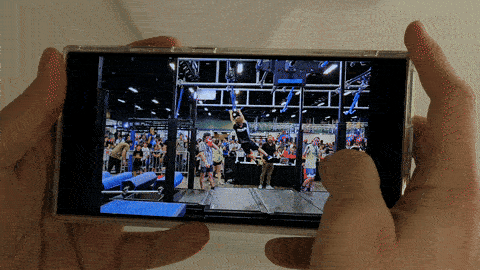
But Samsung's new Instant Slow-Mo feature uses the power of AI to create new frames, keeping videos as smooth as in their original capture. Now, every single video you have in your digital photo album can be easily slowed down and over-dramatized with ease!
You might assume that you'd need to go through a convoluted process of downloading apps or changing settings to get this done, right? Far too often, that's what happens. Even Google's excellent Magic Eraser requires a handful of steps to perform, and that's assuming you even knew where to look for the tool in the first place.
With Samsung's Instant Slow-Mo, you just have to long-press on a video, and Galaxy AI takes over from there. No need to click Edit or download a new tool first. Open it in Samsung Gallery, and boom, it's done.
In the example above, I use a video captured on a Galaxy Z Flip 4 from back in June 2023. Below is a video taken with the Pixel 8 Pro just a few weeks ago that transforms this near-instant flop from a bird to a several-second-long piece of drama.
Be an expert in 5 minutes
Get the latest news from Android Central, your trusted companion in the world of Android

So, what makes this the most magical AI feature ever? Aside from it being dead simple to use, it doesn't walk the line of controversy as we've seen from other AI image editing tools like Google's Best Take.
The conversation around AI is constantly muddied with concerns about ethics and the use of AI-generated content for a good reason. But Samsung seems to have found a great way to
Plus, this is one of the only new Galaxy AI features that runs completely on-device, so there's no danger of Samsung charging you for using it in two years, as it might happen with some other AI features.
I'm still early in my testing for the Galaxy S24 Ultra, but I'm excited to really give these other AI features a whirl, and you can expect a full review soon.

