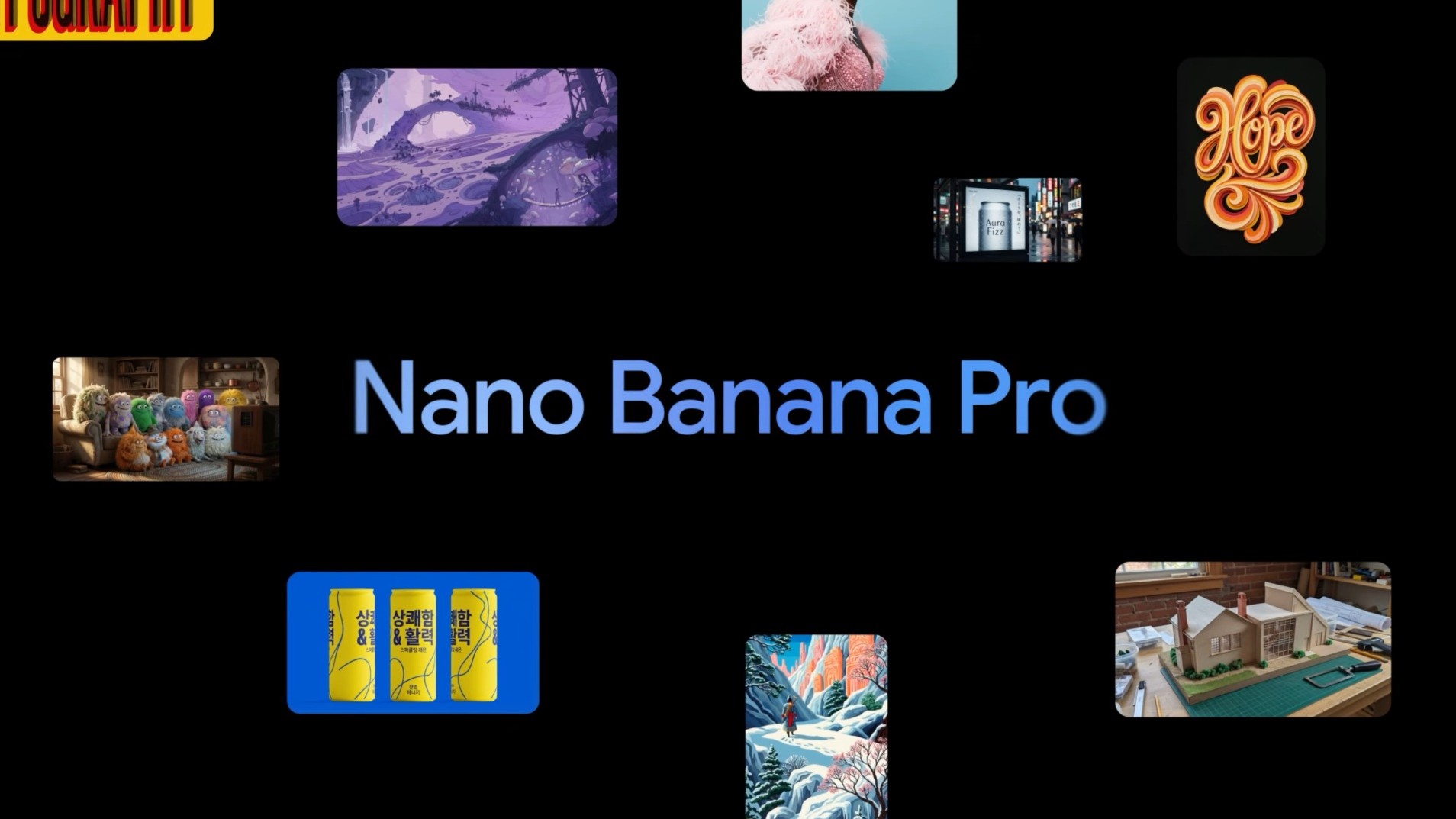Ask Jerry: Why are new phones so difficult to set up?

Welcome to Ask Jerry, where we talk about any and all the questions you might have about the smart things in your life. I'm Jerry, and I have spent the better part of my life working with tech. I have a background in engineering and R&D and have been covering Android and Google for the past 15 years.

Ask Jerry is a column where we answer your burning Android/tech questions with the help of long-time Android Central editor Jerry Hildenbrand.
I'm also really good at researching data about everything — that's a big part of our job here at Android Central — and I love to help people (another big part of our job!). If you have questions about your tech, I'd love to talk about them.
Email me at askjerryac@gmail.com, and I'll try to get things sorted out. You can remain anonymous if you like, and we promise we're not sharing anything we don't cover here.
I look forward to hearing from you!
Why are new Android phones so difficult to set up?

Anonymous writes:
I just got my mother a new phone and she isn't very tech savvy. She's having difficulty getting everything set up the way she is used to and it seems like basic settings are spread all over the place.
Why are things like this? Is there a specific reason?
Get the latest news from Android Central, your trusted companion in the world of Android
Thanks!
Hi anon! This is a great question that reminds us that not everyone is a complete Android nerd who knows exactly where to look and what to do when it comes to changing phone settings. All of us started out this way.
I'll also tell you a secret — I've used hundreds of different Android phones because of my job here and have been using Android since day one. I dread setting up a new phone because digging through settings is tedious and time-consuming. It's not just about "experience" with Android.
In general, having a ton of settings is a good thing. I like things a certain way, so do you, and so does your mom — there's a good chance that what we all like is different. The best way to let each of us set things up how we like is to break out everything into a setting.
The bad part of this is exactly what you mention, and hundreds of settings spread over different categories may be a necessary evil, but that doesn't change how much of a pain it can be!
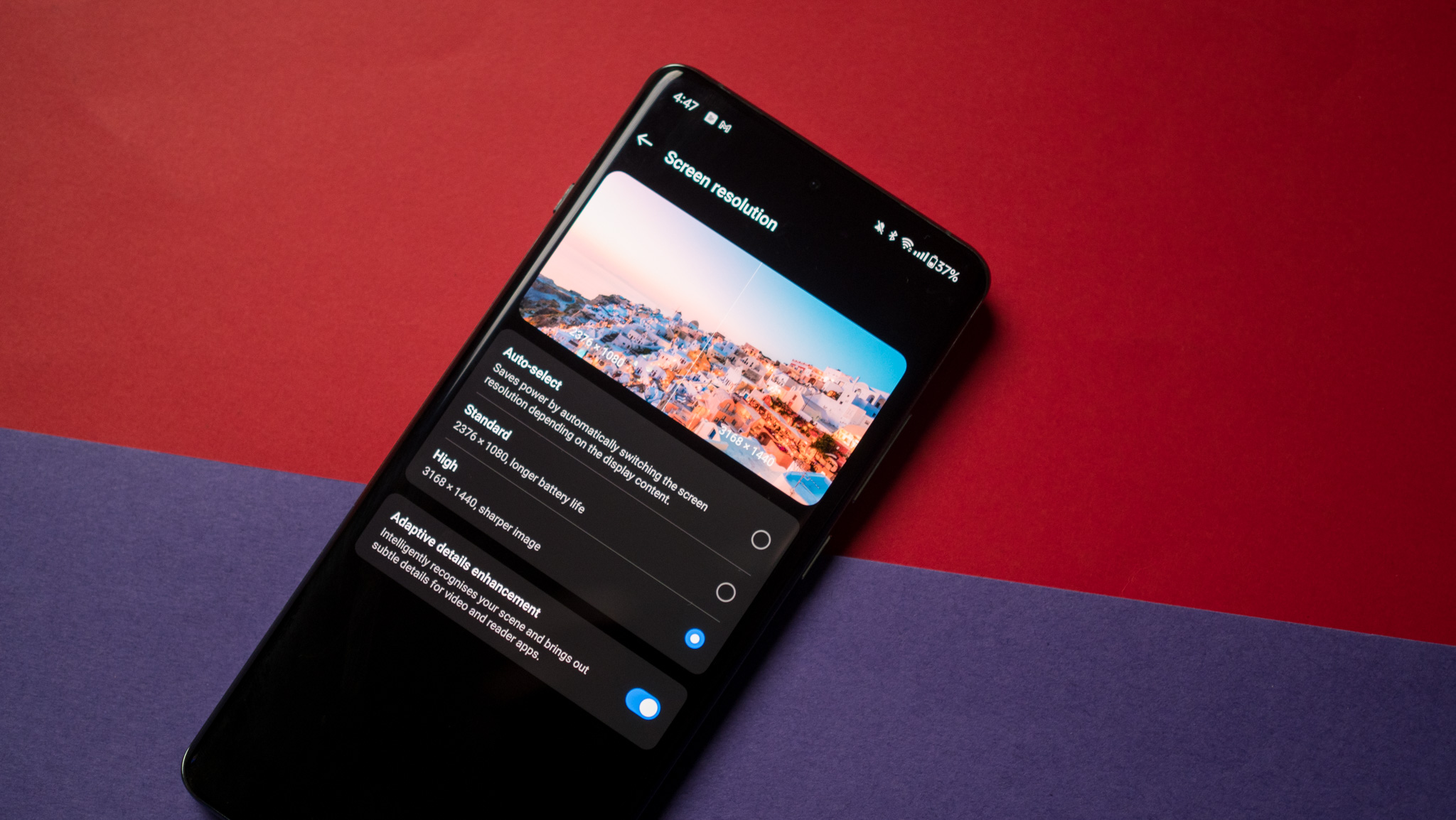
This is amplified because each manufacturer does everything differently when it comes to those settings pages. Samsung is different from Google, Google is different from Motorola, Motorola is different from OnePlus and so on. In addition, every new version of Android seems to move things around, too.
This isn't done to drive users crazy though. Each phone manufacturer thinks how they do it is the best way and want to create the best user experience possible, even when it comes to setting everything up.
This could be "fixed" by making settings something that phone makers can't change, only adding extras to cover specific hardware used in a phone. Nobody should want this though! Part of what makes Android great is how each phone maker can make it better, and how Google is smart enough to let it happen.
Something that could be done better, and should be in my opinion, is backing up all your settings through a tool offered by each phone manufacturer. When you trade in your Galaxy S21 for a new Galaxy S24, you should be able to log into your Samsung account, wait a few minutes, and have everything set up the same way it was.
This almost happens now for many Android phone brands. Some settings are saved to your Samsung or Google account, for example, so your new Galaxy phone or Pixel phone can do things automatically if you choose. Apps like Samsung's Smart Switch make the process of transferring your data easy, even if they don't cover everything.
You'll find the option when you add your account at the beginning of the setup process, providing that you've chosen to back up things from your old phone in the first place. If you're not doing this now, it's something you should start — funny enough, you'll find the way to start in the settings of your phone.
How to get started with your new Android phone

Until some company finds a way to back up everything for us, I'll tell you the best way I've found to get everything to your (or your mom's) liking: Start at the top.
Set aside an hour, open the settings utility, and tap the first entry to see what's inside. If you're not sure what a change will do, it's best to skip it and be especially careful when it comes to your network settings. There, a good policy is the old "if it ain't broke, don't fix it" routine.
For everything else, it's pretty easy to change things to something you know you'll want, like screen timeout or using gestures instead of buttons. You might even find something you like better than how it was on your old phone!
Finally, remember, Google has the answer. If you come across something that you don't understand, just Google it. If the answer about what it is seems to be confusing, remember the original setting so you can go back or just skip it completely.

Jerry is an amateur woodworker and struggling shade tree mechanic. There's nothing he can't take apart, but many things he can't reassemble. You'll find him writing and speaking his loud opinion on Android Central and occasionally on Threads.
You must confirm your public display name before commenting
Please logout and then login again, you will then be prompted to enter your display name.