Ask Jerry: My laptop boots up in seconds. Why doesn't my phone?

Welcome to Ask Jerry, where we talk about any and all the questions you might have about the smart things in your life. I'm Jerry, and I have spent the better part of my life working with tech. I have a background in engineering and R&D and have been covering Android and Google for the past 15 years.

Ask Jerry is a column where we answer your burning Android/tech questions with the help of long-time Android Central editor Jerry Hildenbrand.
I'm also really good at researching data about everything — that's a big part of our job here at Android Central — and I love to help people (another big part of our job!). If you have questions about your tech, I'd love to talk about them.
Email me at askjerryac@gmail.com, and I'll try to get things sorted out. You can remain anonymous if you like, and we promise we're not sharing anything we don't cover here.
I look forward to hearing from you!
Why your phone takes time to boot up

Anonymous asks:
I was wondering why phones don't have the same instant-on capabilities that newer laptops and Chromebook do. Is there a good reason?
Thanks
Get the latest news from Android Central, your trusted companion in the world of Android
Hey there, and thanks for the great question! It's something I've never thought about, but now that I've been paying attention, I can definitely see that some phones seem to take a while to get up and running if they've been powered off.
The quick and dirty answer for people who aren't interested in all the nuances of what happens when a phone boots up is that your phone is checking the software and file system before you get to use it. On some phones that takes longer than others.
To better understand what's happening, you need to understand how a computer boots up. There are three basic stages: powering, reading, and waiting.
A phone (which is really just another type of computer) sends power to the components on the main board as step one. There are components that need to power up and "run" their software before your phone can get up and running because they tell your phone how to boot itself. These get started once everything has power applied.
Some things need to be in place before Android or iOS can start on your phone. The reserved portion of the phone's memory needs to be set up to act as a buffer for video, run the firmware that enables the cellular radio, and then unpack and run the kernel that tells the hardware how to interact with the software.

Furthermore, if your phone's battery ran dead (it's not really dead when your phone says it's dead and shuts off), you might have to wait a few minutes until the battery has enough power to get all the hardware up and running because software plays a big part in charging your battery. It can charge while turned off, but not as efficiently as it does when software is helping regulate the incoming power.
If you've ever let an iPhone battery run down completely, you know this can take a while to get enough charge then take even longer to boot everything up. Short version: never let your phone shut off because of a dead battery. Turn it off manually when your battery gets super low and you won't have to deal with this.
Once the power is applied where it needs to be and the phone knows it has enough power to start the boot sequence, it checks the system software to make sure it's not been tampered with. If your software isn't signed with the right cryptographic key, your phone will not start unless the bootloader has been unlocked to allow it.
If the software checks out, booting begins. Part of the booting process is checking the file structure, creating dynamic symlinks (symbolic links; it's a Unix/Linux thing), and building a pseudo file system (/proc most of the time) for things like statistics and logs. All of this needs to be in place and working as expected before Android can run on your phone. It's all done automatically, but it takes time.
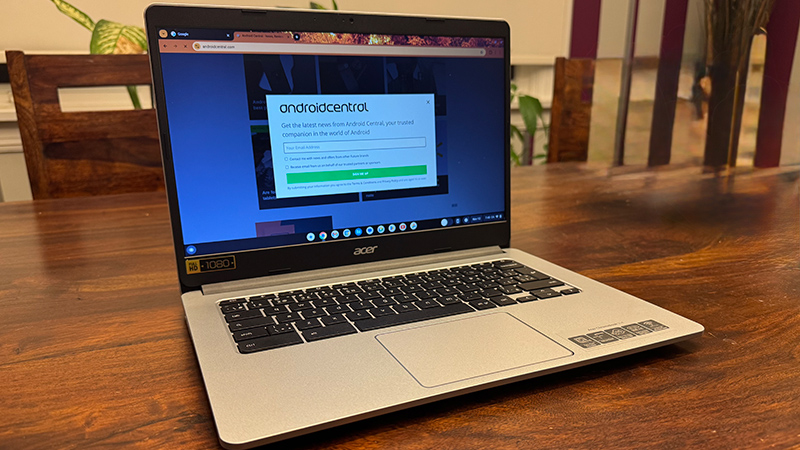
Your phone also needs to do things like connect to a network, load a user profile, allocate memory and resources for services that run at boot, among other small tweaks to get Android itself ready. Many of these things happen simultaneously, but computers really do one task at a time very quickly so it can take some time.
Once all this is done, your phone is in the waiting state. That's where you unlock your screen and can start using it. It's waiting for input. Some phones can do all of this faster than others, even if they are doing the same basic things.
All computers start this way. Some of the steps are different, but computers all need to apply power so booting can start, check that the software is ready, and then wait for your input. There are tricks that can speed this up, and you've probably used them even if you didn't know them, especially on a Windows laptop.
A PC can store the current state of your computer in a sort of file, then save it to a spot on the memory itself when you're turning it off. Since you're not really killing the power input when you do this, it's ready in an instant when you hit the button and you're right where you left off. This is most likely what happens if you shut the lid on your laptop instead of going through the motions of powering it down.
Android could do this, but when you consider the size of the battery running everything, you'll know why phone makers don't implement this feature. It'd be exactly the same as letting it sit with the screen off, and it would drain your battery in the same amount of time.
Let's get real for a minute and recognize that this doesn't matter in 2024. Older phones (and other computers. too) did take ages to boot up when you power cycled them, but that's not really the case any longer. Some phones, like Google's Pixels, boot up super fast while others like an iPhone take a little longer but none of them take enough time for it to be a problem.
It is a neat question, though, because it takes a look at what your phone is doing between the time you press the power button and the time when it asks for your password.

Jerry is an amateur woodworker and struggling shade tree mechanic. There's nothing he can't take apart, but many things he can't reassemble. You'll find him writing and speaking his loud opinion on Android Central and occasionally on Threads.
You must confirm your public display name before commenting
Please logout and then login again, you will then be prompted to enter your display name.
