Phil's favorite apps of 2014

Two ways to look at the apps that I can't live without, seeing as how they don't really change much from year to year. One is that I'm just a crabby old dude stuck in my ways. The other is that I've found a bunch of apps that work well for me, and so why fix it if it ain't broken? I see so many slick home screens out there. But I've kept mine pretty much the same for I don't know how long.
Maybe things will change in 2015. Maybe they won't.
But for now, these are just a few of the apps that I can't live without. The ones that get me through work at home, and work on the road.
Google Play Music

Can't live without it. The will-bloggers-shut-up-about-it-already, is-it-still-a-problem-or-not device limit is still a bone of contention, but the simple fact is Google Play Music is a great way to listen to, purchase and stream music on an Android device. Toss in Chromecast and Sonos capability and it's a must-have at home.
On the road it's even more important for me. I'm an All Access subscriber, and saving music locally is just one touch away, so I make sure to have something queued up before wheels up.
And as a child of Napster, I think it's extremely important to have good, legal ways to listen to music. And Google Play Music fits that bill.
Get the latest news from Android Central, your trusted companion in the world of Android
- Download (if for some reason it's not on your phone already): Google Play Music (free)
TripIt
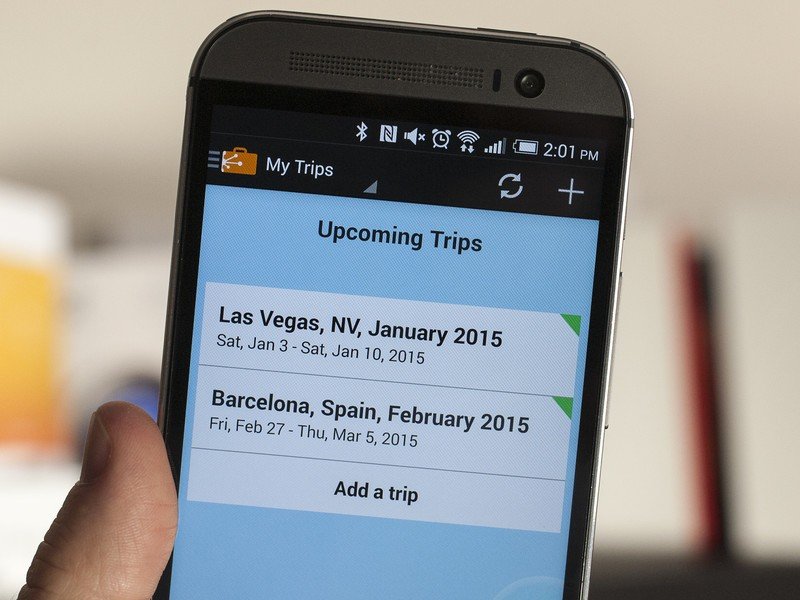
Google Now is getting really close to being able to unseat Tripit — and for occasional travelers it probably already suffices. But I keep using Tripit (and its paid Pro service) for one reason: Control. When I forward an itinerary email to Tripit (I also let it scan my inbox for anything I might have forgotten to send), I know that flight or hotel information will end up where it's supposed to be, and it'll be there whenever I need it, on-demand. Tripit also makes it easy to share entire trip information with coworkers and family, so I don't have to scrounge up each piece on its own.
For my money, it's made keeping things organized so much easier (and I need all the help I can get on that front), and given my wife a little piece of mind that she can easily see where I am and where I'm going in just a few seconds.
- Download: TripIt for Android (free, Pro service is optional)
Uber

I get the concern over Uber as a company. I really do. And I like to think there's a pretty big gulf between the folks in suits and the folks driving the cars. And Uber as a service, meanwhile, has been excellent for me in cities like New York and San Francisco, and I'm watching how it's working in my much smaller hometown of Pensacola. And I have no real issues with the app itself. It's fairly quick to load, does what it's supposed to — shows nearby cars and your trip ETA — and it makes paying for a trip as easy as it should be. So it's become one of the first apps I install on a new phone.
- Download: Uber for Android (free)
Snapseed

I like sharing pictures from the places I go. And for some simple, on-device editing, I've been using Snapseed for a couple years now. There are any number of photo-editing apps available. But I'm occasionally accused of being stuck in my ways, and the simple fact is I don't want to spend a lot of time editing pictures for a quick share. I just want to get in, get out, maybe add a few too many layers of HDR in there, some cropping. And for that, Snapseed does the job just fine.
- Download: Snapseed for Android
Action Launcher 3

Launchers are pretty personal things, and truth be told I didn't actually like Action Launcher when it was first released in October 2012. But a lot has changed since then. And once I gave it a shot, I was hooked. So here we are a couple years later, with Action Launcher 3.0. And I basically can't get over the speed of the launcher. I've never been a huge fans of big grids of apps, either, so the Quickdrawer scrolling list serves me well. I'm digging the new themes, too, so the launcher can adapt to whatever wallpaper I happen to be using.
- Download: Action Launcher 3 (free, with in-app purchases)
1Password
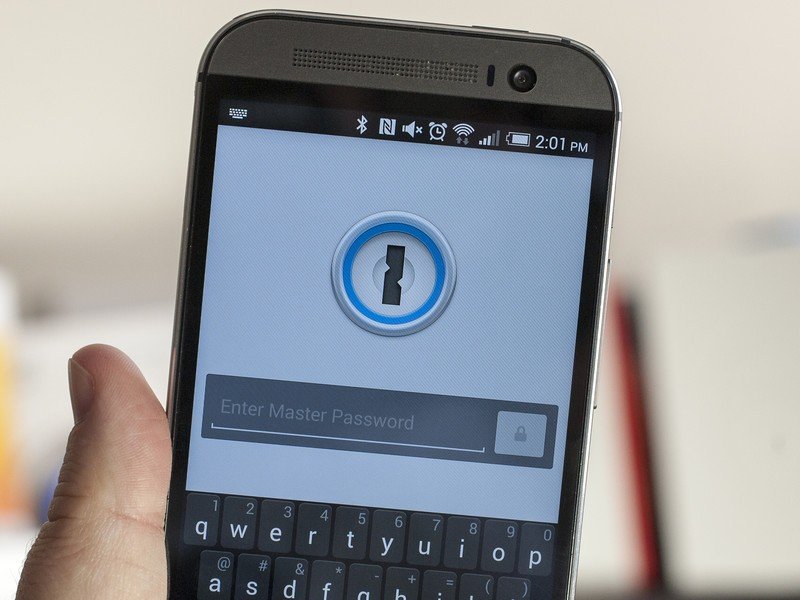
While passwords on Android remain a clunky endeavor, and there are a lot of alternatives out there, I find myself always coming back to 1Password. It's not perfect on Android, but it's good enough for me, and it's so good on OSX that I'm OK with that trade-off.
- Download: 1Password for Android (free with in-app purchases)
A few more honorable mentions
Because I'm the boss and can list whatever I want:
- Authy: I switched from the official Google Authenticator app and haven't looked back once.
- Yahoo News Digest: A really good, concise aggregation of the day's news in a really good app.
- Press: What I'm using for RSS these days.
- Reddit News Pro: For cat gifs.
- Google Wallet: Because needing single apps for loyalty cards sucks.
- Pure Calendar Widget: That's the calendar widget I always get asked about.
- Sky Fore 2014: Spent way too much time playing this this year.
- Pocket Casts: The only podcatcher you need.

