Perfectly Clear review - fix your pics real quick

Perfectly Clear was launched in Google Play this week with a bevy of quick photograph fixes. Simple sliders can change exposure, depth of field, sharpening, vibrancy, tint, darkness, and skin tone individually, or apply all of them at once with the one-tap Fix button. The app shows your picture with a very cool before and after comparison.
The core app is available for $0.99 as an introductory offer, which will soon be bumped up to $1.99. There are a few extra correction filters that are available through a single in-app purchase that includes skin smoothing, eye enhancement and tooth whitening, but the vast majority of fixes are available without having to buy anything extra.
Style
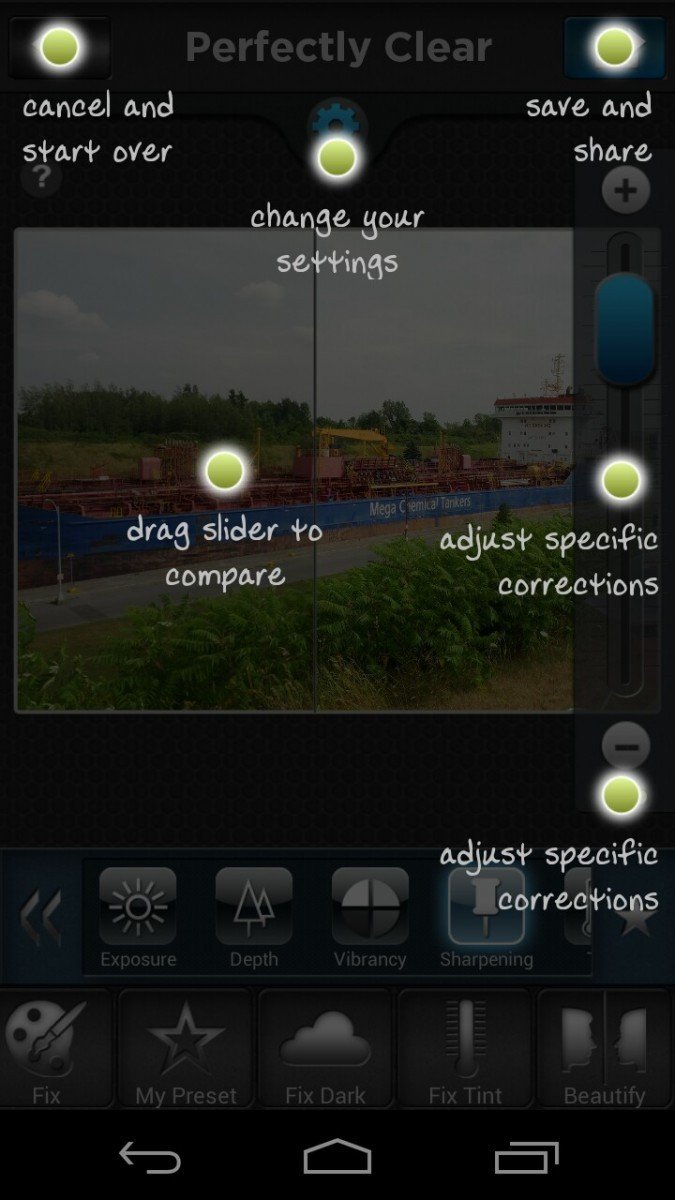
The app’s UI is for the most part great. The sliding bar that you can swipe back and forth over your image provides a really clear distinction on how an image is being improved. Unfortunately, on the smaller screen, it’s hard to make out the finer changes until the export is made and you see it on a computer monitor.
Every adjustment is made with a single slider, with a tiny switch to toggle them on or off, which makes what would normally be complex adjustments very accessible to just about anybody. Both landscape and portrait orientations of the app are available, which makes it flexible enough to work with no matter what kind of picture you’re taking.
Perfectly Clear includes the ability to process multiple files, but the file selector is pretty crappy. Many of the thumbnails pulled up are duplicates, and they aren’t in a particularly great layout (despite having fancy animations when picked). Often it won’t even load up the pictures that I select, or show everything that’s in my camera gallery. Your best bet is to launch into the camera directly from the app.
My only other usability complaint is that the app regularly stalls on checking user licenses.
Function

Perfectly Clear gives a bunch of different fixes, making it a versatile tool in salvaging shots that are shot in tricky circumstances, improving pictures that are already reasonably good. As with any photo adjustments, if you crank particular ones too high, you’ll get some chunky artefacts that could still ruin a picture despite its new look. The filters themselves are pretty great, and can be as subtle or heavy as you like. The beautify filter was able to almost completely remove facial stubble and bags under my eyes - if you’re worried about that sort of thing.
Be an expert in 5 minutes
Get the latest news from Android Central, your trusted companion in the world of Android
Though there is the Fix button that can provide a decent adjustment in a single tap, you can also program your own adjustments into the Preset slot, which remembers all of your own custom slider positions. It’s just unfortunate that there aren’t more preset slots available, that way you could make a bunch depending on a variety of shooting scenarios.
Once photos are processed, there are a bunch of different sharing options, including saving them in dedicated directories on your Android device, and pumping them out to the system-wide share menu after processing. New pictures can be saved in a bunch of different sizes, depending on your needs.
Pros
- Easy to use
- Fixes are very high quality
Cons
- No pinch to zoom in pre-processing
- Picture picker performs erratically
Conclusion

Perfectly Clear is a great app for simply making your mobile pictures look great. You aren’t going to find a lot of artsy-fartsy filters here, but that’s totally fine - you can make great-looking pictures without those. The simplified adjustments may not be rich enough for hardcore photographers that want to screw around with stuff like white balance and levels, but for the average Joe Shmo that doesn’t have any idea what those things are, this set-up is perfect.
The picture selection menu still needs a lot of work done, but the breadth of corrections and processing makes Perfectly Clear with the $0.99 pricetag.

