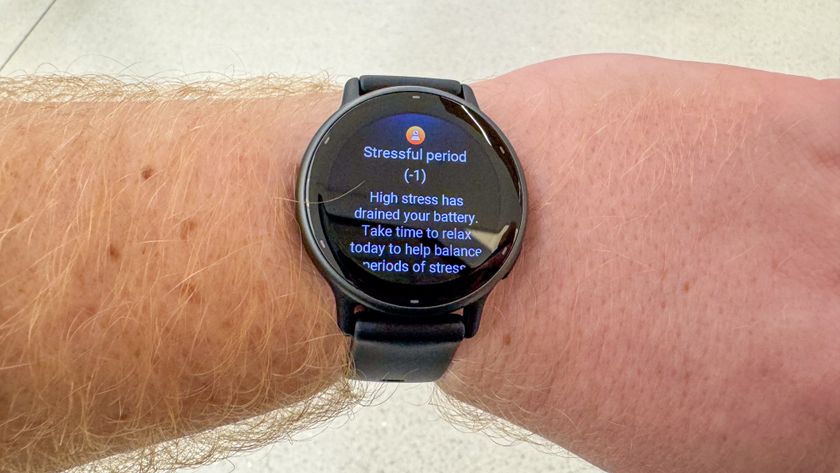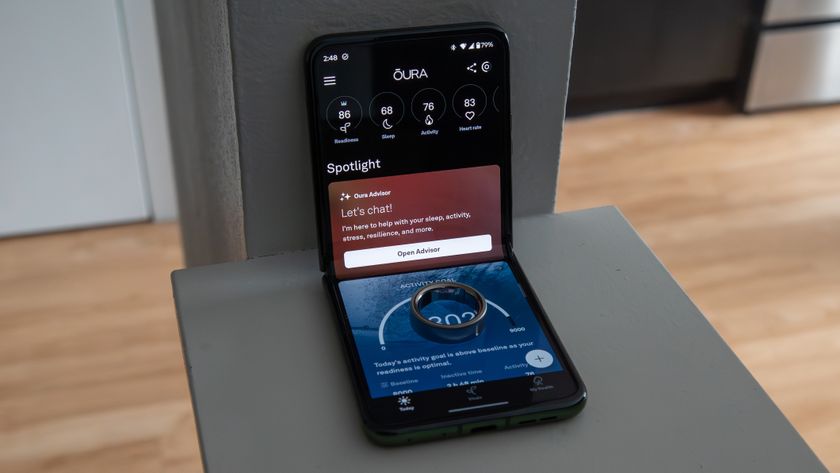Pebble Time review

The folks at Pebble are back in the smartwatch game with the Pebble Time, and I've had one of the Kickstarter early bird models here for a little over a week. The smartwatch world has moved rapidly since the introduction of the original Pebble, and when looking at products like Android Wear and the Apple Watch, it's easy to see they have some tough competition to face.
Can the Pebble Time stand against the likes of full-touchscreen Android-based watches from the big players who make our Android phones? That was my question going into things. In some ways, it can (and actually does some things better) — and in other ways it can't.
It is all going to come down to what you want your smartwatch to do, how you want it to do those things, and what features you want to see on your wrist. Let's kick things off with a quick review of the Pebble Time.
The design and specifications

The Pebble Time has an unassuming, low-key design. It looks different from the previous Pebble and the Pebble Steel, and its polycarbonate (read: plastic, but not bad feeling or looking plastic) body and steel bezel don't have the fashion-inspired look of watches like the LG Watch Urbane or ASUS ZenWatch. It looks a lot like the original LG G Watch, as it's a rectangular block that sits atop your wrist. I'm using the black version, but red and white versions will be available as well. All colors have the same grey stainless bezel.
Inside it all is a Lithium-ion polymer battery that Pebble says can last up to seven days between charges
The Pebble Time's body has a slight curve to the rear. This, paired with the silicon strap, makes it very comfortable to wear but because it's a black silicon strap, everything sticks to it and it constantly looks dirty — white may be an option that sits better with any OCD tendencies you (or I) may have. The case has a 40.5mm by 37.5mm footprint, and checks in at 9.5mm thick. Add in the lugs for the strap, and the long side is 47mm. With the 22mm wide silicon band attached, it hits the scale at 42.5g. It's smaller all around than any Android Wear watch, and you can tell it's smaller while wearing it.
While there is no mil-spec certification listed, the Pebble Time is water-resistant. According to the folks at Pebble, you can submerge the watch in 30 meters of water with no issues. The watch has an operating temperature range of 15 to 140 degrees Fahrenheit, and can operate in atmosphere at up to 10,000 feet. Unless you're deep-sea diving or doing something that requires a parachute, chances are you'll be well within operating specs. I wear mine in the shower and while fishing with no issues so far. I have not yet tried jumping out of a plane while wearing it, and probably won't.


The Gorilla Glass covered screen is a 1.25-inch color e-paper display, with an LED for backlighting. The display doesn't have the pop that Android Wear users with OLED or LCD displays are used to, but the positives are readability in bright light, and much longer battery life. The screen itself has no touch capability. All interactions are done with physical buttons — three on the right side and one on the left. For some things, this works well. For others, a touch display would work better. Using the accelerometer, a quick flick of the wrist (or a push of the left button) turns on the backlight.
Be an expert in 5 minutes
Get the latest news from Android Central, your trusted companion in the world of Android
The Pebble Time has a handful of useful sensors on-board, including an accelerometer, a compass, a light sensor and a microphone. Applications can make use of these, and many do just that. There is no heart sensor for fitness apps, and the Pebble Time doesn't work with Google Fit.
Inside it all is a Lithium-ion polymer battery that Pebble says can last up to seven days between charges. A magnetic connector on the back is both a charging port and a port for future smart accessories built into watch straps.

The Pebble Time doesn't look like any other smartwatch out there. Reactions have been mixed, with about half of the people who have seen it thinking it was a toy watch, and the other half comparing it to a Casio digital throwback. It really looks like neither — it doesn't try (and fail) to look like an expensive diver's watch, complete with a non-rotating bezel, or mimic a name-brand luxury watch. It has a "different" look that you may or may not like.
Myself? I like the fact that Pebble didn't try to make their new product look like an existing product. It's not the prettiest watch in my case, but it is unique. Only you can decide if the design is something you enjoy. I'm torn on the looks, and looks are important when it comes to a watch.
The software

Gone are the scrolling list menus of the last-generation Pebble, and the new color display brings a blocky and colorful look, complete with animations and transition effects. Pebble calls this look the Timeline, and it takes a bit of getting used to. It's a big change from the swipey swipe interface of Android Wear, that's for sure.
Pressing the up and down buttons on the right side brings you a running list of events. Pressing up sends you backwards to see what's already happened, while pressing down sends you forwards to see what comes next. You'll find things like calendar events and upcoming alarms in the Timeline by default, and applications are able to pin information — say for example, the Weather Channel app can tell me a detailed local forecast. A click of the center button brings up more information, or can open an associated app.

If you thought scrolling with a "Digital Crown" was a poor way to navigate through informative screens on your wrist, know that using buttons is even worse
A press of the center button brings up a list of square colorful icons for each app you have installed, as well as built-in apps like settings or alarms. Scroll through the list using the top and bottom buttons, and another press on the center button opens the app of your choosing. You'll also find your list of unread notifications here, and you access them the same way.
It's a great way to display information and is one of the most intuitive interfaces you could ask for on your wrist. But the buttons kill the experience.
I can only imagine this software running on a full-touch enabled watch, where button clicking is replaced by swiping and tapping and long-pressing. If you thought scrolling with a "Digital Crown" was a poor way to navigate through informative screens on your wrist, know that using push buttons is even worse. It's a shame, because I think that the best interface we've seen so far will wither because of the lack of touch.
The most important thing a smartwatch can do (for most of us) is display notifications on your wrist. The Pebble Time does a wonderful job here.
The Pebble Time uses its vibration motor to buzz on your wrist when a notification comes in, and they are easy to read and act on. You'll want to manage what comes to your wrist, because you need to dismiss or act on each one using — you guessed it — a button press. You do this in the Pebble Time app on your phone much like you would using Android Wear. My biggest issue here is that by default, notifications for any app you install on your phone are enabled. I don't want or need some things sent to my wrist, so I have to remember to disable notifications when I install apps.

When a notification arrives, you can act on it in a few different ways. You can just dismiss the thing, but for certain notifications (like text messages or emails) you can reply. A tap on the center button while the notification is open will let you send a saved snippet (set these up on the Pebble Time app on your phone), an emoji, or by using your voice to dictate a short message. To do the latter you'll need to install the Android Wear app on your phone, as Pebble is leveraging some of the communication features built into the Android Wear APIs.
I've found voice input to be about as good as it is on my Android Wear devices, which is to say it's good enough. It's a great way to send a quick reply without digging out your phone, and usually the dictation is good enough for the meaning to be understood.
In short, I love the Pebble Time interface and notification system. I think it's far better than what Google delivers with Android Wear, and it presents the information I want in an easy to read and easy to navigate way.
But using buttons to do it almost ruins the entire experience.
Apps and watchfaces

There are a lot of apps and watchfaces for the Pebble Time. Any and all of the previous generation Pebble apps will run, and we're already seeing plenty of new Pebble Time optimized apps hit the Pebble Store.
Any time you add a lot of anything, you'll be adding both good and bad. A look through the watch faces will certainly find you something you like, whether it be an analog dial or a futuristic digital look, or even unofficial, unlicensed brands like Street Fighter or Mickey Mouse. I dig the Trekv3 LCARS face because I'm that kind of nerd, but chances are you'll find a watchface that suits you just as well — there are a lot of them.

A bit of browsing through the applications will also have you installing a few. Useful additions like countdown timers, detailed weather apps and battery meters are things you should have a look at, as well as fitness apps that leverage the accelerometer for step counting or sleep tracking. Ingress users will love the Ingress Info app that loads your Agent Profile. Apps like Note Pusher will help you stay organized and productive. There is something for everyone in the growing Pebble Store.
You find and install apps and watchfaces from your phone through the Pebble Time app. The app is easy to navigate and well designed, and makes wading through the crapplications easy so you can find the gems. The Pebble Time app requires Android 4.0 (Ice Cream Sandwich) or higher, which is almost every Android phone left in the wild.
Should I buy this thing?

There are plenty of pros and cons to the Pebble Time. The elephant in the room is the battery life. I am getting five full days of battery life on a single charge, and that's with me fiddling, poking, button pressing and checking things out far more than I will be doing after I'm done reviewing things. If your main consideration and must-have feature in a smartwatch is long battery life, you've found what you're looking for.
The color e-paper screen is a neat bit of tech, but it has some drawbacks. It's easy to see outside in the sun, but when the lights are low it's a bit difficult. Even the backlight doesn't fix everything, as it washes out everything that's not black. It's not exactly what anyone expected and there are times when I had to look twice to tell what I was seeing. Using e-paper does mean great battery life though. See above.
If your main consideration and must-have feature in a smartwatch is long battery life, you've found what you're looking for
The user interface is amazing. The engineers and code monkeys at Pebble have provided an outstanding method to see the things you think are important, and display it all in a way that makes sense. The new Timeline takes advantage of the entire screen, and tucks away when you just want your watch to tell time. But the buttons feel archaic and antiquated, and make actually using the Pebble Time a bit clunky. I would love to see an option that has a touch display, even if it adds to the cost.
Finally, the design isn't going to appeal to everyone. It's not sleek, and no matter how well constructed the Time is, it looks a bit toyish. I appreciate the efforts, but I also want my watch to look good and compliment my wrist.
I weighed out the pros and cons of the Pebble Time to see if it's the smartwatch I want to use. I love the new Timeline interface. But — as you can tell — I'm not feeling the push-button input. On the other hand, I love the battery life. The screen takes some getting used to, but in the end it's great most of the time. The thing is built like a tank, but looks a bit odd — especially against some of the newer, more fashionable offerings from others. It works for me, and I'll keep using it for a while. I'm looking forwards to the Steel version come July.
The bigger question is, "Would I recommend the Pebble Time to you?" If you're interested in a smartwatch mostly for notifications and reminders, then the Pebble Time fits. The lack of a touchscreen means we aren't likely to see Android Wear features (at least not done the same way) ported over, and I'm a bit worried about how future-proof the Pebble Time will be if and when we see more home automation/Internet of Things "stuff" built into our smartwatches. But many of us don't want or need the entire world on our wrist — and the complications that come with. Earlier I remarked about Pebble's low-key approach with the Pebble Time, and I think that could be a plus for many. And as a bonus, you can go for days and days without charging it.
We're going to talk about upgrading from the last-generation of Pebble and switching from Android Wear in separate posts, so look for those very soon.

Jerry is an amateur woodworker and struggling shade tree mechanic. There's nothing he can't take apart, but many things he can't reassemble. You'll find him writing and speaking his loud opinion on Android Central and occasionally on Threads.