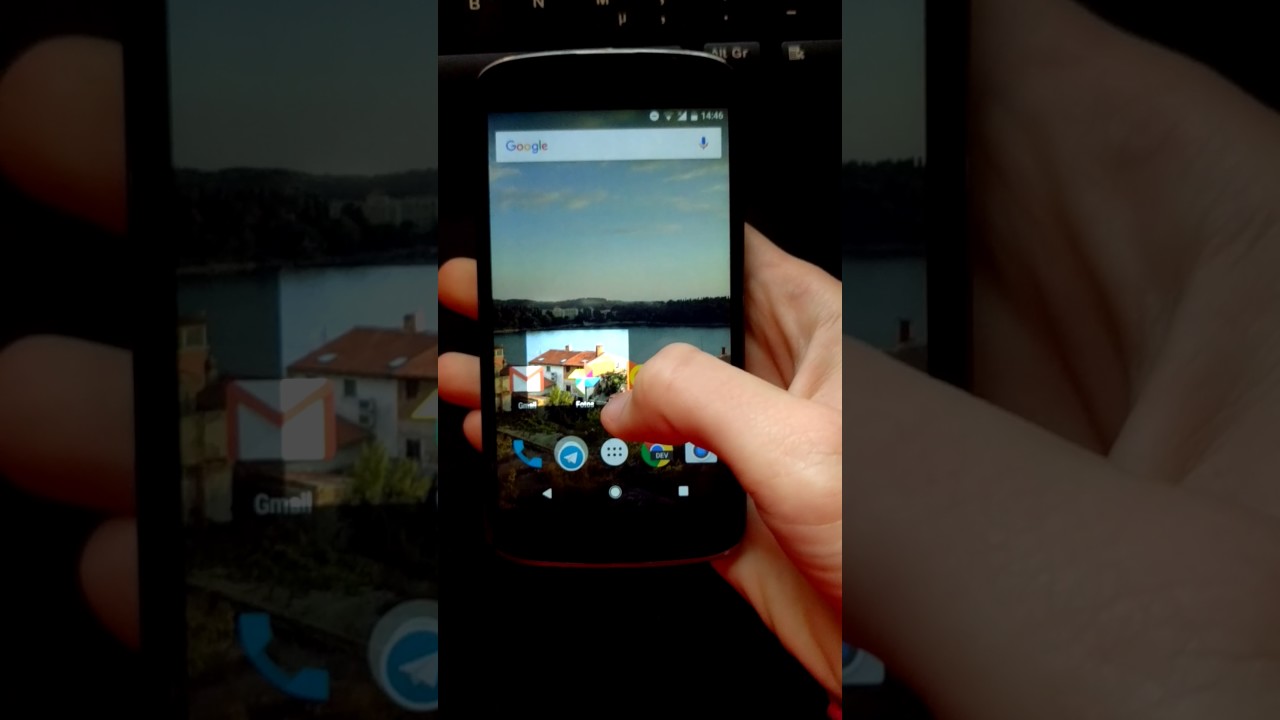Partial Screenshot mode from Google's Pixel C headed to phones (sort of)

Grabbing a screenshot and cropping it is no big deal, but how cool would it be to just screenshot what you needed on your phone and not bother with the editing? A little-known feature on Google's Pixel C does exactly that, but you can only access it with the keyboard attached. Pressing Control+Search+Shift+S on the keyboard makes the screen go dark, and when you drag your finger across part of the screen you see it light up and then go away when you lift your finger. That captures a partial screenshot, which is pretty handy on a screen that size.
For some reason, Google decided phones didn't need that feature and the commit was never made an official part of Nougat on phones. Do you think that stopped people from enabling the feature in custom ROMs though? Of course not.
What you see there is a manual edit that enabled this feature on a phone, and it works almost exactly the same as it does on the Pixel C. There's no keyboard attached, of course, but you get the idea. This may have been something Google decided wasn't quite polished enough to make its way to Nougat without a clear way to activate it, but you can expect some version of it to be all over the ROM world for the foreseeable future.
What about you? Do you want this feature on your phone?
Be an expert in 5 minutes
Get the latest news from Android Central, your trusted companion in the world of Android