A Parent's Guide to Among Us: What you need to know

If you've been on the internet, chances are you've come across Among Us, the insanely popular social deduction game that has taken the internet. If you're a parent of a young child or teen, you may have been introduced to Among Us first-hand. Among Us has players running around a map, completing tasks while Imposters lurk among them, plotting to kill them without getting caught.
Despite the subject matter, Among Us is rated E for everyone and is suitable for gamers aged 10 and up. Still, plenty of negative content can find its way into the game. Here's our parent guide to help you and your kids enjoy Among Us.
Parent Guide to Among Us You can kick and ban players

Among Us makes it easy to join a game with strangers or players. If you're hosting a lobby, sometimes a Troll might find their way into your game. Trolls are just players who enjoy abusing players or cheating. Among Us doesn't have a voice chat option, but Trolls can spam the text chat with inappropriate messages and can name themselves inappropriate things. If this happens, just kick or ban them from the lobby by following these steps:
- Open the Text Chat by pressing the Text icon at the top-right screen.
- Just underneath that icon, you'll see a Boot button.
- Press it, and you'll be given the option to kick or ban any player in the lobby.
If the game starts and you notice the Troll is not playing the game correctly, wait for the next discussion or call an emergency meeting yourself. From the text menu, you can also vote to ban or kick players. You'll have to get the other players to vote to kick as well, to ensure that the host doesn't abuse the power themselves.
Parent Guide to Among Us Censor chat
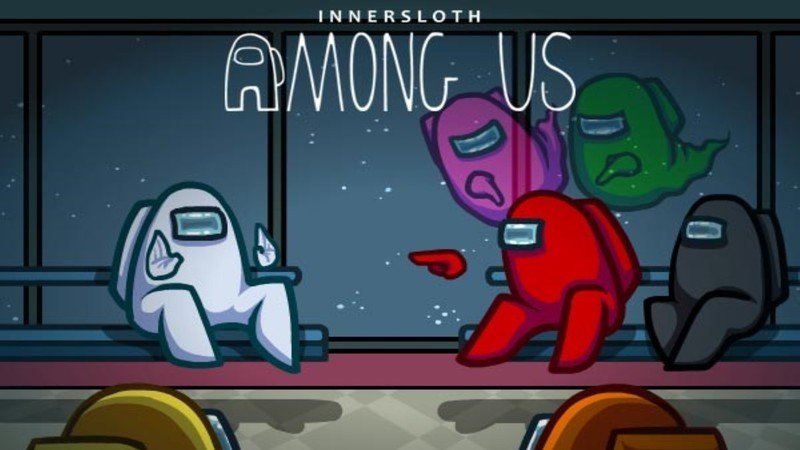

Source: Innersloth
Be an expert in 5 minutes
Get the latest news from Android Central, your trusted companion in the world of Android
A big part of Among Us centers around discussion in the in-game text chat. Players are free to type pretty much anything into the chat, but inappropriate words are censored by default. Sometimes words that are not inappropriate can get caught in the word filter. If you'd like to deactivate the censor, just go to the Options while on the Main Menu or in the lobby, and press the button marked Censor Chat.
There's also plenty of shorthand text that gets thrown around. If you need help translating the lingo, check out our Among Us translator.
Parent Guide to Among Us Play with your friends
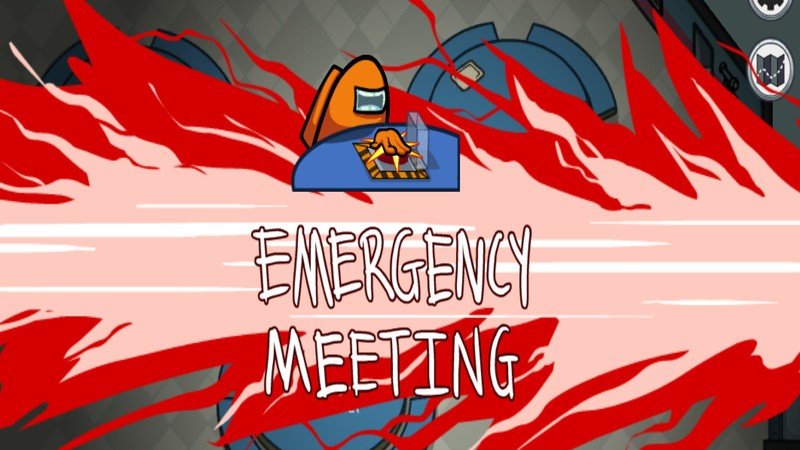

Source: Android Central / Zackery Cuevas
If you want to play with your friends and just your friends only, all you have to do is set up the lobby. The game automatically defaults the lobby to private. While it's private, players can only join you if you share your lobby code with them. This will make sure that everyone you're playing with is people you'd like to play with. If you ever decide to open the floodgates and allow other players to join, just press the button on the lower-left corner that reads Private to Public.
Parent Guide to Among Us Chat with your friends

Among Us doesn't have a voice chat option, but players have found plenty of ways around that. Using a third-party app like Discord is quite common, but players may also just call their friends on the phone or even party chat using their Xbox or PlayStation. Chances are that the people they're talking with are people that already know and are friends with.
Stay in the know
Among Us may include cartoon violence and involve lying, but it's hardly the most inappropriate game you might catch your kids playing. Among Us have become a hit at parties and gatherings thanks to its accessibility and availability and is one of the best games for Android. Who knows, maybe you can learn how to play and join your kids on the fun?


