Our top 5 apps: Ask the AC Editors
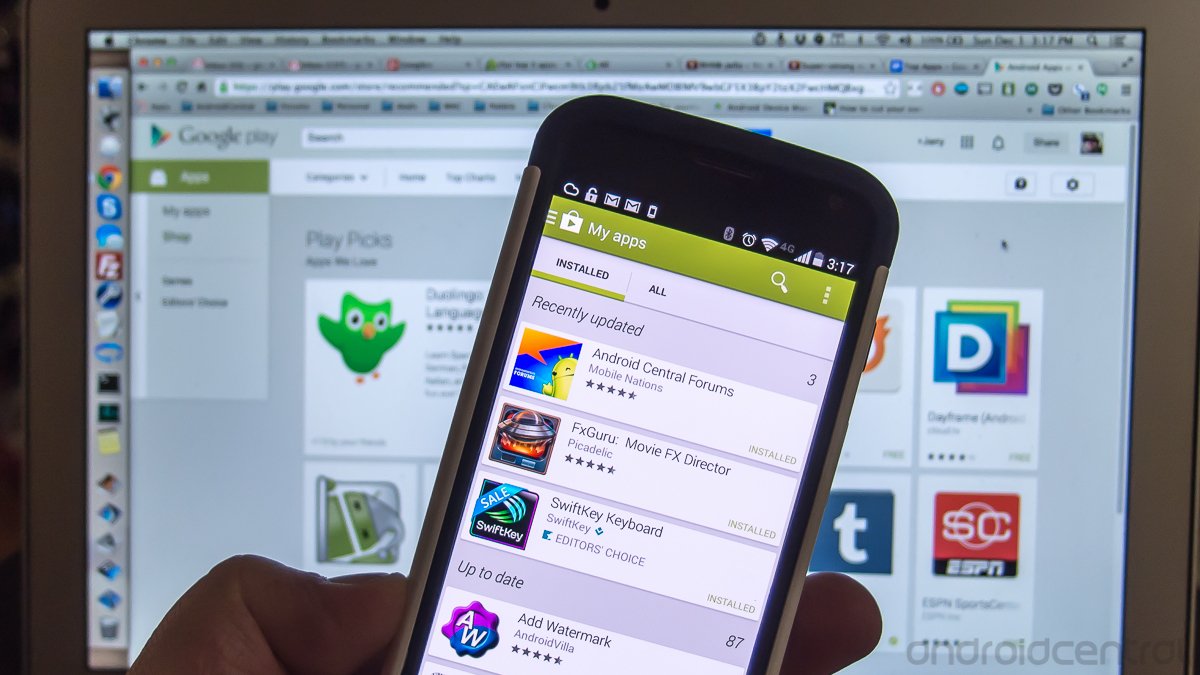
The first applications we install on every phone
As editors and writers for a place like AC, we look at a lot of apps. Some are good, some are bad, and to be honest — most are somewhere right in the middle. That's bound to happen with so many applications in the platform's store, and like all things the average is, well, average. We try to share ones we think are worth looking at every Saturday, but each of us has a core set of apps that get installed on every phone we have. And at certain times of the year, that's a lot of phones.
Apps are important. You don't really need them, as the essentials — things like messaging, calendar or a calculator —come pre-installed on your phone. But our phones are a lot more capable and fun with them. Hit the break and see the five must-have apps from Phil, Alex, Andrew and myself.
- Google Voice, because I use Google Voice. (Figure this will get baked into something else at some point.)
- Tripit. I’m on the road a lot. Tripit keeps me from not knowing when I’m leaving, when I’m getting there and where to go once I do.
- 1Password Reader. Its integration with Android isn’t all that great — this is basically just an app to let you copy and paste your passwords into another app — but here’s to hoping the next version (currently in beta) brings improvement.
- Dropbox. Because Dropbox. (Also because it’s what keeps my 1Password file synced across devices.)
- Snapseed. Because most of the phones I use have mediocre cameras, and this helps make pictures I take a little more presentable when I don’t want to wait for Google+ Auto Awesome to do its thing before sharing on another service.
- Google Voice. It’s the only way I can use the same phone number on more than one phone, and really is the most important app I use. Too bad Google seems to be letting it wither on the vine.
- Unlock with Wifi. Every phone should have some sort of lock screen security. Period. Unlock with Wifi lets me set a PIN or password, but disables it while connected to Wifi at home. Keep your personal information safe, boys and girls.
- mSecure. All my passwords are belong to me. And I keep them locked up with mSecure. I’ve tried (and liked) plenty of others, but I keep going back to this one. Pick one you like, and use it with hard, secure passwords.
- Keep. All my notes and random crap I want to remember, synchronized to every phone. A must-have for me.
- Mr. Number. With Google Voice, I’m free to use different prepaid plans for secondary and tertiary numbers to try and save a few bucks. With prepay, comes recycled numbers, and plenty of calls that weren’t intended for me. Mr. Number can handle them all.
- Feedly. All of us at AC need RSS reader apps to keep on top of the news, and Feedly is my reader of choice. That's mainly because it's easy to view a constant stream of stuff rather than a Flipboard-style grid, in turn making it easier to see what's new and what's not. It's probably one of the first apps I use on my phone (or tablet) every day.
- SwiftKey. There are a bunch of really great Android keyboards out there now, including Google's own offering, which is faster and more responsive than most. For me, though, nothing beats the tap-typing accuracy of SwiftKey, and SwiftKey Cloud makes managing predictions across multiple devices really easy.
- Google Keep: I resisted the move to Google Keep for a while, instead sticking with the legacy Google Tasks feature. But after first trying out Keep on the Nexus 5 I haven't really looked back. It fills the role of a todo list, complete with reminders, while being a decent little note-taker at the same time.
- BBC Weather. I've only started using a standalone weather app relatively recently, and BBC Weather is my app of choice. It's fast, built around Google's design guidelines and tends to be more accurate than Google Now for UK weather. DashClock integration and two attractive widgets are bonuses.
- Skype. After Hangouts, Skype is my second dedicated messaging app, and usually the only messenger I install on every device. The Android app isn't perfect, but the most recent version is stable, looks good and works pretty well for voice calls and text alike.
- Google Voice. Although I take fewer phone calls and text messages than I used to, my primary phone number is from Google Voice, so this app is all but a necessity.
- Facebook Messenger. Until I successfully move all of my friends and family to using a single chat service (cough, Hangouts, cough), I need Messenger to keep up with everyone.
- Google Authenticator. Google’s two-step authentication is a great way to protect your accounts, and I need it right away when switching to a new primary device.
- Dropbox. All of my important files, desktop and mobile, are found in Dropbox. Having Camera Upload turned on immediately is also extremely important to me.
- Pocket Casts. I listen to dozens of podcasts every week, and a majority of that comes on my phone. Pocket Casts is my current client of choice, and the cross-device sync makes it invaluable to me.
Be an expert in 5 minutes
Get the latest news from Android Central, your trusted companion in the world of Android

Jerry is an amateur woodworker and struggling shade tree mechanic. There's nothing he can't take apart, but many things he can't reassemble. You'll find him writing and speaking his loud opinion on Android Central and occasionally on Threads.




