Optimizing your Periscope experience
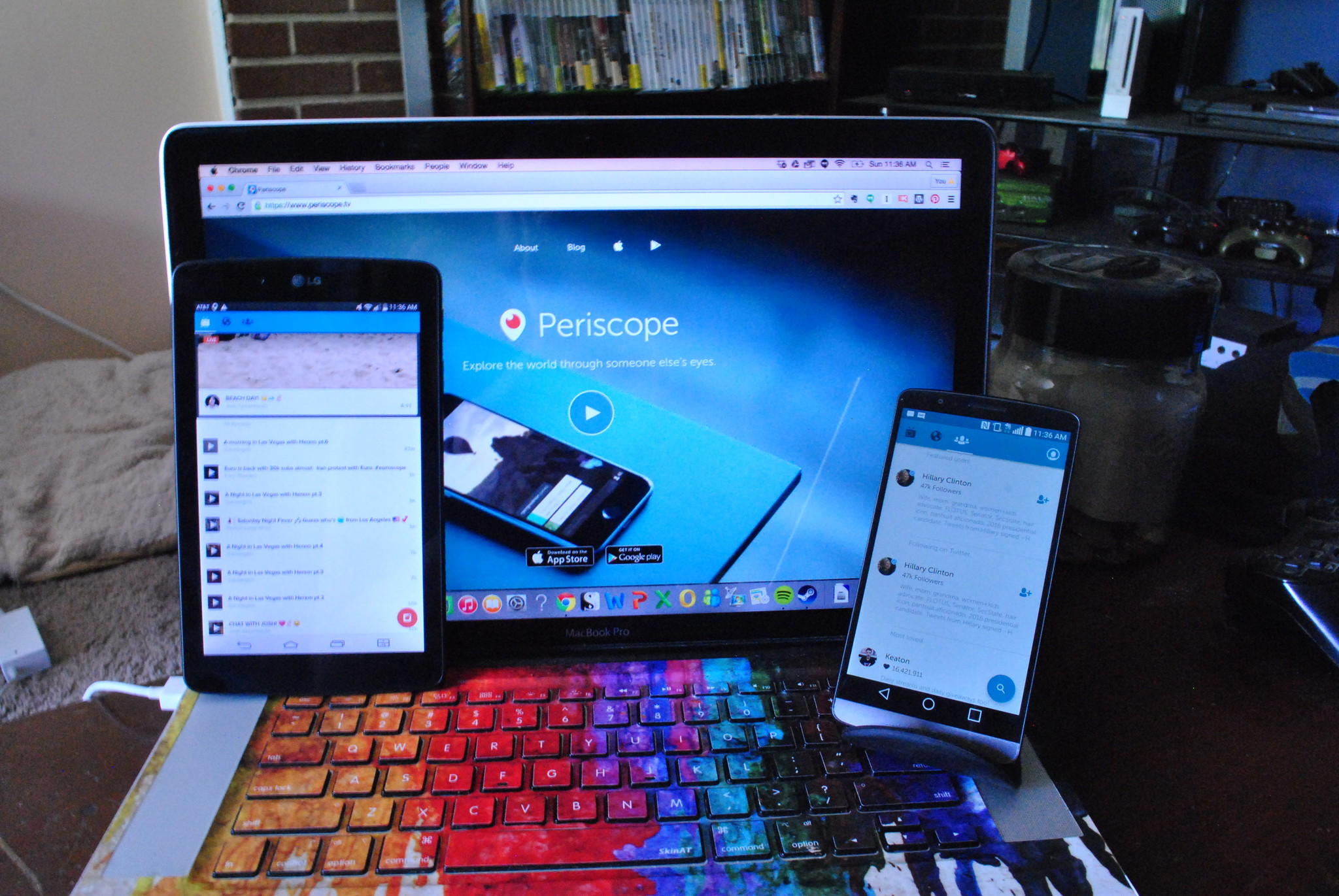
Social media isn't any different from our day to day lives in that way. There's a lot going on, and it's going on fast. We are given so many options that it becomes difficult to sift through everything and find precisely what we want or need. Which is why you have us. You already know about Periscope and what it's capable of, but if you've been enjoying the app, finding the perfect way to watch is really key. Which is why we spent some time finding the absolute best way to get the most out of your Periscope experience.
READ NOW: Where to get the best view with Periscope
Mobile

Surprise, surprise, that handy dandy smartphone is the first and easiest way to interact. We've gone over Periscope in detail before, but here are the basics. To access Periscope from your phone, download the app. You have access to everything the app has to offer this way, albeit on your phone so depending on screen size your quality of video may be better or worse. The app was designed to run on mobile, and so you get all the bells and whistles. Specifically, you have access to full broadcasts for 24 hours after they end. Periscope was built to run on smartphones, and so it's entirely understandable why it runs so well here.
On a tablet, Periscope seems to run just as well as it does on a smartphone. The one perk that I did find was that broadcasts that were cast in landscape could be viewed that way—if, and only if you turn the tablet sideways. For some reason it still casts sideways while the tablet is held upright. Kind of bizarre, but if it lets me watch the occasional landscape broadcast, I'll take it!
Now, you also have the option of using third party apps to watch Periscope. We found a few of them, but frankly none of them were up to the job. They tended to be extremely ad heavy, and without anything to make them worth your while. The few we managed to find were definitely not on par, and not worth the trouble of dealing with. Stick to the official Periscope app and you should be in good hands.
Computers
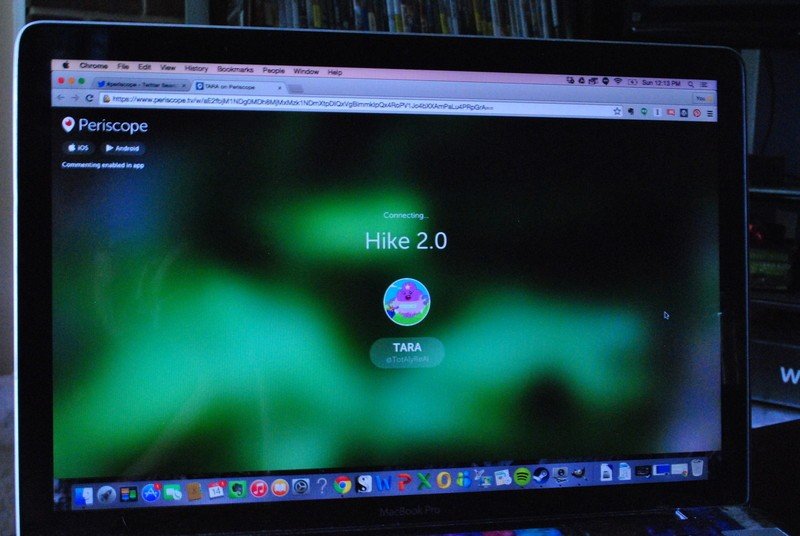
Periscope wasn't really made with computers in mind. This is why if you go to their website it links you to the app store so you can grab Periscope on a mobile device. At this time there is no way to see everything running through the global feeds for the app on your computer. There are however a few ways to cheat your way into a live broadcast.
Since Periscope is linked to Twitter you can follow the tag, or follow your favorite users and follow the link to their broadcast. Now, when you follow the link what you are getting access to is pretty darn bare bones. You can full screen the broadcast, see the title of the broadcast and the user casting, as well as how many people are watching. That's it though.
Be an expert in 5 minutes
Get the latest news from Android Central, your trusted companion in the world of Android
There are a few websites where you can look for current streams to watch, like OnPeriscope.com . It has more or less the same setup as following a link from twitter or elsewhere on the internet. By way of computer, you don't have access to the chat feature, or the broadcasts after they end—unlike the mobile app. If you're comfortable trading the higher resolution of the broadcast for the ability to chat or rewatch, then this isn't a bad option. It just isn't necessarily the best.
Choose your style
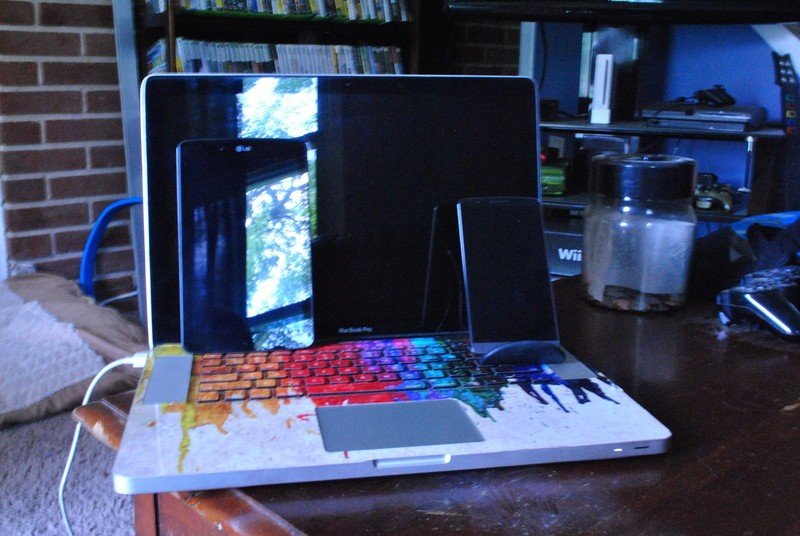
Not much to it, since you're only dealing with mobile and computer. In this fast paced world, it's better to know for sure than to dilly dally trying to figure everything out though, right? So we hope we were able to help you find the best way to watch for what you want out of Periscope. Whether that's watching everything on a big computer screen from the comfort of your home, or whether it's knowing you have access to everything you need while using Pericope on your phone and tablet. Either way, now you know. So, what we want to know is which style is your favorite? Sound off in the comments and let us know!
Jen is a staff writer who spends her time researching the products you didn't know you needed. She's also a fantasy novelist and has a serious Civ VI addiction. You can follow her on Twitter.

