Opera Mini's new Video Boost will help you cut down on buffering times
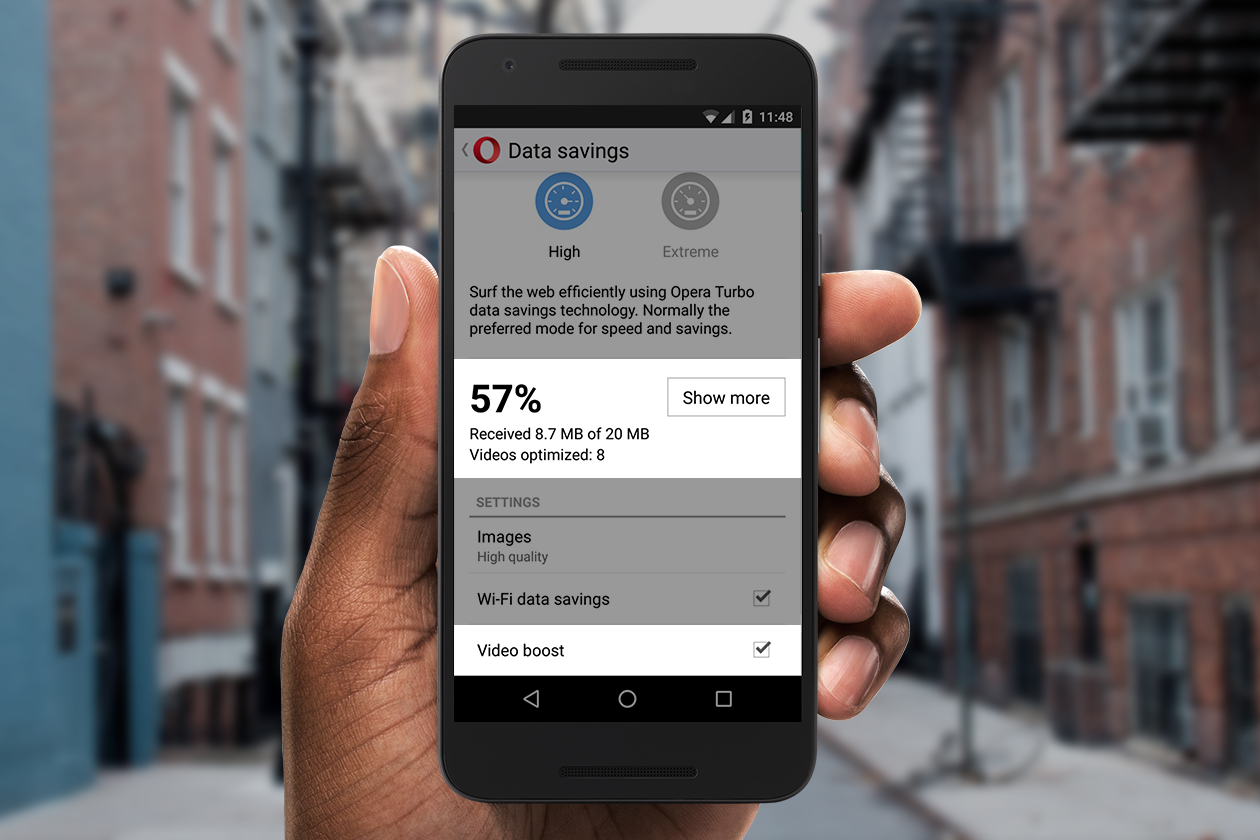
Opera Mini for Android has been updated with a slate of new features intended to help users cut back on their data consumption — particularly where mobile video is concerned. The headlining feature of Opera Mini 15 is Video Boost, which Opera says will reduce the size of video data to cut down on your loading time and buffering while viewing over mobile data. Of course, the latest update to Opera Mini also includes some other notable feature additions and tweaks:
- In high-savings mode, Opera Mini will automatically turn off data compression when it detects Wi-Fi,to take full advantage of the high-quality internet connection. Crowded Wi-Fi? Simply turn data savings back on under the savings summary.
- Opera Mini now lets you re-size images in the browser before you upload them to the web. Re-scaling an image - say, from 2240x1680 to 800x600 pixels - reduces the file size, so that you can save data and increase the success rate for uploads on poor networks.
- With the new thumbscroller feature, scroll down to bring up a side scroll bar on the screen, for easier navigation on long articles and webpages.
If you're interested in checking out Video Boost, you can enable the feature by tapping the savings summary in the app's settings menu. From there, check the box next to Video Boost to enable smoother viewing. Users can also check out a running count of how many videos have been optimized.
Be an expert in 5 minutes
Get the latest news from Android Central, your trusted companion in the world of Android

