Open Garden - awesome idea, poor execution
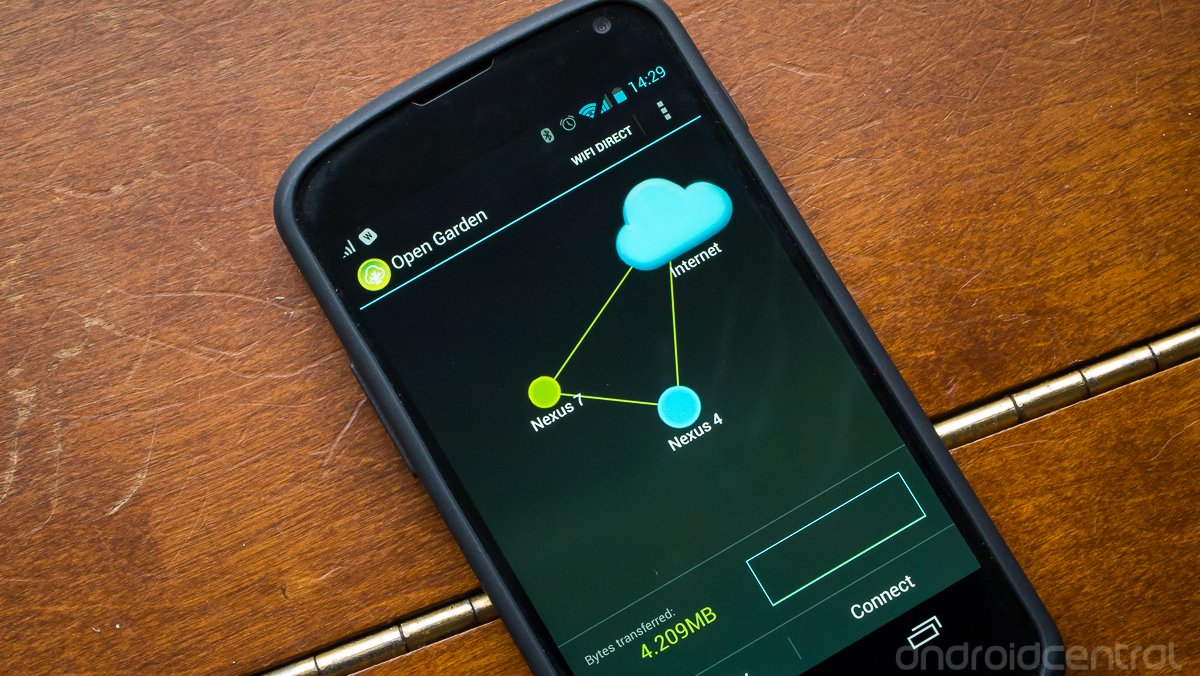
Open Garden is a new and innovative way to look at multiple device networking, allowing users to quite seamlessly connect phones, tablets and laptops for an internet connection. The app has been out for quite some time and has many downloads in the Play Store, but still lacks some fundamental features that keep it from completely fulfilling its promise. The idea is sound, and with a few improvements the app could be something fantastic.
Read on past the break and see what Open Garden has to offer, and how it could be changing the way we look at tethering apps going forward.
On the surface, the basic premise of Open Garden is simple. You install the apps on any phone, tablet or computer you wish to connect, tap the "connect" button in each one (or place two NFC-enabled devices together,) and then let the app do all the work. Once everything is paired and good to go, you've just created a mesh network between the devices that each can use to access the internet.
On a more technical note, what's happening is Open Garden is using the app to create a VPN (Virtual Private Network) connection between the devices and sending the data over Bluetooth. The latest version of Open Garden relies mostly on Bluetooth to perform the tethering, which is a change from previous versions that could also take advantage of Wifi. It automatically pairs and connects them, but you don't get any notification that there's a standard Bluetooth connection between the devices. It's all done in the background, allowing data usage to pass between them (presumably without carrier intervention.)
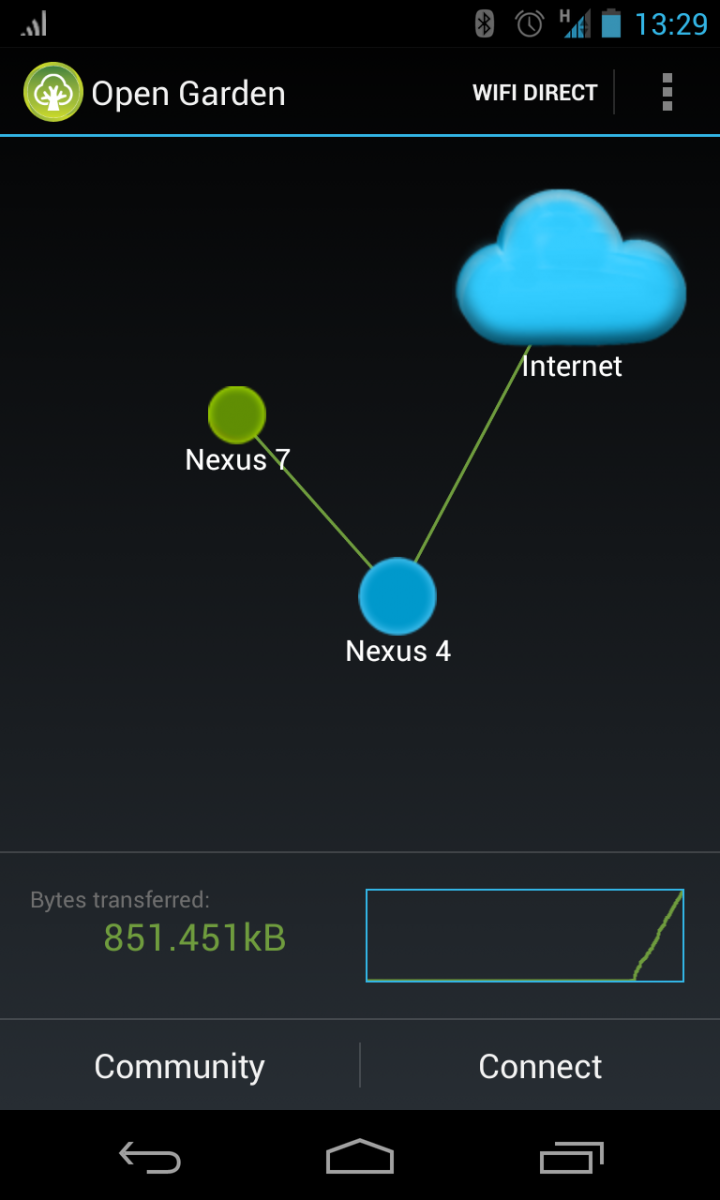
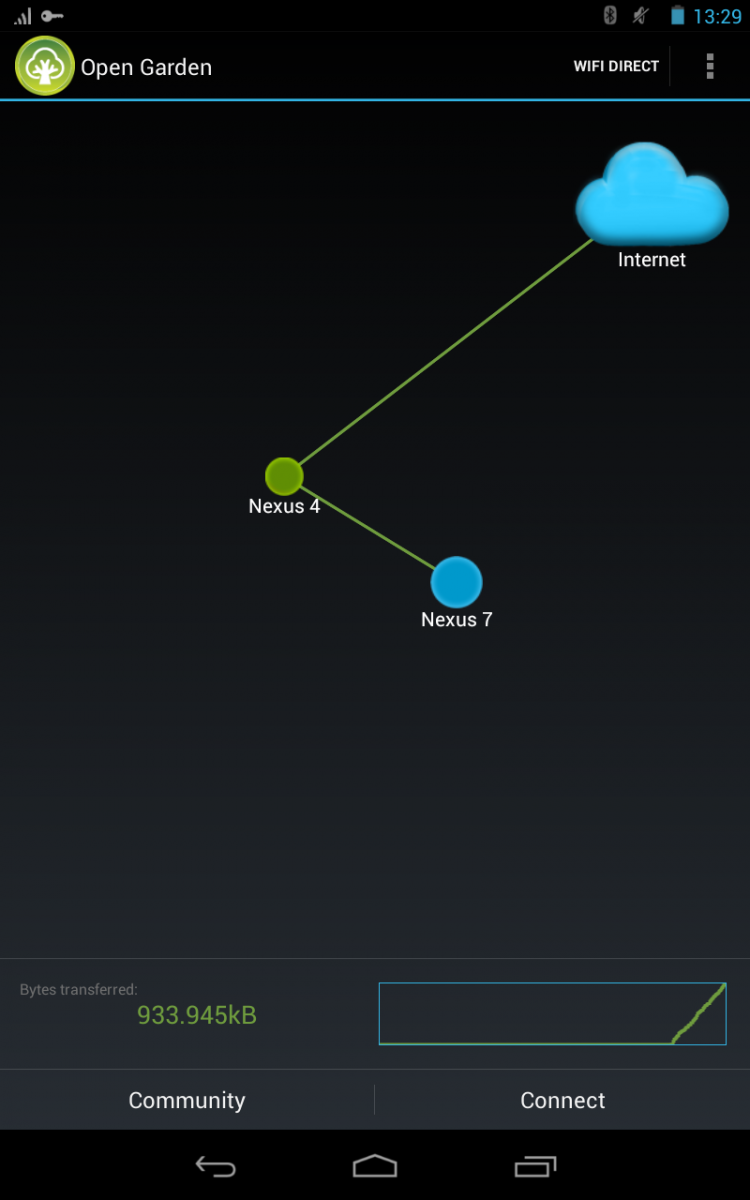
Speaking of carriers, Open Garden is seemingly blocked in the Play Store by some providers. AT&T prevented me from downloading the app initially, but Open Garden has a quick solution for that. Rather than giving you an APK download to sideload onto your device, Open Garden gives you a Play Store link that (somehow) bypasses the carrier check on a device, and let's you download it directly. Following the link from the website took me directly to the Play Store where I could install it on my Nexus 4 running on AT&T at the same time as I downloaded it to my Wifi Nexus 7. We're not so sure how they're pulling this off, but it's a neat little trick to get past a carrier block. There's really no reason for Open Garden to be blocked in the first place, but we'll keep that argument for a different post.
When you open the app for the first time, you'll be prompted to turn on Bluetooth for both devices, and tap "Connect." The devices should find each other, pair and connect. From this point forward, every time you open the app the devices should just automatically pair. You can then use any of the connected devices just as you would if they were on their own internet connection. Speeds seemed quite acceptable, and were plenty fast considering the Bluetooth connection used for the transfer.
If more than one device has an independent network connection, the connections will be pooled and used by all devices equally. For example if you have a phone on HSPA+, a tablet on Wifi and a laptop on Wifi, they will all bring their connections to the network. This is probably why Open Garden chose to go with Bluetooth as a connection, as it leaves Wifi open for separate connections to the network. It's hard to tell if having multiple connections to the internet at all helps performance, but it's a really cool idea if you're looking to get some extra bandwidth to a specific device.
Be an expert in 5 minutes
Get the latest news from Android Central, your trusted companion in the world of Android
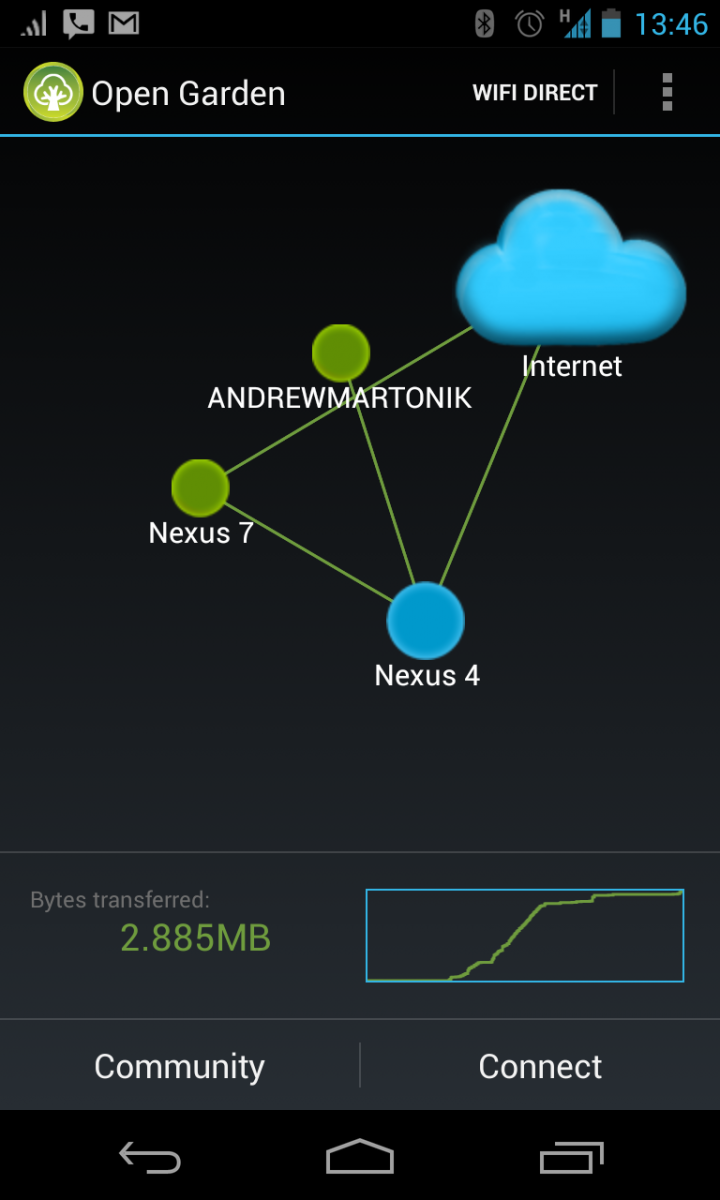
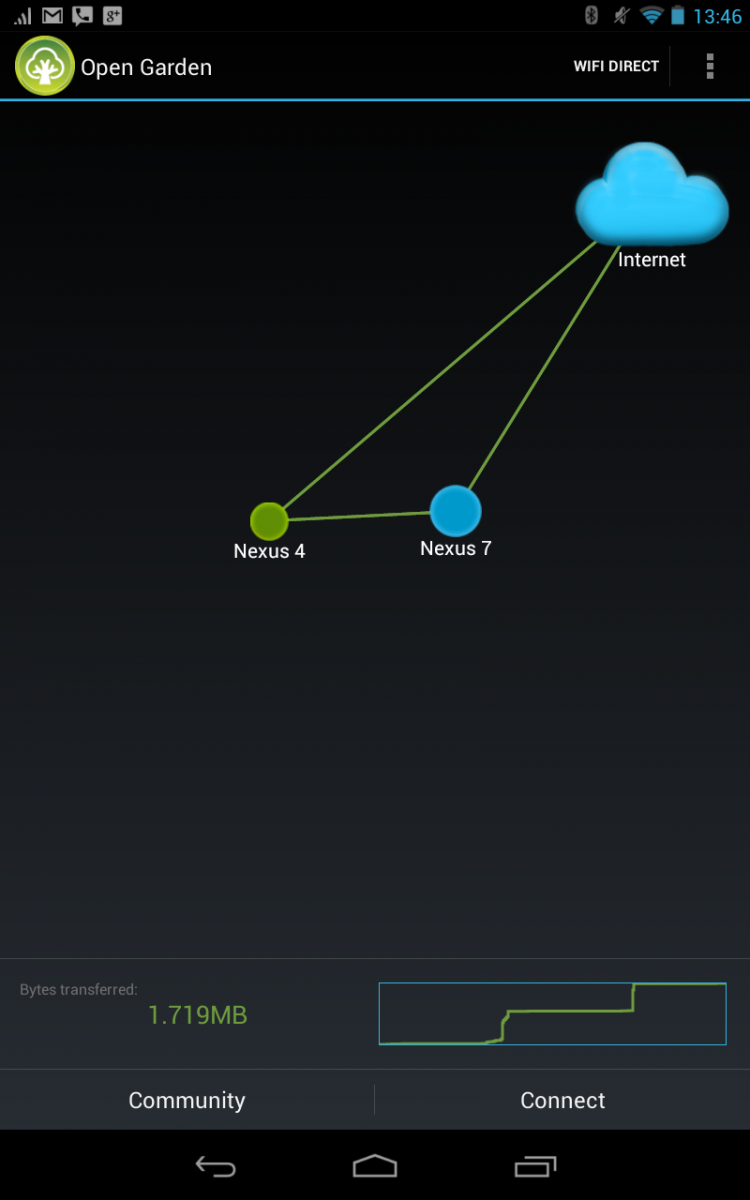
Open Garden makes it super easy to connect and tether devices, the problem is trying to get the connection to stop. The simple setup is great because you don't want to re-pair and re-connect manually every time, but there is no simple way to disconnect the devices and end the tethering session. I found that manually turning off Bluetooth on the Nexus 4 and 7 would stop the tether, but the app and process still continued to run in the background. In today's world of tiered (and expensive) data plans, you surely don't want your tablet and computer just randomly connecting to your phone for an internet connection. A simple "Disconnect" button underneath the "Connect" button would instantly solve one of the biggest issues I have with Open Garden.
Another issue I came across, although not directly Android related, was managing network connections with the Open Garden client software for Windows. Because of the VPN and Bluetooth connections required for the network to work, there are a lot of moving parts to the app that can cause issues. Once you get everything paired and working the first time it goes smoothly, but disconnecting from Open Garden to go back to my default network connection gave me issues. I often had to manually disable the virtual connection in my Control Panel or even restart my computer -- let's hope that gets fixed.
With these two issues it doesn't make Open Garden seem so appealing when compared to just using the built-in Bluetooth, USB and Wifi tethering available on the Nexus 4 (and Nexus 7.) But if you don't have a Nexus -- or carrier branded but rooted device -- as your phone, this may be a great option that is worth a couple of bugs to get a consistent connection tethered between your phone and other devices.
What's important here is that the basic principles and technology behind Open Garden are sound, and the other issues with the execution of the app could be quickly fixed. The developers behind Open Garden are certainly thinking of innovative and new ways to connect our devices, and I see no reason why this app couldn't be something great in the near future.
Andrew was an Executive Editor, U.S. at Android Central between 2012 and 2020.

