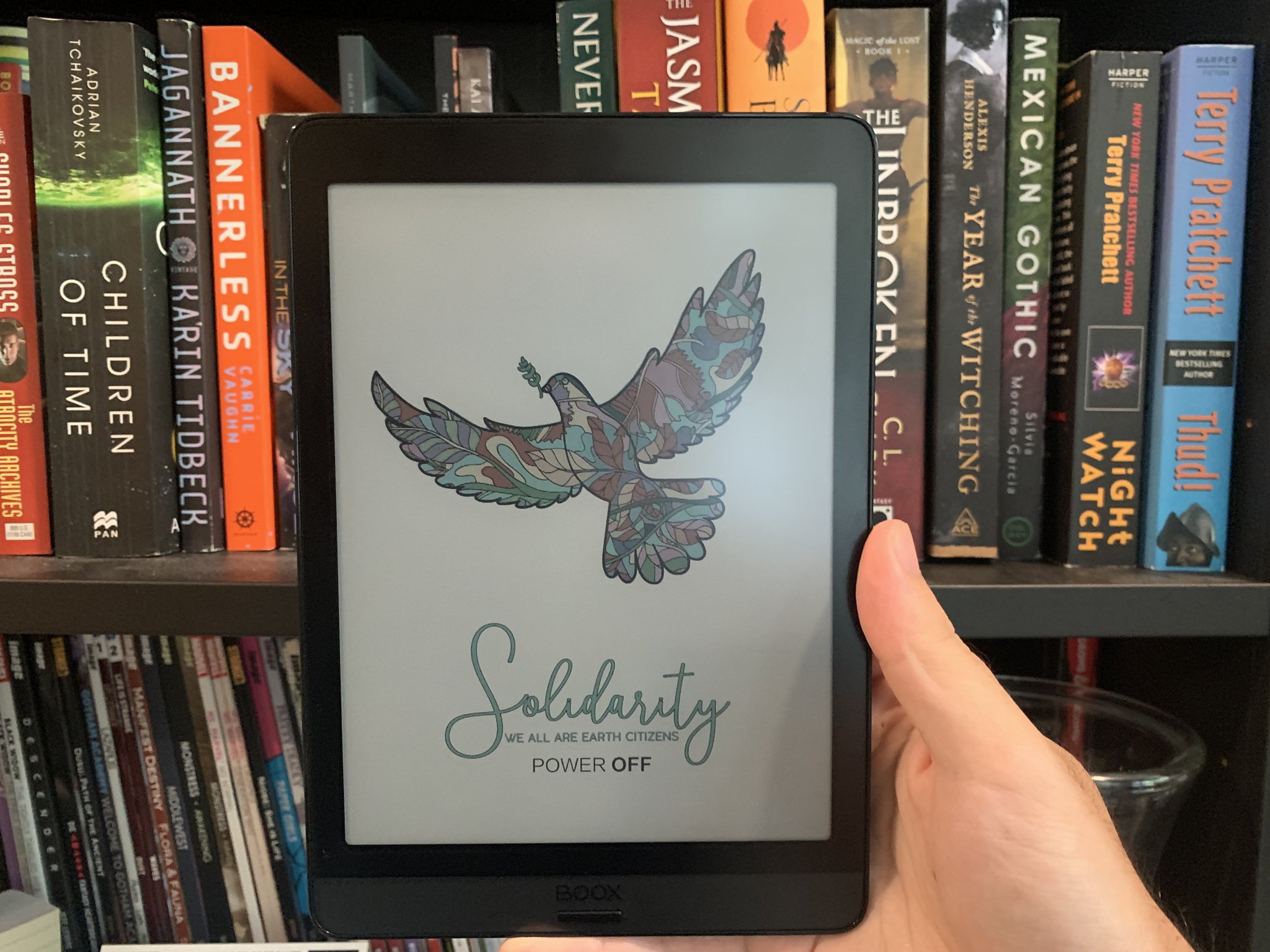Android Central Verdict
Bottom line: The Onyx Boox Nova3 Color works excellently for ebooks, audiobooks, note-taking, and basic Android apps. Its side-hustle as an Android tablet gives us hope for the future, but the technology isn't quite there yet. It offers a more customizable, challenging interface than the curated Kindle experience.
Pros
- +
E-ink looks great for black & white, solid or color
- +
E-ink protects your eyes during daily browsing
- +
Lighter than most tablets
- +
Great navigation tools, free Wacom Pen
- +
Sideloads Play Store apps
Cons
- -
Ghosting is annoying for most apps, crippling for others
- -
Lackluster chipset and RAM
- -
Tablet doesn't get too bright
- -
Pretty expensive
Why you can trust Android Central
Anyone shopping for a new tablet typically chooses between a cheaper LCD or pricier AMOLED display. Only a very specialized shopper would choose an e-ink tablet because they tend to get expensive for diminishing returns. The niche ReMarkable 2 offers an amazing experience for scribbling notes, but it doesn't do much outside of that. E-readers like the Kindle and Kobo Nia, while affordable, are similarly limited in scope. And most tablets nowadays support styluses like the S Pen or Apple Pencil for note-taking.
The Onyx Boox Nova3 Color sits well outside the normal box for e-ink devices. Like the rest, it's a relatively expensive, compact e-ink tablet meant for reading ebooks and taking notes. But it also runs Android 10 and lets you sideload your entire Play Store library, meaning you can watch YouTube videos, read Comixology issues, check your email, or do whatever else you normally do on your daily driver — without straining your eyes.
All in all, it works surprisingly well, thanks to some cutting-edge Kaleido Plus display and some reasonably-fast budget hardware. But despite being the best E-ink tablet available today, I'd still argue it's a niche device that isn't for everyone.
Onyx Boox Nova3 Color: Price and availability
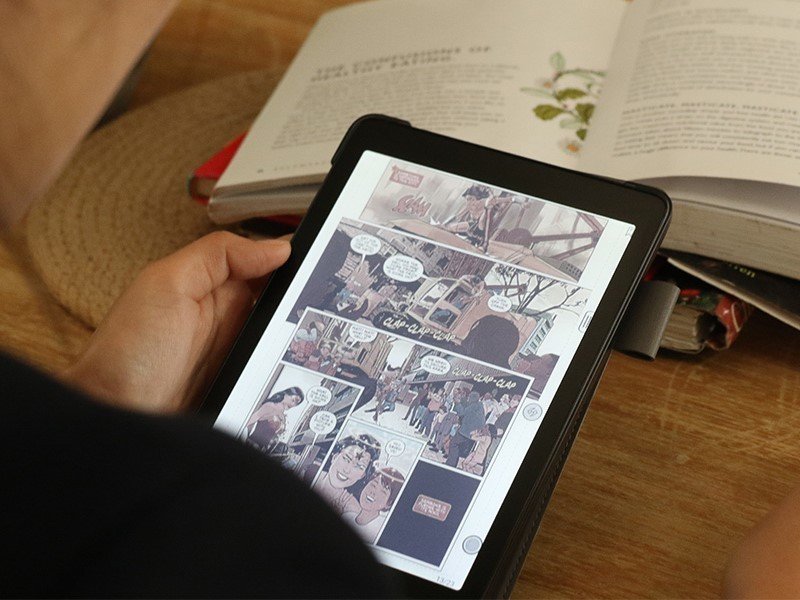
The Boox Nova3 Color costs $400 or €400 and is available in the US, UK, and Europe. It can be found on a couple of major retailer sites like Amazon and Best Buy, but it doesn't always remain in stock; and because it ships from China, it can take two to three weeks to arrive. It ships with a screen protector, USB-C charging cable, and a Wacom stylus pen for notes and navigation.
A note of warning: if you buy a resold version of the Boox Nova 3 Color from the wrong site, it may arrive with a different software version that doesn't properly update. So just be careful to avoid reseller sites like onyxboox.com, and stick to boox.com or official retailers.
Onyx Boox Nova3 Color: What I loved
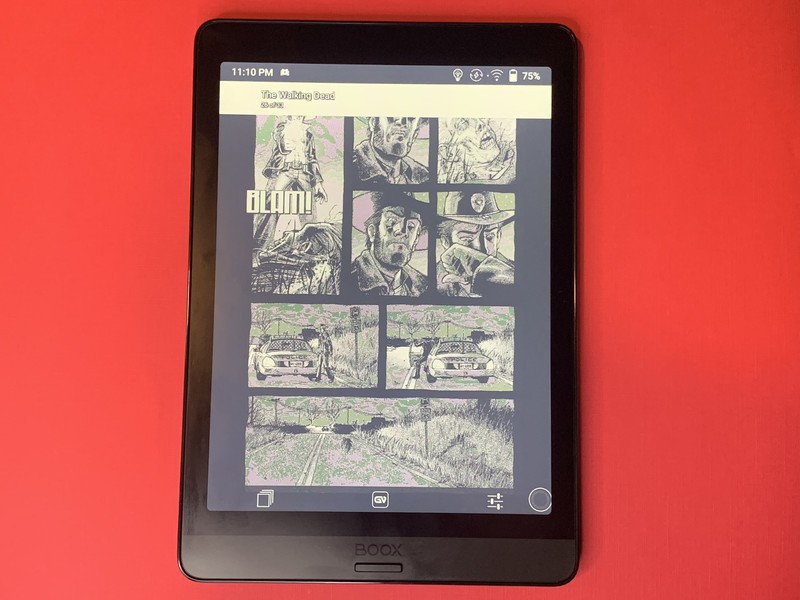
The Boox Nova3 Color combines the perks of a Kindle Paperwhite and a Fire HD tablet with an Android tablet's apps and customization options. I personally love my Kindle Oasis for giving my eyes a break while reading, but I don't take it out too often because it doesn't do anything else. The Nova3's app library gives it more relevance to my daily life, with the same escape from LCD screens for my strained eyes.
The Boox Nova3 Color improves the Kindle formula with Google Play apps and a colorful e-ink display.
Color e-ink tablets have existed before, but the Nova3 Color exhibits the brand-new Kaleido Plus display, launched in May 2021 alongside the tablet. The big change is that each Kaleido Plus pixel can display any color individually. At the same time, older e-ink devices use color filter arrays to approximate colors, leading to more color mixing. So when reading comics or web pages, the Nova3 Color has that low-res e-ink look you'd expect, but the hues are more vivid, the viewing angles improved, and the images look more detailed and less blurred than the competition.
| Tablet | Features |
|---|---|
| Processor | Qualcomm Snapdragon 636 Octa-core 1.8GHz |
| Memory | 3GB RAM |
| Storage | 32GB eMMC |
| Display | 7.8-inch Kaleido Plus display with 4,096 colors1404x1872 resolution (B&W)468x624 resolution (color) |
| Battery | 3150mAhUSB-C charging |
| Operating system | Android 10 |
| Connectivity | WiFi (802.11b/g/n/ac) 2.4/5GHzBluetooth 5.0 |
| Dimensions | 197 x 137 x 7.7mm (7.8 x 5.4 x 0.3 inches) |
| Weight | 265g (9.3oz) |
To take full advantage of this screen tech, you'll need to sideload Google Play apps on the Boox Nova3 Color. Then, enable it in Settings, log into Google, and restart the tablet, and you'll technically have access to any Android app you own. Some apps really don't perform well on e-ink — mostly video apps and games — but the best e-book apps and comic apps look great. You can also upload your own DRM-free .epub, .mobi, .pdf, and other files directly from your computer to the tablet via a USB-C cable — no app required.
Running Android 10, the Boox Nova3 Color will be particularly easy to navigate for Android users, though I'm more used to Android 11 and 12 these days. By tapping the top of the display, you'll pull up the familiar Back, Home, and App Switcher buttons, plus the Quick Settings.
For me, though, I appreciated how Onyx added its own distinct nav tools to the tablet. Its Navigation Ball, which can be placed anywhere on screen, lets you store nine shortcut actions. Tap it to reveal your options, such as opening a favorite app or altering the screen refresh settings. You can also add five custom gesture shortcuts; I swipe my finger or stylus along the sides to adjust the volume or brightness, or from the bottom upward to return home or refresh the screen.
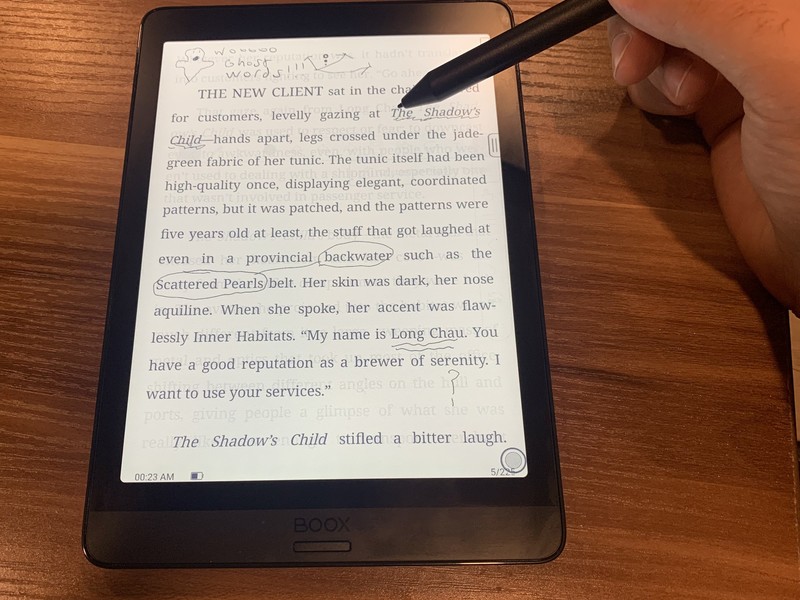
Ghosting is a significant issue with the Boox Nova3 Color, but Onyx's patch has fixed the worst of it.
We'll dive more into this topic in the "frustration" section, but screen refreshes are essential for an e-ink tablet. Without a proper refresh, you're left with "ghost" pixels of what you viewed last, still clearly visible on blank portions of the display. This is one of the main downsides of e-ink compared to an LCD tablet. Despite my sincere annoyance with the ghosting, I want to give Onyx credit here: I tested apps before and after downloading its anti-ghosting firmware patch, and the ghosts were much less distinct post-fix. And having the option to manually refresh the screen with a swipe lets you quickly ghostbust the worst offenders.
Battery life is a particular strength area for the Boox Nova3 Color. It won't live up to a Kindle's weeks-long durability, but that's an unfair comparison given how much more the Nova3 Color does. With full brightness and consistent usage over the course of days, I only brought the tablet's percentage down into the 60% range. And when I left it sitting off for a week without usage, the idle battery only drained a few points. I'd estimate it'll last you 4–7 days of moderate-to-heavy usage, while you'd have to recharge an Android tablet several times in the same span.
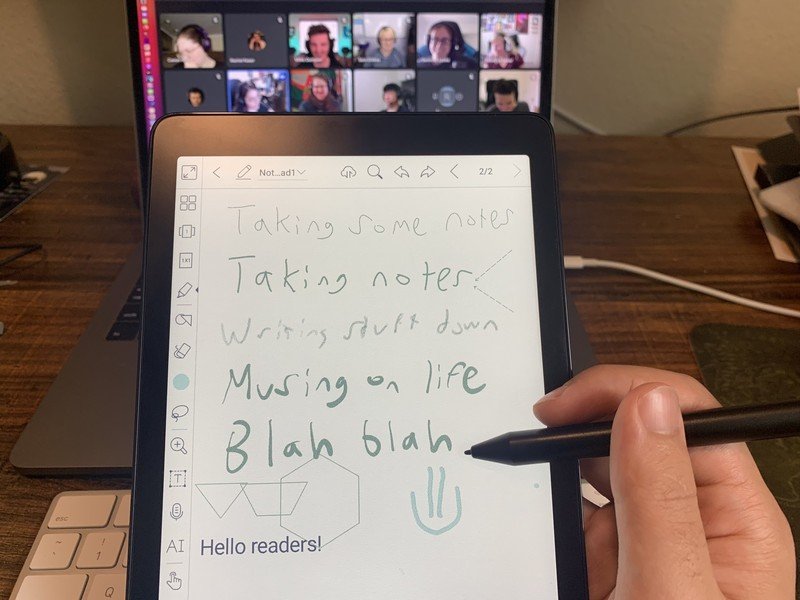
I also appreciated the Wacom stylus, which felt light and comfortable for writing on the tablet. It has the same 4096 levels of pressure as the Remarkable 2, plus the same feeling and sound of scratching out words on a canvas. You can download an Android app for note-taking, but I really liked the native Notes app, which has plenty of tools and personalizations. I haven't taken physical notes since my college days, but using the Nova3 Color made me want to pick up that habit again.
Finally, I'll note that thanks to the tablet's USB-C port and Bluetooth 5.0 support, you can connect your favorite USB-C headphones or wireless earbuds to listen to audiobooks if you don't like the quiet mono speaker system. Most standard e-readers don't even have speakers, let alone accessory support.
Onyx Boox Nova3 Color: What disappointed me
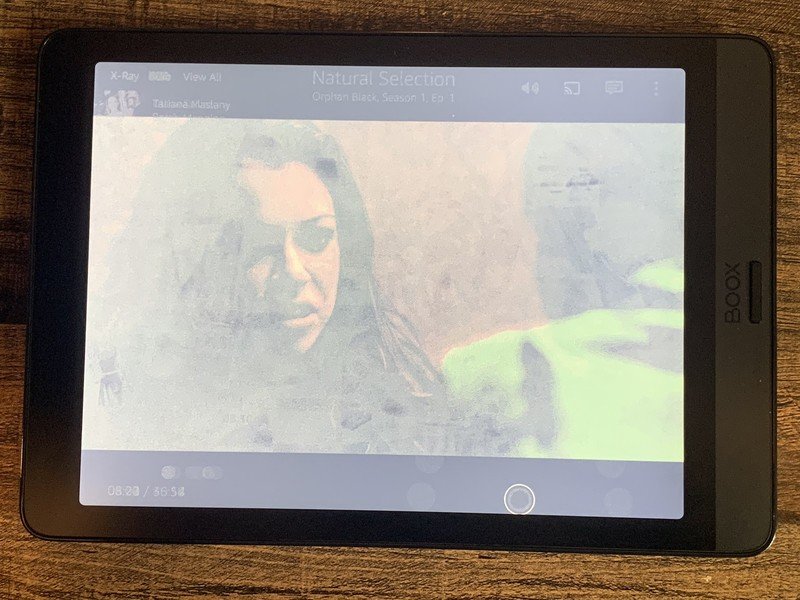
You can't expect top-notch performance for a $400 tablet, but I'd certainly want something better than the Snapdragon 636 and a mere 3GB of RAM. There is noticeable lag and stuttering when navigating the OS, particularly with the sideloaded Android apps. I suspect e-ink tablets will always have some lag compared to LCDs, and these specs beat other competing e-ink tablets like the Remarkable 2. But I'd hoped for better, perhaps unfairly.
Holding the Boox Nova3 Color is fine. At just over half a pound, it's about half the weight of most standard tablets. But compared to a standard e-reader, its extra weight and size are just noticeable when holding it above you in bed. I could hold it one-handed for taking notes in a meeting without issue, but for hours of reading in a row, I'd prefer something a bit lighter.
You can download any Google Play app, but you shouldn't bother with streaming or gaming.
Ghosting makes certain Android apps unusable on this tablet. Stream videos on the Boox Nova3 Color, and the screen will quickly become covered in ghostly artifacts of past shots, even if you activate the special A2 performance mode. Animated shows like Avatar: The Last Airbender and Invincible looked decent, but typical live-action shows weren't pleasant to watch. Android games weren't even worth testing.
Ghosting also makes an appearance in day-to-day use, not just for experimental apps. While I love the Navigation Ball, tapping and untapping it leaves a distinct nine-ball shadow on the screen that won't disappear until you refresh it. I'll also point out that while I personally enjoyed customizing my nav tools and settings, other people will find the lack of hand-holding frustrating or overwhelming.
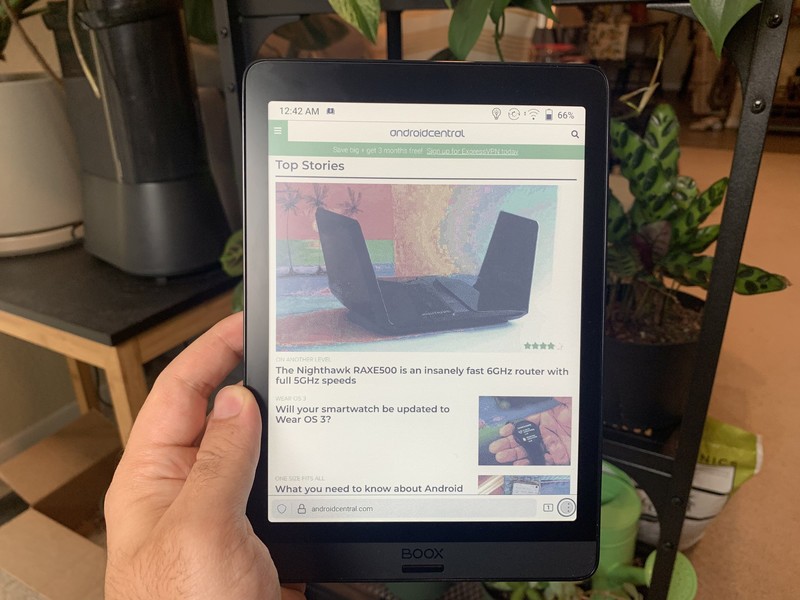
Onyx's tablet lacks some of the polish and services you get with a more mainstream brand.
The display also doesn't get very bright. While this ensures the tablet doesn't hurt your eyes, it also means that colorful content looks understated unless you crank settings to max capacity. Black and white content looks superb thanks to the 300 dpi, but color-backed content only hits 100 dpi.
Otherwise, Onyx's tablet lacks some of the polish and services you get with a more mainstream brand. For example, it has generic apps like Music that you can only use if you connect the tablet to your computer and drag-and-drop MP4 files into a folder. The same is true in reverse for downloading your Notes to your computer; sharing over the internet was trickier to figure out and involved creating an Onyx account. By comparison, an iPad or Samsung Tab will have better synergy with other hardware and apps.
Onyx Boox Nova3 Color: Competition
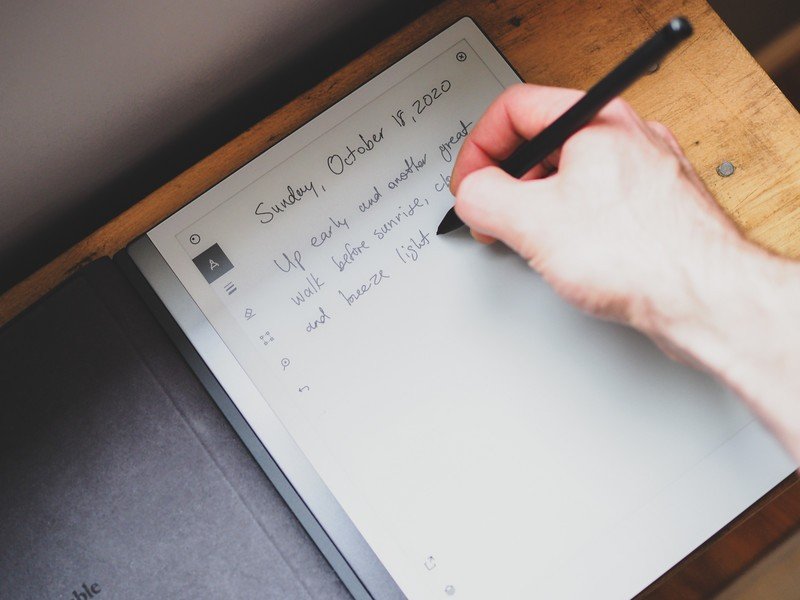
The Onyx Boox Nova3 Color sits in the center of a Venn diagram between e-readers, standard Android tablets, and drawing tablets. It does well in each category as a jack-of-all-trades. But if one of those categories matters more to you, you can look for a more specialized tablet instead.
If you want an e-reader, picking a Kindle e-reader is the obvious choice. They weigh less, last longer per charge, and have similar screen resolutions — though they lack USB-C charging and Boox's open-source ebook system. Of course, Kobo would be your alternative if you have non-Mobi ebooks that you want to read.
You'll want to look to Wacom for drawing tablets, which made the stylus for the Boox Nova3 Color. For a similar price, the Wacom One has a much larger 13-inch LCD for drawing or note-taking, plus an HDMI port for connecting to a display for an even better virtual canvas. Or, if you're less of an artist and really just want a quality note-taking device, we're big fans of the Remarkable 2.
Otherwise, the best tablets for students tend to be Samsung or Apple tablets. These give you the full, unabridged gamut of apps for note-taking, reading, streaming, designing, and so on; the obvious downside is that the best tablets cost much more than the Boox Nova3 Color and won't give your eyes the rest they deserve.
Onyx Boox Nova3 Color: Should you buy it?
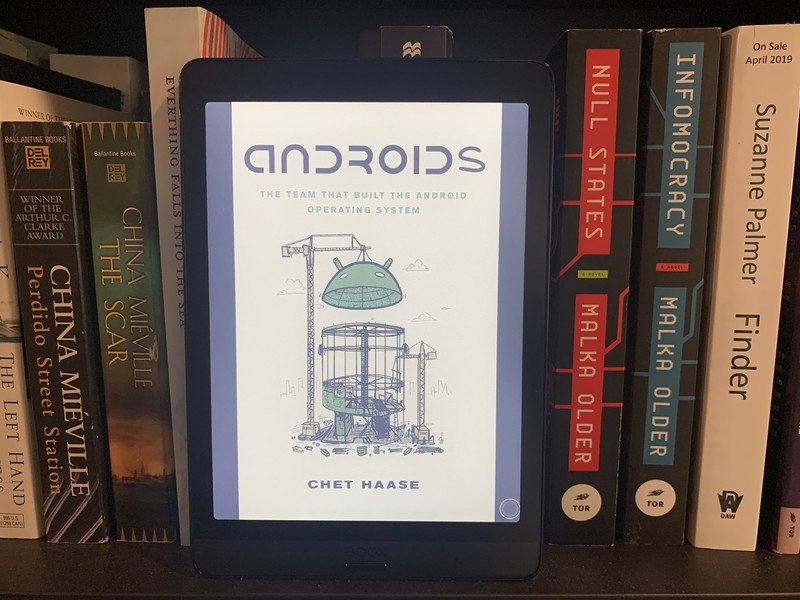
You should buy this if ...
- You find the Kindle ecosystem too restrictive.
- You want an e-reader that also plays audiobooks and supports USB-C or wireless headphones.
- You want to protect your eyes from strain.
You shouldn't buy this if ...
- You don't like customizing your devices or unlocking features in Settings.
- You want a tablet for streaming or gaming.
- You're more interested in drawing than note-taking.
Onyx's side-loaded Play Store apps aren't quite ready for primetime, but they're a great perk nonetheless.
E-ink tablets will need to overcome ghosting and further evolve their screen tech to compete with backlit tablets. Fans of e-ink will scoff that it's unfair to hold this against the tablet, given that ghosting doesn't factor in as much when reading e-books or taking notes. But if e-ink is to break out of its niche and justify the high cost of admission, I'd argue it needs to do better outside of its traditional strengths.
I'm recommending the Boox Nova3 Color with the assumption that you're specifically eyeing it as a note-taking, e-book-reading tablet with some extra perks. In that sense, it competes with the Remarkable 2, along with every other current e-ink tablet out there today. But if you want a tablet for streaming content, messaging, gaming, and the rest, I'd say that Onyx's side-loaded Play Store apps aren't quite ready for primetime.
4 out of 5
Despite that, I'd argue that enough Play Store apps work to make the Boox Nova3 Color appealing. You can read Comixology, Marvel Unlimited, DC Universe, Webtoon, and other comic book libraries — plus all of your favorite e-book apps and ebook formats that Amazon blocks — and listen to your favorite audiobooks on one e-ink device. That's plenty of value right there. Just be ready to ignore the ghosts in the machine.
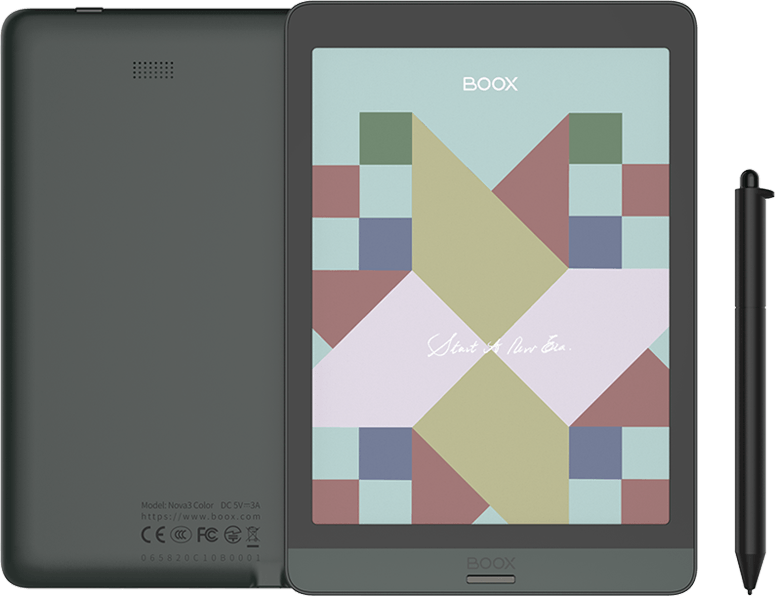
Onyx Boox Nova3 Color
Bottom line: This tablet offers a serious upgrade in specs and software compared to all other e-ink tablets on the market today. It even offers similar perks to standard LCD Android tablets. In the end, it's well-suited for fans of e-readers and digital note-taking, but not necessarily for more mainstream shoppers.

Michael is Android Central's resident expert on wearables and fitness. Before joining Android Central, he freelanced for years at Techradar, Wareable, Windows Central, and Digital Trends. Channeling his love of running, he established himself as an expert on fitness watches, testing and reviewing models from Garmin, Fitbit, Samsung, Apple, COROS, Polar, Amazfit, Suunto, and more.