OnePlus's Android 10 gestures are far and away better than Google's

After six months of beta updates, Google released the public build of Android 10 on September 3. While the final version doesn't differ too much from the last couple of betas, it means that everyone with a Pixel device and Essential Phone now has access to the latest build of our favorite mobile OS.
Android 10 brings a lot of goodies to the table, such as a dark mode, improved permission controls, and new theming options, but it also features Google's new fully-gestural navigation. I've already expressed my disliking of this in another editorial, but not too long after Android 10 dropped, OnePlus surprised us with its Open Beta for an Android 10-based version of OxygenOS — including its own take on the new gestures.
I've been playing around with the Android 10 Open Beta on my OnePlus 7 Pro for the last couple of days, but within the first few minutes of using it, it didn't take long for me to realize that OnePlus's tweaked gestures are vastly superior to the ones Google is pushing on users.
The core functionality of the gestures remains the same. You swipe up from the bottom-middle of the screen to go home, swipe up and hold to access the recent apps page, and do a swipe from the left or right edge of the screen to go back. However, OnePlus has slightly reworked that back gesture so that it's not infuriating to perform.
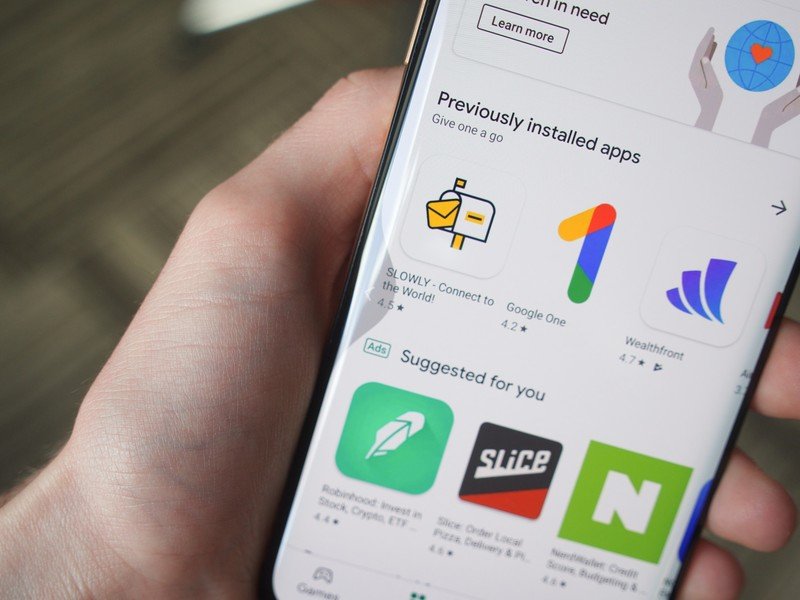
The nature of the new back gesture inherently breaks slide-out hamburger menus in a lot of apps, and Google's solution to this takes shape in a couple of different ways:
- Hold your finger on the edge of the screen, wait for the menu to peek out, and then swipe all the way over.
- Use two fingers to swipe to bring out a menu.
Both of these are equally bad.
With OnePlus's version of Android 10, the back gesture is performed when you swipe anywhere from about the bottom 80% of the screen's edge. If you swipe over from the top 20%, however, you'll always reveal a slide-out menu if there is one.
Get the latest news from Android Central, your trusted companion in the world of Android
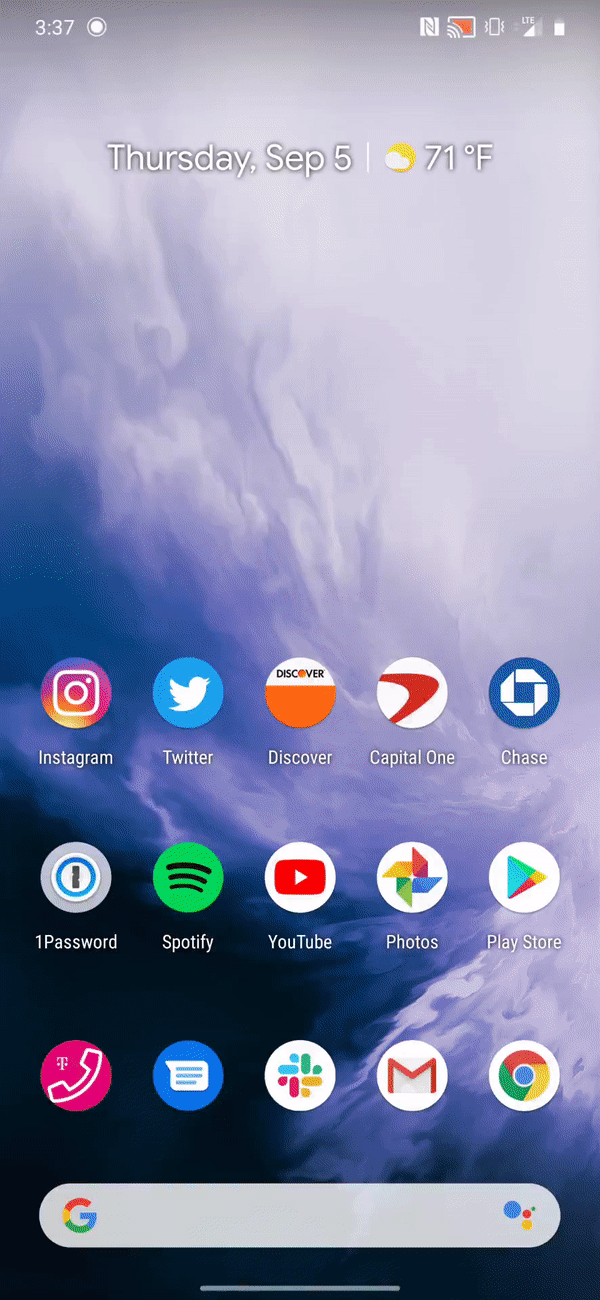
I do wish that there was a larger area to trigger slide-out menus as the current implementation requires you to reach up quite far on the display (maybe a 50/50 or 60/40 separation?), but in day-to-day use, it's considerably easier to perform than the two "solutions" Google's come up with.
In addition to the improved back gesture, OnePlus also allows you to use these new gestures with third-party launchers. Why is this a big deal? If you try to use Google's new gestures on Android 10 with a third-party launcher, you'll be reverted to the old three-button navigation system. Google has stated that it intends to add gesture support with third-party launchers at some point in the future, but we have no idea when that'll be.
This isn't an issue at all with Android 10 on the OnePlus 7 Pro. Whether you're using OnePlus's new gestures, the ones that were launched last year, or the old three-button system, you can use all of these with a third-party launcher without any problem.
It's speculated that Google's having this issue as a result of integrating the gestures so much with its Pixel Launcher, but whatever the reason may be, it's a little embarrassing that OnePlus is able to offer this support and Google isn't.
If you recall, this isn't the first time OnePlus has one-upped Google with gestures. Last year, OnePlus introduced a gesture system that closely mirrored the one on the iPhone X, and even in its early stages, worked shockingly well. When Google debuted its awkward two-button system a few months later, it looked like a big step back from what OnePlus was already working with.
This topic sort of opens up a bigger discussion regarding navigation as a whole on Android, specifically with how each OEM seems to have its own take on gestures these days. If we are moving towards a future where part of the decision that goes into buying a new phone requires you to think about what type of navigation you want access to, OnePlus has now proven multiple times that it knows how to create a system that's intuitive and easy-to-use.
As for Google... Well, Google's gonna Google.

Joe Maring was a Senior Editor for Android Central between 2017 and 2021. You can reach him on Twitter at @JoeMaring1.
