OxygenOS 12: Everything you need to know about OnePlus' Android 12 version

Software is a big part of why OnePlus' devices are considered the best Android phones. OnePlus has turned OxygenOS into one of the best software interfaces around, delivering a clean layout with plenty of customizability and timely updates.
There's a new dimension to that narrative in 2021. OnePlus is now using ColorOS as the foundation for OxygenOS in a bid to streamline resources between the two entities, and that means there are changes afoot. We got an early look at the integration with OxygenOS 11.3 on the Nord 2, and with the stable OxygenOS 12 build based on Android 12 now rolling out, we're getting a clearer picture of what this merger has to offer.
The OxygenOS 12 stable release is now making its way to the OnePlus 9 and 9 Pro, and should be making its way to other devices in the coming months. As I revealed earlier in the year, OxygenOS 12 gets a lot of features from ColorOS, a new UI that makes it a bit more modern, and updates to fan favorites like Work Life Balance and Zen Mode.
OxygenOS 12 stable build is now rolling out

The first OxygenOS 12 public beta for the OnePlus 9 and 9 Pro went live on October 4, and after two months of testing, the stable build is now stating to make its way to these devices. On December 7, OnePlus announced it is delivering the stable OxygenOS 12 build to the OnePlus 9 and 9 Pro, and as always, it is rolled out in phases.
Users in India are the first to get their hands on the OxygenOS 12 stable build, and even then, it is only going out to select units for now. I don't see it on the devices that I have just yet, but it should be widely available by the end of December.
Now, the first two OxygenOS 12 releases have been very buggy, with stability issues and missing features. These have been fixed in the later builds, and with the stable release now rolling out, OnePlus 9 and 9 Pro users will be able to start using all the new features that Android 12 has to offer.
OxygenOS 12 gets a new design and AOD styles
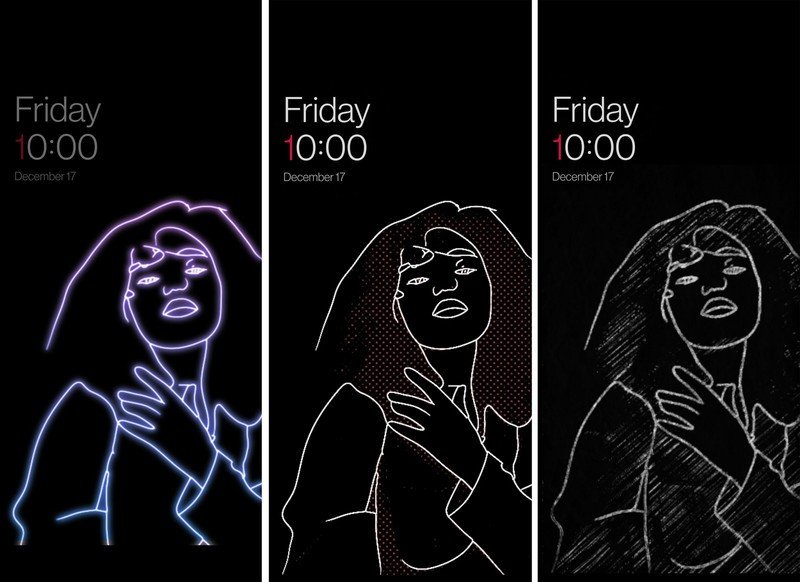
OxygenOS 12 is getting a subtle design refresh that makes it look more modern. There's less information density in the menus and other elements, and you'll find bolder text throughout the interface that makes it easier to read. The icons have also received a refresh and are based on neumorphism, with subtle shadows and gradients.
Be an expert in 5 minutes
Get the latest news from Android Central, your trusted companion in the world of Android
The UI changes are consistent across various languages — making it more inclusive to global users — and the interface feels polished. The Canvas AOD style is also getting an update with new brush strokes and color adjustments. As for the aesthetic itself, OxygenOS 12 doesn't use Google's new Material You design, instead retaining the design language from ColorOS.
OxygenOS mainstays like accent color customization and off-screen gestures are intact, and the ColorOS additions should make the UI that much more customizable. The settings page is getting a category reshuffle that makes it more straightforward to find connectivity options, and some of these changes went live in OxygenOS 11.3. The switch to ColorOS means you'll need to set up a 6-digit passcode (instead of the usual 4-digit PIN) before you can configure biometric authentication.
There's a customizable dark mode in OxygenOS 12

OxygenOS 12 picks up a lot of features that have been ported over from ColorOS. First up is customizable dark mode that lets you adjust between three levels — Gentle, Medium, and Enhanced. We saw this last year with ColorOS 11, and the gradients as well as the labels are now carried over to OxygenOS 12. With customizable dark mode, you can switch between light and dark grey or a black scheme, and it works just as well as ColorOS.
Shelf gets a new coat of paint in OxygenOS 12
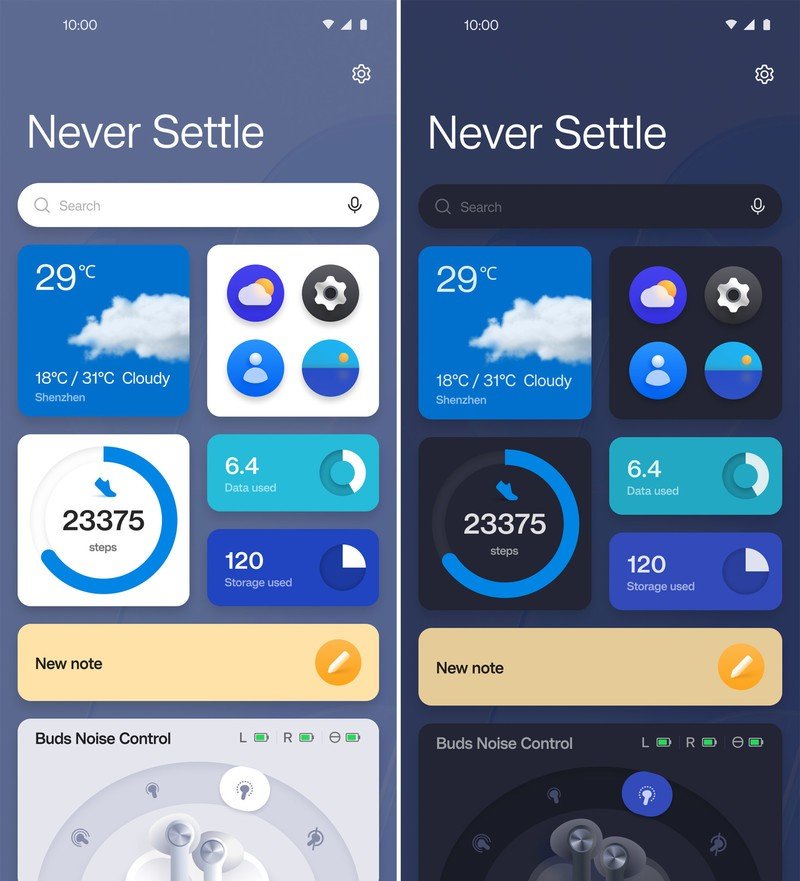
The Shelf is a core OxygenOS feature, and in OxygenOS 12, it is getting a redesign with a card layout and a new Health card that lets you view additional metrics like calories and distance covered. If you're using the OnePlus Watch, you will be able to see your activity data directly within Shelf. Oh, and the Scout feature that launched in India is now making its way globally, with the search feature integrated into the Shelf.
OxygenOS 12 gets Private Safe and new Zen Mode
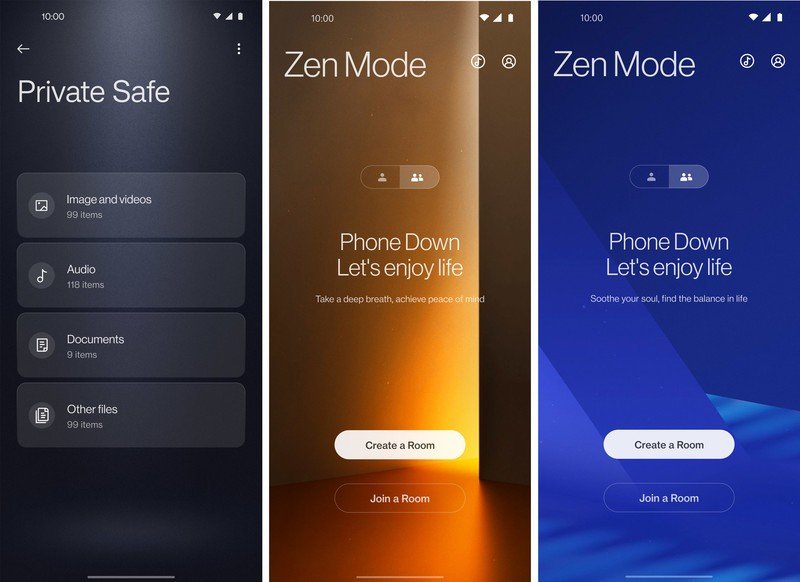
On the subject of security, ColorOS' Private Safe mode is coming to OxygenOS, and you can hide sensitive documents and photos behind a password. Zen Mode is also getting a refresh with new styles, and it is one of few features that have stayed intact following the ColorOS integration.
Work Life Balance is launching globally with OxygenOS 12
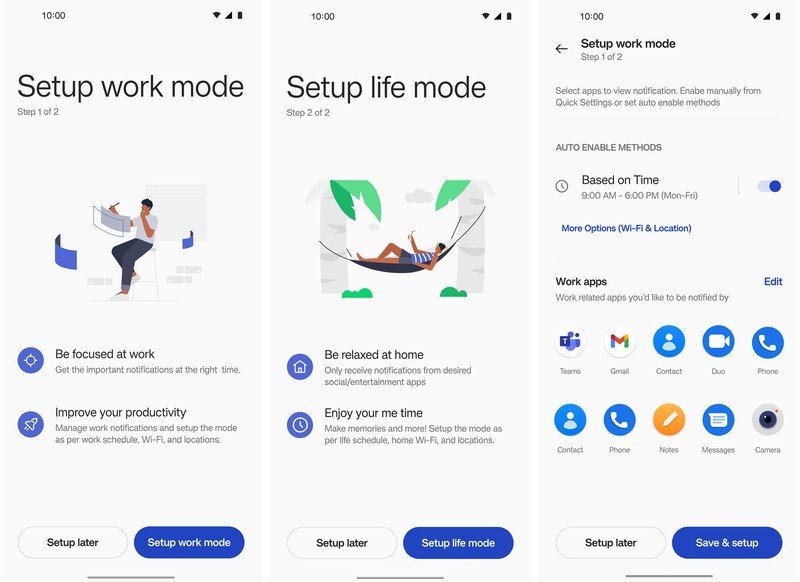
Work Life Balance is another feature that was exclusive to users in India, and with OxygenOS 12, it is making its way globally. The feature makes it easier to cut out distractions by creating work and personal profiles, and you get the ability to tailor notification access and whitelist services that can run in each mode. With Work Life Balance 2.0, there's now the option to launch a particular mode when you connect to a Wi-Fi network or based on a location.
Here's the full OxygenOS 12 changelog
That's an early look at all the features live in OxygenOS 12 public beta. For a detailed rundown of what's new, here's the full changelog:
- Optimized desktop icons with improved textures, by using a design inspired by brand-new materials and uniting lights and layers
- Dark mode now supports three adjustable levels, bringing a more personalized and comfortable user experience
- New additional style options for Cards, making data contents more visual and easier to read
- Newly added Earphone Control Card with Bluetooth earphone one-click adjustment
- Newly added access to OnePlus Scout in Shelf, allowing you to search multiple contents on your phone, including Apps, Settings, Media Data, etc
- Newly added OnePlus Watch Card in Shelf, to easily glance at your health stats
- Work Life Balance feature is now available to all users, allowing you to effortlessly switch between Work and Life mode via quick settings
- WLB 2.0 now supports automatic Work/Life mode switching, based on specific locations, Wi-Fi network, and time, also bringing customized App notification profiles according to the personalization
- Gallery now allows you to switch between different layouts with a two-finger pinch gesture, intelligently recognizing the best-quality pictures, and cropping the thumbnail based on the content, making the gallery layout more pleasing
- Canvas AOD brings you new diverse styles of lines and colors, for a more personalized lock screen experience with inspiring visuals
- Newly added multiple brushes and strokes and support for color adjustment
- Optimized software algorithm and face recognition to better identify the features and skin color of different figures
OxygenOS 12 is coming to these phones

OnePlus has confirmed that most devices launched in the last two years will be updated to OxygenOS 12. OnePlus has finished rolling out the Android 11-based OxygenOS 11 build to the OnePlus 6 and 6T, so when it comes to OxygenOS 12, we're looking at the OnePlus 7 and above.
Of course, that list doesn't include the Nord N series of devices; the N10 and N100 will only get one update to Android 11, so they will miss out. Here's the list of OnePlus phones that will be updated to OxygenOS 12:
- OnePlus 7
- OnePlus 7 Pro / 7 Pro 5G
- OnePlus 7T
- OnePlus 7T Pro / 7T Pro McLaren
- OnePlus 7T
- OnePlus 8
- OnePlus 8 Pro
- OnePlus 8T
- OnePlus 9
- OnePlus 9 Pro
- OnePlus 9R
- OnePlus Nord
- OnePlus Nord CE
- OnePlus Nord 2
- OnePlus Nord N200
OnePlus hasn't outlined a schedule for when older devices will make the switch to OxygenOS 12, only noting that it will be sometime in the first half of 2022. For now, the OnePlus 9 and 9 Pro are the only devices to get the Android 12 build, and I'll update this post once we have more information on rest of the devices on the list.

The value flagship to beat
The OnePlus 9 combines the latest internal hardware with a vibrant 120Hz AMOLED screen, great cameras, and all-day battery with 65W fast charging. With three Android updates and a clean interface with excellent customizability, you're getting a good value.
Have you listened to this week's Android Central Podcast?

Every week, the Android Central Podcast brings you the latest tech news, analysis and hot takes, with familiar co-hosts and special guests.

Harish Jonnalagadda is Android Central's Senior Editor overseeing mobile coverage. In his current role, he leads the site's coverage of Chinese phone brands, networking products, and AV gear. He has been testing phones for over a decade, and has extensive experience in mobile hardware and the global semiconductor industry. Contact him on Twitter at @chunkynerd.
