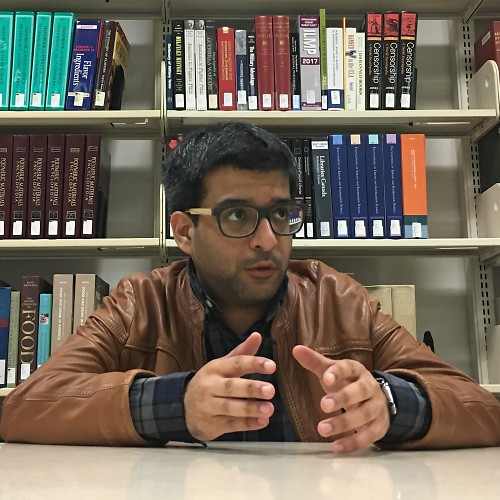Oculus Quest gets hand tracking (update)
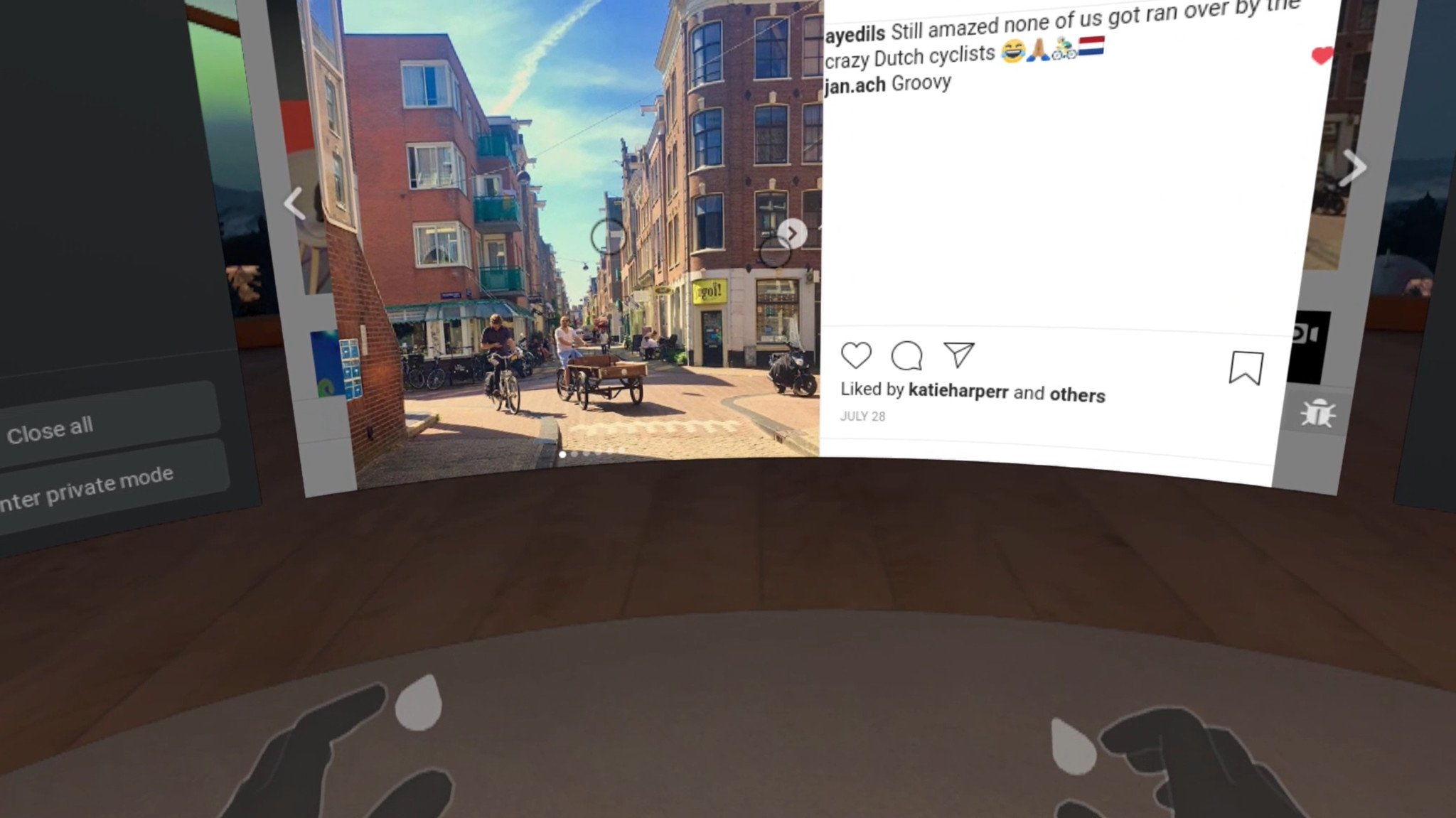
What you need to know
- Oculus Quest is a standalone headset that works without a computer.
- It's getting hand tracking this week.
- Hand tracking will only work in menus and Oculus apps initially.
- Developers need to update their games to take advantage of the feature.
Updated December 12, 2019: Hand tracking went live on Oculus Quest on December 12. You have to plug in your headset and download the update by going into settings.
The Oculus Quest is a standalone virtual reality (VR) headset that has become quite popular in recent months. It allows you to experience the wonders of VR without attaching long cables connecting it to your computer.
The Quest relies on two controllers for inputs, but that's about to change very soon. Today, Oculus announced that hand tracking was coming to the headset this week. The press release Android Central received said that the team wanted to "share that we'll be rolling out an initial version of hand tracking as an early feature for consumers on Oculus Quest this week."
The initial release date was pegged in early 2020, but it's coming out sooner than expected. That's great news in my book because I've been wanting to try it out for a while now. Quest users will have to turn on this feature in the Experimental Features menu, then use their hands to navigate and interact within Quest's Home interfaces like Library and Store, plus in select first-party apps like the Oculus Browser and Oculus TV.
Luckily, if you don't like it, you can even switch between your hands and controllers with a new toggle within the Quest Home menu, as well as set the floor height for a stationary Guardian using only your hands. Keep in mind that developers will have to update their games to support hand tracking. It seems like this probably won't happen until 2020. Which games do you want to play with just your hands? Do you think it'll work well? Let us know.

Options to enjoy VR
The Oculus Quest is known for its untethered nature, but now it also has the ability to play PCVR games with Oculus Link. The feature is in beta but allows you to play powerful VR games on a headset that you can then detach from your PC and use on the go.
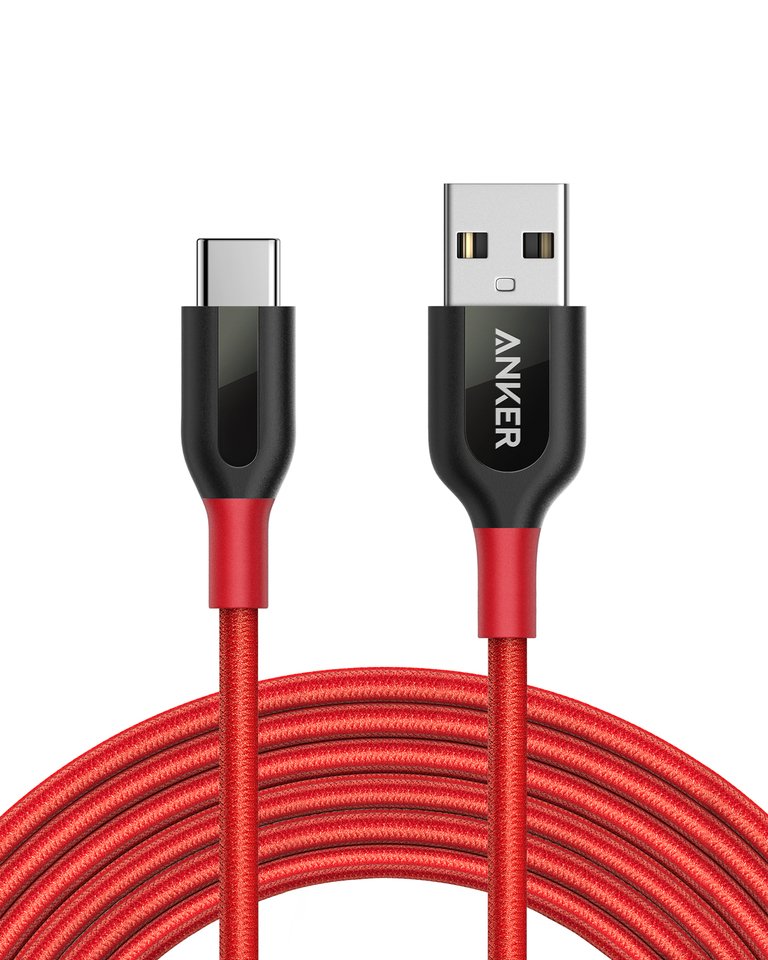
Anker Powerline USB-C to USB 3.0 Cable
Oculus recommends this cable for trying out Oculus Link until the official Oculus Link Cable becomes available.
Be an expert in 5 minutes
Get the latest news from Android Central, your trusted companion in the world of Android

GodSpin USB-C to USB-C Cable (6.6 feet)
This USB-C to USB-C cable supports 20 Gbps transfer speeds, 5A/20V power, USB 3.1, and USB 3.2.