Oculus Quest games may look even sharper in the near future

What you need to know
- Developers can now choose to let the Oculus Quest decide what level of Fixed Foveated Rendering is best.
- This change will improve performance in games as well as visual quality when not needed.
- Developers need to implement this, so there's no changes for you to make on your Quest at this time.
Thanks to a development kit update, Oculus Quest developers can now allow the Oculus Quest to decide when to use Fixed Foveated Rendering (FFR). UploadVR noticed this change in the latest development tools update, and it's probably one of the biggest changes in helping developers more easily translate games to the Quest since the system launched in October. While you may never have heard of FFR, you've likely seen it if you've ever taken screenshots on your Oculus Quest or looked around at the edges of the screen.
Think of it like this: stare at something right now and try to take in the information around your center of vision. You peripheral vision is described as the area outside of the center of focus, a less defined part of vision that's intended to give us a better look at our surroundings without needing to directly focus on them. The concept of foveated rendering takes a queue from the way our eyes handle peripheral vision by rendering the center of the screen in the highest resolution, while the outer edges are rendered at subsequently lower resolution to improve performance without affecting visual quality.
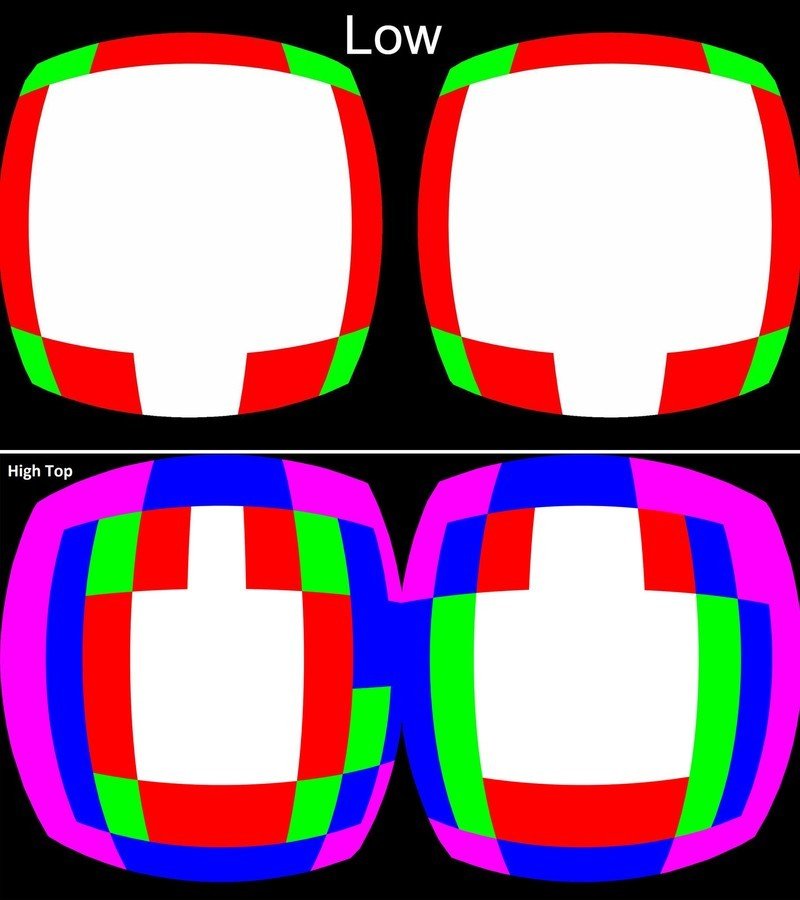
As you'll see in the image above, the Oculus Quest has several FFR settings that will render the edges of the screen at a lower resolution. Previously, developers had to choose from one of these four settings for their game to help improve performance. Some games, like Vacation Simulator, utilize a higher FFR to keep the resolution high and the objects around you crisp and clear, but if you look at a screenshot, you'll notice that anything in the periphery of the image is very pixellated and low resolution looking.

The above screenshot I took from Vacation Simulator on the Oculus Quest shows this effect taking place, but it's not something you'll likely notice much while playing since you would normally move your head around to look rather than just your eyes. Now, developers won't have to choose which of these four levels of FFR to use, as the Quest can do that for them. This, mixed with the recent update that added a visual Inter-pupillary distance (IPD) gauge on screen when adjusting the distance between the lenses, means that Oculus Quest games are going to look better than ever in the very near future.
Oculus Quest: Everything you need to know!
Get the latest news from Android Central, your trusted companion in the world of Android


