Oculus Link now in beta, allowing you to play PCVR games on your Oculus Quest

What you need to know
- Oculus Link is now available in beta for testing.
- The feature allows you to connect your Oculus Quest to a PC to play PCVR games on the Oculus Quest.
- Oculus released minimum PC requirements and minimum cable requirements for Oculus Link.
Players and VR users can now test out Oculus Link beta on the Oculus Quest. Oculus announced that the beta version of Oculus Link is now available, bringing another option for VR users to play powerful PCVR games. We went hands-on with Oculus Link in September, and our managing editor Russell Holly said, "This really does work as advertised, which is damned impressive." Now, anyone with the required hardware can give Oculus Link a try.
Oculus Link allows you to connect your Oculus Quest to a PC with a USB cable. With this setup, you can play AAA games on your Oculus Quest previously unavailable to Oculus Quest users. When using Oculus Link, your PC handles the heavy processing work, and your Oculus Quest works alongside it to provide an immersive PCVR experience on the Quest.
Because your PC is doing the work, it needs to be powerful enough to handle PCVR games. Oculus released its recommended specs for PCs powering Oculus Link.
| Component | Recommended specs |
|---|---|
| Processor | Intel i5-4590 / AMD Ryzen 5 1500x or greater |
| Memory | 8GB+ RAM |
| Operating System | Windows 10 |
| USB ports | 1x USB 3.0 port |
When it comes to GPUs, only a few types are supported at this time. This chart only includes those that Oculus listed as "supported."
| GPU | Supported |
|---|---|
| NVIDIA Titan X | Yes |
| NVIDIA GeForce 1070 (all) | Yes |
| NVIDIA GeForce 1080 (all) | Yes |
| NVIDIA GeForce GTX 16-series (all) | Yes |
| NVIDIA GeForce RTX 20-series (all) | Yes |
At this time, no AMD GPUs are supported. Oculus states, however, that they're "Currently working directly with AMD to support as many of their cards as possible by the time we exit beta and expect to add support for some cards during the beta." Oculus also adds that they're "Using this beta-period to continue to test, iterate, and validate GPUs." and states that they "plan to move additional GPUs to the supported column by the time the software exits beta."
Oculus Link hands-on and five questions answered
The Oculus Quest has different specifications than the Oculus Rift S, so the experience on the Oculus Quest won't be the same as using the Rift S, even if powered by the same PC. Oculus states that "While Rift S offers the highest fidelity gaming experience available, Oculus Quest is making it easier to get into VR than ever before." In short, at the cost of lower fidelity, Oculus Quest users gain the ability to play PCVR games while connected to a PC while also having the option to play Oculus Quest games when untethered.
Be an expert in 5 minutes
Get the latest news from Android Central, your trusted companion in the world of Android
In order to use Oculus Link, you'll need to connect your Oculus Quest to a PC using a supported USB cable. Oculus will release a 16-foot+ custom optical fiber cable, but until that's available, players will have to find their own. To help players purchase cables and manufacturers to make cables, Oculus released the specifications for the Oculus Link headset cable.
| Component | Recommended specs |
|---|---|
| USB type | USB 3.2 Gen 1 Type-C |
| Signal requirements | 3.2 Gen 1 Signaling 5 Gbps USB 2 backwards compatible |
| Power supply | 3A |
| Bandwidth | 5Gbps |
| Infrared Signal Loss Tolerances | <500mV VBUS @ 3000mA ; <250mV GND @ 3000mA |
Until the official Oculus Link Cable is available, Oculus recommends the Anker Powerline USB-C to USB 3.0 cable. That cable is USB-C to USB-A, which may be right for some users. If you have a PC that only has USB-C ports, you should take a look at the GodSpin USB-C to USB-C cable. Because we have not been able to test Oculus Link with this cable, we cannot guarantee that this cable will work. It does, however, support USB 3.1 and 3.2, has data transfer speeds of 20Gbps, and supports 5A/ 20V of power. These specs exceed the recommended specs that Oculus shared, so it should work. Notably, the charging cable that came with the Oculus Quest is not supported.
To use Oculus Link, you'll need to to use the Oculus PC app and make sure that it's up to date. You'll also need to ensure that your Oculus Quest is running the latest version of its software.
How to update your Oculus Quest
In terms of availability, Oculus states, "The Oculus Link Beta is dependent on updates to the software versions listed above. Once the updates are released to all customers, we'll begin rolling out the remote rendering feature enabled by Oculus Link. During this time, you may need to restart your headset in order to gain access to the feature."

Options to enjoy VR
The Oculus Quest is known for its untethered nature, but now it also has the ability to play PCVR games with Oculus Link. The feature is in beta but allows you to play powerful VR games on a headset that you can then detach from your PC and use on the go.
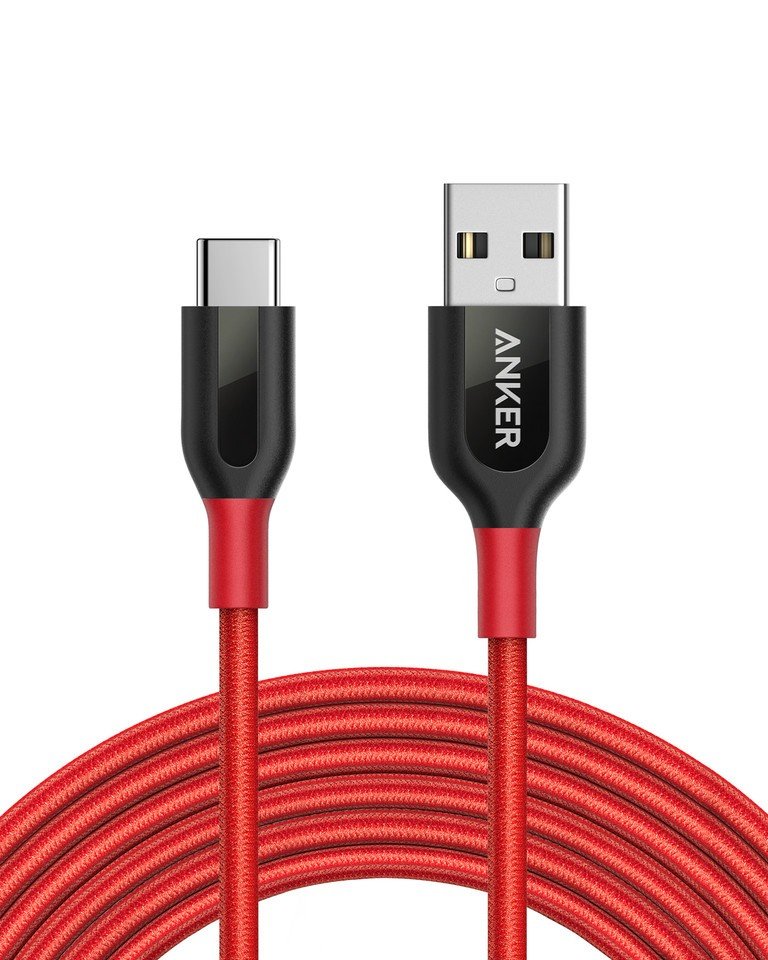
Anker Powerline USB-C to USB 3.0 Cable
Oculus recommends this cable for trying out Oculus Link until the official Oculus Link Cable becomes available.

GodSpin USB-C to USB-C Cable (6.6 feet)
This USB-C to USB-C cable supports 20Gbps transfer speeds, 5A/ 20V power, and USB 3.1 and USB 3.2.

