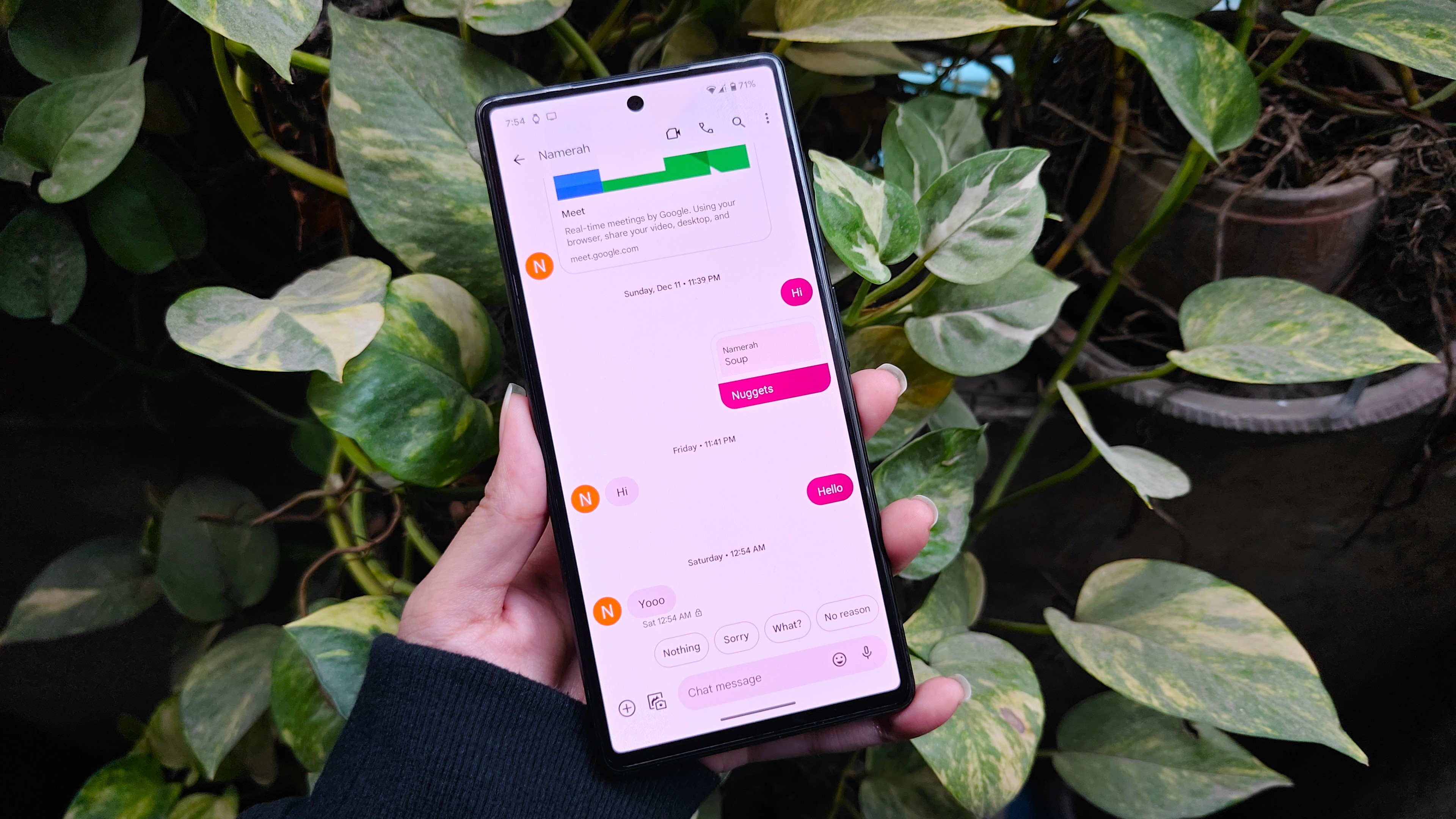Oculus Go: Everything you need to know

- What is Oculus Go?
- Whats the difference between Oculus Go, Samsung Gear VR and Daydream Standalone?
- What can I do in Oculus Go?
- How is the battery life in Oculus Go?
- I just got my headset. Now what?
- Managing your options
- Playing Oculus Go games with friends
- Adding headphones to your Oculus Go
- How to share your Oculus Go experiences with others
- Travelling with your Oculus Go
AC
Score
4.5
Where most other VR headsets feel like experiments pushed into the world for users and developers to figure out what is cool and fun, Oculus Go is different. This headset has been built to offer a polished experience from the moment you open the box to the moment you excitedly hand the headset to someone else to share what you saw. It's the evolution of the Samsung Gear VR headset, replacing the need to insert a phone into the front slot with its own standalone processor and display. It's portable, capable, and by far the easiest to use VR system released to date.
Best of all? It's yours for $200. No external hardware required, and no cable hanging off the back of your head. This is the VR headset you take with you on an airplane, or for your kids to enjoy with your supervision. It's a full entertainment system, from game console with hundreds of titles to immersive high definition television, you can bring with you anywhere.
Got questions? We've answered them all right here.
- What is Oculus Go?
- Oculus Go vs Daydream Standalone
- How good is the battery?
- How to set up Oculus Go
- Customize your options
- Tips, tricks, and helpful advice
- Playing with friends
- Choosing good headphones
- Sharing your experiences
- Travelling with Oculus Go
What is Oculus Go?

Put simply, it's a virtual reality headset designed for everyone. Oculus Go is the third headset from Oculus, and it's meant to exist between the phone-powered Samsung Gear VR and PC-powered Oculus Rift. It's a little more capable than the phone-powered headset, but not quite as capable as the PC-powered experience. But as a standalone system, meaning it doesn't need to connect to anything, Oculus Go offers something unique.
Be an expert in 5 minutes
Get the latest news from Android Central, your trusted companion in the world of Android
| Spec | Oculus Go |
|---|---|
| Screen | 2560x1440 @ 72Hz |
| Lenses | Custom Fresnel |
| FoV | 101-degrees |
| SoC | Snapdragon 821 |
| RAM | 4 |
| Storage | 32/64GB |
| Battery | 2600mAh |
| Connectivity | WiFi |
| Audio | Speakers/3.5mm jack |
| Weight | 177grams |
| Price | $199/$249 |
The headset itself is plastic around the outside, with an easy to remove foam pad around the eye sockets to make cleaning and sizing easier. Most prescription glasses fit in the headset just fine, but Oculus has included guides in the box to replace the padding if your lenses don't fit right away. If you're not sure which configuration you prefer, swapping back and forth is fairly easy.
On the front panel you'll see Oculus Go has been designed to reduce heat in such a way that overheating shouldn't ever be a problem while wearing the headset. The metallic front panel conducts heat well, and a gap around the entire front rim helps with air flow where it is most needed. In all of our testing, the headset has yet to offer up a temperature warning.
Oculus Go comes in two models, available for those who would prefer more or less storage in the headset. These headsets are visually identical, but one has a total capacity of 32GB while the other supports 64GB.
- Not sure which storage size is best for you? Here's how you choose the right Oculus Go for you!
- Already know which one you want? Here's all your puchasing options!
Whats the difference between Oculus Go, Samsung Gear VR and Daydream Standalone?

Oculus Go is not the only VR headset to come out this year with its own computer baked in and no messy cables. Google's Daydream Standalone project exists to take the phone-based VR experience it calls Daydream and extend it into its own headset system. Then we have the Samsung Gear VR, a headset that requires your phone to us. Like Oculus Go, no phone is required for the Daydream Standalone. Unlike Oculus Go, it's $400.
The reason for this increase in price is the availability of features you won't find on Oculus Go, like a more advanced head tracking system and a rigid plastic design that can take a couple of bumps. Choosing between these three headsets has more to do with the ecosystem you want to live in, whether you'd rather have Facebook and Oculus controlling the store selling you apps, or Google.
What can I do in Oculus Go?

All of the apps and games you install on the Oculus Go come from the Oculus Store, a separate store managed by Oculus. It has its own payment system and its own update system, which you manage through the Oculus app on your phone. While the Oculus Go headset does in fact run Android underneath, the Oculus App is available for Android and iOS users alike.
- Check out our favorite horror games for Oculus Go
- Check out our favorite beginner games for Oculus Go
Thee Oculus Store gives you access to over 1,000 VR experiences, ranging from action games to emotional stories and so many puzzles for you to explore. You will also find a healthy Educational section in the store alongside a huge selection of movies you can purchase directly from Oculus and enjoy in your very own virtual theater.
Our Parents Guide to Oculus Go will help you choose the right apps for your kids
How is the battery life in Oculus Go?
According to Oculus, the Go headset is capable of 2.5 hours of constant gameplay. In our testing of the headset, we found that number to depend heavily on the kind of gaming you were doing and what the brightness level of the display inside the headset was set to. If you find yourself browsing the web and watching YouTube 360 videos with the brightness a little lower than average, our tests found the headset battery will last closer to 4.5 hours. If you're playing a visually intense game like Anshar Online with friends, the 2.5 hour claim from Oculus is just about right.
You can drain the battery in under three hours if you try.
This doesn't include standby time, which is quite a bit longer. If you unplug the headset for travel, expect the battery to last several days between uses. Even of you use the headset for 20-30 minutes and set it aside, the battery will keep for quite a while. The same goes for watching movies in the headset, if you take a break in between viewings you'll find you can just about watch two whole movies with the brightness down a little. But in a single use, you can drain the battery in under three hours if you try.
But the real secret to getting the Oculus Go to last for more than 2-3 hours is to have a backup battery nearby you can use while you are inside the headset. Depending on the capacity battery you choose, these backups can recharge the headset multiple times before it needs to be charged, and can deliver enough power to charge the headset even while you are playing the more visually intense games.
Take a look at the best Battery Backups for Oculus Go!
I just got my headset. Now what?
Before you go tearing open the box, there are a few things about setting this headset up you should know. This VR headset is a little different from the others, and while it doesn't need a phone to power the inside there's an app for Android an iPhone owners alike to make the experience a lot easier to manage.
Managing your options

After the initial set up with your Oculus Go headset, you may want to take a look through the privacy settings and make sure they are set the way you want. Oculus Go includes an online gaming component, which includes sharing information about your activities with other people in their headsets. If you want to avoid sharing that information publicly, you need to keep an eye on your privacy settings.
How to adjust your Oculus Go privacy settings
Once you get all set up and you're happy with the experience, you might want to add a gamepad to play all of the latest games available in the headset. Check out our tested batch of the best gamepads for Oculus Go to complete the experience!
If you'd rather just use the included controller, that's cool too! There are a ton of great things you can do with your Oculus Go remote, and all you need to power it is a single AA battery. Since the battery doesn't recharge likeyou might expect from using other controllers, it's important to know how to check on the battery capacity from inside the headset and how to swap the battery out when it's time for a fresh cell.
- How to check the battery on your Oculus Go controller
- What to do if your Oculus Go controller doesn't connect
Tips, tricks, and helpful advice
The first thing we're going to show you here are a few helpful tips to get your started with your Oculus Go headset. From how to get the right fit, to how to play Steam VR games, we've got your back. Here are answers to some of the most frequently asked questions of Oculus Go owners.
- How to get the most comfortable fit for your Oculus Go
- How to deal with light bleed on the Oculus Go
- Error messages and what they mean
- How long in VR is too long?
Now let get to the tricky side of things. Whenever a new device comes out we always want to find all the cool ways we can crack the device to make it do even cooler things. One of those awesome things that you have the power to do is sideload apps that normally aren't available on your device, and here's how!
How to sideload apps onto the Oculus Go
Maybe there's an app in the store you already have that you want to unlock the full potential of. Here we'll show you how to do all the cool things from getting YouTube VR videos working to seeing which games currently aren't working on the Oculus Go.
- How to use Oculus Venues
- How to watch 360 degree YouTube vidoes
- How to use the private browser
- Live sport events you can watch
- All the Oculus Go games that aren't working
Have you experienced critical errors when trying to use your Oculus Go? Sometimes when all else fails the last resort option is to do a full factory reset on the device. Thankfully Oculus has made this pretty easy as you can do it from the headset or the Oculus app on your phone.
Playing Oculus Go games with friends
While most Oculus Go experiences are solo for now, there are some amazing multiplayer experiences in the Oculus Store. To fully take advantage of these experiences, you need to add a few friends to your list.
This will make it easy for you to quickly jump into a game together, whether that game is something stationary like Catan VR or full of excitement like Anshar Online.
Adding headphones to your Oculus Go

Oculus did an incredible job including amazing speakers in the straps of the headset, but sometimes you need a little privacy. The 3.5mm headphone jack on the side of the Oculus Go makes it perfect for just about any set of headphones, which is great. You absolutely want to use wired headphones instead of wireless headphones though.
Bluetooth headphones, even really good ones, introduce latency in a VR headset. You'll hear everything, but there will be a slight delay and that isn't fun at all!
How to use bluetooth headphones with the Oculus Go{.cta .large}
The best headphones for Oculus Go
How to share your Oculus Go experiences with others
It's not always easy to hand your headset over to someone else to share an experience in VR. Oculus Go offers a couple of options for sharing what you've seen. You can either take a screenshot, record a gameplay video, or live stream your game right to Facebook for everyone to watch.
How to take a screenshot in Oculus Go
Once you have taken a screenshot, you can either post it to Facebook or connect your headset to your computer and extract the files yourself. If you want to share to anything other than Facebook, it's going to take a little bit of work.
How to use your computer to grab files from Oculus Go
Oculus is planning on adding a local sharing feature soon, similar to the set up found on the Samsung Gear VR. This would allow you to stream what you see in Oculus Go to a Chromecast, which is a lot of fun.
It may be a little while before this feature is rolled out to everyone, but when it happens your friends will be able to see what you see right on the TV in front of you.
Choose the right Chromecast for your Oculus Go
Travelling with your Oculus Go

I love using my headset on an airplane, and I've seen others enjoy it in a car on a long trip. The coolest thing about Oculus Go is how portable it is, but there are a few things you can do to ensure you are prepared for your headset taking a long trip with you. For example, you can load movies on Oculus Go to watch while you travel instead of buying straight from Oculus.
How to load movies onto your Oculus Go
Since you will be traveling with the headset, you also want to make sure you have it in a protective case and you are able to keep in clean for when you inevitably share the headset with someone else.
No matter how you look at it, taking your Oculus Go with you as you travel is going to be a great experience. Even if all you do with it is kill some time in your hotel room because the TV doesn't have much on it.
Updated July 4, 2018: Our epic user manual for Oculus Go now includes even more information to keep you in the headset longer!
Essa Kidwell is an expert in all things VR and mobile devices who can always be found with an Oculus Go, a Pixel 2, and an iPhone 7+. They've been taking things apart just to put them back together for quite some time. If you've got a troubleshooting issue with any of your tech, they're the one you want to go to! Find them on Twitter @OriginalSluggo or Instagram @CosmeticChronus.