Obsidian is the best note-taking app that you've never heard of
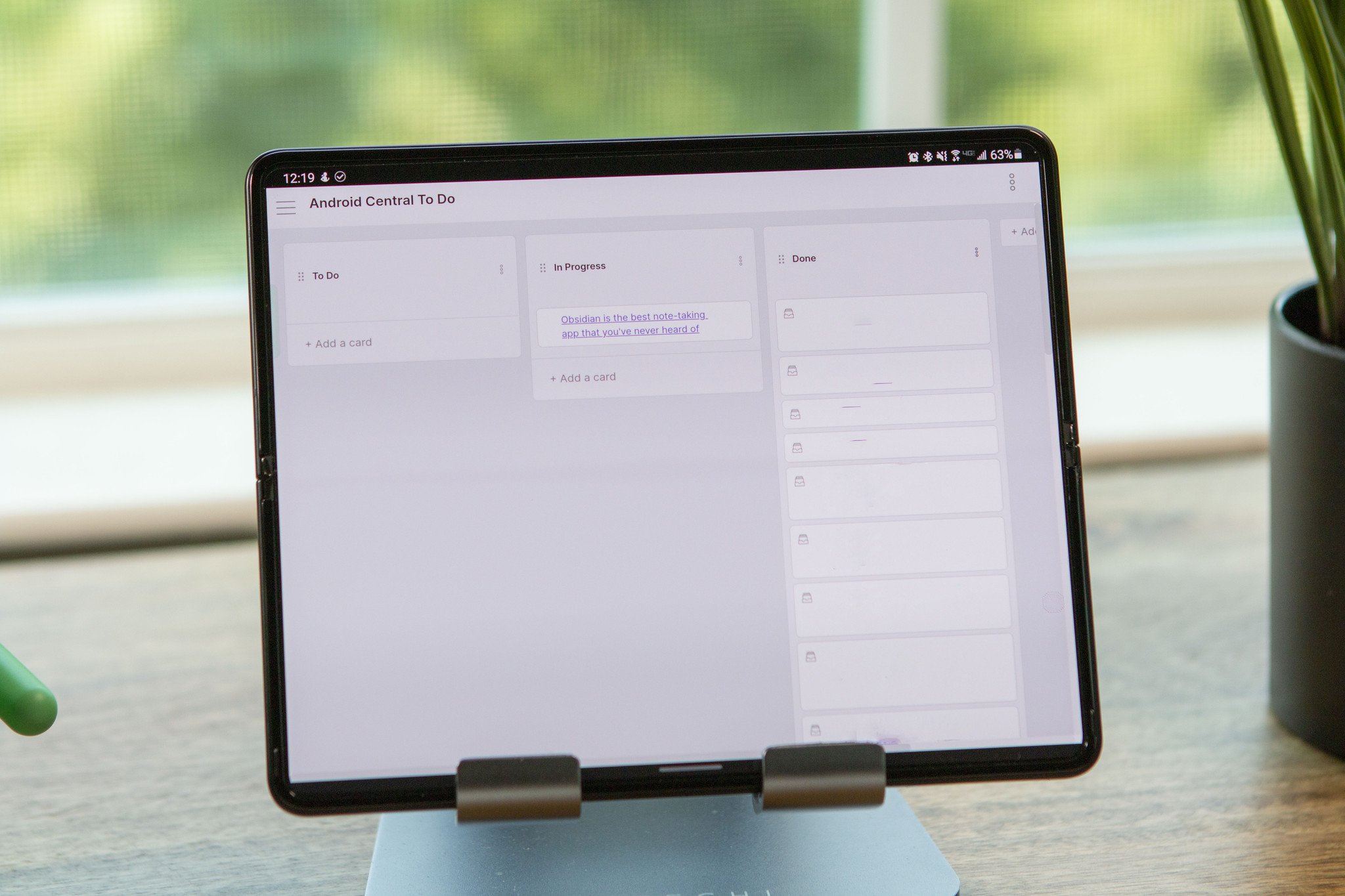
As someone who is a bit too obsessed with the world of productivity apps, including the best to-do apps, it feels like there's always something different to try out. Google Keep reigns supreme for many, thanks to its simplistic yet powerful design and set of features. But there's just something about it that keeps me from using it on a daily basis.
For years, I relied on an app called "Drafts" by Agile Tortoise, but the problem there is that it's only available for the Apple ecosystem of devices. For quite a while, I thought Notion would turn into my "all-in-one" productivity solution until I discovered that actually writing articles and long-form pieces in it created another set of unnecessary frustrations.
Then, I started hearing rumblings about an app called Obsidian. I was wary about diving in because the app was still early in its development. I didn't really have the time to try and move everything over to another application, even though my existing solution was already pretty much broken.
Another reason for my hesitation was that I learned about Obsidian from some Apple users I follow on Twitter. Therefore, I assumed that it was going to end up as an alternative to the aforementioned Drafts and was limited to just the iPhone, iPad, and Mac. Thankfully, I was wrong.
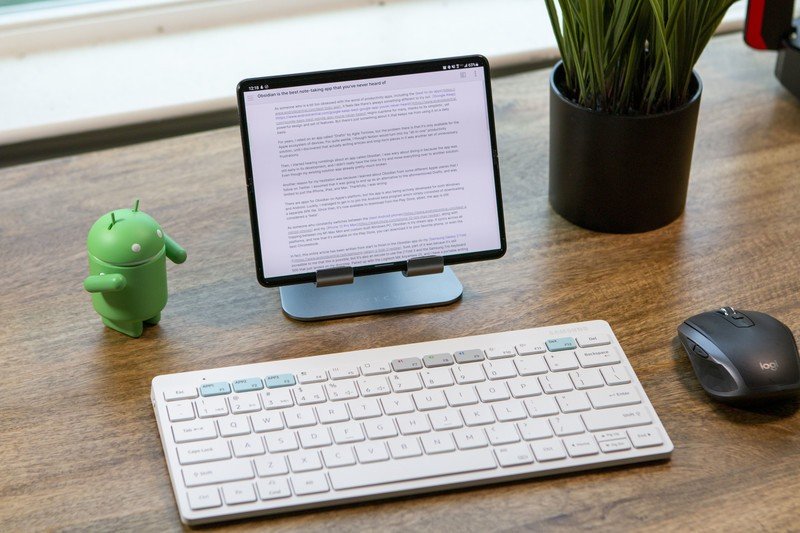
There are apps for Obsidian on Apple's platform, but the app is also being actively developed for both Windows and Android. Luckily, I managed to get in to join the Android beta program, which simply consisted of downloading a separate APK file. Since then, it's become available to download from the Play Store, although the app is still considered a "beta."
As someone who constantly switches between the best Android phones and my iPhone 12 Pro Max, along with hopping between my M1 Mac Mini and custom-built Windows PC, Obsidian is my dream app. It syncs across all platforms, and now that it's available on the Play Store, you can download it to your favorite phone or even one of the best Chromebooks.
In fact, this entire article has been written from start to finish in the Obsidian app on my Samsung Galaxy Z Fold 3. Sure, part of the reason for doing so was because it's still incredible to me that this is possible, but it was also an excuse to use the Z Fold 3 and the Samsung Trio Keyboard 500 that just landed on my doorstep. Paired up with the Logitech MX Anywhere 2S, and I have a portable writing machine that I can take anywhere and everywhere.
Be an expert in 5 minutes
Get the latest news from Android Central, your trusted companion in the world of Android
What is Obsidian?

Okay, enough backstory. Let's dive a bit deeper into what Obsidian is.
Head over to Obsidian's website, and you might think that there's a lot more going on here than just your standard notes app. And that's kind of the point. Following the success of apps and services like Notion, Roam Research, and others, Obsidian attempts to roll many of those same features into another app. But instead of relying on "blocks," you're just presented with a blank canvas so you can start putting down your thoughts.
Once you start looking around the Obsidian website, you can see that there's a lot more going on with this single app. Obsidian is touted as being your "second brain," something that I didn't realize I needed until I started trying to juggle too many things at once, including planning a wedding and still managing all of my different projects.

This brings us to the defining feature of Obsidian that I don't even use, and that's the "Graph View." From here, all of your notes are connected in some form or fashion, and you can get an overview of what that looks like. Scroll far enough out, and it shows up just like a brain with different points representing different notes or topics. It's something that is really neat to look at, but it's definitely not anything that you would actually need to use unless you wanted to.
Other than offering a blank sheet of canvas, Obsidian is also a markdown text editor. Ever since joining Android Central a few years ago, Markdown has become my preferred way for writing articles or taking notes. It's just something that has clicked for me, but the problem is that there really aren't that many great Markdown editors that don't have a slew of compromises.
So now, I can have my folder of upcoming articles, write them all in Obsidian, copy and paste them into the editor, and not have to worry about frustrating formatting problems. And with the ability to create templates, I can hit a keyboard combination and have a template for an article automatically inserted into whatever document I'm already working on. It's an invaluable tool that has saved me tons of time already, even though I haven't even been using Obsidian for that long.
Not just a text editor
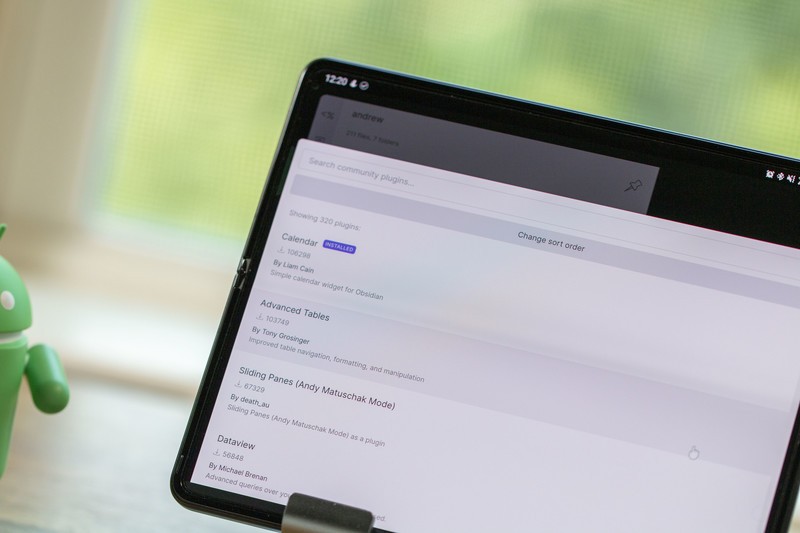
Plugins. In my opinion, this is the real bread-and-butter for Obsidian. Not only can you download and use plugins that the developers have created, but there's also a library of "Community Plugins." Other Obsidian users create these to add some extra functionality to the app that the developers have not added or don't plan to add.
One example of this is a basic calendar plugin that appears on the right side of the screen. This can also be used to create "daily notes" if you are a fan of journaling or like having somewhere to write down the most important tasks of the day for a quick glance. The one that I'm using the most currently is one that converts Markdown into a Kanban-style board for my tasks.
The code may look like a whole bunch of nonsense at first, but after the plugin has been enabled, that page full of techno-jargon is transformed into something actually useful. It's pretty much identical to what you would find in something like Trello or Todoist. But each one of the cards that you create can also be linked to a note. For instance, I created a "To-Do" board, added this article title as a task, then created a linked note. Now, I can start writing and then come back to it with just a click of a button or by searching within the Obsidian app.
Obsidian is the best note-taking app for everyone
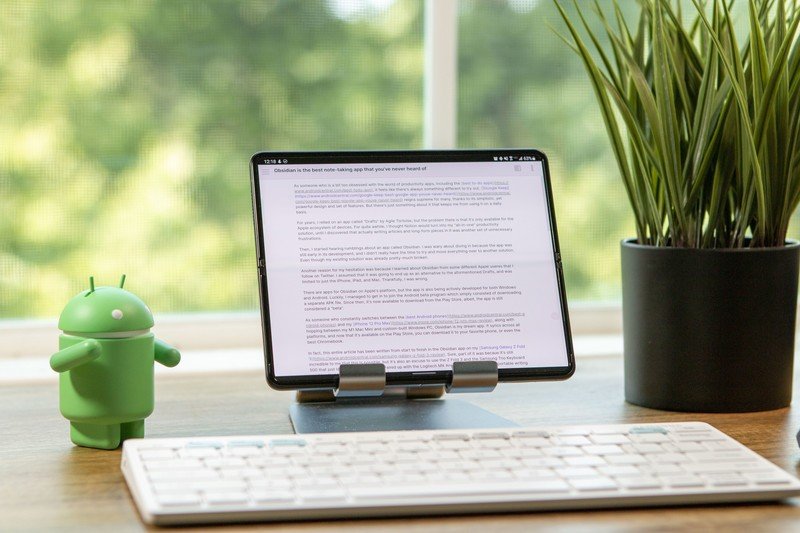
As I get older and my memory continues to worsen, having too many apps to handle my task management system is just too much of a hassle. I don't have the time to sit and transfer tasks and descriptions and notes and due dates in between apps, just hoping that something will "stick" in my brain. With Obsidian, I don't need to.
There's a lot going on in this app and service that I haven't even scratched the surface of. It's all in the cards for me once "techtember" has reached its conclusion. But for the time being, Obsidian is the best notes app that you've never heard of, and if you want to try something new, customizable, and downright amazing, this is the way.
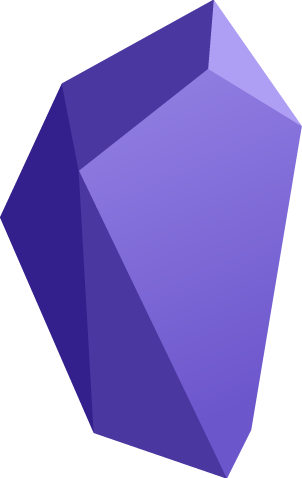
An incredible and powerful app
If you're looking for a new note-taking app to replace whatever you currently use, Obsidian should be your first stop. It's available to download on all major platforms, including Linux, and can be transformed into pretty much anything you need.

Andrew Myrick is a Senior Editor at Android Central. He enjoys everything to do with technology, including tablets, smartphones, and everything in between. Perhaps his favorite past-time is collecting different headphones, even if they all end up in the same drawer.
