NVIDIA Shield Tablet hands-on

There's something for everyone here, but gamers get the absolute best features out of this tablet
NVIDIA has unveiled its second Shield-branded device and spiritual successor to the Tegra Note 7, the Shield Tablet, and it's shaping up to a be a pretty interesting player in the Android tablet space. With its 192-core Tegra K1 processor on board, the Shield Tablet has some pretty serious gaming ambitions, but it doesn't make any compromises — this is still a fully-functional tablet for reading, drawing, streaming and networking.
The Shield Tablet looks and feels great, while packing all of the right specs and features to make it a contender in the 2014 tablet space. And with the addition of two first-party accessories, it turns into a fantastic mobile gaming rig that could be a go-to choice for gamers that are serious about what they do. NVIDIA is building its Shield device family today, and we have a full look at it — read along with us and see what the Shield Tablet is all about.
Hardware and accessories

The Shield Tablet is a lovely bit of hardware, particularly when paired up with the first-party Shield Tablet Cover and Shield Wireless Controller. If you've ever held an original NVIDIA Shield (now known as the Shield Portable) you know NVIDIA can do great consumer-facing hardware, and the Shield Tablet takes that to the next level.
Shield Tablet














While the Shield Tablet caters to gamers, it follows a familiar tablet recipe to what's already on the market. The Shield Tablet offers an 8-inch 1920x1200 IPS display, surrounded by nicely small bezels and a pair of front-facing speakers for a more immersive media experience. There's a 5MP camera on both the front and back of the Shield Tablet, with the front-facing camera being of particular importance considering that the tablet is capable of streaming to Twitch.tv with live video of you to accompany your gameplay.
- More: NVIDIA Shield Tablet specs
The sides of the tablet are a nicely-beveled metal, with the left edge holding cutouts for a power button, volume keys, Micro SDcard and the standard stylus. The left edge is kept smooth save for two slots that help the tablet attach to the optional Shield Tablet Cover (more on this later), and the top has ports for headphones, HDMI out and your USB charging cable. The back of the Shield Tablet is a lovely bit of soft touch material, which gives just enough grip in the hand.
Be an expert in 5 minutes
Get the latest news from Android Central, your trusted companion in the world of Android
The Shield Tablet looks and feels incredibly nice, which comes as no surprise considering its $299 starting price and who's making it, but is refreshing considering the corners that could have been cut to only focus on gaming performance.
Shield Tablet Cover






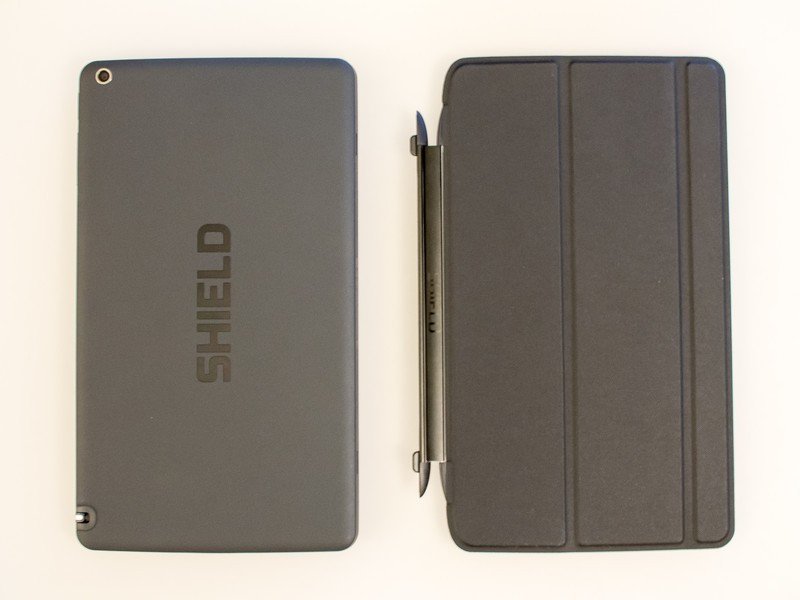




What takes the Shield from being a "regular" tablet to a gaming system is the addition of the two first-party accessories from NVIDIA — the Shield Tablet Cover and the Shield Wireless Controller. The Shield Tablet Cover enables you to prop up the Shield Tablet at three different angles to best sort whatever you're doing — gaming, video watching, typing — and attaches to the side of the tablet with strong magnets.
What NVIDIA was able to do with the Tablet Cover is a great example of what first-party accessories offer, as it makes clever use of magnets to provide a great experience. There are embedded magnets in the back of the Shield Tablet that link up with the Tablet Cover at each of the three angles, as well as with the entire cover when it's flipped back and you're using the tablet. That means no more awkward dangling cover when you're trying to read a book, and no more tipped-over tablet when someone bumps the table it's sitting on.
The Shield Tablet Cover isn't cheap at $39, but you're getting something worth your money in terms of quality and functionality that you just won't get out of a third-party case down the road.
Shield Wireless Controller







The optional $59 Shield Wireless Controller is the second part of turning the Shield Tablet into a mobile gaming rig, and it offers familiar styling with some high-performance design and features under the hood. It's basically a smaller and more ergonomic take on the Shield Portable's controller, with a full layout of standard buttons, as well as Android-specific capacitive navigation keys, volume controls and a built-in microphone. There's even a capacitive touchpad area that you can use to navigate the interface with.
In contrast to traditional one-size-fits-all Bluetooth controllers, the Shield Wireless Controller connects to the Shield Tablet over Wifi Direct, offering 20ms latency (half of what Bluetooth offers) and drastically higher data throughput. The lower latency is noticeable when playing intense games, particularly when streaming from your PC with GameStream — something that already introduces some latency on its own.
The improved throughput gives the Shield Wireless Controller the unique advantage of streaming any audio that would normally come to the tablet out to the controller's headphone port, and lets you plug in a headset with a microphone for two-way communication in games. It also has a microphone built into the controller so you can feed your Shield Tablet voice commands — or talk smack in games — from afar.
The Shield Tablet supports connecting up to four Shield Wireless Controllers (of course, that's a $235 proposition in itself) for multiplayer gaming as well, which can turn it into a real console-level experience when plugged into a TV in Console Mode.
Software and gaming potential

Following the same route as the Shield Portable, the Shield Tablet is loaded with an extremely familiar build of Android 4.4.2 to what you'd find on your Nexus 7 today. NVIDIA really hasn't messed with anything unless it improves functionality — you'll simply find a few changes in the settings related to GameStream, controller connection, DirectStylus 2 and Shield Hub (formerly known as TegraZone), but everything else is just as you'd expect.
NVIDIA is rebranding TegraZone to Shield Hub, making it more of a place where you find all things related to NVIDIA rather than just finding Tegra-optimized games. You can pin and launch non-game media apps from the Hub, as well as shop for devices and accessories from NVIDIA and of course still find all of the games you're used to seeing in the store.
To show off the potential of what the Tegra K1 processor can do, NVIDIA is launching 11 games through the Shield Hub alongside the Shield Tablet that are optimized for the new chip. These join over 400 Tegra-optimized games available today, and really show off what this hardware is capable of:
- Anomaly 2
- Chuck's Challenge 3D: Reloaded
- Dungeon Defenders Eternity
- Flyhunter: Origins
- Half-Life 2
- Portal
- Pure Chess
- Rochard
- Trine 2 (pre-loaded on Shield Tablet)
- The Talos Principle
- War Thunder
The Shield Tablet also takes better advantage of its built-in stylus than the Tegra Note 7, with preloaded Dabbler and Evernote apps that can really show off what the new DirectStylus 2 capabilities are. The tablet also is one of the few 1080p streaming certified Netflix devices, which is a big plus when putting the device in Console Mode, where it turns off its display in order to output full resources to your TV (up to 4K resolution) over HDMI.
I haven't spent nearly enough time with the Shield Tablet to give any definitive impressions on the software or gaming performance — particularly with advanced features like GameStream at Twitch.tv streaming — but I can tell from my short time with it that this tablet is no slouch.
More to come

I'll be giving plenty of time to the NVIDIA Shield Tablet in the coming weeks to give it a full review treatment, and you can be sure it'll be put through its paces as a gaming machine and daily-use tablet. Keep your eyes on Android Central for continuing Shield Tablet coverage.
- More: NVIDIA Shield tablet pricing and availability
Andrew was an Executive Editor, U.S. at Android Central between 2012 and 2020.

