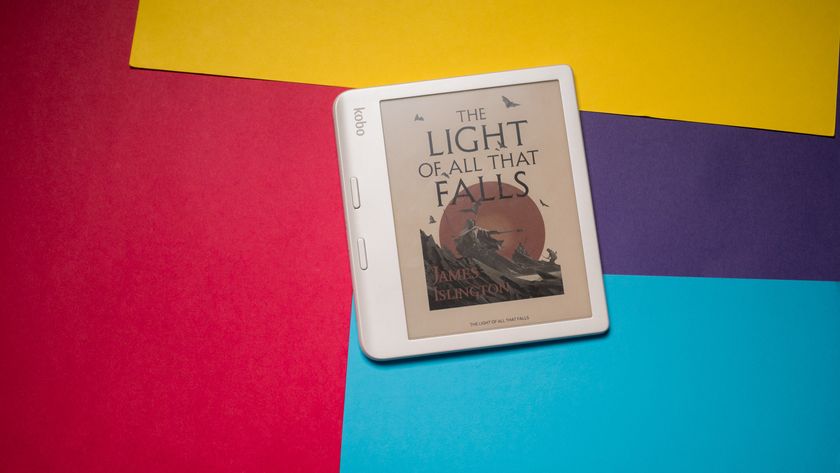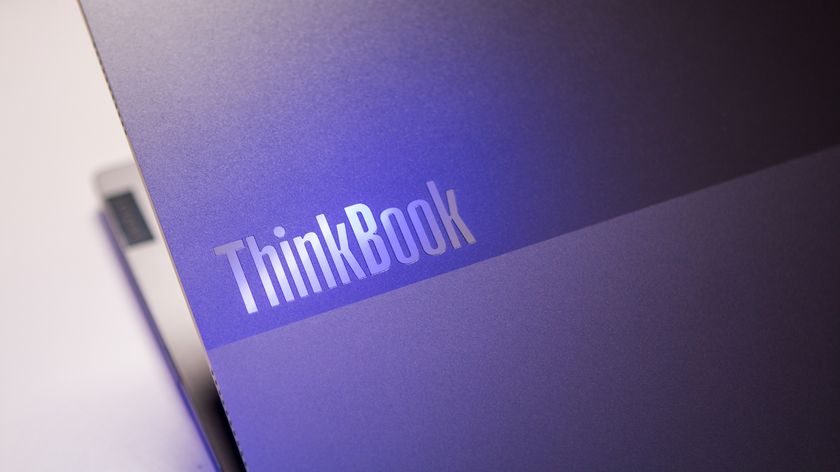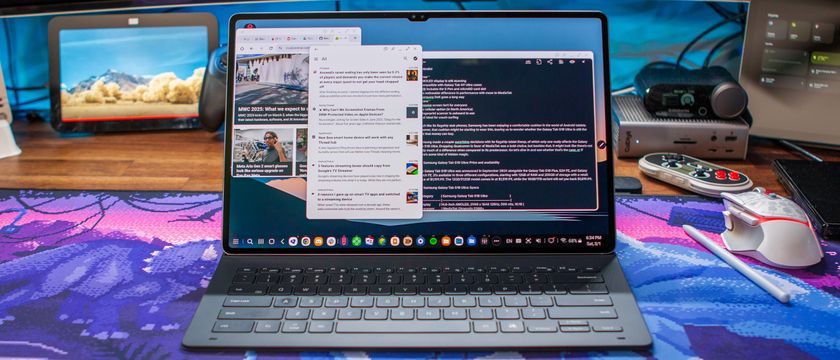The original NVIDIA Shield Android TV was released in May 2015, and even as we counted down the days to 2017 it still stood as the go-to top-end Android TV box. So when NVIDIA CEO Jen-Hsun Huang stood on stage at CES 2017 to release the new Shield Android TV, it wasn't surprising to see that not all that much had changed.
Acknowledging that the Tegra X1 inside the Shield Android TV was more than powerful enough, the internal specs remained identical for the new version. But NVIDIA made some changes that mattered to a lot of people: the box is nearly half the size, it now includes a remote, and the software has been upgraded to Android 7.0 with a few new features. At the same time, NVIDIA completely redesigned its Shield Controller, and has the whole system ready for the launch of Google Assistant on Android TV later this year.
With these tweaks, the price remains the same: $199, including accessories. Over 18 months after it launched the box that has carried the Android TV market, does NVIDIA still have a leader on its hands? We answer that question in here, in our complete review of the new Shield Android TV.

Strategic cutting
Shield Android TV Hardware
NVIDIA really didn't mess with a good thing here. As has been noted in so many places, the core components inside the new Shield Android TV remain unchanged: Tegra X1 processor, 3GB of RAM and 16GB of storage run the show. And even at a glance you may not recognize the difference in the external hardware — that is, until you notice how small the box has become.
The new Shield Android TV has similar proportions to the original, but is roughly 40% smaller — you can easily wrap a hand around it — and notably lighter. Of course the more important part about the new smaller size is it'll be easier to find a place for it in your entertainment center. Though there's no functional difference, when you take the new box and hold it right next to the original you do notice a considerable dropoff in material quality for 2017.
There's an external hardware quality dropoff here, but don't get hung up on that.
Now this isn't something most people will notice, but it's worth noting this is a clear point of cost savings for NVIDIA this year. Gone are the heft and nice metal finishes, replaced with a full plastic build. The green LED strip on top no longer appears from a black trim, but is instead a green-tinted plastic bit that lights up when on (though the brightness is adjustable still), while the area above it is no longer a capacitive on/off button — you'll have to just use the remote.
Around back, you'll notice a couple of other features were dropped when moving to the dramatically more compact chassis: microSD card and Micro-USB. The former isn't too much of a loss considering you can still use any storage device over USB, and the latter was only needed for Shield-to-computer transfers which can now be handled with a USB-A to USB-A cable and a toggle in the settings. All in all, nothing substantial has changed here.





Sure the box doesn't feel quite as nice, but that's something you forget about five minutes after you hook up the cables (by the way, you'll need your own HDMI cable) and place it in your entertainment center. And in return, it let NVIDIA keep the same price on the box while including a brand new redesigned Shield Controller and a TV-style remote that used to cost $49 extra.
Both accessories are now included, and they're big improvements as well.
Let's start with the Shield Controller: it's a ground-up redesign, and it's fantastic. The geodescent pattern means you'll never mistake it for something from another console, and despite my initial worries is very comfortable to use. Aside from the joysticks being on the same longitude the layout is very similar to an Xbox One S controller — in a good way — and NVIDIA has switched to physical back/home/pause buttons on the bottom of the controller that are tougher to accidentally hit during gameplay.
The button up top still functions as a voice activation point for the built-in microphone, but later on in the year the controller will enable always-listening when Google Assistant arrives. At that time, the controller will need to be left within earshot if you want to use Assistant on the Shield Android TV — NVIDIA claims you'll get about two weeks of constant listening from the controller, which is great. Play time for the controller lands at 60 hours before needing to be recharged over an included Micro-USB cable.





Until that Google Assistant update arrives (NVIDIA says "a couple of months"), a majority of Shield Android TV owners are likely to use the now-included Shield Remote instead. NVIDIA is smartly repositioning the Shield Android TV as an all-around entertainment box rather than just for gaming, and a key cog was including a remote rather than asking people to shell out another $49.
A pile of subtle hardware changes make this a better overall entertainment box.
The new Shield Remote on the surface looks unchanged from the original, but internally it has switched from a rechargeable battery to a pair of coin cell batteries that NVIDIA claims offer one year of battery life with regular use. The only concession is that the remote has lost its headphone jack so it can no longer offer private listening — you'll have to use the Shield Controller or pair Bluetooth headphones directly to the box. That's a worthwhile trade-off for me, because even though I absolutely loved the private listening feature it meant that my remote was completely dead most of the time I picked it up.
NVIDIA's final nod to the idea of the Shield Android TV being an overall entertainment option is that the controller and remote both now have IR blasters integrated, meaning they can control power and volume on just about any TV or receiver, rather than relying on the box's HDMI-CEC capabilities. This isn't a universal remote situation, but for most people it will get the job done and mean for most tasks you won't be picking up two remotes to use the Shield Android TV.

Entertainment hub
Shield Android TV Software and gaming
One of the great parts about Android TV is its consistency across devices, and that means there isn't much to write home about here on the Shield. After the Nexus Player this is the second Android TV box to be running Android 7.0 Nougat, which gives us the latest look at what Google has done on the big screen: generally, a little cleaning up of the interface and a couple new features that are useful but not game changing.
This is basically the same Android TV you already know, with a couple new tricks.
Nougat brings a new task switcher that's hidden behind a double-press of the home button and saves you from dropping back to the main home screen every time, which is useful. Developers targeting Nougat can now also offer picture-in-picture support so you can watch a mini view of the current media playing while browsing the rest of the Android TV interface — though chances are it's going to be a while before any real number of devs get on board there. The same goes for DVR functionality, which will let any media app pause, record, rewind and play on demand rather than simply stream for live playback.
Aside from that, this is the Android TV interface you know. The number of media-centric apps is pretty solid, though some are less than spectacularly written and sometimes performance can be an issue. The big names like ESPN, Fox Sports, CBS, Hulu, HBO Go, Sling TV, Plex, Pandora and more are here, but as soon as you drop off the "top" section of the Play Store you get into the weeds pretty quickly. This is where Google Cast support helps fill in the gaps — and between the native apps and Casting from my phone I'm super happy with Android TV at this point. It obviously makes the most sense for someone in a Google-centric world, but even not taking that into account there's plenty to like here from a media perspective.
Performance on the Shield Android TV is still simply fantastic, and it's clear the hardware inside is overkill for your typical tasks of searching for and playing content. Even when it comes to streaming in 4K HDR on Netflix or Amazon Prime Video, the Shield Android TV handles it without issue. (The fact that you even have access to Amazon's video platform in 4K HDR is special, though, as you can't even get that on Amazon's own Fire TV box.) Load times are fast and switching between active apps is a breeze.

Talking about the Shield Android TV's software will get far more interesting once the update for Google Assistant rolls out, as the Shield Android TV can turn into more of a whole home device that expands beyond entertainment. Demos I've seen are extremely promising, showing Google Assistant doing everything you can do with a Google Home or a Pixel, but displayed on a huge TV with even more to see. It can show you any kind of media you want, but also answer questions, integrate with apps and work as a smart home hub with the integration of some Smart Things components.
But of course, we're still a couple months away from that. For now ... we're sticking with the basics. Just know if you have a Shield Android TV today (old or new) you'll be slated to receive Assistant soon and unlock a whole group of new possibilities.
Gaming: NVIDIA's wheelhouse
At its core, the Shield Android TV is still focused on providing the best gaming experience possible — and that hasn't declined in any way despite the increased focus on serving up other kinds of entertainment. NVIDIA still has a three-pronged strategy: local Android games, GeForce Now streaming games, and GameStream games served from your local gaming PC — and I specifically list those in order of what most people are most likely to actually use the Shield Android TV for.
NVIDIA has spurred redevelopment of some old games to Android, and it's great for casual gamers.
The local Android games currently available are new casual titles, big mobile names like Asphalt 8 and NVIDIA-boosted older console games like Tomb Raider II and Half-Life 2. They're simple to buy in the Play Store and the Shield Controller works perfectly ... but there isn't a whole lot here that can satiate avid gamers. It won't be hard to find a game that'll feed your appetite for a few hours of entertainment, though.
A bit more involved but entirely more interesting to more intense gamers is NVIDIA's subscription service, GeForce Now. With this system, NVIDIA handles the hard work of running high-end PC games on a remote server and streams them directly to your Shield Android TV. For $7.99 per month you have access to 60 titles (currently — it's regularly expanding) to stream at any time, including saved games and online multiplayer. There are then 40+ newer high-end titles available for purchase for around $10-$60, many of which include a digital key for a download elsewhere such as Steam.
The experience of playing GeForce Now games when in ideal conditions is no different from if you had a full-blown PC sitting behind your TV. Response time is perfect, the games look great streaming in 1080p 60fps, and everything loads quickly — it's seamless. The only issue comes whenever you have internet hiccups. NVIDIA requires a 60 ms ping and 50 mbps speeds for 1080p 60fps streams (and 20 mbps for 720p), but despite my 200 mbps internet connection and brand new Google Wifi router, the Shield Android TV couldn't maintain a perfect stream unless I plugged in an ethernet cable. It does an admirable job of gracefully degrading quality to keep response times high, but the only way I'd ever want to play is via ethernet. This really isn't a shortcoming of the Shield Android TV itself ... but more so the demands of doing live network-streamed gaming.
GeForce Now is the sweet spot for those who don't want a full-blown gaming console.
Moving a step further, NVIDIA's GameStream is the top level, and requires a beefy gaming PC on your network that can run the games you want to play ... at which point they're streamed over your local network to play on the Shield Android TV like GeForce Now. There are a lot of supported games, but of course you also have to have a full-blown PC capable of handling the games in the first place. Once configured it works flawlessly (again, so long as the network holds on), but this isn't something for casual gamers — they'll be better off with the games on offer from GeForce Now.
Through the combination of the three systems, NVIDIA has a compelling gaming story to tell here. The new "NVIDIA Games" app on the Shield Android TV groups local Android games, GeForce Now games and GameStream games into a single place, so as long as you have it all set up ahead of time you won't notice any difference in launching a local game to a streamed game. That's a huge part of making the Shield Android TV gaming experience seamless, but it also requires a little bit of know-how and setup to make it perfect. Hardcore gamers — like those with a dedicated gaming PC and knowledge to set up GameStream — may not be satisfied with the setup and will prefer a proper gaming console or just sitting down at the PC directly. Casual gamers, though, shouldn't consider any other Android TV box.

Still the best
Shield Android TV Bottom line
The second iteration of the Shield Android TV is a proper successor that shows NVIDIA knows just how to iterate on this platform. In an Android TV space that still lacks a robust number of choices — and even fewer good choices — the Shield Android TV stands as the box to get if you want a no-compromise complete experience. Yes at $199 it's a bit more expensive than the competition from Amazon, Roku and Apple, but you only have to do a little bit of research to see that the Shield Android TV still offers supreme value even at that price.
For the money you're getting a box that can truly handle everything: high-end streaming entertainment from all of the top properties, gaming from multiple sources that tops any other box in this class, and in the coming months updates that bring Google Assistant and full-home control possibilities. When you buy a new Shield Android TV you're not just getting a simple little box that you'll plug and then forget about a couple months in — you're getting as close to a full entertainment system in a single box as you can reasonably expect ... and at that point, it seems like a great deal that you're getting all this for $199.
Andrew was an Executive Editor, U.S. at Android Central between 2012 and 2020.